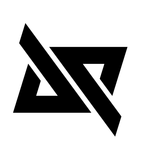- Home
- Photoshop ecosystem
- Discussions
- Photoshop CS5 - Aplication error - (0xc000001d)
- Photoshop CS5 - Aplication error - (0xc000001d)
Copy link to clipboard
Copied
I installed Master Collection CS5 and all aplications starts but Photoshop CS5 got start error:
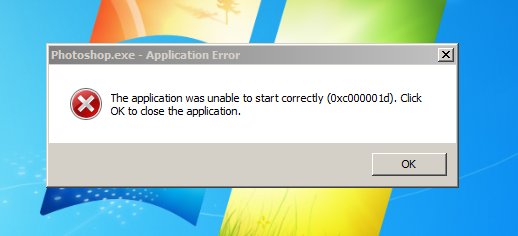
Got Windows 7 and CS4 was running fine. I uninstalled CS4 but nothing changed for better. ![]()
Help please!
All my Admin permissions are full! I'm only user of my PC and set my PC to Admin=User.
 1 Correct answer
1 Correct answer
Hi everyone,
We just posted an update that includes addressing this issue. You can get the update from Photoshop's Help> Updates...
Alternatively, you can go to this link to download an installer:
http://www.adobe.com/support/downloads/detail.jsp?ftpID=4733
You should no longer see the application error on launch. Because the chipsets that throw this error don't support SSE2 instruction sets, GPU features and 3D features in Ps CS5 Extended will not work.
Regards,
steve
Explore related tutorials & articles
Copy link to clipboard
Copied
Hey, I am another AMD Athlon XP user. I have the trial version of Photoshop CS5 and I am getting the 0xc000001d. It is nothing to do with the UAC/Admin controls as I am the full admin on my PC.
I am on Windows 7 Ultimate and CS4 works fine.
If you say it's one .dll then I will remove each .dll one by one and check results (to see if the dialog goes away).
I will post results. The main direct link libraries seem OK. I am really not happy ![]()
Copy link to clipboard
Copied
Yes, but it's a required DLL.
And you'll get a message about the DLL missing several steps before you'll hit the bad instructions.
We have already isolated the DLL with the problem (and I hope it's just one), and the team responsible is working on a fix.
Copy link to clipboard
Copied
I'm having the same "Application Error - 0xc000001d" problem. Also running an AMD Athlon with NVIDIA GeForce4 MX video card. Photoshop CS4 runs just fine, but CS5 won't launch. I've uninstalled and re-downloaded/installed four times, and still have the problem. Hope you find a DLL fix soon!
Copy link to clipboard
Copied
I'm having the same error here with my Sempron 2400+ and Windows 7. ![]()
Copy link to clipboard
Copied
I am having the same problem
my pc is sempron 2600 +
2 gb ram!
win xp sp3
Copy link to clipboard
Copied
have the same problem. I have an AMD Athlon XP 2500+ Barton processor, Windows XP with Service Pack 2. still get the 0xc000001d application error message. the same problem. When do you fix it? I think it is a problem with SSE2...my procesor not operate SSE2
Copy link to clipboard
Copied
First you must upgrade your version of windows to sp3!
Copy link to clipboard
Copied
On sp2 work good on my laptop ![]() The problem is not with Windows
The problem is not with Windows
"sinedrock" <forums@adobe.com> pisze:
First you must upgrade your version of windows to sp3!
>
Copy link to clipboard
Copied
Its not true! SP2 on my laptop work good
Copy link to clipboard
Copied
Mr. Cox, can I ask why the .DLL error is only occuring on AMD Athlon/Sempron Processors? I am very intrested in computing!
Copy link to clipboard
Copied
Becouse the AMD processors not support SSE 2 (treaming SIMD Extensions 2) and the CS5 work fine with processors with SSE2
I think adobe group can fix this dll. or some kind of patch??

Copy link to clipboard
Copied
I'm having the same problem and I'm running Windows XP Home SP3, AMD Athlon XP 3200+ 2.19 GHz with 2GB of memory. I'll be installing it on my Windows 7 Ultimate 64 bit with an AMD Athlon 64 machine soon to see if the problem exists there too. I'll keep PS CS2 installed until the issue is resolved.

Copy link to clipboard
Copied
Three months ago bought a HP, Windows 7, 64 bit system, with the Athelon Phenom II. CS5 installed and is working fine so far. I have run into keyboard changes that annoy me, and found a few things either moved around or missing from the CS4 design. My onme compaklint so far was in PS was the delete keys no longer deleted, they now bring up a fill window. When processing some of my photos I just marguw what I want gone then hit delete. Now, I have to use the control+Backshift keys, or the dropdown menu and Clear.
CHEERS...Mathew
I'm having the same problem and I'm running Windows XP Home SP3, AMD Athlon XP 3200+ 2.19 GHz with 2GB of memory. I'll be installing it on my Windows 7 Ultimate 64 bit with an AMD Athlon 64 machine soon to see if the problem exists there too. I'll keep PS CS2 installed until the issue is resolved.
>

Copy link to clipboard
Copied
Nice. So you're thinking it should run fine on my Athlon 64 system?
Copy link to clipboard
Copied
At least you can get it . I'm thinking of uninstalling it getting my
money back.
In a message dated 5/10/2010 1:04:03 P.M. Eastern Daylight Time,
forums@adobe.com writes:
Three months ago bought a HP, Windows 7, 64 bit system, with the Athelon
Phenom II. CS5 installed and is working fine so far. I have run into
keyboard changes that annoy me, and found a few things either moved around or
missing from the CS4 design. My onme compaklint so far was in PS was the delete
keys no longer deleted, they now bring up a fill window. When processing
some of my photos I just marguw what I want gone then hit delete. Now, I
have to use the control+Backshift keys, or the dropdown menu and Clear.
CHEERS...Mathew
I'm having the same problem and I'm running Windows XP Home SP3, AMD
Athlon XP 3200+ 2.19 GHz with 2GB of memory. I'll be installing it on my
Windows 7 Ultimate 64 bit with an AMD Athlon 64 machine soon to see if the
problem exists there too. I'll keep PS CS2 installed until the issue is
resolved.

Copy link to clipboard
Copied
Hi Herron,
The reason I bought the new computer and the matching software was to start completely new. I still have my Window 98ME 500 mhz Pentium 2 machine thats 12 years old, and paid only $100 for it. That is where I am coming from, and was using PS4, with Elements 2 that came with my Canon 300D rebel from about 5-6 years ago. I am still shooting with the 6.3 mgb baby but added last year a Canon 10D IR conversion. I do a lot of photo stitching and needed the raw processing power to do all of this in 16 bit before conversion to 8 bit and printing. 64 bit allows for the huge temp files while the image is being created with PTgui.
The old softwares I had did not have the fine adjustments I read about in the magazines. And I am now taking a beginner photoshop class and CS4 class to get started with all of the added stuff.
I went from Ok as a Photoshop user to a ignorant child in the new softwares. It is a daunting task to learn this stuff and barely time to eat and sleep while attending college.
The new HP was a model I found online at Fry's. It was not on display at the store, and they tried to steer me to a model $150 higher. So I had them look up the model I saw online for about $550, 8 gig ram, 750 Gig hd, and the AMD Phenom II, and with the savings I bought a spare 500 Gig internal and got my nephew to install it. This gave me safe duplication of some of the key files along with an external 300 gig drive. The last purchase was a 2 Terrabyte external strictly for archiving. I have yet to get it out of the box, nor add speakers to my computer which I also have now. Not enough time to get everything done. Sigh.
CHEERS...Mathew
At least you can get it . I'm thinking of uninstalling it getting my
money back.
In a message dated 5/10/2010 1:04:03 P.M. Eastern Daylight Time,
mailto:forums@adobe.com writes:
Three months ago bought a HP, Windows 7, 64 bit system, with the Athelon
Phenom II. CS5 installed and is working fine so far. I have run into
keyboard changes that annoy me, and found a few things either moved around or
missing from the CS4 design. My onme compaklint so far was in PS was the delete
keys no longer deleted, they now bring up a fill window. When processing
some of my photos I just marguw what I want gone then hit delete. Now, I
have to use the control+Backshift keys, or the dropdown menu and Clear.
CHEERS...Mathew
I'm having the same problem and I'm running Windows XP Home SP3, AMD
Athlon XP 3200+ 2.19 GHz with 2GB of memory. I'll be installing it on my
Windows 7 Ultimate 64 bit with an AMD Athlon 64 machine soon to see if the
problem exists there too. I'll keep PS CS2 installed until the issue is
resolved.
>
Copy link to clipboard
Copied
Odd, AMD say that AMD Athlon should support SSE2/3. So why will PSCS5 not run. There must be something I am missing out on?
Copy link to clipboard
Copied
Which Athlon are you/they talking about? the problem happens on the oldie Athlon XP which only supports SSE (Athlon 64 introduced SSE2 and then SSE3 after a couple of revisions).
Copy link to clipboard
Copied
AMD Athlon XP 2500+ Barton....old processor this is mine. And I have problem with (0xc000001d)
Copy link to clipboard
Copied
My system is saying my processor is AMD Athlon(tm). CPUID says: Processor : AMD Athlon XP @ 1533 MHz.
Also running:
Mainboard : Asus A7S8X-MX
Chipset : SiS 741GX

Copy link to clipboard
Copied
It is either this May or June that Microsoft will no longer support Windows XP SP2 or below with Security updates. If people want a secure system they should update to SP3. Also SP3 made XP a lot more stable and responsive.
Copy link to clipboard
Copied
True - but the problem with Photoshop CS5 seems to be with the AMD Athlon
XP processor. Should be a way to fix the dll responsible. I do not want
to have to buy a new system just to use CS5. I'll ask Adobe for my money
back first, and continue using CS4, thank you very much.
Adobe will make enough money off everyone else, I'm sure they won't miss it
(for a while) if I don't buy (or recommend) any of their software anymore.
Besides, there are a lot of good looking things like GIMP coming out.
In a message dated 5/10/2010 1:36:29 P.M. Eastern Daylight Time,
forums@adobe.com writes:
It is either this May or June that Microsoft will no longer support
Windows XP SP2 or below with Security updates. If people want a secure system
they should update to SP3. Also SP3 made XP a lot more stable and responsive.

Copy link to clipboard
Copied
I understand your frustration but I'm sure Adobe will have a fix for this soon.
Copy link to clipboard
Copied
I hope so.
In a message dated 5/10/2010 1:49:27 P.M. Eastern Daylight Time,
forums@adobe.com writes:
I understand your frustration but I'm sure Adobe will have a fix for this
soon.

Copy link to clipboard
Copied
Paint.net is pretty good too. (not to get off
topic)
Find more inspiration, events, and resources on the new Adobe Community
Explore Now