 Adobe Community
Adobe Community
- Home
- Photoshop ecosystem
- Discussions
- Re: Photoshop CS5 Crashes on File Opens in macOS M...
- Re: Photoshop CS5 Crashes on File Opens in macOS M...
Copy link to clipboard
Copied
Yesterday, I upgraded my Macbook Air to Mojave and I've run into a major issue: any time I try to open a .psd file, Photoshop crashes instantly.
I'm able to open the program on its own and create new .psd files, but I can't successfully open any existing .psd file, which is very frustrating. I'm able to open non .psd files (i.e. PNG, JPG) in Photoshop with no issue. It seems to be specifically tied to opening .psd files.
I've gone into my Mac's settings, into Settings & Privacy --> Accessibility, and checked the box for Photoshop there, but it hasn't helped. I've also downloaded a free trial of Photoshop CC, and it works fine, but I'd rather use the program I've already paid for, rather than have to pay monthly for a new one.
Any help would be greatly appreciated. Thank you!
 1 Correct answer
1 Correct answer
I have had the same problem for months until I ran into this solution. Try it. See if it works for you:
https://www.macworld.co.uk/how-to/mac-software/open-apps-wont-work-mojave-photoshop-3684425/
Explore related tutorials & articles
Copy link to clipboard
Copied
My Photoshop cs5 also crashes on exit, but I don't care--it is just a minor annoyance. This solution makes it possible to use the program, which is all that matters to me. I will often leave PS running for days.
Copy link to clipboard
Copied
I got CS5 Photoshop to work, so far, on MacOS Mojave. What I believe needs to happen, and what I did, are two things.
Step 1 -- This was required by me just to get Photoshop CS5 to open at all in Mojave
1. Do the security settings fix noted. Settings/Security & Privacy/Privacy, and allow Adobe Photoshop CS5.app to control your computer. (what this does, I don't know, and it kind of freaks me out.) I verified that this was necessary after I got Photoshop 12.0.4 working by unchecking and then testing again. Photoshop crashed on open if it wasn't checked, even after 12.0.4 was installed.
Step 2 -- This was required in order to get past the Type tool crash (which can be manifested in older docs that have text boxes active)
2. You have to upgrade to Photoshop 12.0.4. To do this, use the manual workaround for the install. (If you have another way, cool.)
A. Go to: http://www.adobe.com/downloads/updates.html, down in the CS5 section (not international), click Adobe Photoshop 12.0.4 update for Adobe Photoshop CS5 (or just search for it.) then click through the download process. Download the installer, open it. When the AdobePatchInstaller appears, option-click (right click) it and open the packet contents. Go to contents-MacOS. AdobePatchInstaller (this time it's the executable code) will appear again.
B. Open the Terminal App (if it's not open already) from the utilities folder (or however you find it)
C. Drag the AdobePatchInstaller from the MacOS folder above to the terminal app and hit enter. This will execute the installer and allow for an install of the update.
Both steps were required for me to get it working with the type tool. I'm a newbie to PS and there are a couple of settings that appear different than they were on my old laptop, but I think it's going to work.
I updated to the latest Flash as well, but didn't note any difference. However, I did do it prior to getting CS5 to work, so there may be a link. Also, auto-hide menu bar was already unchecked and didn't appear to be part of my solution. Also, deleting the scripting extension didn't have an effect either, although it didn't appear that I got crash logs after it was deleted, but that might be completely unrelated. I put it back in, prior to updating to 12.0.4.
I still get the "Photoshop quite unexpectedly" every time I close Photoshop. I had gotten this in High Sierra as well, so I'm letting it go.
I had migrated my old MacBook air 2012 on High Sierra to a new Mac Pro prior to encountering the issues.
I hope this helps.
Copy link to clipboard
Copied
I like the idea of dual boot. When you need to use ancient software, boot the ancient Mac OS. Needs antique Mac of course.
Copy link to clipboard
Copied
After I updated to OSX Mojave, my Photoshop CS5 immediately quit working. Any time I launched it, whether through opening a file or from the Applications folder, it would load and then crash about 15 seconds later. I tried the Settings & Privacy --> Accessibility fix linked above and it made no difference. Finally, I saw somewhere else to try this sequence which fixed my problem.
1. Restart your mac
2. Launch Photoshop while holding down the Shift + Control + Command + Option keys. The program has to be launched from the applications folder, not the dock or a shortcut.
3. When you launch the program holding down those 4 keys, it will ask you if you want to delete the settings for the application. I clicked "yes" and Photoshop CS5 launched and has been working fine ever since.
Hopefully this can help someone who is having the same problem as me. I was really frustrated that the program didn't work when I needed it, but am glad that this fixed the problem.
Copy link to clipboard
Copied
For me this trick doesn't work. I followed your directions and it doesn't work.
Copy link to clipboard
Copied
Auto-hide menu bar is an option within a Mac's general preferences. The solution may not work for Photoshop--I was having trouble with multiple Adobe apps on CS5.5 and it was the solution to fix those programs. Photoshop was actually not one of the apps I had issues with, but I was testing the solutions in this thread in hopes of finding a fix. I don't know if the auto-hide menu bar trick will solve your issues, but mentioned it here in the hopes it would be useful.
Copy link to clipboard
Copied
hey, this totally saved me. I've been trying all of the suggestions above with no luck, every time ps would crash mere seconds after launching (most of the time not even unfolding), deletion of settings worked as a charm bypassing any program run time. Thank you so much for sharing !
Copy link to clipboard
Copied
Thanks to ryanw28249249 - deleting the Photoshop settings on application start up worked a treat!
Copy link to clipboard
Copied
Thank you ryanw28249249
The first time I encountered this problem I used garyh67814997 suggestion to download Java for OS X 2017-001 which worked for a couple weeks.
I used your suggestion:
"Launch Photoshop while holding down the Shift + Control + Command + Option keys. The program has to be launched from the applications folder, not the dock or a shortcut."
...and it worked like a charm! Thanks!
Copy link to clipboard
Copied
This is a Mac option, not a Photoshop option.
Copy link to clipboard
Copied
There is another post on the Adobe forum with another fix here - After Mac Mojave Upgrade, Photoshop CS5 Crashes when Type Is Selected . I had done all of the fixes/patches/installs, etc on this thread but PS CS5 would crash whenever I used the Text tool... there is an Adobe patch here https://helpx.adobe.com/photoshop/kb/security-update-photoshop.html but on install, it would give me an error message... there is a way to install the patch via Terminal... take a look at the other forum post @ the bottom of the OP. Good luck.
Copy link to clipboard
Copied
Got it working with the help of the links and suggestions. MacBook Pro 2016 16g RAM.
Only problem is it crashes after closure. IE I get a window that says "Program quit unexpectedly"
Found this in another thread and it 'worked'! ![]()
Get rid of:
/Applications/Adobe Photoshop CS5/Plug-ins/Extensions/ScriptingSupport.plugin

Copy link to clipboard
Copied
I can confirm his suggestion works on a Mac desktop running Mojave 14.1 and PS 12 x64. Thanks Twisted.
I have another question regarding InDesign. Similar to the PS issue, InDesign crashes immediately after you launch it. The file structure is different than PS.
Can anyone shed some light on the InDesign issue?
Copy link to clipboard
Copied
Which version of InDesign?
Copy link to clipboard
Copied
The version is InDesign CS5. I understand that InDesign may not be compatible with Mojave. However, Photoshop does appear to work with some help as report by Twisted. I understand both programs may have a different folder structure.
Copy link to clipboard
Copied
InDesign CS5 is definitely not compatible with Mojave.
Copy link to clipboard
Copied
I understand that. However, many users have said PS CS5 is not compatible with Mojave or High Sierra. Well, Twisted suggested deleting a script and PS works. I understand PS and Id are two different programs with different folder structure.
Yes, I do agree the better solution is to upgrade CS suite OR downgrade to Sierra.
Copy link to clipboard
Copied
InDesign CS5 is eight years old and isn't supported running under Sierra either. If you're using InDesign professionally on a Mac running Mojave you need to use CC2018 / CC2019.
Copy link to clipboard
Copied
James, have you tried the solutions for InDesign posted earlier in this thread? Make sure you are not auto-hiding your menu bar.
Copy link to clipboard
Copied
Thanks again for the help. While its not crashing it definitely is hobbled. Has anyone else had issues where the arrows for text etc are just fuzzed out? Ex inclosed.
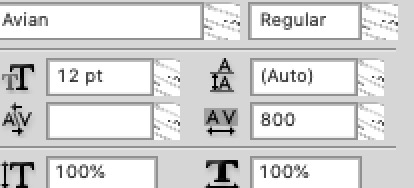
Copy link to clipboard
Copied
Yes, had the same issue. After making sure there weren't issues with my 2014 macbook pro, I upgraded. PS showed an alert about allowing accessiblilty when first launched but I didn't do it right away. Program crashed without showing this message again so I found this link followed the steps: system prefs >accessibility> allow PS and it is working fine now.
If only I could afford the outrageous expense of Adobe subscription I might do it. Holding onto the old apps as long as I can or until Adobe lowers cost.. not expecting that to happen. Thanks for the link.
Copy link to clipboard
Copied
$10 a month, outrageously expensive?
Copy link to clipboard
Copied
Not talking about just needing PS. Until I can justify the cost of ALL the apps I use as a yearly cost, will need to keep them going for now. But thanks for the input!
Copy link to clipboard
Copied
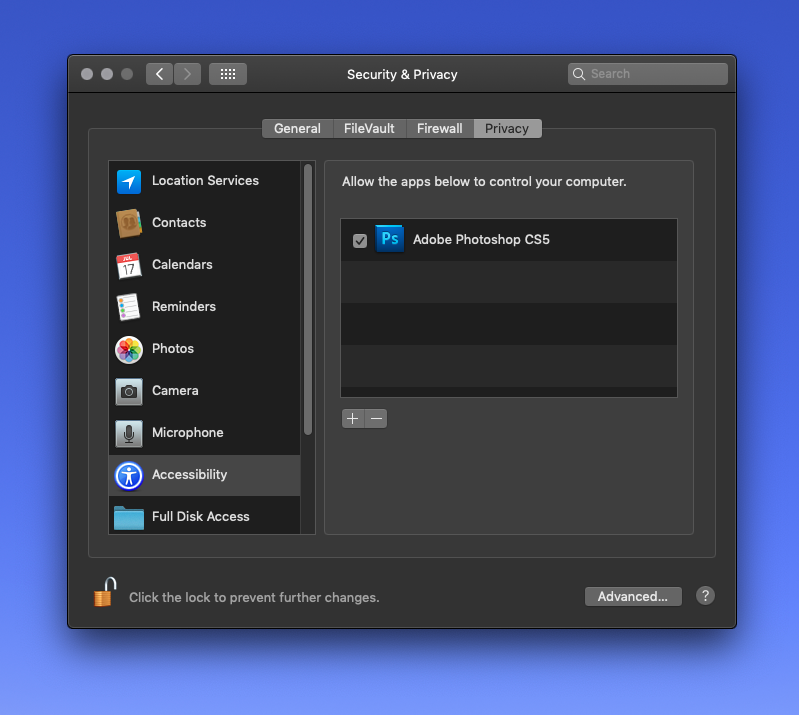
In case that the trick with ticking of “Allow the apps below to control your computer” (under macOS’s Security & Privacy settings in System Preferences) does not seem to work, as was my case in the beginning, try this:
1. Remove „Adobe Photoshop CS5“ from the list by selecting it and the selecting the - (minus symbol) below the list.
2. Add „Adobe Photoshop CS5“ to the list again by clicking on the + (plus symbol) below the list and navigate to the Photoshop CS5.app in the Applications folder.
3. Tick the box in front of „Adobe Photoshop CS5“ in the list of “Allow the apps below to control your computer”.
After re-adding „Adobe Photoshop CS5“ to the list of apps in “Allow the apps below to control your computer” Photoshop is fully working for me again!
https://www.macworld.co.uk/how-to/mac-software/open-apps-wont-work-mojave-photoshop-368442 5/
Copy link to clipboard
Copied
Feb. 18 - and I tried the system preferences accessibility solution and restarting and my Photoshop CS5 still crashes. Are there any other up-to-date fixes out there? It's strange that CS5 AI and Indesign both work in Mojave. Please advise.
