 Adobe Community
Adobe Community
- Home
- Photoshop ecosystem
- Discussions
- Re: Photoshop CS5 Qualified Graphic Cards
- Re: Photoshop CS5 Qualified Graphic Cards
Photoshop CS5 Qualified Graphic Cards

Copy link to clipboard
Copied
Updating computers to Windows 7 64bit with a new graphics card and need to know Adobe's recommended graphic cards for Photoshop CS5. Is there any information regarding this. They have them listed for Photoshop CS4. I would like to be like a good carpenter and measure twice and only cut once.
Thanks.
Explore related tutorials & articles

Copy link to clipboard
Copied
After deleting and re-installing the drivers, there was no immediate change, but after TWO more re-boots (for other reasons), the GPU appeared and has been there ever since. I posted a note on the ATI website as well and informed them that it's fixed.![]()
Copy link to clipboard
Copied
function(){return A.apply(null,[this].concat($A(arguments)))} DocDJ wrote:
I'm runing WIndows 7- 64 bit and have an ATI 4850 graphics card with CS5 trial and latest updates to both ATI driver and CS5. CS5 still says there is a GPU problem and when I look in "preferences/Performance", there is NO video card detected. Every time I re-enable the GPU, CS5 turns it back off. Anybody have any hints? The ATI 4000 series is a supported GPU.
The 32 bit Catalyst 10.7 drivers do that to me too at the moment (I have an ATI Radeon HD 4670 card) - OpenGL cannot be enabled in Photoshop 32 bit (it reports the somewhat bogus error message "No GPU Options Available in Photoshop Standard"). Photoshop 64 bit loves the 64 bit drivers from the very same set, though.
Clearly the ATI developers have something wrong in the latest 32 bit drivers.
This has been a problem since 10.5 and I have reported the problem to ATI. I suggest you do so as well. Perhaps if enough people complain they'll start testing their new driver releases with Photoshop CS5, which I don't think they're doing now.
For what it's worth, I am discovering quirks in the OpenGL implementations of the various drivers from the various video card makers myself as I do my own OpenGL software development. The realm of OpenGL and graphics drivers is highly complex, evolving rapidly, and more oriented to gamers than serious users with, e.g., Photoshop.
If you're interested, I posted some info in this thread about how to override Photoshop's default startup OpenGL checking, which can allow you for test purposes to enable Photoshop's OpenGL features despite whatever's failing:
http://forums.adobe.com/thread/691857?tstart=0
-Noel

Copy link to clipboard
Copied
Noel,
Thanks for the info. Note that I AM using the 64-bit drivers and CS5 doesn't even SEE my video card. I don't know of any other apps that test for the card,so I can't really say if THIS PARTICULAR failure is a driver problem or if CS5 just doesn't use the proper recognition-trigger for the card. My error message says, "Photoshop has encountered a problem withthe display driver and has temporaril;y disabled GPU parameters." There's more, but not relevant.
I have completely uninstalled ALL ATI programs and drivers and have run DriverSweeper in Safe mode, then re-installed CCC with all options except the game demo. Still no help
Copy link to clipboard
Copied
I don't think you have this wrong but just to clarify:Photoshop 32 bit uses the 32 bit drivers and Photoshop 64 bit uses the 64 bit drivers - all on the same x64 system.
Given that you're seeing a crash, it sounds like what you're seeing is a more serious bug than what I'm seeing. You might want to try an older driver set, possibly prior to 10.6, which is when (I think) ATI claimed to first support the OpenGL 3.3 standard. These things seem to be in a constant state of flux.
What can be confusing is that when it chooses to not allow the use of OpenGL, it will display this rather cryptic message, which makes you think it doesn't recognize your card at all:
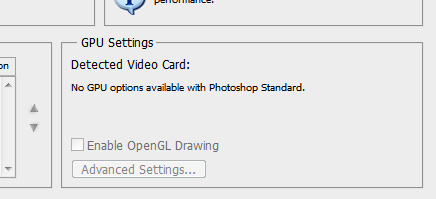
-Noel

Copy link to clipboard
Copied
Noel,
Yes, that's what I see on the Performance tab. I have reported it as a problemm to Diamond MM who sold me the ATI card. I guess they take the ATI engine and customize, box and sell it, so I can't report it DIRECTLY to ATI, because they only support what THEY sell (what a cop-out).
BUT, one would think ADOBE would supply some clout and make a phone call to ATI to get it straight. Since I haven't yet bought CS5 (still using the demo), I can't beat on Adobe to do that (yet). Still evaluating,but probably will buy it to move up from Elements.
Copy link to clipboard
Copied
I guess they try to deflect direct contact, but ATI are the ones making the drivers, so they're the right ones to contact.
I reported my problems through the "contact us via eMail" link from this page:
http://www.amd.com/us/aboutamd/contact-us/pages/contact-us.aspx
I got a case number and they did follow up, though in two revisions so far they did not fix the actual problem.
-Noel

Copy link to clipboard
Copied
I guess I'll try that way too. Thanks for the link. If I get any results, I'll post them.

Copy link to clipboard
Copied
Give this a look at.
Go to Start, computer, right click on computer and choose properties. Click on Device Manager, click on View then click on Show Hidden Devices. Click on the White arrow where it reads Display Adapters. There should only be one card listed (if you have dual GPU's then there will be two). If there is more then one card listed and it is a lighter shade of gray then delete that. Sometimes, when a different card is installed, Windows will still show the card listed but it is hidden from view. Clicking on Show Hidden Devices will show the removed cards in light gray. Deleting them will stop Windows and other software from searching for them. These grayed out devices have caused problems in the past with system software.

Copy link to clipboard
Copied
Hi Dec9,
This is the only graphics card ever used inthis PC, but I followed your inst's and verified that there were no ghosts. Thanks for the tip anyway.
Copy link to clipboard
Copied
I just installed CS5 yesterday. Went to preference/performance and my ATI HD4670 shows up. Running Vista 64, i7 processor 920@ 2.67ghz with 6gb of DDR3 Ram. Have two 1TB drives installed. Only time slow is when using the pixel bender plugin with large files. I also reformatted my hard drive and reinstalled Vista 64 to clean out any old junk floating around in there just in case. Running CS5 in 64bit.
Copy link to clipboard
Copied
What drivers do you have, Seadog? And does your 4670 show up as OpenGL-capable in both the 32 and 64 bit Photoshops?
-Noel
Copy link to clipboard
Copied
Noel it shows up in both 32 and 64. The drivers currently
installed for the HD4670 are. 8.533.0.0 Hope this helps.
Copy link to clipboard
Copied
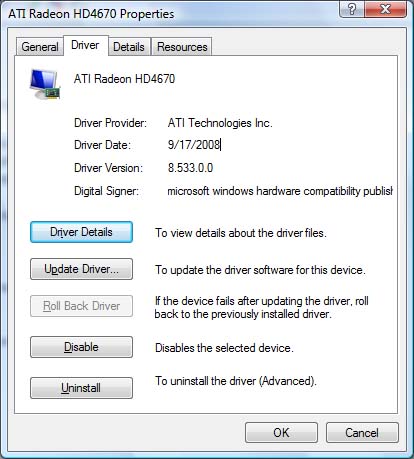
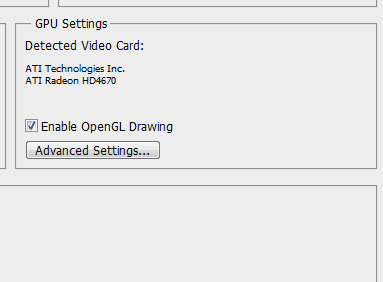
This the info you looking for Noel? 64bit screen shot on Vista 64
Copy link to clipboard
Copied
Yes, that's helpful. You're actually running old drivers.
Here's what I see in the same screen with the latest Catalyst 10.7 package from ATI:

Clearly the issue with the 32 bit drivers has been introduced since your driver set.
At this point, if you don't have any display problems, don't upgrade! ![]()
-Noel
Copy link to clipboard
Copied
Kind of why I didn't upgrade. If it's not broke don't fix it. Had that happen in the past where I just went ahead an upgraded drivers then trouble began.
I've got the new drivers downloaded and was tempted to change it today but something told me not to. I guess I should listen to my inner self more often.
Copy link to clipboard
Copied
I had a similar problem with a video card that is definitely supported (NVIDIA Quadro 2000). In my case, it worked with Photoshop, but after an automatic upgrade, Photoshop opened with an error about a problem with the GPU settings and a recommendation that I upgrade my drivers. Photoshop preferences showed a blank for the detected video card. I tried various options with drivers, to no effect. I uninstalled and reinstalled CS5 - no effect.
The answer in the end was simple but strange. In Photoshop, click Help > System Info. This identifies the installed video card. After that, Photoshop remembers the video card, and shows it correctly in the Preferences box, and the setting sticks even after Photoshop is restarted.
Copy link to clipboard
Copied
I think that was probably a coincidence, DSMKZ.
Generally speaking, drivers delivered through Windows Update are inferior to those you can get directly from the manufacturer's web site - in your case nvidia.com. The WHQL process is supposed to ensure you get better quality drivers, but the reality is that the development pace is so fast that the driver writers typically improve the software greatly in the many months it takes for a driver to make it through Microsoft's lab testing.
Your best bet is, as has been mentioned before, to go to nvidia.com and download/install their latest driver release for your card and OS.
-Noel
Copy link to clipboard
Copied
Hey Noel. It sounds implausible, I know, but I don't think it was a coincidence. As for video card drivers, I know they are often a source of problems (dealt with lots of that in the past), so that was my first plan of attack. I used the very latest manufacturer-approved one (Lenovo), then, when that didn't help, I manually downloaded a slightly newer (but possibly less compatible) version, so these were the latest available drivers for the card in question. Photoshop is the latest 64-bit version. I got the tip from the site below (hopefully it shows up), which addresses the same problem of blank detected video card in Photoshop. In that author's case it was an ATI card, but the symptoms were identical. After all the reinstalls and reboots I've gone through, I thought it couldn't possibly be that easy, but sure enough, it worked immediately. I assume, then, that the problem is that Photoshop can get to a state where it doesn't correctly detect a correctly installed video card when it starts up, and needs a digital kick in the pants.
http://www.beejblog.com/2010/10/solved-photoshop-cs5-detected-video.html
Duncan
Copy link to clipboard
Copied
Fair enough - at least it's something for people to try. Thanks for contributing your experience!
-Noel
Copy link to clipboard
Copied
Well,that's interesting! The Nvidea GtX 285 is one of the video cards that is approved for premiere cs5 running with the mercury playback engine. A lot of folks are gonna be bewildered by this bit of news.

Copy link to clipboard
Copied
Thanks for all your advice.
The Wookiee
Copy link to clipboard
Copied
There is a technical document of all the cards that were tested with s CS5 available here:
http://kb2.adobe.com/cps/831/cpsid_83117.html
This should help you choose a suitable card!
Copy link to clipboard
Copied
Hey! Lots of Metzgers in my extended family, in the Chicago area.
I use the nVidia 9500 series for about $70 bucks. Runs like a cheeta! (well almost!) I replaced a 7300 with it and it is worth the upgrade, but the 7300 ran CS4 in tests quite well.
Copy link to clipboard
Copied
Hello, this is my first post in the Photoshop forum. Im looking for information on later generation videocards that would work good for Pro photo editing. The case is Im trying to help my daughter to put together a desktop system or just go buy the latest macbook pro or something similar on the PC side. There seem to be now way to just call Adobe here in Sweden and ask what they recommend and while googeling the internet for info I found this thread so Im hoping you guys can help me out a little.
Im a mac guy but I like win too specially win7 which runs very smooth I think anyway. However I personally believe a mac would be easier for her (and for me to help her with problems) but they are mildly spoken a bit pricy when it comes to the good stuff they have. In this case its more a matter of performance though so I guess it comes down to on which platform does Photoshop run best and what videocard of the later models should one go for?
She has a small company focused on writing articles (with photos) for home design magazines and its time to upgrade her computer.
On the mac side I believe the macbook pro 15 or 17 inch with the amd radeon hd 6750m 1 or 2 gig would work. The only pc I have avaliable to compare with is a desktop I put together myself based on an asus mobo p6t-se, i7 930 cpu, ssd harddrive, sapphire hd 5750 1gb gddr5 videocard and 6 gig 1600.
This is a pretty powerful computer that I think would be more than sufficient for her needs but the new generation sandybridge stuff is as I understand way ahead already so I think it would be crazy to buy hardware thats of yesterdays model. So Im kind lost and any advice you can give would be really great.
Thanks
Göran
Copy link to clipboard
Copied
I like ATI cards because I believe their display drivers are the best engineered.
Personally, I think if I were buying a new workstation video card right now I'd get the VisionTek ATI Radeon HD 6670 at about a hundred bucks. It's quite powerful and doesn't draw too much current nor generate much heat/noise. It can support up to 3 monitors with appropriate cabling.
-Noel