- Home
- Photoshop ecosystem
- Discussions
- Photoshop cs6 3D menu options not functioning
- Photoshop cs6 3D menu options not functioning
Copy link to clipboard
Copied
I'm using cs6 extended from the disk install.
Windows 7 machine.
I recently created a 3d image and was able to work with most features in the application. So today I'm trying to do another image. First thing I do is open the 3D menu and select New Mesh From Layer. The option is there but when I click on it nothing happens and I don't get the fly-out menu when I hover over the option.
Can anyone tell me what's going on?
 1 Correct answer
1 Correct answer
You are apparently editing a CMYK file, the 3D features work with RGB.
Explore related tutorials & articles
Copy link to clipboard
Copied
We would need to see the System Information.
Are the drop down menu items for 3D grayed out? If so, then Photoshop disabled 3D due to a possible video driver card incompatibility. It may be possible to address this with a driver update.
Copy link to clipboard
Copied
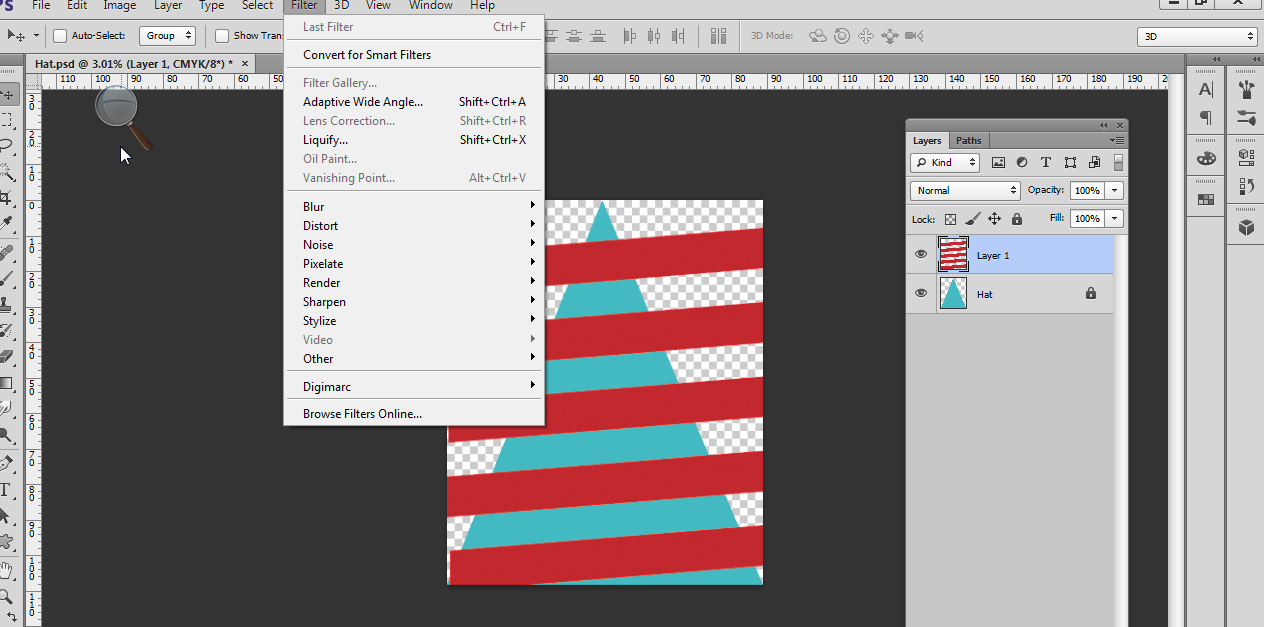
The options are not grayed out.
What do you mean by System Information. Are you talking about the Windows System Info
Copy link to clipboard
Copied
You are apparently editing a CMYK file, the 3D features work with RGB.
Copy link to clipboard
Copied
Thank you so much,
That was definitely a golden nugget of info that doesn't show up any where in my Google searches. You would think it would be like rule #1, Step #1
Also that would explain why it worked before.

