 Adobe Community
Adobe Community
- Home
- Photoshop ecosystem
- Discussions
- Re: Photoshop CS6 Color Halftone not working prope...
- Re: Photoshop CS6 Color Halftone not working prope...
Copy link to clipboard
Copied
Hi guys! I've been following tutorials about color halftone effects on Youtube. I have no problem with the process. I just don't get the desired result. I explored Photoshop to fix it but I can't find a solution. I tried to apply the effect on Illustrator but I got the same problem. Please help. Thanks in advance.
.png)
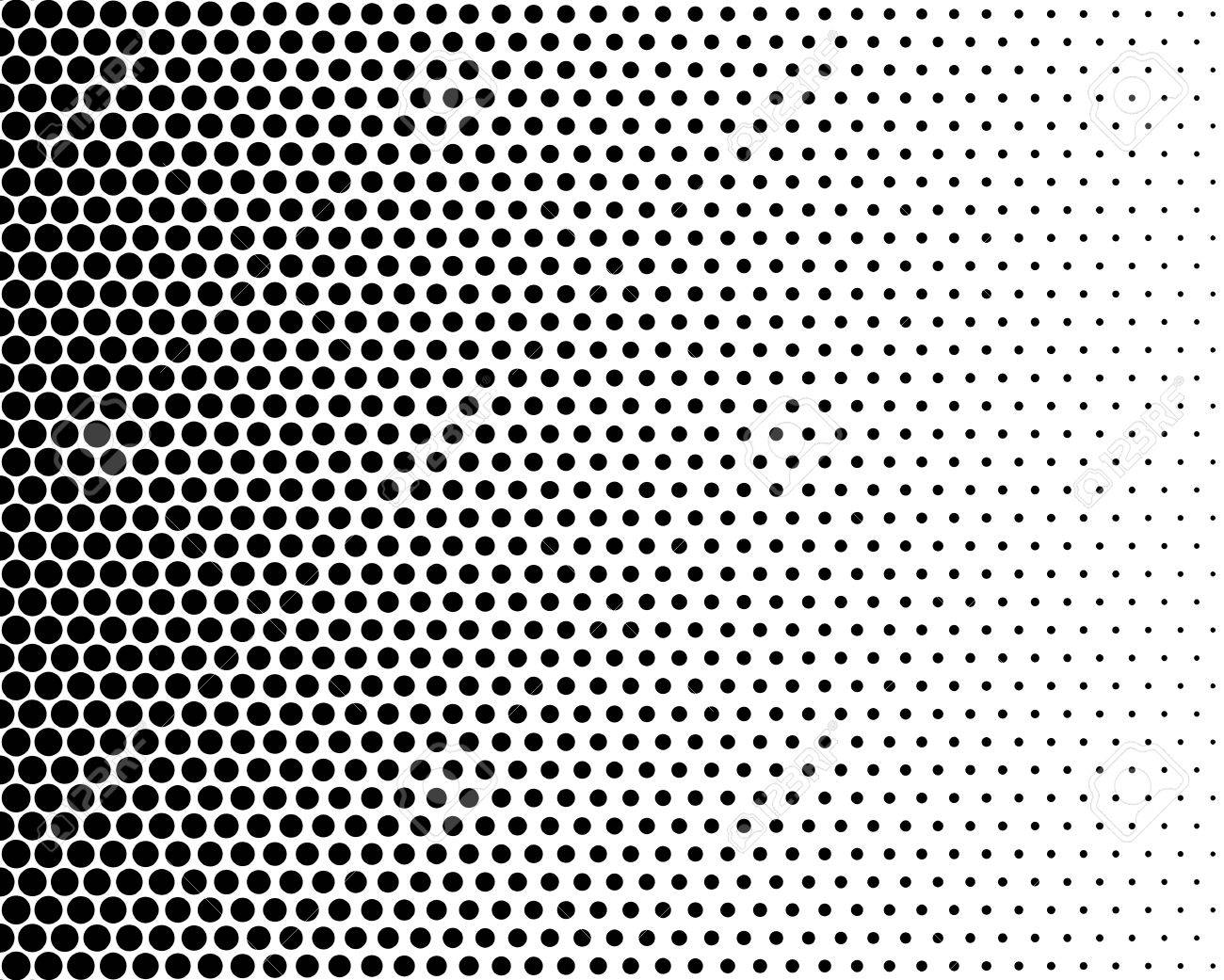
I want it to look like the second pic.
 1 Correct answer
1 Correct answer
Please post screenshots of the SO and the result in the containing document.
Another option would be going with a black halftone gradient and adding a Solid Color Layer of the intended color set to Blend Mode »Screen«.
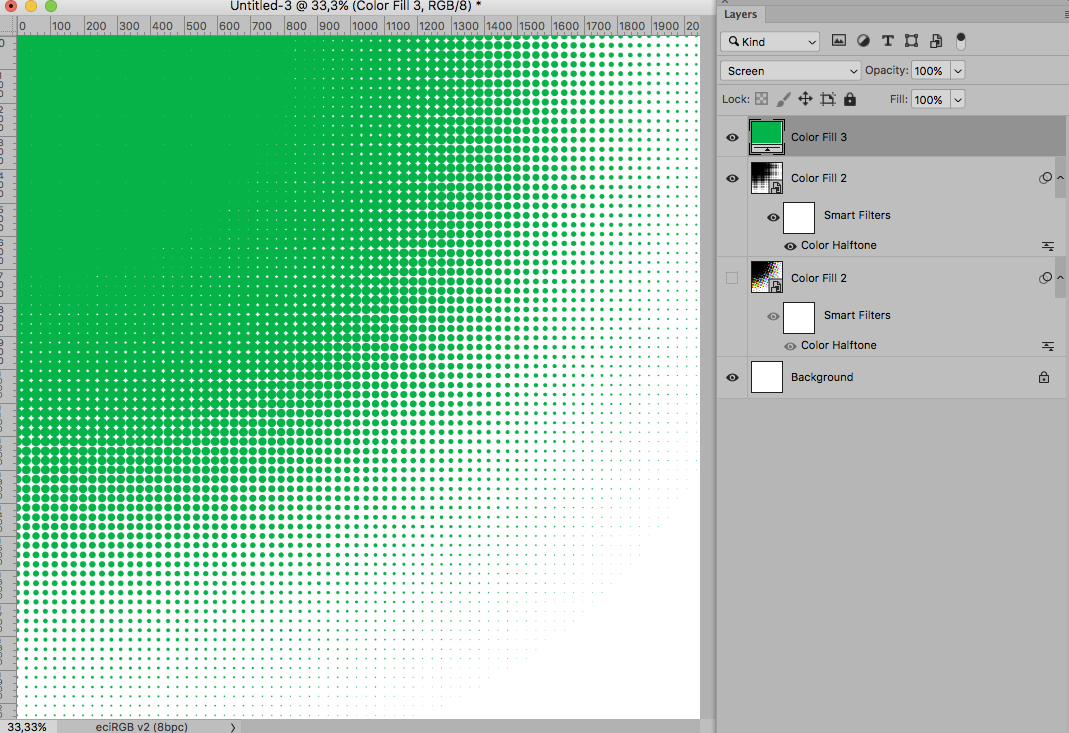
Another would be the use of blurred patterns set to Blend Mode Hard Mix.
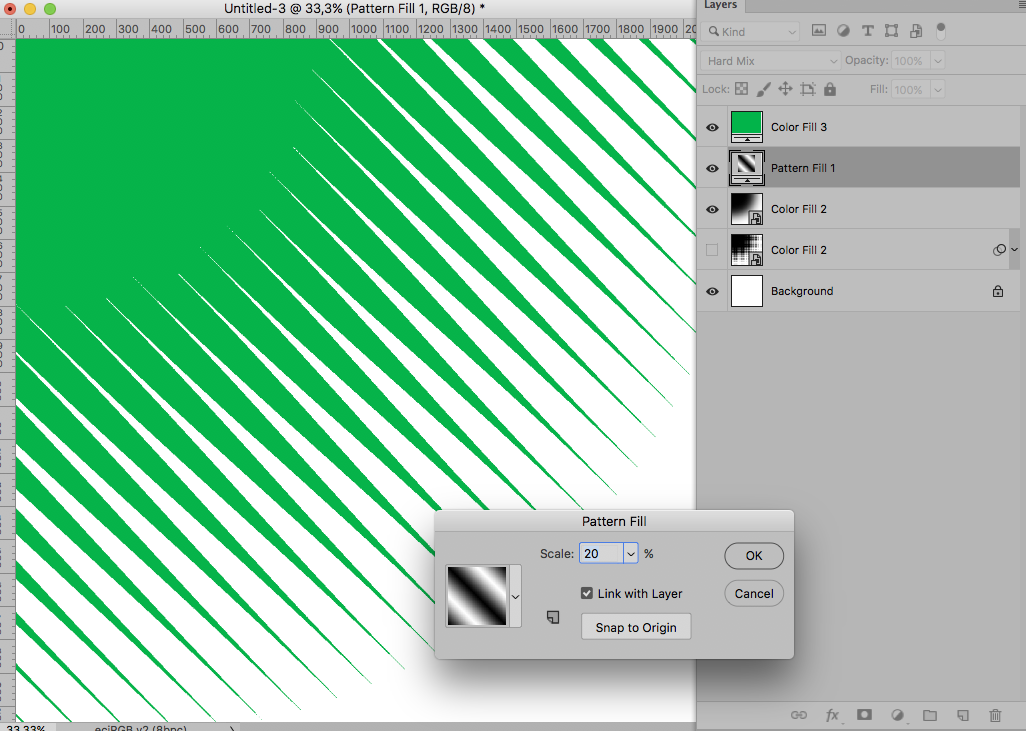
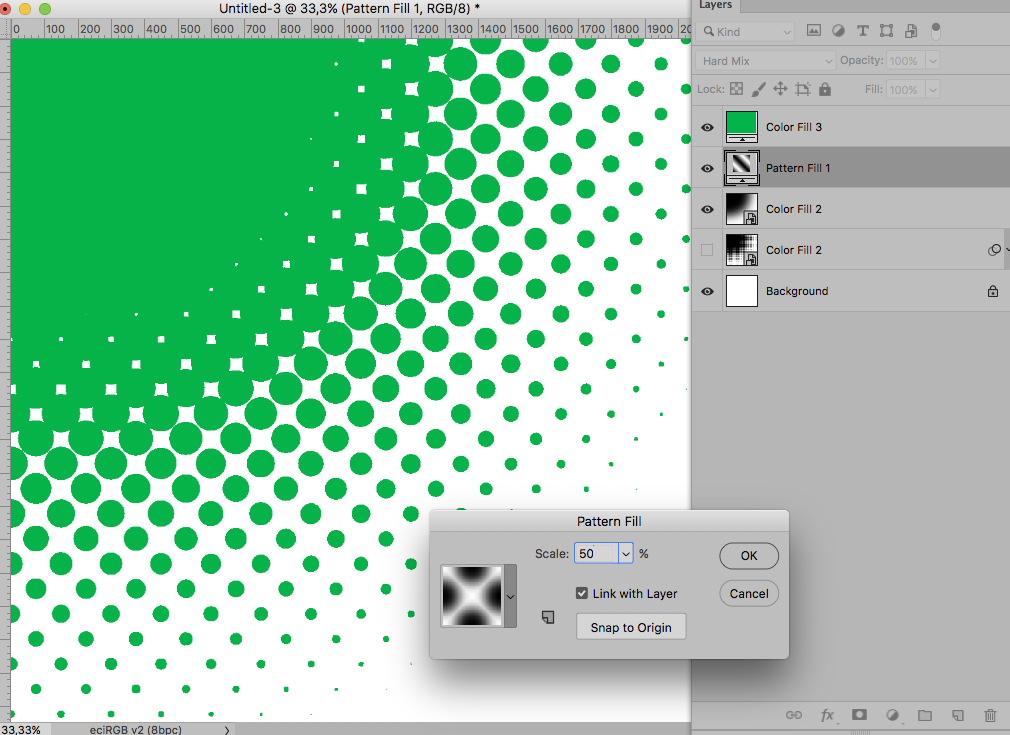
Explore related tutorials & articles
Copy link to clipboard
Copied
I recommend you select the gradient and the white background both, then convert them to one Smart Object before applying the Filter.
Copy link to clipboard
Copied
It worked.... however, i want it to be green dots only (no black color). How can I do that?.png)
Copy link to clipboard
Copied
Open the Smart Object and change the color of the Layer with the green gradient (a Color Overlay may suffice) to something like 0-255-0, then save and close the SO.
Copy link to clipboard
Copied
c.pfaffenbichler, I followed your instructions but nothing happened. I also tried to apply color overlay but it did nothing as well. ![]()
Copy link to clipboard
Copied
Please post screenshots of the SO and the result in the containing document.
Another option would be going with a black halftone gradient and adding a Solid Color Layer of the intended color set to Blend Mode »Screen«.
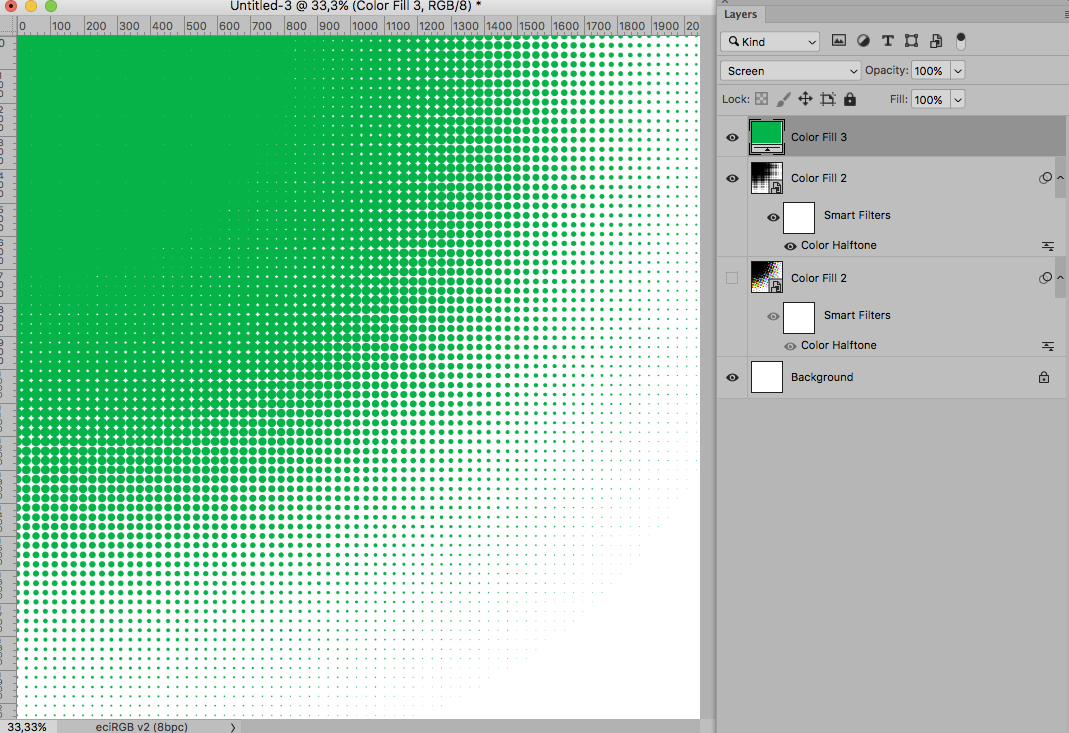
Another would be the use of blurred patterns set to Blend Mode Hard Mix.
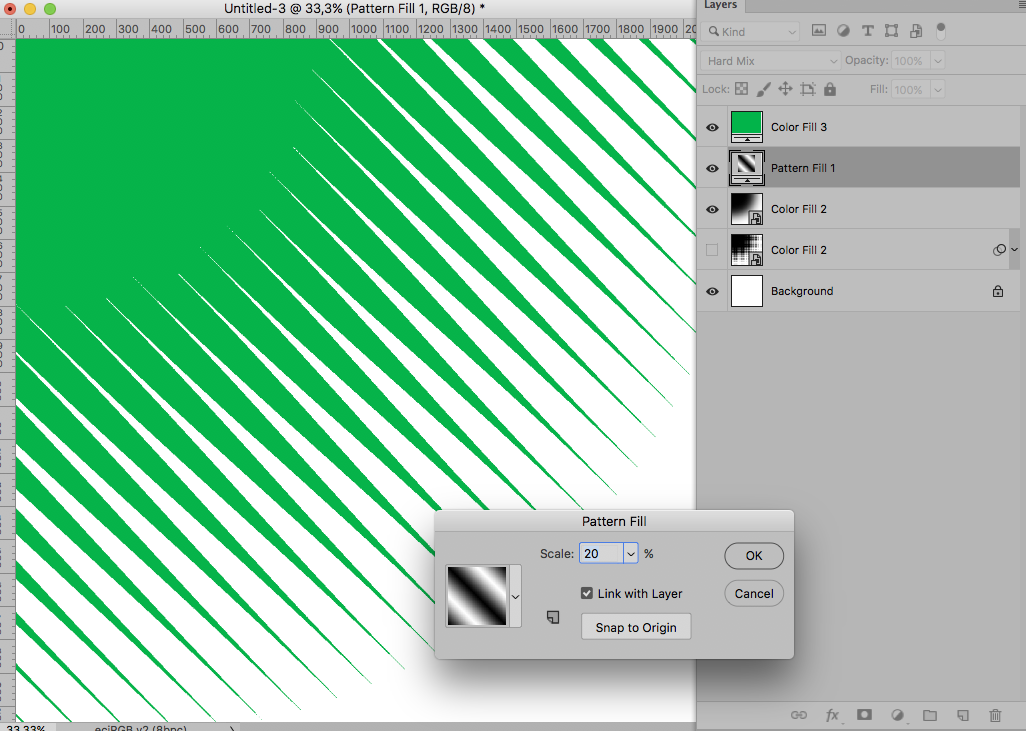
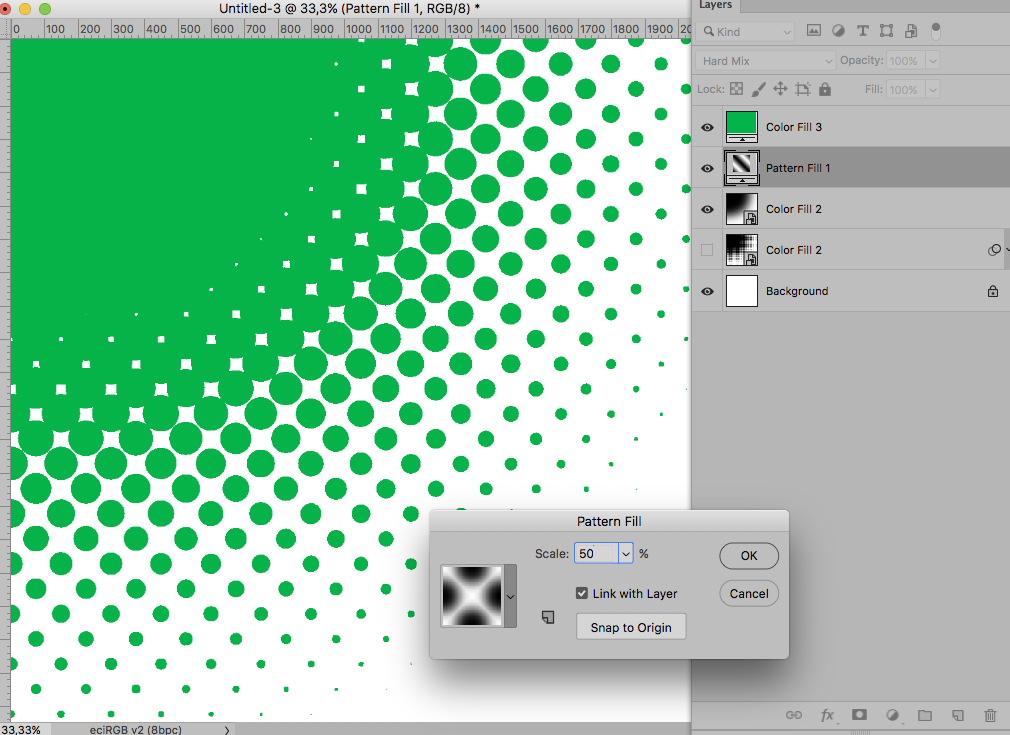
Copy link to clipboard
Copied
The first option worked! Thanks for your help c.pfaffenbichler! I appreciate it. ![]() But I'm still going to try the other options just to test.
But I'm still going to try the other options just to test. .png)
Copy link to clipboard
Copied
But I'm still going to try the other options just to test.
The result of the filter depends on the image, in this case basically the color of the gradient.
If that color is not a primary it should not be unexpected to get some black, too, and that C, M and Y may not line up. (Edit: … despite being set to the same angle.)
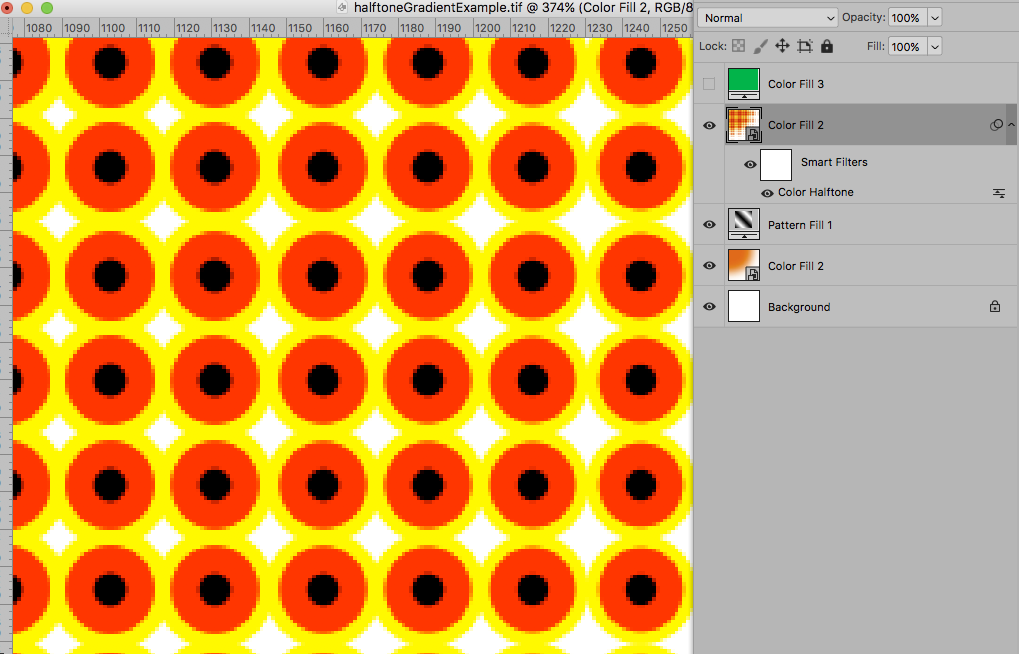
Copy link to clipboard
Copied
I tried a different color but it still has black in it..png)
Copy link to clipboard
Copied
What are the colors?
Are they »broken« in the sense that they are not primary or secondary colors?
And I suspect you may be better off with the Solid-Color-Screen-method over a black halftone pattern.
That way you can easily change the color without having to go into the SO.
Copy link to clipboard
Copied
Yes sir. Thanks again for the help. ![]()
Copy link to clipboard
Copied
You could also try Filter > Filter Gallery > Sketch > Halftone Pattern.
Copy link to clipboard
Copied
Another option would be to add a Color Fill layer, and apply a gradient and Color Halftone to it layer mask:
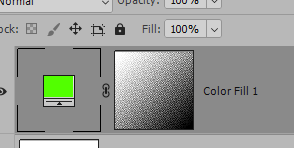
You'd have to then invert the mask so that the dots will be the color, rather than white.
Copy link to clipboard
Copied
Pick your color space by going to Image > Mode > [choice of color space], or just leave it as-is. For the halftone, go to Filter > Pixelate > Color Halftone to open the dialog box. In the top menu, Max Radius dictates the size of the dots; the higher the number, the bigger the dot. For any help with Graphic Design, you can read Seek Social blog.


