- Home
- Photoshop ecosystem
- Discussions
- Re: Photoshop CS6 does not open or create files
- Re: Photoshop CS6 does not open or create files
Copy link to clipboard
Copied
I am using Adobe Cloud. And have downloaded Photoshop CS6. Using it locally.
It was working fine. For weeks. The application still loads without error. But if I open a file nothing happens. No error message. But no file appears. And if I try to create a new file the same thing. No error message. But no new canvas to work with. In both cases nothing appears in the layers panel.
The Help menu gives me the option of deactivating. So I am assuming it is not an activation issue.
Fireworks works fine. Illustrator works fine. Only Photoshop has this problem.
I am running Windows 8. 64bit. 12gb. NVIDIA GeForce GTX 560 2gb. Adobe Photoshop Version: 13.0 (13.0 20120315.r.428 2012/03/15:21:00:00) x64. No optional 3rd party plugins.
 1 Correct answer
1 Correct answer
Photoshop up to date - Yes
Windows 8 up to date - Yes
Cleared prefs - Already tried
Uninstalled. Re-installed. Now it works.
Explore related tutorials & articles
Copy link to clipboard
Copied
I solved my problem, at the end the problem was the antivirus (avast). I uninstalled it and it's been perfect since.
Copy link to clipboard
Copied
I have the same issue and the last thing I did was update my NVIDIA drivers. I am removing the lastest driver to see if this fixes it.
*UPDATE* after removing the current NVIDIA driver, and installing an older version all PS C6 issues as described by everyone above has gone away.
Hope this helps

Copy link to clipboard
Copied
I wish that fixed it for me, but it has not.
I have tried almost everything to fix this, but no luck. I'm about to go as far as building a new computer. I'm so fed up with this. Contacting Adobe is useless and several threads on this forum are still unsolved.
Does Photoshop have some sort of debug mode? If I could find a way to log EVERYTHING that it's doing, that would be a huge help.
Copy link to clipboard
Copied
So far everytime we've heard about something like this, the culprit has been malware, a corrupt OS install, or something else outside of Photoshop.
There isn't much Adobe can do about this issue on your system.
Copy link to clipboard
Copied
This would happen on a clean install of Windows 7 and Windows 8. I started noticing it when I went to 7 series Nvidia Cards.

Copy link to clipboard
Copied
It's likely a hardware issue, Chris. I switched from Windows 7 to Vista and the problem persisted, so I switched back to 7. Photoshop was one of the first programs installed when I switched, it was even installed before many drivers. It's quite obvious that it's something else outside of Photoshop, but why is Photoshop the only program affected by this? It's also incredibly odd that the solutions vary. Some have fixed it by updating their graphics drivers, rolling back their graphics drivers, resetting windows permissions, getting a new mouse and/or keyboard, making a new user account, so on and so forth. I have tried all of those and then some. It's also strange that the problem occurs after a random amount of uptime. Sometimes it's breaks 5 minutes after booting and sometimes it's 3 hours. It's such a strange issue that I have never encountered before with any other computer or program.
Copy link to clipboard
Copied
If the problem goes away after rebooting, but not when restarting the app - as has been repeated here many times - then the problem must exist outside of Photoshop.
And the people who've solved it have done so by removing other software, or reinstalling their OS.
Copy link to clipboard
Copied
Try re-installing Adobe Flash, reverting to an older video driver and/or doing a roll back with windows 7. This is not an hardware issue, it is a software issue. I do technical support and every solve for this issue has been one of the above three that I posted.
you do not need to reinstall windows to make this work.
Copy link to clipboard
Copied
This is a software issue on the system outside of Photoshop.
Yes, if we could identify what other software or malware is causing the problem - then it might be removed by itself.
And why would reinstalling Flash have anything to do with using Photoshop?

Copy link to clipboard
Copied
I had this problem with PS CS5 and CS6. Nothing fixed the problem, resets, restores, reinstall etc., until I discovered a problem with my USB default printer. Windows for some reason had failed to recognize it correctly, despite it having been used happily for years (an update was probably the culprit). I reinstalled the printer and bingo, Photoshop started working again.
As an aside, I had problems with Word and printers a while back - Word wouldn't start if there was a disconnected networked default printer. It looks like PS is equally as sensitive to default printers. Check out your printers before messing with PS.
Copy link to clipboard
Copied
Actually I am highly disappointed with the recent changes with Adobe, I have had the above problem re-occur multiple time which takes a bit of time to revert things and fix it. I am a technical person so it is just annoying for me. The average user would be frustrated to no extent with having to do this over and over.
They (Adobe) need to come out and say "we have read these issues and working on a solution" and then come up with a patch for those that do no wish to up to "CC". I'm not paying for a product that once you lose the net you only have 30 days of product time that never resets once the internet connect returns.
The thankful part of all this is we have a community of users that is willing to help each other.
Copy link to clipboard
Copied
Please read the responses already in the topic before posting.
We have read this issue, and found that it is caused by software (drivers, malware, etc.) outside of Photoshop, specific to certain systems, and not specific to Photoshop itself.
And yes, if your drivers aren't working, then software that needs those drivers isn't going to work at it's fullest.
Copy link to clipboard
Copied
Installed CS6 successfully a couple of days ago, Today, I tried to open photoshop again and could not get beyond the scanning for preferences screen. I tried the suggestions posted back in 2013 and 14, but the program still will not open. Do you have followup suggestions? I am brand-new to these programs, so will need more specific direction than most experienced users.
Thanks for your help.

Copy link to clipboard
Copied
I have uninstalled Flash, nothing. I have rolled my graphics drivers back to the first WHQL release, when that didn't work I tried the first beta release. When the first beta release didn't, I tried a random WHQL driver from about a year ago and that didn't work. I have tried literally everything that has been posted in these threads and then some.
At this point I've basically just given up and wrote Photoshop off.
Copy link to clipboard
Copied
Did you try this:
Copy link to clipboard
Copied
I'm having the same issue - have tried all of the sugestions here and nothing seems to be working. Photoshop wil only load or create new files if opened immediately after start.

Copy link to clipboard
Copied
I have tried every "solution" in this thread and nothing works. I have also done a lot of troubleshooting myself and nothing.
I have noticed something that I haven't seen in these threads. If you spam Ctrl+N the dialog window will eventually pop out, however clicking ok does not create a new file. It just goes away. If I spam Ctrl+N and spam click left mouse button where the OK button is once the dialong window pops up, it will eventually create a new file. However it seems to refresh every second or two. If I were to hold down left mouse and draw with my brush tool, I can only draw for maybe 1 second, then it stops drawing. If I then release left mouse the line that I drew goes away. I can however draw small lines before it refreshes, if I tap click my left mouse.
I'm worried that what I wrote might be difficult to understand. If requested, I will make a video.
Thanks.
Copy link to clipboard
Copied
devon-m wrote:
…If you spam Ctrl+N…If I spam Ctrl+N and spam click left mouse button…
Would you care to explain your use of the word "spam" in this context? Thank you.

Copy link to clipboard
Copied
Pressing the key or key combination repeatedly. By pressing Ctrl+N several times quickly, I can get the new file dialog box to appear after 3 to 4 quick presses of the key combination. Pressing the key combination slowly does not work. You have to tap Ctrl+N rapidly.
Copy link to clipboard
Copied
i just made pretty much the same post, http://forums.adobe.com/thread/1426275
this is a big problem and i don't like restarting my computer every time.
Copy link to clipboard
Copied
Have you tried directly contacting Adobe for help with this problem? I also had this problem, went through all suggestions on this thread and nothing helped. I contacted Adobe and within a few minutes had a solution. I know the problem is that you try a solution and then have to go back and use Photoshop to see if it helped and often it doesn't.
Here is what worked for me which doesn't mean it will work for you. MY Os iw windows 7 and I have Photoshop CS6.
I contacted ADOBE again (their original suggestions had not worked) and they suggested opening msconfig, (type in "search programs and files" box that opens when you click the Start button in bottom left corner of screen. Then disabling all in the Startup Tab and then going to Services, clicking the Hide all Microsoft services, and then disabling all. After doing this Photoshop began to work normally which was weird because I had already tried this and it hadn't helped. This time it worked so something else must have changed somewhere. I have gradually added needed files (anti-virus, anti-malware, Google, Adobe, etc.updaters, monitor calibration software, all my Photoshop and lightroom plug-ins, Microsoft Office, etc.) and my Photoshop CS6 is still working.

Copy link to clipboard
Copied
I have indeed tried this and no luck. I had nothing startup and no services (aside from microsoft ones, of course) and I thought it fixed it. Until about 3 hours later, then Photoshop did the exact same thing again.
Copy link to clipboard
Copied
I'm rather ignorant about these issues, but Is it possible this could be a browser related issue? I don't know enough about it to have any idea and since my Photoshop IE6 and CC have been working I don't want to do any testing. But If you are having the Photoshop problem have you tried any other browser such as Google Chrome or Firefox?
I have windows 7 pro. When I received notice of the latest CC update Adobe said I needed the latest internet explorer version So I updated from to IE11, (I'm not sure what I had before but I think it was IE10). I had no problems with Photoshop CC but after that there were many online photos, videos, etc. I could not see or open through IE11 and on Yahoo or Google, etc. Some would play, most would not. All my photo related software still worked. I read that there is an incompatibility issue between Windows 7 and IE9 thru IE11 but IE8 would work so I uninstalled IE and installed IE8. Then I could again open all the photos, videos, etc. Problem was I forgot to turn off auto update so it automatically updated back to IE 10 (why not IE11???) and I could no longer see those photos, videos, etc. Then I went to Adobe to update CC and again I got the message saying I needed the latest browser update. Back to IE11. Updated Photoshop CC and it works. Howevere, In IE11 I could still not see those photos, videos. So I switched to Google Chrome and everything works. If I open the internet with IE11 I still cannot see those photos, videos most of which are on yahoo or google news and sports pages. If I open with Google Chrome everything works..
Don't know what is going on but there seems to be a problem related to Windows 7, IE11, and maybe Yahoo. ??????? And maybe it affects Photoshop on some setups.
Copy link to clipboard
Copied
One year ago I was having this same problem. I too tried all the suggested and not suggested fixes. At one point I even completely reloaded windows and started adding software back to my computer. CS6 worked for a while. Then the same problem started again. I could only open and work on one file, couldn't open another file without rebooting etc. The Start-msconfig disable all services except microsoft services, restart and Photoshop worked. I gradually added other services back in and Photoshop still works. Now I'm using CC but I'm a little leery of making many changes. I have come to believe it is antivirus related. You might try completely uninstalling your antivirus software and then checking photoshop out. Maybe uninstalling both antivirus and Photoshop and then reinstalling photoshop without the antivirus to see what happens. Remember that for most antivirus removal you need to contact the company and find out how to remove their software. It isn't just Start-control panel-uninstall a program. That will not remove all the antivirus software. I know this is true for Norton, Bitdefender.
Copy link to clipboard
Copied
just for giggles, I completely removed my Nvidia driver and launched CS6 (PS) here is what I got:
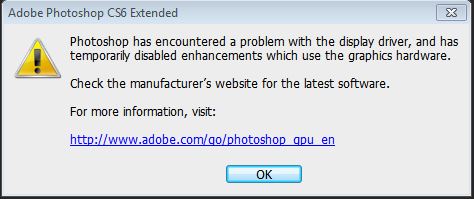
Which proves video drivers are important for the Adobe series.