- Home
- Photoshop ecosystem
- Discussions
- Re: Photoshop CS6 does not save icon on Macintosh
- Re: Photoshop CS6 does not save icon on Macintosh
Copy link to clipboard
Copied
Yes, this is a question.
I've been using my trial of Photoshop CS6 Extended for 10 days now. I have run into a peculiar problem - when saving a file Photoshop does not display any sort of icon. No thumbnail, no generic, nothing. It's not a huge problem, I can always open the image but not by double-clicking on the icon: it's just not there.
I'm wondering if anyone else has had this problem and if there is a resolution to it - or is it just a bug? I didn't have this problem with the beta version and I've repaired all permissions on my hard drive to see if that was the problem.
Any help would be appreciated.
Regards,
Clinton
 1 Correct answer
1 Correct answer
The thumbnails in the open dialog are provided by the OS (as is most of the open/save dialog). So there is still a problem with the OS creating or displaying thumbnails.
It's not a matter of blaming Apple without reason, just that Apple has an awful lot of bugs in the OS that don't get fixed very quickly.
Here we know that the OS is responsible for the thumbnails, that clearing the OS cache of thumbnail and metadata fixes it for some people, and that even after that the OS can't always draw the t
...Explore related tutorials & articles
Copy link to clipboard
Copied
I would think my word would be enough, but okay. This is CS6 in OS X, 10.6.8. Files in a folder from the server, and directly on the desktop.
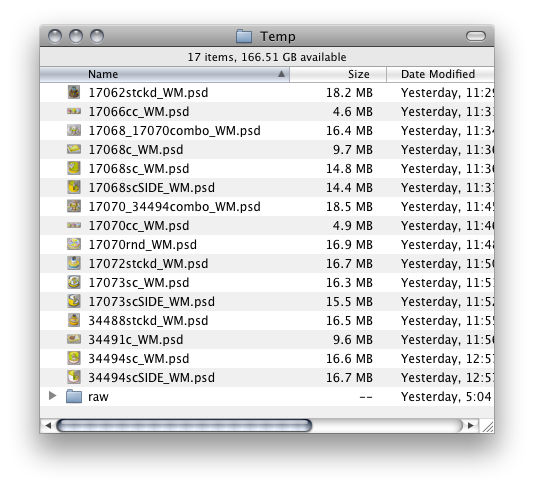
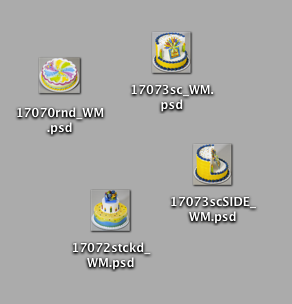
Copy link to clipboard
Copied
Kurt Lang wrote:
Kurt Lang wrote:
The .psd files I mentioned are doing exactly what you say cannot happen. Max Comp is turned off, the .psd files have multiple layers, and yet they are showing a preview in the Open dialogue. I can't explain why these images decided to work, but they do.Found out what was going on. PS CS6 was saving the files with Max Comp even though the prefs said it was off.
That explains your OS X appearing to perform miracles. ![]()
As I said, OS X cannot build a composite image from layers of a PSD in order to create a preview icon.
I prepared the following screenshots, so I'll post them anyway for any readers who are unsure of the different icons which they should be seeing.
![]()
![]()
Copy link to clipboard
Copied
As I said, OS X cannot build a composite image from layers of a PSD in order to create a preview icon.
Which is actually what I would expect, so it didn't make sense why I was suddenly getting previews when PS's prefs said Max Comp was off. My hint was the file sizes being larger than they should be for the dimensions of the images.
Still stinks that it worked all the time in 10.3.x, and hasn't since. iView Media Pro worked around it by having an option to Use built-in thumbnails (if available) under the Thumbnails and Previews preferences. The option is still there, but currently doesn't work.
Copy link to clipboard
Copied
We still can't figure out why yesterday, some, not all, .psd files decided to work as expected. But as noted, that wasn't even consistent using the same files for testing. Earlier in the day, a Save As produced a .psd that wouldn't show an icon within the apps. Later in the day, they did. We hadn't restarted the computer, relaunched PS, nothing. So why the difference? We're confused.
That's just more evidence that this is an intermittent OS bug.
Copy link to clipboard
Copied
You keep repeating the words "Adobe cannot fix this" for whatever reason... Your customers understandably perceive that as an unwillingness to take responsibility and work on a problem with your product.
Adobe cannot fix bugs in the OS. We cannot take responsibility for Apple's bugs. All we can do is document them and ask Apple to fix their bugs. We've done all that we can be reasonably expected to do.
This is an intermittent bug that affects some files, in some folders, for some people, some of the time. It does not affect most files, most folders, or most people.
This means that the data in the files is not the cause. There is some other factor that can only be known by Apple debugging their code. (and right now it looks a bit like a metadata parsing bug that might be semi-random (uninitialized variable? stack smash? who knows?)).
Copy link to clipboard
Copied
Out of curioisty Chris, when was your last communication with apple, what specifically was it, and what was the specific response?
Copy link to clipboard
Copied
Nope, figured it out above where I noted:
PS CS6 was saving the files with Max Comp even though the prefs said it was off.
Now it's back to the old behavior. No previews in the Open dialogue box. But I'd rather have that than gigabytes (and actually, terabytes) of wasted storage space.
Copy link to clipboard
Copied
Chris Cox wrote:
We still can't figure out why yesterday, some, not all, .psd files decided to work as expected. But as noted, that wasn't even consistent using the same files for testing. Earlier in the day, a Save As produced a .psd that wouldn't show an icon within the apps. Later in the day, they did. We hadn't restarted the computer, relaunched PS, nothing. So why the difference? We're confused.
That's just more evidence that this is an intermittent OS bug.
Gawd, give me strength!
Chris, you seem confused about the different types of icons in OS X.
Kurt was talking about preview icons in Open dialogs, and not the custom file icons which are involved in the problem in this thread.
These are completely different icons. Preview icons have absolutely nothing to do with custom file icons. I posted information about that today, including screenshots.
If you need further help to understand OS X icons, please ask.
Copy link to clipboard
Copied
Our specific communications with Apple are covered by NDA.
I'm relaying what I can to you.
Copy link to clipboard
Copied
A never ending black hole
Copy link to clipboard
Copied
Yes, and I have discussed that at length. As I've said more than once, reinstalling the OS (Snow Leopard in my case) after installing the CS6 Master Collection fixed all issues with icon creation on the desktop.
Can anyone else comfirm this?
Did you try it? If yes did it work or not?
Copy link to clipboard
Copied
Chris Cox wrote:
That's just more evidence that this is an intermittent OS bug.
Okay lets just suppose that it is an OS bug. So what in the hell is stopping Adobe from issuing an update to work around the OS bug (until Apple fixes it) just like PSCS5 does.
And who is complaining about the way PSCS5 writes icons?
Copy link to clipboard
Copied
We still do not know why Apple's code is breaking.
We think it has to do with some metadata, but Apple has not told us the cause yet.
Changing the icons does nothing.
Oh, and APPLE complained about the way CS5 wrote icons. That's why we changed it - at their direct request.
Copy link to clipboard
Copied
Chris Cox wrote:
Oh, and APPLE complained about the way CS5 wrote icons. That's why we changed it - at their direct request.
And then you say "Changing the icons does nothing."
WHICH IS IT?
Copy link to clipboard
Copied
Chris Cox wrote:
We still do not know why Apple's code is breaking.
We think it has to do with some metadata, but Apple has not told us the cause yet.
Changing the icons does nothing.
Oh, and APPLE complained about the way CS5 wrote icons. That's why we changed it - at their direct request.
Metadata?
Well I am testing this.
So far when I turn icon creation off in PS I have yet to see a coruption of the finder where even the icon created by other apps do not show up.
Anybody else want to test this. PS saving files is still creating metadata isn't it?
I can live with the finder created/showing icons.
Copy link to clipboard
Copied
Chris, In order to help you and everyone else I have registered this matter in an official Apple Bug report, discussions are still continuing - I had a request for more details today. The bad thing is that Apple tell me that they cannot reproduce the problem - Oh dear! I have done some more testing today using a Guest partition in case there is any third party interaction, possible but I suspect not. I was able to reproduce the problem in a Guest partition as well. I fight on... with Cupertino, bless them.
Copy link to clipboard
Copied
Just made a great discovery....In PS6 go to the Prefs/File Handling. Under Image Previews set to Always Save BUT uncheck the Icon checkbox.
Saving files will now have their Icons!!! Hurray... Please test ans confirm if this is a fix. Peter T
Copy link to clipboard
Copied
Yeah, I still suspect that is some other factor here (corrupt disk structures, certain utilties, certain files that cause repeated errors, etc.) that triggers this for some people and not others (or some directories and not others).
I just don't know what might cause Apple's metadata parser to stop reading or saving file icons like that.
Copy link to clipboard
Copied
Others have tried turning off icons and metadata. Somtimes it works, but sometimes it still fails.
We've tried quite a bit of remote debugging with affected customers, but have not been able to reproduce the problem on our own machines or narrow down the cause/trigger.
Copy link to clipboard
Copied
Hello Peter, thansk for the update. That doesnt work for me. I did try that some weeks ago and it makes icons, but only the generic 'jpeg' icons not an image icon.
Also the fault is speratic and works differently on different Mac operation systems which is quite frustrating.
I am UNFORTUNATELY learninmg to have to live with this annoyance and just accept it as the new norm for Apple and Adobe products.
Copy link to clipboard
Copied
Chris, Interesting that you could not reproduce. I have 3 accounts on my iMac 27 one is my normal one, then there is Eve and I logged in as her and the fault did not show even though I was using the same PS installation. Then I tried logging is as Guest and was able to reproduce the bug. I am going to continue with the icon option disabled and see if I get a consistent result. As an aside IF there is a third party app causing this, it is really quite hard to track down, I think you would agree.
Not had overnight feedback from Apple yet, I suspect they are digesting my reports of yesterday! Thanks for you response.
Copy link to clipboard
Copied
I confirn I am now getting image icons not generic, which is great.
Copy link to clipboard
Copied
Peter - not that many people are seeing this problem.
It seems to affect some people, some machines, and some directories more than others.
That's why we suspect there is some other factor that is machine or directory specific involved.
Copy link to clipboard
Copied
I had thought I had fixed it with the DS purge in cocktail (app) solution but the icons have dissappeared again. It occurs when I choose to "open"> "select"> "place"> "stack"> etc. Not just in PScs6. It happens in all apps I would use a doc such as PSD, JPG, etc. if i had opened it in bridge or PScs6 beforehand. I get icons in the finder MOST of the time but not always. I am going to purge DS files again and leave the custom icons off. I have been checking back here and "lurking" to see if there is any movement on the icon issue and will simply wait for a solution. Please feel free to ask me about my system etc and see if I can help you develop a pattern of behavior. aloha, Uhane
Copy link to clipboard
Copied
My deselection of the Icon checkbox is still working. I do however notice that occasionally downloaded apps when expanded also lose their Finder Icons or are fuzzy, this is of course not an Adobe matter but an Apple one. Thanks for you patience in answering what I note are over 30 thousand posts ![]() - I suppose you are paid to do it!!
- I suppose you are paid to do it!!
Find more inspiration, events, and resources on the new Adobe Community
Explore Now