 Adobe Community
Adobe Community
- Home
- Photoshop ecosystem
- Discussions
- Re: Photoshop CS6 icons sometimes do not appear on...
- Re: Photoshop CS6 icons sometimes do not appear on...
Copy link to clipboard
Copied
Yes, this is a question.
I've been using my trial of Photoshop CS6 Extended for 10 days now. I have run into a peculiar problem - when saving a file Photoshop does not display any sort of icon. No thumbnail, no generic, nothing. It's not a huge problem, I can always open the image but not by double-clicking on the icon: it's just not there.
I'm wondering if anyone else has had this problem and if there is a resolution to it - or is it just a bug? I didn't have this problem with the beta version and I've repaired all permissions on my hard drive to see if that was the problem.
Any help would be appreciated.
Regards,
Clinton
 1 Correct answer
1 Correct answer
The thumbnails in the open dialog are provided by the OS (as is most of the open/save dialog). So there is still a problem with the OS creating or displaying thumbnails.
It's not a matter of blaming Apple without reason, just that Apple has an awful lot of bugs in the OS that don't get fixed very quickly.
Here we know that the OS is responsible for the thumbnails, that clearing the OS cache of thumbnail and metadata fixes it for some people, and that even after that the OS can't always draw the t
...Explore related tutorials & articles
Copy link to clipboard
Copied
Hello station_two, I downloaded Cocktail and ran it and then restarted all. Nothing changed. I then reprocessed a new set of jpegs and still no jpeg icons on this or another Mac, this time running OS 10.5.8. I'm now running Tech Tool Pro 6 on both mnachines but it looks like it will take another 36 hrs until complete.
Anyway Cocktail did nothing for me.
Copy link to clipboard
Copied
Firstly, I have chosen to click Reply on one of Chris' posts so no other user feels I am disagreeing directly with them.
1) All of these accusations against Chris and Adobe are completely baseless and without merit. Chris has direct access to Adobe's source code, we do not. Calling him a liar, covering up, or any other phrase you want to use without proof is meaningless. Like myself, the only "proof" we have is circumstantial and based solely on what you see on your desktop, not what is actually happening underneath. Unless you're a programmer, and have access to the source code for both Adobe's and Apple's software, you are placing blame without evidence.
2) If you haven't reinstalled the OS, stop complaining until you've tried it. On page 6 of this thread, I explained that I tested ad nauseam with various versions of OS X and the Adobe suites. In all cases, reinstalling the OS after any of the Adobe suites tested, icons came back and stayed fixed. I haven't had to do anything to get desktop icons working since reinstalling the OS.
3) No, this is not evidence that Adobe's software is to blame. It's circumstantial based only on visual cause and effect. On that same page is a link to a text file that shows exactly what files were different between an initial install of OS X and an Adobe suite on a blank drive, compared to reinstalling the OS. Very, very few OS files were different. And none of those held any significant kind of evidence that the Adobe software installation screwed anything up. If anything, the OS botched itself when updating links between the OS and the new software. Which Chris has mentioned many times, points to the metadata. The OS is responsible for writing and maintaining that data, not Photoshop. Reinstalling the OS fixes whatever the OS itself broke. That of course is a guess on my part, but I believe more credible than blaming Adobe.
Copy link to clipboard
Copied
Kurt...let me explain why som many are so frustrated. Chris Cox has denied us access to ANYON at adobe other than him to try and deal with this issue. He has completely stonewalled us on any inofmation, other than...it is not us; apple must fix it. So we are to accept this without hearing from anyone other than he.
This is the issue at the moment that frustrates me and makes him susceptible to suspicion. While I will not cal him a liar, I do think his denial of us to any other assustance is unprofessional. I out a post on a different board here tring to get help and guess what...it was deleted!
Copy link to clipboard
Copied
No doubt it is frustrating. It was driving me nuts for months. Especially the much more dangerous afp.deleted and permission errors that would cause a file you were saving to be deleted from the server. You had to immediately do a Save As to save the file again while it was still open in PS.
I had tried all kinds of things with the Adobe software. Reinstalling over itself, removing and reinstalling. I tried clearing cache data and all kinds of other minor cleaning. Nothing helped. The only thing I hadn't tried yet was reinstalling the OS. I figured, "What the heck, can't hurt anything to try." Success!
Just to make sure it wasn't a fluke, I repeated the experiment a dozen times with OS X 10.6 through 10.8 in combination with CS5.5 and CS6 in all possible combinations, erasing the drive each time so no old data could skew the results. It was the same every time. After installing the Adobe software, desktop icons broke for some images, and the dangerous save errors returned. Reinstall the OS, and everything is fixed (CS 5.5 still gives the occasional permission error).
By a different board, I presume you mean Apple's forums? I did see some of that thread. Apple is pretty quick to remove anything they deem a rant. Not saying you were ranting (I haven't kept much of an eye on that thread), but they will remove pretty much anything they don't consider civil.
Copy link to clipboard
Copied
no Kurt...another ADOBE forum where it was deleted
[ because it was a duplicated topic, plus quite a bit of off topic rant - ccox ]
Copy link to clipboard
Copied
Kurt. THANK YOU.. That is the first thing I've heard or read that is an actual realistic thing to try.
I wish that was outlined ages ago. I'll be reinstalling the OS ASAP.
Huge thanks.
I reckon move on fellas - find some more unfried fishes.
Copy link to clipboard
Copied
Kurt Lang wrote:
[...] On that same page is a link to a text file that shows exactly what files were different between an initial install of OS X and an Adobe suite on a blank drive, compared to reinstalling the OS. Very, very few OS files were different. And none of those held any significant kind of evidence that the Adobe software installation screwed anything up. If anything, the OS botched itself when updating links between the OS and the new software. Which Chris has mentioned many times, points to the metadata. The OS is responsible for writing and maintaining that data, not Photoshop. Reinstalling the OS fixes whatever the OS itself broke. That of course is a guess on my part, but I believe more credible than blaming Adobe.
Your point seems irrelevant and suggests confusion on your part. There never has been reason to think that anything is "botched" by either Photoshop or the OS when Photoshop is merely installed. The disappearing icons happens only after Photoshop CS6 has been used and has attached custom icons to files it has saved.
Copy link to clipboard
Copied
No, I'm not confused, it's just that like every other user here, I can't prove anything one way or the other. The only thing I can do is report what I've tried, and what the results were.
Copy link to clipboard
Copied
It has very likely been erased from the forum, but I've suggested a couple of times that the non-standard Ps CS6 custom icons in combination with some uncommon set of conditions in Finder may be resulting in corruption of icon-related system files such as a cache or database in some people's systems.
If my suggestion is the case, then your re-installing the OS will have erased these corrupted icon-related files and it will have removed the "uncommon set of conditions in Finder". Normal Finder behaviour with icons will be restored, even with the presence of Ps CS6 icons, as long as there is no return to the "unusual set of conditions in Finder". The necessity of re-installing the OS wouldn't have arisen if there were no non-compliant icons being created by Ps CS6, and there's still the danger that the problem will return if you happen to recreate the "uncommon set of conditions in Finder".
That's only a guess, of course. A harmless guess. Surely, there's no need for it to be erased, "Admin".
Copy link to clipboard
Copied
The necessity of re-installing the OS wouldn't have arisen if there were no non-compliant icons being created by Ps CS6, and there's still the danger that the problem will return if you happen to recreate the "uncommon set of conditions in Finder".
If Adobe's icons were non-compliant, then reinstalling the OS would have no effect as they'd always be wrong. But as Chris has stated quite clearly, they are writing them exactly the way Apple told them to.
As far as danger, well, there isn't any "danger". Not getting icons doesn't hurt anything, it's just painfully annoying. But as I've also stated, I have had zero issue with desktop icons being created since reinstalling the OS, and that was months and thousands of images ago now.
Copy link to clipboard
Copied
Kurt Lang wrote:
The necessity of re-installing the OS wouldn't have arisen if there were no non-compliant icons being created by Ps CS6, and there's still the danger that the problem will return if you happen to recreate the "uncommon set of conditions in Finder".
If Adobe's icons were non-compliant, then reinstalling the OS would have no effect as they'd always be wrong.
That sentence demonstrates that you clearly have not understood my post. Of course non-compliant custom file icons remain unchanged and non-compliant. I didn't suggest that the icons would change if the OS is re-installed. There's no point in me repeating what I did suggest as a possibility - it's still there if you want to try reading it carefully.
But as Chris has stated quite clearly, they are writing them exactly the way Apple told them to.
Adobe may be doing exactly what someone at Apple asked to be done, but the icons still do not comply with Apple's documentation. Have you read and understood the Apple documentation? Have you analyzed the Ps CS6-created icons and compared them to compliant icons? Do you even know where the icons are stored?
As far as danger, well, there isn't any "danger". Not getting icons doesn't hurt anything, it's just painfully annoying. But as I've also stated, I have had zero issue with desktop icons being created since reinstalling the OS, and that was months and thousands of images ago now.
"Painfully annoying" seems bad enough to be considered as a danger. I'm glad you haven't had a recurrence of non-displayed icons - that's meant sincerely.
Copy link to clipboard
Copied
That sentence demonstrates that you clearly have not understood my post.
Yes, I have read and understood it. You feel the icons are non compliant. Chris has stated that they are, exactly according to Apple's instructions. The icons are different than the way Adobe used to write them, which Chris also stated. This has caused issues in CS5 (5.5) and later, but I can't believe the problem would be anything but Apple's fault at this point when Adobe is doing exactly what Apple told them to do, and now it isn't working.
Have you read and understood the Apple documentation?
I'm not a programmer. It wouldn't mean much to me to read them.
Do you even know where the icons are stored?
As far as I'm aware, each preview should be part of the image. The OS then builds an icon based on that preview.
As an aside, the .DS_Store files have nothing to do with this issue, so clearing them is a waste of time. The purpose of those files are to hold information about where a file folder is positioned on the desktop, the size you may have changed it to, and the position of icons within that window if its in icon view. There is no image icon information itself kept in the .DS_Store file.
Copy link to clipboard
Copied
.DS_Store appears related, if not directly.
Something happens when clearing them that forces the OS to rebuild some of it's caches, including thumbnails.
Copy link to clipboard
Copied
.DS_Store appears related, if not directly.
That's weird. I wonder why it would as it shouldn't have a direct connection (as you note) with the image icons themselves? But then, damaged .DS_Store files can cause a handful of strange problems.
Copy link to clipboard
Copied
Kurt Lang wrote:
That sentence demonstrates that you clearly have not understood my post.
Yes, I have read and understood it. You feel the icons are non compliant. Chris has stated that they are, exactly according to Apple's instructions.
You further demonstrate having misunderstood my post. As I keep saying in this thread, I accept that Chris's icons are correct according to special instructions from someone at Apple. As I also keep saying, these icons are not compliant with the published guidelines. The guidelines are in the public domain.
The icons are different than the way Adobe used to write them, which Chris also stated. This has caused issues in CS5 (5.5) and later, [...]
Yes, indeed the CS6-created icons are different to other icons. What issues have been caused in CS5 (5.5) and later?
[...] but I can't believe the problem would be anything but Apple's fault at this point when Adobe is doing exactly what Apple told them to do, and now it isn't working.
First, how do you know that someone at Adobe hasn't made a mistake? Second, how do you know that someone at Apple hasn't made a mistake? (I'm not saying that either of these possibilities have happened, but I'm not refusing to accept a possibility.)
Do you even know where the icons are stored?
As far as I'm aware, each preview should be part of the image. The OS then builds an icon based on that preview.
No, preview icons have nothing to do with the custom file icons. Many people confuse these things. I'm surprised by you saying that today, though, because on November 20, I posted screenshots of the different icons when we discussed this very matter.
As an aside, the .DS_Store files have nothing to do with this issue, so clearing them is a waste of time. The purpose of those files are to hold information about where a file folder is positioned on the desktop, the size you may have changed it to, and the position of icons within that window if its in icon view. There is no image icon information itself kept in the .DS_Store file.
I was aware that .DS_Store files do not store icons, thanks.
A custom file icon is stored in a file's resource fork which you can access in Terminal as extended attribute com.apple.ResourceFork.
Copy link to clipboard
Copied
As I also keep saying, these icons are not compliant with the published guidelines. The guidelines are in the public domain.
Ah! I think I see what you mean. You haven't been saying it that way. You mean that yes, you agree Adobe is writing the previews the way Apple told them, but they're actually still wrong since they do not conform to the guidelines. Yes? If that's the case, then it can only be misinformation from Apple, or the guidelines themselves are incorrect.
Yes, indeed the CS6-created icons are different to other icons. What issues have been caused in CS5 (5.5) and later?
I just meant that in CS 5 (5.5), I was also getting broken desktop icons before reinstalling the OS. Others in this topic have said the same thing. My assumption was that CS 5 - 6 were using what you refer to as the newer icon creation method, not just 6.
No, preview icons have nothing to do with the custom file icons.
That statement was again made on an assumption. The desktop icons have to come from somewhere, and the only two logical options are to read the preview image and create an icon from that, or build an icon from the actual image data. Since the latter would take a lot longer with big images, it would make more sense to reference the preview to build the icon. There's no point in starting with a (example) 50 MB image to build a 128x128 pixel icon.
Copy link to clipboard
Copied
People always want to oversimplify things to "right" and "wrong".
Adobe may be writing information to the OS that's completely conformant to specifications, but it may be incomplete, and maybe writing it just that way causes certain things to go wrong that writing them another way (also conformant) wouldn't trigger the errant behavior, or it may even be writing perfectly complete and conformant data somehow at just the wrong time.
However complex you might think computer software is, it's 100x more complex than you think, and involves the dimension of time as well. A modern computer system is a dynamic thing.
I'm not picking on anyone in particular (I just replied to the last message here), but everyone please just keep in mind that things that may seem to be obvious or "fit" with observations are not necessarily right in the world of giga-sized software on giga-speed computers.
-Noel
Copy link to clipboard
Copied
Kurt Lang wrote:
As I also keep saying, these icons are not compliant with the published guidelines. The guidelines are in the public domain.
Ah! I think I see what you mean. You haven't been saying it that way.
Maybe you just weren't reading it that way. ![]()
I think I did make the point when earlier writing, "Adobe may be doing exactly what someone at Apple asked to be done, but the icons still do not comply with Apple's documentation." I've also said it numerous times over the months but someone has erased almost every post with that in it.
You mean that yes, you agree Adobe is writing the previews the way Apple told them, but they're actually still wrong since they do not conform to the guidelines. Yes?
Arrgghhhh! Not previews! As I keep saying, preview icons have nothing to do with custom file icons despite looking similar. This thread is about non-displayed custom file icons, and not previews or preview icons.
It's a possibility that when custom file icons are of the type created by Ps CS6, which happens to be non-compliant with Apple's published guidlines, some bug in Apple software may be triggered when a particular condition exists in the system. And that when icons do comply with the published guidelines, the bug simply cannot ever be triggered.
If that's the case, then it can only be misinformation from Apple, or the guidelines themselves are incorrect.
There may have been misinformation to Adobe from Apple, but I don't see the relevance of possible errors in the published guidelines when Adobe is deliberately not adhering to the guidelines.
Anyway, we (understandably) haven't seen the details of the communications between Adobe and Apple, so there's no way to know whether a communication error occurred or if mistakes or misjudgements have been made by people in one or both parties.
Yes, indeed the CS6-created icons are different to other icons. What issues have been caused in CS5 (5.5) and later?
I just meant that in CS 5 (5.5), I was also getting broken desktop icons before reinstalling the OS. Others in this topic have said the same thing. My assumption was that CS 5 - 6 were using what you refer to as the newer icon creation method, not just 6.
Ps CS6 is the only app that uses the "newer icon creation method". After damage occurs to a users system, icons can fail to be displayed for files created by apps other than Ps CS6, and people were reporting that. Re-installing the OS will repair the damage but does not guarantee that the damage will not re-occur when the system handles the CS6-created icons at some point in the future.
If you had mysteriously vanishing desktop icons before ever running Ps CS6 then your system was suffering a different problem than the one being covered by this thread.
No, preview icons have nothing to do with the custom file icons.
That statement was again made on an assumption. The desktop icons have to come from somewhere, and the only two logical options are to read the preview image and create an icon from that, or build an icon from the actual image data. Since the latter would take a lot longer with big images, it would make more sense to reference the preview to build the icon. There's no point in starting with a (example) 50 MB image to build a 128x128 pixel icon.
You didn't consider another possibility, which is the actual case, that a custom file icon is stored in a file's resource fork and there is no need for the system to build one from a "50 MB image" or whatever. You have been thinking of preview icons which are created by the system from the content of a file. Preview icons are not displayed on the Desktop. You'll have seen preview icons in applications' Open dialog.
Copy link to clipboard
Copied
To simplify my point:
Yes, I realize the preview and the desktop icons are separate. Yes, I do know the preview is what you see in the Open dialogue box, and the icon is a separate thumbnail image stored in the resource fork.
This may be totally wrong, but what I'm getting at is that as a programmer, the last thing I would do to create that resource fork icon would be to build it from the data fork image information. Much, much faster to use the preview icon to do that. The part of that which makes the least sense though is saving .psd files without max comp. If this is the way the desktop icons are created, then it makes no sense that the previews of such files show up blank, but the desktop icons show the image.
Copy link to clipboard
Copied
You're not considering that Photoshop provides the image for the custom file icon which is stored in a file's resource fork. The icon is stored in the resource fork when the file is written.
The system (using Quick Look) creates preview icons by reading the data fork of files.
I want to correct an error at the end of my previous post. Preview icons can of course be seen on the Desktop if a file has no custom icon and Quick Look is able to generate a preview icon. It's custom icons that are not displayed in an Open dialog.
Copy link to clipboard
Copied
Kurt Lang wrote:
The part of that which makes the least sense though is saving .psd files without max comp. If this is the way the desktop icons are created, then it makes no sense that the previews of such files show up blank, but the desktop icons show the image.
It all makes sense if you find out what Maximized Compatibility does, what Quick Look can read from a PSD in order to create a preview icon, and the different types of icons being displayed on the Desktop.
Copy link to clipboard
Copied
FWIW, I solve the problem by restarting the Mac OS. Annoying but always seems to work. For about a day, anyway.
Copy link to clipboard
Copied
It’s a lot faster to log out and in and does the same thing.
Copy link to clipboard
Copied
Great! I'll try that next time.
Copy link to clipboard
Copied
Hi all, Here is the solution I cobbled together from all the info so far..
First get and run cocktail, specifically the ds file purge. It will purge in demo mode. Now get the little dashboard widget "reveal hidden files" that hides/reveals lifes. Install the widget and choose to reveal. cocktail may also have this function. I use the widget 'cause it's easier. Onyx also has it if you like that app. I don't know that file buddy does or not have. If there is a folder that has lost it's icons simple delete the DS (normally hidden) file. rehide the normally hidden files via the widget and then reenable PS6 to make icons for BOTH mac and windows (don't ask me why), and then choose always for PSD and PSB compatability. I now have all icons including layered PSD files. If the siuation develops that there are no icons again simply reveal the hidden files and delete the DS file in the folder in question and rehide the normally hidden files. This combination worked for me (at least so far).
I also want to state that it may be that the way apple creates these hidden file may have changed and so going back to an earlier protocol would not help. I had some config problems when i reverted back to Snow leopard from lion way back when. The files in my timemachine B/U that had been created while under lion did funny things in snw leopard. Anyway please try this series of steps and ih the order presented and see if it does not help. aloha, U
Here are some screen shots.
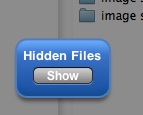
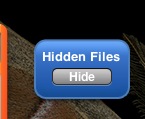
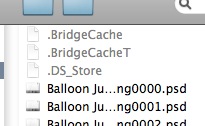
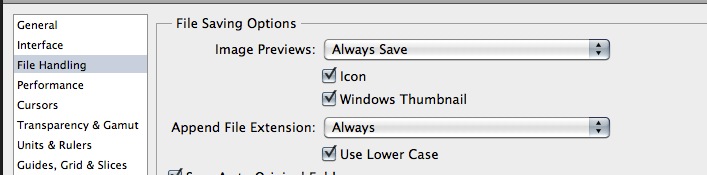
THIS IS A LAYERED PSD FILE.
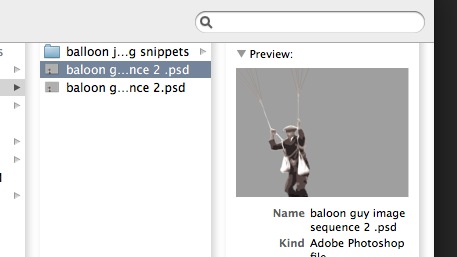
Rick Meikle wrote:
Not sure that Cocktail is deleting the DS_Store file. My recommendation was to run Cocktail in its default "Pilot" mode. The DS_Store file is not part of the Pilot mode unless it is buried in the functions that are listed for Pilot. (Cocktail does have a separate function for deleting the DS_Store file, which I have not used. The Pilot mode has been sufficient in itself.) However, some users have reported that Cocktail doesn't solve the problem for them, which might be attributable to configuration differences (such as network vs. single user, etc.). I've only had the problem come up twice in many months, and both times Cocktail resolved it.
Some users are clearly more affected by the problem, which leaves me wondering if Adobe could choose to go back to the way CS5.5 and earlier handled icons, while telling Apple "we'll do it the way you say when you fix it." Seems like common sense, but there's sure to be much more to the story, both technical and political, than we'll ever hear about in this forum.