- Home
- Photoshop ecosystem
- Discussions
- Re: Photoshop CS6 icons sometimes do not appear on...
- Re: Photoshop CS6 icons sometimes do not appear on...
Copy link to clipboard
Copied
Yes, this is a question.
I've been using my trial of Photoshop CS6 Extended for 10 days now. I have run into a peculiar problem - when saving a file Photoshop does not display any sort of icon. No thumbnail, no generic, nothing. It's not a huge problem, I can always open the image but not by double-clicking on the icon: it's just not there.
I'm wondering if anyone else has had this problem and if there is a resolution to it - or is it just a bug? I didn't have this problem with the beta version and I've repaired all permissions on my hard drive to see if that was the problem.
Any help would be appreciated.
Regards,
Clinton
 1 Correct answer
1 Correct answer
The thumbnails in the open dialog are provided by the OS (as is most of the open/save dialog). So there is still a problem with the OS creating or displaying thumbnails.
It's not a matter of blaming Apple without reason, just that Apple has an awful lot of bugs in the OS that don't get fixed very quickly.
Here we know that the OS is responsible for the thumbnails, that clearing the OS cache of thumbnail and metadata fixes it for some people, and that even after that the OS can't always draw the t
...Explore related tutorials & articles
Copy link to clipboard
Copied
It's nice to see a thumbnail again, the left is the one with the exif stripped...
>Or you might have just tickled it into working, and it'll work for a little while before failing again.
In general when the thumbnails have mysteriously returned, it has been a global change. In this case the bad one remained invisible. Do you have any other likely suspects for changed metadata other than the app version?
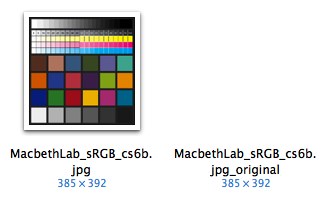
Copy link to clipboard
Copied
Not without knowing the details of Apple's bug. It could be anything...
But, again, we do kind of suspect it is a problem parsing the metadata and not the thumbnail.
Copy link to clipboard
Copied
I don't have a lot of time to invest in this... but since I have a system that is effected, would it help if I were able to narrow down the part of the metadata that is problematic?
And more important would you be able to submit a bug report if I do find a culprit, that would be read by Apple as compared to coming from me?
Copy link to clipboard
Copied
If you find a culprit and we can reproduce it, then yes, we will file the bug with Apple.
Copy link to clipboard
Copied
>we can reproduce it
that will be the problem, unless you have a system that is effected by this bug. Seems quite random the setups that have been caught up in this bug.
Copy link to clipboard
Copied
Yes, since we don't know the nature of the bug, we haven't been able to reproduce it.
And we really need steps to reproduce it (or some *extremely* good clues) before Apple can investigate.
Copy link to clipboard
Copied
I would guess that I could run through all of the exif data that I stripped and pare it down to the the one or set that causes my system to lose thumbnails. And, it will likely be repeatable.. but on this computer.
What I can't do is make a normal system behave like this particular computer. So unless you think it would be helpful, I'll save myself some time.
Copy link to clipboard
Copied
If we can narrow it down to particular metadata, then we might be able to provide Apple with enough info to debug it.
And you could probably do a binary search (remove half, test, remove the other half, test, subdivide...).
Copy link to clipboard
Copied
OK, I'll let you know. I won't be able to get to it until I shovel a bunch of jobs out of the studio first.
Copy link to clipboard
Copied
This is getting a bit over my head... but all the images with no icons from yesterday, that is jpegs made with CS6, whether I said make an icon or don't make an icon, all the ones what had no icons yesterday now all have visible icons after a restert of Mac. So it's not just CS6, but something in the OS as well.
Copy link to clipboard
Copied
Unfortunately chasing after the metadata may be a red herring. It appears that when ExifTool created a copy of the file it was probably causing the finder to rebuild the thumbnail and it became visible. When I allowed ExifTool to overwrite the same file, the finder left the thumbnail "invisible".
Going back to ONYX and clearing the User data (probably the QuickView cache) the invisible thumb was fixed.
I need to get some work done : )
Copy link to clipboard
Copied
Sorry it wasn't so easy. Now you know what fun we've been having trying to figure this out....
Copy link to clipboard
Copied
Have you heard of any apps other than PS CS6 that are having this problem?
Copy link to clipboard
Copied
We've seen a few reports about other apps - but nothing consistent. (of course, even with Photoshop it isn't consistent)
Copy link to clipboard
Copied
deleted my post because the problem only occurs on a limited number of installations none of what I wrote made any sense. ![]()
Copy link to clipboard
Copied
Since Photoshop's metadata works with everything else, and parses correctly by EXIF and XMP standards - it still sounds like a bug in the OS (and given the other evidence gathered, it has to be a bug in the OS).
And there is no "secret" metadata - it's all open standards.
We can't use the same metadata as CS5 - we fixed a lot of bugs, added new data, etc. And dumbing down the metadata to work around an uncommon OS bug, doesn't make sense. But any of those fixes or changes could be exposing a bug in the OS metadata parsing.
Copy link to clipboard
Copied
Another observation, earlier I posted that quitting DragThing, CS6 and re-opening CS6 first and then DragThing and CS6 would write icons again. ( I know it’s not CS6 but the OS writing the icons)
Now I noticed that this did not work either. I then freed up some ram with iFreeMem, re-opened CS6 and still no icons. Then I quit all open applications, re-opened CS6 and I get icons again.
Is it possible that not enough ram could have something to do with it because restarting the computer also frees ram and fixes the problem temporarily?
In my case, DragThing does have an effect on it, but only sometimes and then, for days, no problem at all.
Early 2011 17” Mac Book Pro with 8GB of Ram.
Copy link to clipboard
Copied
>Is it possible that not enough ram could have something to do with it
probably not, I'm using a 48GB, MacPro 5,1
Copy link to clipboard
Copied
Is this related to the problem? it's an older bug (OS 10.7.3) with Dreamweaver, but mentions that Adobe was working with Apple on the problem.
http://forums.adobe.com/message/4392653
I have the same error being reported in my console.
----
9/20/13 12:17:53.857 PM Finder[282]: PlotISImageRef 0x206c0051 InContext 0x7f84f1c7f310 in {10.000000,1.000000,16.000000,16.000000}, inAlign:0, inTransform:0, inFlags:0 failed. (err=-2582)
-----
"The release of 10.7.4 should fix the icons missing from files panel which was broken. The teams at Adobe and Apple were working together to fix this issue.
In such cross team engineering investigations, it can sometimes get difficult to confirm the problem and do a root cause analysis.
Good news is that the fix is available to all Lion users."
what was fixed?
Copy link to clipboard
Copied
That was a fix to the drawing of the icons in the Finder. Yes, it might be related, but we don't have details of the exact bug in Apple's code.
Copy link to clipboard
Copied
thanks, Chris,
Was the error that I reported, common to everyone with the problem? The discussion only had one individual that posted that specific info.
9/20/13 12:17:53.857 PM Finder[282]: PlotISImageRef 0x206c0051 InContext 0x7f84f1c7f310 in {10.000000,1.000000,16.000000,16.000000}, inAlign:0, inTransform:0, inFlags:0 failed. (err=-2582)
Copy link to clipboard
Copied
I received a tip on another forum how to fix the blurry icon problem and it worked. I have noticed that CS6 icons also display properly now. I have no idea how long this will last as no other fix has been permanent so far.
the following is the post:
Re: Blurry/pixelated icons at random in Finder windows
Aug 7, 2013 12:51 AM (in response to Eric Westby)
As stated on https://code.google.com/p/chromium/issues/detail?id=159334, you should execute the following command in a Terminal and then just log out and log back in, it will do the trick.
/System/Library/Frameworks/CoreServices.framework/Frameworks/LaunchServices.fram ework/Support/lsregister -kill
Please note that if many users are logged into the system, you may have to log out all of them beforehand to get results. It works for me with 10.8.4...
HTH
Mikael
Please note, this is in response to pixelated icons, not to any CS6 issues, I’m not sure if it actually works or if in my case was just a coincidence.
Copy link to clipboard
Copied
but logging out / restarting usually fixes the icon issue on its own - for a while anyway - which seems to be what you are doing by having everyone log out.
Copy link to clipboard
Copied
This is a corrected re-post, and additional observation. The line to be typed into the terminal had a space that needs to be deleted or the terminal command will not work.
Here is a tip from another forum how to fix the blurry icon problem and it worked for me. I have also noticed that CS6 icons display properly now. I have no idea how long this will last as no other fix has been permanent so far but it has lasted far longer that any fix in the past.
the following is the post:
---------------------------------------------------------------------
Re: Blurry/pixelated icons at random in Finder windows
Aug 7, 2013 12:51 AM (in response to Eric Westby)
As stated on https://code.google.com/p/chromium/issues/detail?id=159334, you should execute the following command in a Terminal and then just log out and log back in, it will do the trick.
/System/Library/Frameworks/CoreServices.framework/Frameworks/LaunchServices.framework/Support/lsregister -kill
Please note that if many users are logged into the system, you may have to log out all of them beforehand to get results. It works for me with 10.8.4...
HTH
Mikael
---------------------------------------------------------------------
Please note, this post was in response to pixelated icons, not to any CS6 issues, it has not worked for everyone but it worked for me, I have tried everything and I’m still getting CS6 icons to display properly.
I also noticed that when saving files the icons now snap almost instantly to the desktop, before they saved very sluggishly, at times the icon started to save and it seems as if the OS was re-writing the icon.
Early 2011 17 inch Mac Book Pro, OS X 10.8.5.
Copy link to clipboard
Copied
Sorry to say, still not permanent but it helped for quite a while.
Find more inspiration, events, and resources on the new Adobe Community
Explore Now