- Home
- Photoshop ecosystem
- Discussions
- Re: Photoshop CS6—many problems. Slow.
- Re: Photoshop CS6—many problems. Slow.
Photoshop CS6—many problems. Slow.
Copy link to clipboard
Copied
I'm hoping someone at Adobe can address the numberous bugs and general slowness in Photoshop CS6.
Before installing (MacBok Pro 2010 Intel i7, 8GB Ram) I whiped my drive and installed OS Lion. So CS6 went on clean.
What I'm finding:
1. General slugishness all around.
Layered PSD files I was using just fine in CS5 are now extremely slow. An examle is a small (20mb) web design file. So it has many layers (maybe 200, not 2,000) mostly comprised of typographic elements—not many layered effects to speak of. Not many image layers, either. Layer folders are slow to move, folders can't be moved using the shift + arrow key consecutive times, making it difficult to move a range of folders xxx pixels to the left, for example.
Things that were pretty snappy before, are now slow. This is very similar to the problems I and many others saw with the initial relase of CS5—in the next version (12.0.1 I think?) Adobe fixed the issue.
2. Problems with type, example keybaord arrow keys stop working many times when toye is selected. Frustrating.
More of a general rant here, but insted of (at least in addition to) a lot of other 'features' like video in PS extended (why not use Premiere?), 3d, etc., it would be really smart for Adobe to make core elements work better: A big complaint among interactive desigers is that type renders so poorly compared to CSS html. Maybe this could be addressed, as photoshop is used for the design of most all websites.
Explore related tutorials & articles
Copy link to clipboard
Copied
I can understand your frustration Vicki, but CS 4 came out ... what...4-5 years ago?
Win7 wasn't even out till fall 2009 and most Win customers were using 32-bit XP.
Now, the majority of new systems are 64-bit and 4-6 cores are standard. Running
Win7, I can say with confidence, that a Core-Duo couldn't cut it -- too many Windows processors are often running -- from their malware -- (I only have it do weekly scans, but those take ~12 hours and notably impact system performance due to their constand I/O load (~usually about 40-100MB/s in background). %wise, they only use 30-40% of 1 core, But I note the indexer runs more when it's scanning, and have noted other resource usage anomolies during those scans), so it's real impact on my system might be at least 1 full core, + the I/O load which isn't negligible considering it's going ~12 hours. I DON'T have it doing constant (real-time) scanning, as the performance hit was too great (I have a 6 core processor, my local disk max R/W is ~400-600MB/s, and my network disks (where most of my data is) while benched at 125/119MB/s W/R, 80-100MB/s is more typical of Windows's usage.
That said -- Photoshop has 'grown' to use more processors (though it's still
single threaded for many operations, I have seen it use at least 3-5 cores for a *very few* specific functions...
Soooooo....you didn't say if you were running 32 or 64bit (i don't know -- maybe mac version was always 64?), but if not -- well, I get horrid perf on CS5 when editing one key file -- it's only ~ 300-400G, but if you count each effect as a separate layer -- it probably has about 5000-6000 layers. There's a HUGE difference in speed if I turn off all effects display -- just in doing vector editing with the pentool -- otherwise, with
effects on -- moving a dot can take >30 seconds.
It doesn't matter if the effects are "hidden" by other layers -- or constrained by 'masks' -- they still seem to be computed -- only by turning them off does their hit on performance disappear.
You might think wanna put "new HW" on your "major expense want list" -- to be filled
whenever you get around to items on that list! (might be a while for many people)...(*sigh*).... you might also strongly look into the performance/price ratio of, say, a Dell workstation Vs. Apple -- IF you are fluent in both and can tolerate Win, (else forget I said anything about it). I'd found buying lowest configs from Dell, and upgrading slowly over time as budget allows and prices decline give me my best value. Trying to buy a fully configured system on day 1 means a huge outlay -- and over the life of the system, those same parts will likely drop by a large amount. But a basic config (but high end) workstation that you can expand might meet your needs now, and be expandable to 2-3 times the number of cores over the life of the machine (when I bought my current workstation, Duos were the default and cheapest option...I now have a 6-core processor.
That's not to say that PSCS6 (at least based on my PSCS5 experience) couldn't be using resources much more effectively than it does (using multiple cores on parallel operations -- like updating each layer when you move a mask -- could be done in parallel, but cpu usage shows only 1 processor doing most of the work (others are <3% of each...)....Good luck -- I'm sure Adobe will do some tuning too in the ".0.1" release --- guess they already found a knarly thumbnail problem (what's new in CS6 that causes it to be a big prob in CS6, or is that a prob in CS5 as well?)...
Copy link to clipboard
Copied
Just a small point in answer to your comment that "type renders poorly compared to CSS HTML"...
Understand that in most browsers, the rendering engine has information about the actual display the type is being rendered upon, and is taking advantage of things like knowing the colored columns on the display are in a particular order to enhance the font smoothing results. Photoshop has no such knowledge of the final display, and thus cannot use color to an advantage during font rendering. That said, being able to force it to do so under certain special conditions would be a nice option.
-Noel
Copy link to clipboard
Copied
I wanted to chime in again. I have a clean system all around. I reformatted my drive (MacBook Pro 2010, 8GB ram, 7200 speed HD) with Lion. So no concerns here about old CS bits and pieces floating around. Also, no antivirus software installed, nor 3rd party plug ins, all typefaces are clean based on the Adobe problem type script.
What did help speed and performance for me was turning off layer previews. Really helped!
But it would still be good to find out about known bugs. I haven't seen such a list anywhere.
For example, for me:
1. When I place Illustrator CS6 art into PS as a smart object, it places at an odd scale, like 99.821% x 100.51. (Initially on paste the toolbar reads 100%, but as soon as 'return' is slected to place the art, non-proportional scaling occurs. Very odd.
2. Keyboard controls not working with the type tool, and it seems other tools as well. So arrow keys won't work, I've also noticed that tool shortcuts will stop working at times. Very frustrating working with type!
Any way to inform us on known bugs, and a timeframe for the next update?
Thanks!
Copy link to clipboard
Copied
1) is because of the snap to pixel behavior (can be turned off in preferences)
2) Seems to be somethign external -- still being investigated with other users.
What sort of utility software: literally anything that isn't part of the stock OS and isn't an application. Font Agent Pro is a font management utility, for example. Dropbox is a file syncing utility. etc.
Copy link to clipboard
Copied
I have 'snap vector tools and transforms to grid' turned off in prefs. unless you mean another preference? also, i was under the impression this only applied to vector tools and transfroms, as menioned in the name. not smart objects, which i am referring to. either way, with it turned off, i still get odd scaling.
Copy link to clipboard
Copied
No, that preference is the only one that would cause a placed file to snap to the pixel grid (and get odd percentages like that).
Copy link to clipboard
Copied
ah, ok. so maybe this is a bug? there is no way i can scale a smart object to an even %. it always reverts and overrides my settings to an odd scale %. these are straight copy and pastes from illustrator via the clipboard into an open ps file.
Copy link to clipboard
Copied
I hope you can figure things out to make it run better. We have been using CS6 since the beta and have only seen slowdowns due to video. We are one of users that is SOO happy that they added in video editing into this new version. We are an online retailer that edits hundreds of stills per day and were trying to find a better way to integrate more video. This solved everything! We can now edit videos inline with our stills and use actions as if they were stills. Amazing!
Anyways, we have found that we do get slowdowns occassionally. A quit and restart of Photoshop usualiy does the trick but we do sometimes have to do a full computer reboot, though we I don't recall having to do that since using the Beta. Ramping up the RAM used in preferences should help too.
Copy link to clipboard
Copied
I keep updating. Lots of bugs since I've started running CS6 yet one of my coworkers "seems to be fine".
CS6 is BUG CITY!!!! Ran into many problems with illustrator, dreamweaver, and photoshop is the biggest headache. Small things, but the small bugs are what get annoying since it's every 10 minutes or so.
Very, VERY, frustrating.
Copy link to clipboard
Copied
Kind of an interesting statement, Eric...
Your setup is buggy while a co-worker's seems to be fine.
Doesn't that kind of imply that the problems are with the integration of Photoshop CS6 into your system, not in Photoshop CS6 itself?
Rather than just gripe, please write up a new post for the bugs you're seeing, and I'm sure there are those of us on here who can help you overcome at least some of them.
-Noel
Copy link to clipboard
Copied
Same exact copy, same machines, same everything. Every time I've updated, it's actually solved a problem, but another one arises out of nowhere. Two other coworkers are experiencing trouble as well, only one isn't.
Anyhow, keyboard was locking up, then the mouse was, then the scroll wheel, and then it just became unresponsive to any keyboard commands. Quit, then restart. Works. Having to do it every hour or two really bites, but it's just sort of random.
This is all just photoshop. I do use a Wacom tablet, reinstalled drivers, using a standard apple keyboard, apple monitor, 13" macbook 2.7ghz i7 16gb ram and 160gb ssd with a secondary 500gb drive.
Dreamweaver is another story. CS5 ran perfectly. The one employee without cs6 problems, had many errors/bugs on CS5.
Copy link to clipboard
Copied
So there is something different about your systems: some peripheral, some other application running, some utilities, etc.
Wacom tablets have been implicated in a couple cases of freezes in CS6.
Copy link to clipboard
Copied
We've all got the same hardware. ![]()
Wonder if it's a prob with the built-in intel graphics card? Just did another update, so it's not as bad now. At least every update so far seems to fix something! ![]()
Copy link to clipboard
Copied
But you may have different software, different preferences/settings, different apps open at the same time, etc.
Something is different between the systems to cause the different behavior.
Copy link to clipboard
Copied
Ok Chris & Noel, i can understand that this is the real reason for "slower" PS, but it isn't an good excuse certainly not for those honest mimits who bought every version since the frist PS ![]()
![]() ... ( Postume only for my collection)
... ( Postume only for my collection)
I can understand it can not run on a G3 powermac, with os 9 ok, but if your computer's only 3 months old ![]() and bought specially to run PS ..
and bought specially to run PS .. ![]()
So staying diplomatic, and not putting the fault on photoshop alone, ( as any problem it comes from both sides), there should be a way ( small test app ) to trouble shoot the problem..? Cause if PS CS6 it self says your efficiancy 100% but there is some slugginess,
This means the ideal situation for PS CS6 is quite particular, it doesn't like a lot of things..
there should be a way to test it? for example with Adobe updater or so.. So we know for shure what the problem is, so we can trouble shoot it.. As now the effect is present, but we can only guess what it can be..
I am pritty shure , thanks to Noel, my driver for my videocard is the problem ( so awaiting an update from apple),... But i can not install and delete every single little library or driver one at a time ..? Certanly not waccom things and so...
Wouldn't that be a good idea ?
Copy link to clipboard
Copied
I guess my perspective is this: Photoshop is state-of-the-art graphics software that does things no other program has done before. It does so by attempting to use more of the esoteric facilities on our computers than ever before, and frankly those things are simply not nailed down. Not at all.
No one would think to criticize the latest hot shoot-em-up game for not running well on any piece of hardware a user happens to have; if the game doesn't run well enough it's because you don't have the right and latest hardware. This sells a lot of hardware.
Given that Photoshop is pretty new, I imagine we'll be seeing updates from all sides in the near future that will make it work all the better on all the more hardware. It will just take time. I suspect a lot of things are going to get better in the 13.0.1 update, though personally I feel that Adobe should have delayed the initial release a month to make some changes per the public beta feedback. A couple of serious bugs were uncovered in that phase that are still broken to this day.
By the way, in this day and age of free trial versions, everyone should be downloading and trying the software on their own systems before committing to change their work environment over to it. It is irresponsible to just "upgrade first and ask questions later" given the possibility of a 30 day free trial. I know that I thoroughly test everything I can before putting a new package or component into production service.
-Noel
Copy link to clipboard
Copied
Aaah but the 30 day beta worked for me on same machine with 1h difference fine...
The beta trail stopped working, wasn t allowed to try the definitive one, so thought ok then, i ll click the but here button.. And it became sluggish,... It isn t now after turning off graphic processor thing , now it s normal speed...
Ground breaking ? In what aspect ?... It was 25 years ago... But now..? Its a good piece of equipment normaly... Sturdy normally reliable, if the baby faults are coded out, Personaly i dont care about the video and 3d stuff...
All the questions of my part are not to complain, but to find a solution to run PS...
Greets ju
Copy link to clipboard
Copied
julienlanoo wrote:
Ground breaking ? In what aspect ?... It was 25 years ago... But now
Open your eyes. Photoshop is groundbreaking in that it does things that no piece of software has ever been able to do before, and at unprecedented speed. Ever use a Lens Blur quickly before Photoshop CS6? Ever have to paint wires or dust blobs or something distracting out of a photo? Liquify a few pounds of fat off someone in a big image? Adobe is one of the first professional app companies to embrace the GPU. That may be a bit of a rocky road at first, but it's getting better.
Years ago you could edit a 1 megapixel image interactively. Now you (most folks) can edit 100 megapixel images with similar speed. That increase in capability comes at a cost in complexity.
In your case, if disabling the GPU acceleration is restoring much of your speed, then clearly it's a display driver issue and your system is just (at the moment) incapable of accelerating Photoshop operations. Could the Adobe people work around it? Possibly, but apparently they haven't been able to reproduce it so it's hard for them to begin that work. Could you get better performance by changing hardware or waiting for a possible driver update? Very likely.
At this moment, with it running badly on your Mac, it must seem as though the application is just bad. That's not the case in the general sense. While it does have a few glitches, your Mac is at the heart of the issues you're seeing. It's not unreasonable that you'd prefer not to buy new hardware, with a machine being relatively new. But your GPU is certainly not top of the line.
You say you're seeking fixes. Fine. If you'd prefer not to just wait and see, then you need to engage Adobe and get them as much specific information about your system as you can. I notice, for example, that you haven't put up a full listing of your configuration from System Information in the System Info dialog from Photoshop. Start with that. Chris Cox has opened the door here, with a request for more info. If you'd like to take it off the public site, ask him for his eMail address. There's MUCH more you can do here.
-Noel
Copy link to clipboard
Copied
>> It isn t now after turning off graphic processor thing , now it s normal speed...
That means that you have a problem with the video card driver.
What OS version are you using?
What GPU?
What GPU driver version? And have you updated it from the GPU maker's website recently?
Copy link to clipboard
Copied
Mac os X 10.7.4
AMD Radeon HD 6630M
EFI Driver Version: 01.00.561
Euhm dunno, normaly apple does it for me with osx update ![]()
Copy link to clipboard
Copied
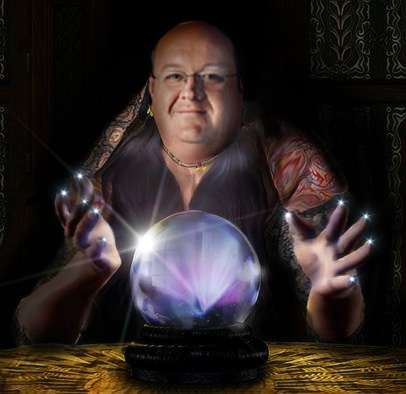
Chris Cox, hard at work debugging.
-Noel
Copy link to clipboard
Copied
Julien, alright, that sounds like you're using a MacMini - is that correct?
With the mobile GPU part, it might be faster to run with the GPU turned off.
We'll have to double check that specific machine/OS combo and see if it may have performance problems that we missed in initial testing.
Copy link to clipboard
Copied
yes mac mini, 16Gb of Ram, and a Kingston SSD,
The thing more or less only does PS work , ( and some P1 C1pro )
Turned off PS CS6 runs fine, more or less the same as CS5.5,
Mhm i'll update to mountain lion soon, maybe i've got a new driver then...
dunno
greets
ju
Copy link to clipboard
Copied
Hello Chris,
I don't know if this helps the debugging process but I too was having performance issues with CS6. However when I turned off the GPU processing, performance did go back to what I expect in a clean install of photoshop with only a few exceptions. One thing I did notice still had issues however was the Text/Paragraph styles. What I noticed was that some attributes such as font and style name I could define relatively quickly but other drop down menues seemed to flicker similarly to when you click a submit button 20 times because you're frustrated (The point size and leading were the two culprits that did this the most). There was no mouse button mashing of course as I only selected the point size once but it looked like the program was repeatedly sending that point size request to the software over and over like it was temporarily stuck in a logic loop of some kind. I had to click on another drop down menue to get it to stop flickering. Photoshop seemed to choke up a bit when I was selecting the color as well.
While I know that every computer user and computer setup is different, this is the first time I've run accross and error like this and up to this point I've never had a problem when selecting text styles in Indesign both in CS6 as well as previous versions.
Anyway I hope that observation helps you guys in your quest to make CS6 as good as it can be.
Copy link to clipboard
Copied
I'm having the slow as he!! photoshop issue as well as others. I tried trouble shooting and it's becoming a full time job to trouble shoot Adobe's programs. I've spent countless hours trying to get Adobe's software to work, (verison 5.5 was AWFUL!!!!)Stuff that once worked fine before an upgrade, or new version, suddenly stops working and Adobe blames the user machine, or fonts, or etc, etc.
Adobe's customer support to try and fix a problem is horrible. When you have to spend HOURS on the phone to get nowhere, then it creates problems. For all of the issues that Adobe's programs cause, there should be a tool to run and narrow down potential problems, or run to tell you what is wrong if there is a problem. Now that would be nice to have instead of Adobe spending so much time on VIdeo, or 3-d in photoshop, when there are already well established solution to those types of thing. I have yet to think of photoshop as a good video tool, or 3-D tool ? spend the time to make things work better, not offer more things that are not needed.