- Home
- Photoshop ecosystem
- Discussions
- Re: Photoshop CS6—many problems. Slow.
- Re: Photoshop CS6—many problems. Slow.
Photoshop CS6—many problems. Slow.
Copy link to clipboard
Copied
I'm hoping someone at Adobe can address the numberous bugs and general slowness in Photoshop CS6.
Before installing (MacBok Pro 2010 Intel i7, 8GB Ram) I whiped my drive and installed OS Lion. So CS6 went on clean.
What I'm finding:
1. General slugishness all around.
Layered PSD files I was using just fine in CS5 are now extremely slow. An examle is a small (20mb) web design file. So it has many layers (maybe 200, not 2,000) mostly comprised of typographic elements—not many layered effects to speak of. Not many image layers, either. Layer folders are slow to move, folders can't be moved using the shift + arrow key consecutive times, making it difficult to move a range of folders xxx pixels to the left, for example.
Things that were pretty snappy before, are now slow. This is very similar to the problems I and many others saw with the initial relase of CS5—in the next version (12.0.1 I think?) Adobe fixed the issue.
2. Problems with type, example keybaord arrow keys stop working many times when toye is selected. Frustrating.
More of a general rant here, but insted of (at least in addition to) a lot of other 'features' like video in PS extended (why not use Premiere?), 3d, etc., it would be really smart for Adobe to make core elements work better: A big complaint among interactive desigers is that type renders so poorly compared to CSS html. Maybe this could be addressed, as photoshop is used for the design of most all websites.
Explore related tutorials & articles
Copy link to clipboard
Copied
I made the comment about "Why photoshop got 3-d and Video..." I asked because with all of the problems, i and others are having with photoshop, why would we care if it had 3d or video, when the other BASIC stuff stopped working?
Was it because they messed with the code for video or 3d? Photoshop was already a resource hog, but now it seems on both of my machines (which were maxed out with memory and processors) - I can't get it to run like CS4! FOR BASIC THINGS!
So my question again, why 3D and video, when adobe can't get the program to run right in the first place?
If you use, or need 3D and video, there are so many other better programs out already. So why mess with the basic functions of photoshop to gain maybe a 2% market of people who want 3d and video?
I do 3d and video and on'y on a few occasions did i use photoshop to overlay text on video. The 3d stuff was horrible and took forever! I gave up and went back to SKetchup and will probably never use photoshop again for 3d because I can't get it to work with normal crap now. - Who care about 3d when the basic functions are messed up?
Not me or probably 90+% of photoshop users. ( I am pulling those percentages out of nowhere, but it makes sense.)
I tried to work in CS6 again this week and it literally made the spinning beach ball for over ten minutes before I had to Hard reset the machine. That was on a 100MB files. Rediculous. I opened CS4 and no issues at all. - SOmething has to give when you are paying big bucks for a program that SUCKS worse than what the older "outdated" program does.
Copy link to clipboard
Copied
Paul, did you try 13.0.1? It's been released today.
-Noel
Copy link to clipboard
Copied
No I didn't update yet (didn't know it was released) Buy I will on Tuesday when I can and report back.
For Chris, my problem is that I shouldn't have to spend DAYS trouble shooting something for YOU (or Adobe). That's not my job, but it seems to be expected with a lot of Adobe products. Sure there are all kinds of variables, but I don't seem to have the problems with other products as much as Adobe's, so I know it can be done. I download apps all the time that seem to work without the huge problems PS6 has...
I think adobe has enough money to hire people who should figure out all the "bugs" before releasing it.
In the last to years I've had nothing but problems with Adobe. Customer service was HORRIBLE, (which I think is getting worked out) and the last two releases of PS has been riddled with bugs. Then I spend HOURS, which turns into DAYS of trouble shooting, which ultimately makes me go backwards to CS4 that works fine. Why should I have to do this with the most expensive program I have?
I will download the update and report back, but I have zero confidence it will do anything. I wish there was a program I could buy that would do what i need PS to do, but Adobe knows there isn't any alternative for people like me. I would GLADLY never buy another Adobe product, but I and others do not have that option. It seems Adobe knows this, so they release something earlier than it should've been, then want their customers to find the bugs for them. If that is always going to be the case, then I expect Adobe to put me on the payroll and pay me for being their "trouble shooter"
Copy link to clipboard
Copied
I perfomed the update 13.0.1 and it seems to have corrected the problems I was having. They were unresponsive brushes, lasso tool etc when used with the Wacom pen on the Intuos 4 tablet. Sometimes the brushes would work and other times it would just sort of freeze the program until I brought the mouse in and clicked a couple of times on another tool. Painting on layer masks with the pen pretty much never worked but now seems to have no problem. The program did seem very sluggish overall and that also seems to be much better.
Copy link to clipboard
Copied
>> So my question again, why 3D and video, when adobe can't get the program to run right in the first place?
Why do we have dogs and catfish?
You're asking for a relationship between things that are not related.
Features were added, bugs crept in other areas, and some external factors changed (drivers) -- those are not related by cause and effect.
If you want a performance bug fixed -- provide details on the specific problem you're seeing, your system, your documents and what you've done to troubleshoot it. Getting those details on this and similar threads has been worse than pulling teeth.
Copy link to clipboard
Copied
Quote "
Why do we have dogs and catfish?
You're asking for a relationship between things that are not related.
Features were added, bugs crept in other areas, and some external factors changed (drivers) -- those are not related by cause and effect."
What?? I'm saying thay MOST people want photoshop to work for what it was intendeded to do reliable and since Adobe started trying to get photoshop in a market it has no business being(video and 3-d) ((Unless you have a 1000GB machine designed to handle the horsepower Photoshop with video would need to actually work)) then make the program not SUCK!
I work in 3d and video and EVERY time I tried to use photoshop for either of these, I laugh out loud at how bad photoshop is compared to the dedicated programs that do 3-d and video. You might a well have it do word processing too if you want a jack of all trade, master of none prgram that doesn't run like previous versions. I guess that's next? that would be wonderful. I do hate Word, so can't wait for that.
I am not going to keep putting my conplaints on these forum over and over so I can do Adobe's job. I paid enough for the programs that I shouldn't have to trouble shoot for DAYS just to get them to work like 2 versions ago.
I have not updated photoshop yet, but I will and report back. LOTS of other people are having the same problem, so i hope adobe hasn't been sitting around not paying atention. I am not going to spend any more of my time trouble shooting unless I get paid. I can send Adobe my tax info if they want to put me on the payroll. I have about 30 hours so far, so i'll just add that to the bill...
"
Getting those details on this and similar threads has been worse than pulling teeth."
Yeah, woudn't it have been better to actually not have these types of problems BEFORE releasing PS6???
Other companies release program all the time that do not have 1/10th of the bugs photoshop has had. Photoshop is becoming HORRIBLE BLOATED and it's got to stop. Stop adding crap MOST people don't want in the program and make it do what it is supposed to do. Period.
I'll be waiting for the paperwork to fill out to become an employee of adobe.... So far it doesn't seem like it would be too hard of a job, just add a bunch of crap and release it and wait for people to tell you the bugs.
Copy link to clipboard
Copied
Question...are you watching Netflix in HD on a 2nd monitor at the same time? lol.
Copy link to clipboard
Copied
Uh... no...but I do watch [8 or 10 bit] 1080p anime on my 2nd monitor, and haven't noticed it being much slower except on very large pics -- where it's slow all the time.
Thing is, it's a 6-core cpu, Got plenty of extra power there, and my GPU is a dual GPU 490, with 1.5G / GPU. Photoshop never uses more than a few hundred. And the hpc64 player uses about 5% of all cpus (30%x1) and ~4% GPU (?8% of one?) ; given photoshop only uses 1 core when re-rendering content for update during edit, that leaves plenty there. And I've never seen photoshop register on GPU usage (just memory) (am sure it does when I do certain '3D' things bug they aren't slow when I do them, so never any reason or chance to check). But on 2D content -- I've got quite a few cycles to spare, just that photoshop needs to be adapted to use multiple cpu's. Maybe it's the case that all the effects of all layers that aren't seen, need to be updated serially, but I sorta doubt it.
Oh -- and this is with CS5x64.
So Netflix, no-- but 1080p streaming from a local network disk (all my content on my networked server machine). Given the resource usage, why should it be a factor?
Copy link to clipboard
Copied
Astara_ wrote:
...with 1.5G / GPU. Photoshop never uses more than a few hundred.
What tool are you using to monitor that? Is it nVidia-specific? I have an ATI card and would like to find a good tool to easily watch GPU RAM usage.
Edit: Never mind, I found a very nice ATI Memory Viewer tool for the FirePro series that works fine with my Radeon HD card. Seems to me I tried that one a while back and found it somehow not to be acceptable, but now it appears to work fine.
http://www.amd.com/us/products/workstation/graphics/tools/pages/tools.aspx
-Noel
Copy link to clipboard
Copied
AFAIK, the tool I'm using isn't HW specific...
Copy link to clipboard
Copied
I didn't see that coming actually. I use GPU-Z. It didn't seem particularly accurate before but later versions seem to measure things inline with what reality (and other card-specific utilities)
Copy link to clipboard
Copied
wizzerd144 wrote:
I use GPU-Z
Just looking at the screenshots I don't see any measure of the GPU memory usage. Did I miss it?
Edit: Never mind, I ran it and see the Memory Usage fields. Thanks for that.
-Noel
Copy link to clipboard
Copied
@ skulltrail, you elaborate exactly my point...
That one can't win a pigeon-race when het enters a chicken in the competition...
Sony Vegas is a video editing software, PHOTOSHOP ISN T, they just added a video function (a bit a elaborated evolution of image ready from in the past ...) . Witch is frankly rediculous, i have no problem they make a complete app suite that works well together, with première en PS, But cluthering a App that isn't ment to be used as such and that has far from good enough functions to be used as such might get a little buzz in the beginning.
But Pro's have like the french say " idée fixes" and once they got a bad experience, it's difficult to get them back... So why try to force video pros to make video in PS? THEY USE PS ANY WAY, for some things, and if they like Première the use première, .. .
Any way, no stress guys, if the strategy is to make a "jack of all trades, master of none" - app, that's fine, Other app's will come and will be used as pro soft.. Look at what happend with QUARK express, ... or LOTUS 123..., etc etc.. I have a room full of wonderfull software boxes, with only pro-soft, used a lot at the time, But now nobody hears about it..
Copy link to clipboard
Copied
yes i have prem, pro suite i have had to many problems with cs6
i called tech support and they told me to buy some rendering software to burn a blu ray
like g something i said that is what your software is suppose to do.
they said they would call me back no call thanks.
Copy link to clipboard
Copied
Astara_ wrote:
AFAIK, the tool I'm using isn't HW specific...
That tool can watch GPU memory usage on the graphics card itself?
Further testing of the ATI software and it looks like it never changes its display from the values it initially puts up, so I may have been wrong about it being capable of doing the job.
-Noel
Copy link to clipboard
Copied
The next pic is a tall one, as I resized the graph to be tall so it would blow up
the "low end" where photoshop is (of usage!)...
A "Bad" feature of the software on the CPU/GPU is that it follows the 'Windows Way' method of reporting CPU/GPU as % of total CPU's/GPU's and has no option to display the considerably more helpful Irix-Unix (who was among the first to have need for showing multiple cpu unit) value of (%/CPU's-summed).
With the CPU, visually, it doesn't make that much difference, but with the GPU, you have to configure the tool to know how many units of the 'CL' units your graphics card has, are used for GPU. In the Nvidia, the HW that powers their 3d graphics overlaps with the HW that can be used when using card as a computation resource. But not all of those computation units can be used for GPU usage.
At the bottom of the pic on my display, I have a button called Nodes... If I click on that
it displays individual graphs for each computation node. You have to manually select
which nodes are used for GPU computation on that graph to get a correct display (lame, but it's a general purpose tool that is HW blind and shows Net/Disk/Mem/CPU/ and a bunch of process details you can't get out of any other single tool. On my system, though, Only 2/14 of the boxes on that computation graph are checked. The result being that
my GPU graph would display 1/14th as high and would never see more than about 7% GPU usage if the GPU's were operating at full tilt in 'default'. Only when configured to show the actual GPU's it can use do I see much on the GPU usage graph.
The mem graph is much less complicated, though it may be representative of how it can be used when using both GPU's to render -- in that it only shows the full memory on 1 internal GPU (1.5G), rather than 3G. It may be that you can only use 3G when you use
it as computation mode memory, and as video mode memory, the regions of multiple GPU's mirror each other so each has it's own local copy -- dunno.
But in the graph you can see my startup of Photoshop first thing this morning -- the highest spike on the GPU was @ 12%, but mostly under 3%, I did not much other than
open the file (4.5k² pixels ~ 380GB, ~ 300 layers, maybe 500-800 (total, not additional) if you count each effect on a layer as a separate layer). The memory peaked at 415MB.
Usage including zooming in on an area, and flicking it around a few times...to
generate some GPU usage -- both low-intensity ops.
After the GPU graph (shows GPU%, mem dedicated (on card), and shared (unintersting).
I also include separate graphs for the OS and CPU usage - the CPU usage graph was taken a bit late, the center spike on CPU's 4+5 (numbering from left=0) corresponds about to the GPU spike on the GPu graph...that's when the file was first displayed/read in.
The OS memory usage graph will fill up as I work as more undo/history becomes available in memory, but GPU mem, GPU%, and CPU% don't escalate over time .. except insomuch as CPU% usage goes up as it becomes busier managing tmp space (The tmp file for working on this file will easily hit 100G if I do too much in one session),
which is when I run out of disk on a 400GB System SSD disk and whine about there being 50GB free on my page-partition, which I keep separate from main HD storage.
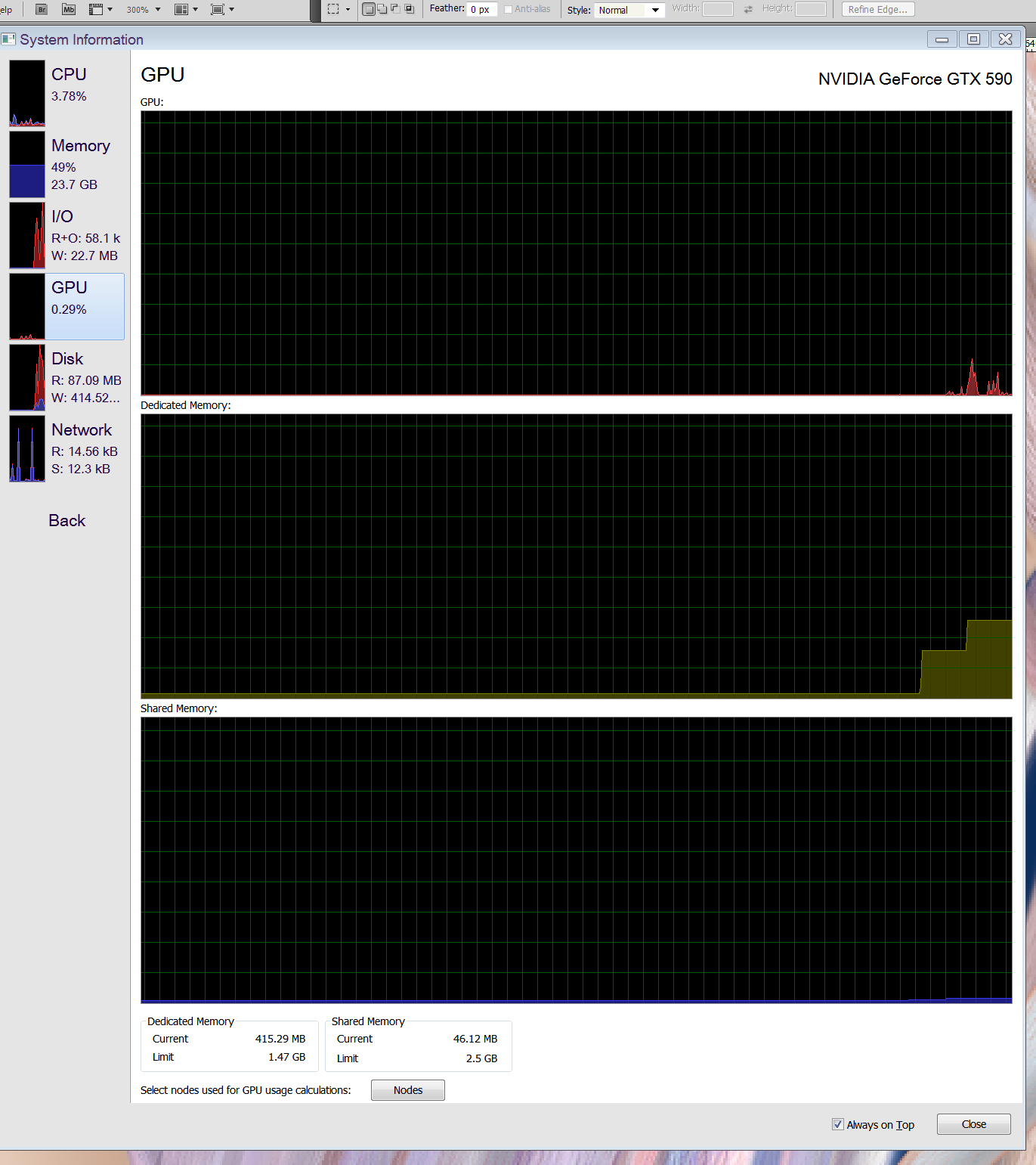
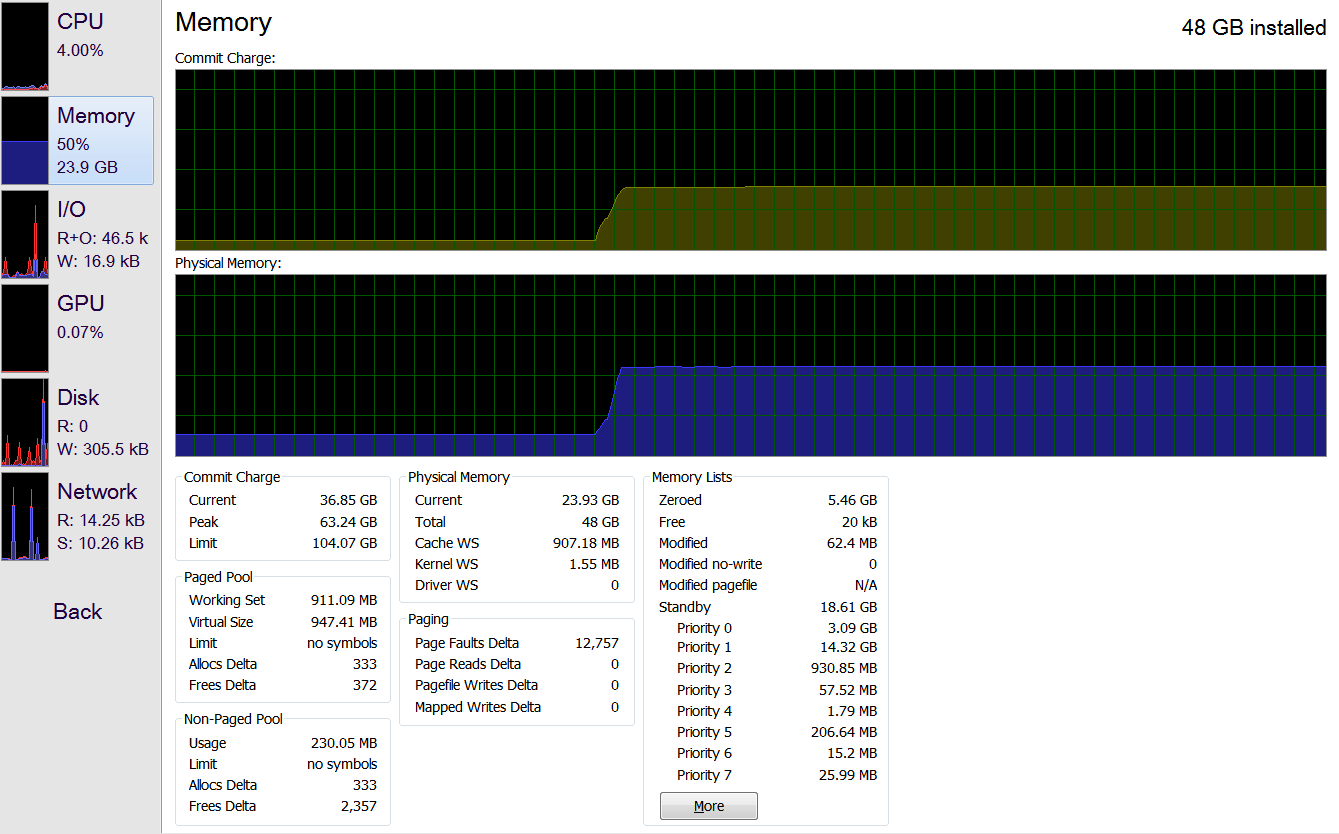

Copy link to clipboard
Copied
Thanks for the additional info, Astara. Looks like some interesting stuff. I will get back here and give that software a try, but have a lot of things scheduled before I can go look at that.
-Noel
Copy link to clipboard
Copied
OK, I found this thread after waiting seven minutes to try and apply a suface blur to a largish photo in Photoshop CS6. In the end, I gave up, (cancelling didn't work), and quit the program without saving. As suggested by someone early in this thread, I have now switched off the 'use graphic processor' in Preferences, repeated steps I took before with the same image and 'hey presto' all works fine. So my question is, what is my solution and what are the implications of leaving the 'graphic processor' off? I am currently running OS Lion, (fully up to date), on a 27inch Mac. I haven't updated to Mountain Lion yet and I am wondering if this will make any difference?
I'm a photographer not a techy, so answers in plain English would be very much appreciated ![]()
Copy link to clipboard
Copied
@ Rixie 1 -> update to mountain Lion, so you are shure you've got all the latest drivers etc etc..
Then update to 13.0.1, to be shure you have the latest version of PS CS6,
Install the MAXIMUM of Ram you can install in your computer
Turn off: Time machine, dropbox, ical, mail, safari, any calibration software, icloud sync, any other app's in your launch pad that might be running, menue meters, etc etc..
then put the graphic thing on Basic , ( or Off )
And then, it will run a bit better, but only for a few hours ( like 6) , then you have to close Photoshop, and restart you computer, and then it will run again for aprox 6 h fine..
After using PS CS6 13.0.1 now for Most of the weekend without stopping, ( before i had to use CS5.5 as CS6 before the updat), the conclusion is: "it works ok", not faster not slower, but OK, for a time laps of 6 hours, then it's just like it works itself into a hell of a situation, and doesn't see any way out, so it blocks, so after rebooting it's ok..
I'll test deleting Logs after a few hours, ( well at first keep an eye on them, as i am under the impresison the ASL logs have fun with PS CS6).. see if that helps .. ![]()
Copy link to clipboard
Copied
Thanks for your respose julienlanoo. What a situation! I haven't updated to Mountain Lion yet but all my drivers on OS Lion are up to date. I have also downloaded and installed the 13.0.1 update. I'm guessing that an update from either Apple or Adobe will hopefully address this situation soon and I'm a bit p***ed off that I have spent approx £1000 on an update and I have to switch off some of the features. After all, my system meets and exceeds all the requirements listed on the box.
I have been using it for a couple of hours, today and it is currently running OK. Tomorrow, I will probably use it for several hours so I will see if it starts to slow down. As it was working with the Graphic Processor switch off, I assumed that it was a simple matter of waiting for an updated driver but, from what you are saying, the problem appears to go a lot deeper than that.
Reading round the internet, it appears that lots of people are having similar issues so it can't be in Adobe's best interest to leave things like this for too long. I guess it's always the way with a new version and perhaps I should have waited a few months for the bugs to get ironed out. So far I am dealing with two - this one and a disapperaing icon issue - and have workarounds but not solutions for both.
Please le me know if you have any further useful tips for dealing with this. I expected it to just all work straight out of the box like CS5 did!
Copy link to clipboard
Copied
well what i remarked, is that my SSD is filling up fast ![]() when using PS CS6,
when using PS CS6,
So keep an eye on that, Bridge cache, fills realy fast ( 1 day of work on folders of 100 images, ) and it blocks, and in a chain reaction, PS blocks, so i find my self emptying that to..
Further keep an eye on your private/var/log/asl folder, empty it in the morning , and at noon, and in the evening..
You'll see when you're working in PS CS6 it fills up fast to ![]()
Mhm, not having loads of time, i discover a bit of at a time what PS CS6 does in caches and library.. so i thing the update is only a hansaplast on a shot woond ... so it bleeds less but it has still problems
From Adobe service, people on this forum form Adobe are realy nice guys, but the official Adobe awnser is: " its your fault, your computer isn't good enough, you need a Lab-setup in zero gravity, and you will see it wil work perfect" ...
hehe ![]()
greets
ju
Copy link to clipboard
Copied
Also keep an eye on this folder: /Users/admin/Library/Caches/Adobe/Bridge CS6
When you see Bridge blocks or doesn't work that good any more, just delete the contence, and tataaaa it works again
I empty it when i change to an other series..
Copy link to clipboard
Copied
on the other hand, the crop tool is wicked good ![]() .. For instance you can make a slection in a ratio , and then crop that just by clicking the tool.. and loads of small workspace improovements, that could make life easier, but mhm, not there yet
.. For instance you can make a slection in a ratio , and then crop that just by clicking the tool.. and loads of small workspace improovements, that could make life easier, but mhm, not there yet ![]()
Copy link to clipboard
Copied
julienlanoo is this path a path for windows or mac (sorry - I see you are on Mac machines)? I have Bridge set in preferences to store cache for each folder in each folder I view, itself, rather than a central Bridge Cache location... (originally thinking this would keep slowdowns from occuring - to have smaller cache stores rather than one large central cache) - but I am curious as Bridge and PS together suck a lot of resources, and Bridge on my Mac Pro Quadcore with14GB of ram (Lion), still takes forever to build cache files (and I understand I have Bridge renderring high rez thumbs but that is because of what I need for referencing images....) But it has always been slow in thumb rendering rather than say, Expression Media - BUT expression Media doesn't read and render the xmp sidecar files... so I have to use Bridge - same with C1 Pro...) Thanks for all your posts, not just this one. ~ Jeff
Copy link to clipboard
Copied
To Zebra, it's for mac,
And good idea, to store the caches in each folder, ... never thought to do that ( know it was possible, but i guess i didn't put 2 and 2 together).
i also use Media Pro , a lot , it does read xmp side car ( actually phase one says it's the best way to work with media pro and c1pro)..
Only you have to LOAD the xmp in .. as it's a catalogue software.
But Bridge is in the production easier to work with.. a bit like the GIMP variant, much easier in a retouching workflow..
Mhm, don't have stress about long preview calculating, it takes for ever on a 12core to ![]()
![]()
![]() and 8 times out of 10 it doesn't evene make previews of a Tiff with layers..
and 8 times out of 10 it doesn't evene make previews of a Tiff with layers.. ![]()
![]()
Personally i have not such a big problem with that..
But thanks for the tips on the cach folder, good idea...
