- Home
- Photoshop ecosystem
- Discussions
- Re: Photoshop CS6—many problems. Slow.
- Re: Photoshop CS6—many problems. Slow.
Photoshop CS6—many problems. Slow.
Copy link to clipboard
Copied
I'm hoping someone at Adobe can address the numberous bugs and general slowness in Photoshop CS6.
Before installing (MacBok Pro 2010 Intel i7, 8GB Ram) I whiped my drive and installed OS Lion. So CS6 went on clean.
What I'm finding:
1. General slugishness all around.
Layered PSD files I was using just fine in CS5 are now extremely slow. An examle is a small (20mb) web design file. So it has many layers (maybe 200, not 2,000) mostly comprised of typographic elements—not many layered effects to speak of. Not many image layers, either. Layer folders are slow to move, folders can't be moved using the shift + arrow key consecutive times, making it difficult to move a range of folders xxx pixels to the left, for example.
Things that were pretty snappy before, are now slow. This is very similar to the problems I and many others saw with the initial relase of CS5—in the next version (12.0.1 I think?) Adobe fixed the issue.
2. Problems with type, example keybaord arrow keys stop working many times when toye is selected. Frustrating.
More of a general rant here, but insted of (at least in addition to) a lot of other 'features' like video in PS extended (why not use Premiere?), 3d, etc., it would be really smart for Adobe to make core elements work better: A big complaint among interactive desigers is that type renders so poorly compared to CSS html. Maybe this could be addressed, as photoshop is used for the design of most all websites.
Explore related tutorials & articles
Copy link to clipboard
Copied
@ drd, you might consider adding RAM, ( change the 2x2GB in 2x8 GB), i dont know it will solve this problem, but you ll avoid others, 4GB isn t anywhere near enough RAM, os x needs at least 3 ( and more) to run on its own now...
Also keeping in mind that CS6 ( Adobe denies this) leaks Ram like Kate M snorts coke... ( after checking this forum i started to keep an eye on this)... So opening and closing PS , get used to it...
Also on Adobe tech page ( google: Photoshop scratch disk), you are better of using an SSD as boot disk and choosing it ad Primary scratch, or buy your self a large USB stick to do this...
I ll test actions asap,
1 thing i know now is that photomerge as trouble with large stiches, brake them up :p:p 😛
Copy link to clipboard
Copied
>> Also keeping in mind that CS6 ( Adobe denies this) leaks Ram like Kate M snorts coke... ( after checking this forum i started to keep an eye on this)... So opening and closing PS , get used to it...
There are no major leaks known in CS6 -- do you actually get an error about being out of RAM, or have Photoshop use more RAM than the limit you set in preferences? Or are you just misinterpreting the normal behavior of Photoshop (allocate up to the limit and reuse the memory) as a "leak"?

Copy link to clipboard
Copied
thank you this is normal

Copy link to clipboard
Copied
Soo.. the issue when layers thumbnails slowed down application work -- any news about particularly this one? Same thing with text styles?
Also, where is it possible to see full list of fixes in latest release patches?
My trial has expired, but I'm sort of afraid to buy CS6 until most of these people in this thread get what they want 🙂
Thanks
Copy link to clipboard
Copied
That's a tough one, Alex. Frankly I don't blame you for not buying the software based on the 13.0.0. demo version, and without being able to try 13.0.1 directly you'll have to either wait until you stop hearing bug reports (not likely to happen, since forums are a magnet for problem reports), or maybe give the cloud rental model a try... You could conceivably pay for a month of Photoshop 13.0.1 use without having to break the bank, then either buy, continue renting, or stop and wait for another update.
I can only say I find Photoshop CS6 13.0.1 fine to use, but then I was one of the lucky ones who didn't have slowdowns with 13.0.0 either.
-Noel
Copy link to clipboard
Copied
I wonder how many potential customers who found the 13.0 trial to be too bug-ridden will remain unwilling to purchase until they can personally run a 13.0.1 trial to their satisfaction. Some probably will try a month's subscription, I guess.
Copy link to clipboard
Copied
Good point. We can only imagine that anyone who ran into the "text layer shuffle" bug - or the performance problems in this thread - would swear off Adobe for at least a full version. Given the 300+ responses here, and the 124 responses in the text thread I'd say people do tend to notice these niggling little things. ![]()
That the trial is only 30 days and can only be done once per major version ought to spur Adobe into doing a MUCH better job of release prep before letting the software out into the world. Maybe actually finish it before releasing it.
Consider this: If a person hadn't used Adobe software before he/she might not know there are 0.0.x releases that make things better. Adobe could be losing customers permanently over these quality issues.
But no one really cares; a big company doesn't have much of a heart. As far as I could tell, even up to a few days ago the 13.0.0 version was still the one people were downloading for the trial.
Adobe: A dead bird in the hand is better than what, exactly?
-Noel

Copy link to clipboard
Copied
Well, that is what I will probably do. Anyways, just checking if there's a list of fixes available anywhere
Copy link to clipboard
Copied
To come back on earlier complaints,
Now it works more or less fine... (except the seldom freez and crash i report via the report app)
what have i changed to the computer since the last complaints ? ... => Nothing...
What have i changed to the Photoshop install since the last coplaints ? ... => updated bridge when update was available..
greets
ju
Copy link to clipboard
Copied
I am still reading the comments to this thread and I wanted to let people know that the last update has seemed to work. I do not see PS taking up all of my memory and causeing issues like before.
Thanks to everyone here who no doubt helped spread the word and get Adobe to fix the issues. Hard to say wether the thread had an impact or not, but I can hope that it did.
VERY glad they seem to be fixed. If you are having issues, make sure you have the latest updates.
Copy link to clipboard
Copied
Just a note for others.
Photoshop CS6 is slow with most of cracked versions (maybe beta versions...). So in this case, please prefer use legally trial version (and buy if you love it after 30 days). And there is no bug with this.
Copy link to clipboard
Copied
What the in ... 's name is that as a remark ?..?
We're not talking about cracked versions, and by the way who cares about people who crack them, Because we bought PS? we come to this forum...
Copy link to clipboard
Copied
...although... I have also commented about this "suspicion" in a couple of posts in this and the Illustrator Forum. Not necessarily regarding this particular problem though.
I've recently upgraded close to 40 Macs to Mountain Lion,and to CS6, using time-honored albeit time-consuming best practices:
1) repairing permissions FIRST, then doing a Time machine backup;
2) install Mountain Lion from a burned DVD or better, a USB drive, on a freshly erased/properly formatted drive;
3) repair permissions again, then do all the OS updates if any;
4) repair permissions... yes again... and then migrate from the Time Machine Backup all of your previous software and settings;
5) repair permissions... once again... and only then install the CS6 suite in it's entirety....
6)... last but not least... you guessed it... repair permissions (especially since Illustrator requires a Java 6 runtime, where almost always permissions are wrong).
Restart... and voila! Everything works perfectly. Every single time. Takes longer... but as far as I'm concerned, well worth the extra time in the beginning rather than try to troubleshoot problems down the road.
Copy link to clipboard
Copied
Has anyone had to click the mouse cursor twice in order to use any tool in the toolbar?
I have to click the artboard twice to use the text too, the paint bucket, the pen tool, ect ...
Copy link to clipboard
Copied
julienlanoo wrote:
CS6 ( Adobe denies this) leaks Ram like Kate M snorts coke... ( after checking this forum i started to keep an eye on this)... So opening and closing PS , get used to it...
Julien, with all due respect, I question whether you can actually tell. What are your criteria for making this statement?
Do you understand Adobe's approach to memory management? It's not like other apps, but it's justifiable. You expect Photoshop to allow you to manipulate gigabyte sized datasets interactively; you're likely not doing that with too many other apps.
In the same thread in which you're complaining about performance on large images you're dissing Adobe for bending over backwards to manage RAM in a way that benefits Photoshop's performance.
It's one thing to think these things, but to write them on a public forum invites debate.
-Noel
Copy link to clipboard
Copied
Wow, this thread has gotten out of control.
Applause professionality.
Copy link to clipboard
Copied
Well in search of an awnser and more detail to my problem: works less well after some time,
Some one mentioned mem leaks, so i wikied' mem leaks, read about it and searched 3 different ways to log Memory usage...
I am still logging i will try to keep kt up 1 month,
Untill now what i see is that ps starts of with 1gb ram usage while working, klimbs klimbs klimbs during same photo, but does not give it back on photo closing, then opening second image, again continues climbing, untill it arrives at its max after a bit of time, and blocks ... Or freezes.... Etc etc
On thursdauy, PS even used more ram than i gave it ( 13GB instead of 12 allocated) while photomerging,
And now it has alwo 120gigs of SSD scratch , but not under the impression its used, no data going to that disk....
I ll keep logging, in order to transfer maybe some usefull data, one day...
Copy link to clipboard
Copied
And i
forgot it was a US thread, people are less politically correct in europe :p:p
Copy link to clipboard
Copied
My point is not that it can t use all the ram it gets from me, i dont care, but that it freezes without reason when the number gets high on a basic image...
An,other thing is the sudden usage of 130% ( it varie) usage of processor without doing any thing...
I realy don t see what i can do more to my setups...
( clean installs all updates, loads of ram ssd s, mhm just waiting for,13.02, maybe)
I have to say it works well, as long as one opens and closes it every 2 images ...
Copy link to clipboard
Copied
>> I have to say it works well, as long as one opens and closes it every 2 images ...
Try using it without exiting all the time.
If it gets slower or has problems - then something is wrong on your system to cause a leak (most common causes are drivers and the OS, but Photoshop does have some unfixed leaks in less common code paths).
Copy link to clipboard
Copied
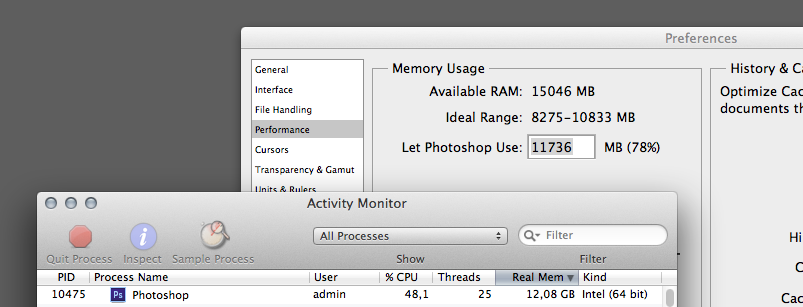
Copy link to clipboard
Copied
That's kind of too close to call.
Measurement of RAM usage isn't trivial. Are they decimal gigabytes or megabytes?
Do you ever see it hit 13?
-Noel
Copy link to clipboard
Copied
yeah 2 days ago, but i then decided to go to sleep..
it was 13.31 actually..
Copy link to clipboard
Copied
I think, chris was right all a long, !!!!
It was an OTHER app on my computer blocking everything,
Only thing , : the OTHER app was called: "Bridge" .. since the update of Bridge yesterday, no problems at all ...
Mhm any way, its only an idea how to judge now.. PS & Bridge are they together ?...
Copy link to clipboard
Copied
What you just described: allocating up to the limt and reusing memory, is completely normal for applications like Photoshop. Freeing and reallocating memory would make it run much slower. When Photoshop hits the limit you set and you still load more data - then it can spill to the scratch disk, and will run slower for a bit.
If the usage goes over the limit set, that could be because of OS overhead, it could be something else causing a leak (drivers, OS, etc.), or it might be an actual Photoshop leak that we haven't seen in our testing.
Find more inspiration, events, and resources on the new Adobe Community
Explore Now