- Home
- Photoshop ecosystem
- Discussions
- Re: Photoshop CS6—many problems. Slow.
- Re: Photoshop CS6—many problems. Slow.
Photoshop CS6—many problems. Slow.
Copy link to clipboard
Copied
I'm hoping someone at Adobe can address the numberous bugs and general slowness in Photoshop CS6.
Before installing (MacBok Pro 2010 Intel i7, 8GB Ram) I whiped my drive and installed OS Lion. So CS6 went on clean.
What I'm finding:
1. General slugishness all around.
Layered PSD files I was using just fine in CS5 are now extremely slow. An examle is a small (20mb) web design file. So it has many layers (maybe 200, not 2,000) mostly comprised of typographic elements—not many layered effects to speak of. Not many image layers, either. Layer folders are slow to move, folders can't be moved using the shift + arrow key consecutive times, making it difficult to move a range of folders xxx pixels to the left, for example.
Things that were pretty snappy before, are now slow. This is very similar to the problems I and many others saw with the initial relase of CS5—in the next version (12.0.1 I think?) Adobe fixed the issue.
2. Problems with type, example keybaord arrow keys stop working many times when toye is selected. Frustrating.
More of a general rant here, but insted of (at least in addition to) a lot of other 'features' like video in PS extended (why not use Premiere?), 3d, etc., it would be really smart for Adobe to make core elements work better: A big complaint among interactive desigers is that type renders so poorly compared to CSS html. Maybe this could be addressed, as photoshop is used for the design of most all websites.
Explore related tutorials & articles
Copy link to clipboard
Copied
Let me also add that os x mountain lion was a clean install!!!
Since my first post here i did a clean install to be sure i didnt have any problems ...
Copy link to clipboard
Copied
julienlanoo wrote:
Problem:While working in 80mpixs images from Phase One IQ 180 and 39 mpix images from P45.
Rendered from C1pro 16 bitt tiffs in Prophoto colour space
Problem discript:
Healing Brush - hangs for 3 sec after using it 5 to 10 times
Healing Brush - does only respond after 3-5 sec whenn swiching from stam tool
Stamp tool - idem as Healing brush
Layers - in a 10 layer situation when making an adjustment layer invisible and visible again to see its effect, ps doesn t show the action it takes 15 sec ...
Layers - when making a Group of layers file size 2 times bigger
Photomerge - takes aprox 5 times longer in cs 6 than cs 5, about 20 minutes for a 5 image stich at 39 mpix ,...
Ps&Bridge - when checking bridge, to see what i am doing is idem to what i did, and clicking back to Photoshop everything hangs, mostely freezing
Ps - when doing nothing ( getting coffee ) and leaving image open, ps uses 130% of processor at mu return for no reason...
After 20h of work - long long asl log list
Mini Bridge - after a few uses doesn t respont ( or Bridge freezes) - having to empty switch board file as result...
PS- loads of "not responding" notifications in activity monitor, resulting in PS having a hitch , after 1 min w8 ps works again...
Trasform tool - when transforming an image, Ps doesn t respond rightaway...
--- thats all of the top of my mind
Both in graphics processor Basic Normal and off mode ...
OK, so as to give you some comparative info. This is how Photoshop CS6 CAN perform (in this case on my Windows 7 8 core workstation, by all indications a lesser system than yours):
- I opened a 12751 x 7001 pixel image, 16 bits/channel, ProPhoto RGB.
- Healing brush, 207 pixels, 54% hardness. Takes about half a second to complete a stroke and match the surroundings. Repeated about 20 times without slowdowns.
- Healing brush, 100 pixels, 50 pixels, various hardness levels - all remained interactive through dozens of strokes.
- Healing Brush, 1000 pixels - I was able to see about a 2 second delay before the operation was completed.
You're not very accurate in your writing, but I'll interpret "stam tool" and "stamp tool" as Clone Stamp Tool.
- Clone stamp tool. Switched immediately from Healing brush or any other tool.
- Response was immediate and interactive with brush sizes from 50 to 500 pixels and remained instanteous for dozens of repetitions.
- Response time slowed to about 1/2 second with a 3000 pixel brush.
Not sure if you have 10 layers in your 80 megapixel image or you're talking about another image, but I have another large astroimage that's 9909 x 6501 pixels, 16 bits, and made up of nearly 100 layers of Hubble data.
- Zoomed to fit the screen, changing the visibility of a clipped adjustment layer deep in the stack shows results on the screen in 0.5 second.
- Zoomed to 100%, changing the visibility of that adjustment layer takes 1.5 seconds.
- Same times for actually changing the curves in the Properties box.
I obviously don't have your images on file, so I stitched 25 of my own 6144 x 4096 pixel shots diretly from raw files in 16 bits/channel using Photomerge in both Photoshop CS5 and Photoshop CS6. This warmed my processors up to 76C. I timed the operations with a stopwatch.
- Photoshop CS5 got to "Aligning Layers" at 2:05 (2 minutes 5 seconds), "Blend Selected Layers" at 5:45, and finished at 10:33.
- Final pano was 344 megapixels in 25 layers at 16 bits/channel.
- Photoshop CS5 created two scratch files, totaling 107 GB during this process.
- Photoshop CS6 got to "Aligning Layers" at 2:07, "Blend Selected Layers" at 5:52, and finished at 10:30.
- Final pano was 344 megapixels in 25 layers at 16 bits/channel.
- Photoshop CS6 created two scratch files, totaling 109 GB during this process.
I simply don't use Bridge, so I can't help you much with comparisons there. Windows Explorer gives me all the integration I need.
At no time in any of these operations did I see anything I would describe as a glitch or failure, nor did/does Photoshop use my processors when idle.
-Noel
Copy link to clipboard
Copied
Noel Carboni wrote:
- Photoshop CS6 got to "Aligning Layers" at 2:07, "Blend Selected Layers" at 5:52, and finished at 10:30.
- Final pano was 344 megapixels in 25 layers at 16 bits/channel.
- Photoshop CS6 created two scratch files, totaling 109 GB during this process.
FYI, my new 12 core system with 48 GB RAM completed the same stitch in 6:46, using 38.3 GB of system RAM in the process and writring the SAME 109 GB of scratch space.
So, Julien, are you still finding everything working AOK with the new version of Bridge? I've never liked Bridge I never run it. It never occurred to me to mention that before.
-Noel
Copy link to clipboard
Copied
no stress to reply at this moment, runs fine..
You see it wasn't the " users - system " fault.. it just was some thing in the package.. and OK it wasn't the photoshop teams fault but hey it's sold in 1 package so it's the same app..
but for now it's fine... So we're using it..
( only in the process of the misary we discoverd new things - apps to watch , so .. yeah that's that ..)
Copy link to clipboard
Copied
That's why we ask about other applications running at the same time.
Bridge did have a bug that could cause it to write excessive error logs on some systems - and that could slow things down depending on your system. That was fixed in the Bridge dot release.
Copy link to clipboard
Copied
Of coarse same issues here. Open/Save file times real slow. Image magnification, slow. Magnification in the liquify filter, really slow. Sometimes brushes take a while to catch up with me.
Computer Specs:
Windows 7 pro 64bit
AMD FX-8150 3.6Ghz 8-core
32GB RAM
Radeon HD 6970 2GB (With lates driver update)
I have the coretemp desktop widget displayed on my second monitor along with the GPU usage widget.
While using the program saving opening files etc:, Photoshop will not use more than 18% of my CPU and only 4 of the cores. (Lightroom will use all 100% CPU and sometimes up to 30% GPU, durring photo exports) I usually have Lightroom, Outlook, and Firefox open, regardless if all programs open or closed photoshop will only use 18% and never affects GPU load. I even temporarily over clocked my CPU to 4.2Ghz and still no change.
Here are my performace settings, I dont know if these are how they should be setup. But here they are, I just changed the cache size from reading this thread today, problem still persists.
RAM usage: 80%(23779MB) History Cache: 49. Cache levels: 6. Cache tile size: 128k. 2 scratch disks set, both 7200rpm w/ more than 1T free space. Use graphics Processor box checked.
How do I check what version of photoshop I am running, unless there are no new versions since cs6 was released? and are my setting set up properly?
I use the AMD processor because a few articles I read said the AMD FX-8150 ran photoshop and other adobe programs better/more efficient than the intel 2700K. Not sure if thats true, but it was also much cheaper.
Copy link to clipboard
Copied
I just checked and I have 13.0. I will run the software update and see if that fixes the problem.
Copy link to clipboard
Copied
I just did the update to 13.01 and the problem is still there. All the same problems as I stated before. The only difference, for the first 27% of the save it will use 40% CPU usage. But fro the remailing 73% of the save progress it drops back down to 18% max CPU at 48 seconds using the same file as tested before(16bit, RGB, 12 layers, 545mb). I tried another file (16 bit, RGB, 7 layers, 302MB) using 15% CPU at 23 seconds. Both only utilize 4 of the 8 cores. And I cannot duplicate that CPU usage spike up to 40%.
When you magnify an image in liquify to 75% or about it takes about 3 seconds per magnification. When you magnify an image to 75% or above within the regular document, there is only a split second lag, at most sometimes a 1 second lag.
I am just going off how smooth everything ran in CS5, and I just upgraded to this CPU from a smaller AMD CPU about 3 weeks ago, same problems with my old CPU, I thought an upgrade would solve the problem. I am not looking for miracles, just faster save times, the rest I can live with.
Copy link to clipboard
Copied
A Save operation normally uses more CPU time doing compression during the first part of the save. There's also some time in there generating a flattened composite. Have you tried an experiment where you turn off compression and/or Maximize Compatibility and seeing how those affect your save times?
Have you run Resource Monitor to see what the throughput to the disk is? A SATA hard drive can only support a limited speed.
I see where you've said the file is 545mb, but (assuming that's what you read from within Photoshop) what's the size of the file actually on disk?
What are the pixel counts?
Are you using any smart objects?
I don't doubt that you are experiencing unexpected sluggishness. I think getting more into the specifics might help lead to some suggestions for making it work better on your system (or making your system work better for supporting Photoshop).
Do you have a UPS on your system? Because if so there's a caching setting I'm going to suggest:
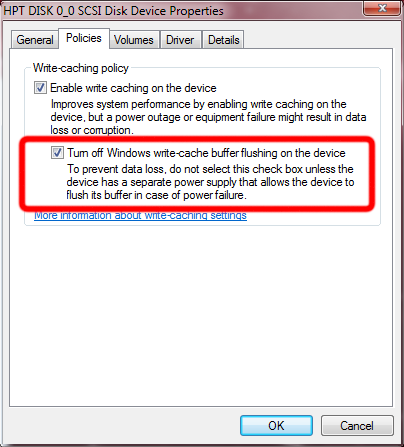
-Noel
Copy link to clipboard
Copied
I just checked recourse monitor and photshop does jump to 2nd from the top at around 52mil B/Sec read and about the same for write time. Only two times during the 45 second save time does my drive cap out, but only for about 1 second each time.
The file sizes I gave you are the size on disc.
No I do not use UPS
As for smart objects, the current ones I gave you in the previous post do not. But I just opened a file with that: 3744x5616 16bit, RGB, 6 layers, one smart object, two adjustment layers, 604MB size on disk, 45 seconds to save. My workflow is all done through lightroom, I just right click>edit in>CS6 then when I am finished, ctrl+S. The lightrom settings are, AdobeRGB, 16 bit, PSD, 300ppi.
This is the same workflow as I had before in CS5 and my save times were not exceptionally faster, but they were not this slow. But I just went back into my archive and notice all my old PSDs from when I was using CS5 were 30-50% smaller file sizes. I am sure that makes up for the difference in save times.
So I am assuming my current bottleneck after viewing the resource monitor is having 2 SATA3 drives. My backup drives are USB3 externals... I dont want to spend a ton of money on a massive SSD, so Maybe one big enough just for OS and CS, then 2 SATA6 drives for the rest and keep my USB3 for backup. Do you think that would aleviate the problem a little?
Thanks Noel.
Copy link to clipboard
Copied
That you're not maxing out your existing SATA drives probably says that there's another factor than drive speed at work here. Perhaps it's spending all its time compressing your file - something not easily multi-threaded.
As it happens I have a 4 drive SSD array on a fairly powerful computer. I just did a save of a large 10,000 x 10,000 pixel collage of 13 layers that saves at 1.3 GB in size.
With the following setting unchecked the save took about a minute. With it checked the save took 6 seconds:
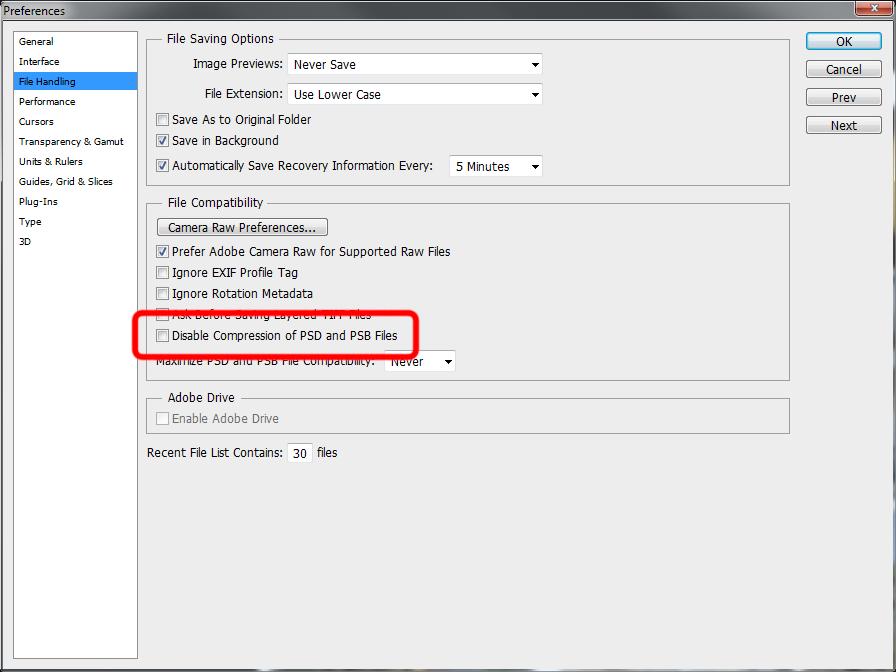
Have you tried this setting?
-Noel
Copy link to clipboard
Copied
Wow... with is checked it went from 45 to 12 seconds. 604MB to 953MB. I think that just solved our problem. haha, I think I can live with the increase in file size, I have a couple 2T backup drives. So I should be fine.
I think I still will look into SSD. That has to help improve save times and maybe I can go back to compressing my PSD files.
Do you recomend 2 SSD raid0? or can I get away with just 1?
Thanks for your help!
Copy link to clipboard
Copied
I use RAID but you can get a big boost in performance with just one. Save a little longer and get a bigger one than you think you need - it will work out a lot better if you're not running it near full.
-Noel
Copy link to clipboard
Copied
The zooming lag in Liquify is a known high priority bug.
Copy link to clipboard
Copied
As far as magnification times in Liquify, yes, I see several seconds of delay after a zoom tool click between 66.66% and 100%. Probably just the nature of how they've coded the tool.
-Noel
Copy link to clipboard
Copied
Julien, what's your scratch disk setup? Lags etc. could come from a failure to keep up writing lots of scratch data, or even problems with your scratch disk. In my case I use SSD for scratch.
-Noel
Copy link to clipboard
Copied
ssd= scratch disk, the rest i ve got to check..
The thing is i had exactly the same feeling on the much heavier machine...
One thing also i just tought of on the train ; it could be ( hypothese) that we expected much more in comparison with prevous versions...
Just like it was hyped by Adobe, to be Fantastically more...
I ll explain:
As for instance your experience: half a second is still a lot, and even a large brush at 2 seconds or 1.5 sec is still not a lot... The difference between previous and new is not remarkable, ...
My experience could just be normal..
We just expect to much ( as we should for 11.7 factor)
Any way i am shure there is a problem, as my experience takes twice as much time as yours... When doing a stich i can go have lunch and have it finished by coffee ...
Copy link to clipboard
Copied
To elaborate my last tought: we ve still got an old G4 running with our imacon attached to it, just for scans ( one of the best setups we ever had). PS 4 runs on it so does 5 and 7...
Well working on that with PS 7 ( the version i was most happy about)
Feels to be just ad quick for simple tasks, like the stamp and curves...
So the big disapointment might be just that...
Any thoughts on the layer refressing problem ...?
Copy link to clipboard
Copied
@ Mack
Might start selling via App store, apples quality requirements on bugs are killing...:p
Copy link to clipboard
Copied
Or like we said a million pages back, have a small app that can track the weak points of ones system that could interfeer with PS...
Like when one installs it, we get the message to close safari or other apps..
As now chriss keeps saying its our systems fault, but we don t know exactly what to change on it ...
Copy link to clipboard
Copied
Update on 13.0.1 I do not see the same issues I had now. My months of agrevation seem to be fixed. Im only doing very basic things in PS, but those were causing issues before and they are not as of now. I have to restart my machine once, but I cannot reliable blame that on PS. It might've been Firefox....
Copy link to clipboard
Copied
julien - not drawing really sounds like a GPU bug, or something on your system is causing Photoshop to hang periodically.
The not responding means that something on your system is causing Photoshop to hang every once in a while.
Again, most people are not seeing this, so it really is most likely something on your system.
That could be a utility, a driver, a corrupt font, a third party plugin, another application, etc.
Copy link to clipboard
Copied
So when I got CS5, the zooming was all screwed up. I complained, it went on and on for a while, I gave up returned cs5.5 only to go through horrible customer service becaue of returning it during the scam to get people to pay more for upgrades. What a fiasco that was.
Well now I finally get started in CS6 again after the last bug with photoshop hanging and causing the machine to go to a crawl, was (seemingly) fixed with the last update. BUT now the zooming is STILL screwed up!!
When I try to zoom with the scroll wheel, which should be smooth as silk, the image flies around either zooming out to infinity, or so close I can't do anything cause i'm looking at one pixel. - I thought the bugs were supposed to be out of the zooming as I recall the beta version didn't have this issue, but now IT's BACK!
I'm so fed up with Photoshop it's rediculous. How can you screw up something so basic repeatedly is beyond me. It seems like everytime i think somethign is fixed, it mysteriously comes back.
So now the problem with zooming is back. Do I have to start a whole new thread with this problem, or can I just add it to the list of "Photoshop problems" that should not be? The zoom with scroll wheel is sketchy as heck and unusable compared to CS4. So glad I have this "state of the art" software that can't even zoom like it should...
Copy link to clipboard
Copied
Noel Carboni wrote:
There must be a balance.
I personally have a system that runs Photoshop CS6 overall just fine - as well or better than any prior version of Photoshop. I know this is true because I actually have a number of older versions installed on it, and I can easily do comparative testing.
And you have tested and confirmed that your older version do not have the bugs I been trying to get Adobe to fix for years. You even wrote you do not know if Adobe will ever fix them. You like Chris seem to be trying to pound it into Photoshop user comunity that bugs are acceptable. I wounder if you will maintain that attitude when a bug is added that effect your work and products and users point their fingers at you not Adobe. For Photoshop overall is just fine.
Chris, you, me and many many others know the there are Bugs in Photoshop CS4, CS5 and CS6 that Bite every day. You can be carfully avoid some of the ones you know a way around still Photoshop is at a point that you can not trust it to work correctly. Yes I want Improvement like better RAW conversion. I wish Adobe would make a ACR plug-in Product that works with all versions of Photoshop. I would then buy that and keep CS3 for I want a Photoshop I can trust. The Photoshop user comunity need this more then new bells that introduce new bugs.
Noel please stop defending Chris and Adobe policy of not fixing know problems you have four pluses signs next to you userid that refects badly on others that have plus signs after their user names. PLEASE.
Copy link to clipboard
Copied
JJMack wrote:
Noel please stop defending Chris and Adobe policy of not fixing know problems you have four pluses signs next to you userid that refects badly on others that have plus signs after their user names. PLEASE.
Sorry, JJ, but the plain and simple fact is that from my perspective Photoshop is better than its predecessor, and that was better than its predecessor. It's not bug-free, but neither is it impossible to use. I get a lot of value from it.
You know I also complain about things that don't work here, but things are not just black and white. This thread in particular is by people seemingly with system problems they don't know how to to diagnose or deal with, and I'm here to say that Photoshop CS6 CAN work very well. I've shown it.
I like products without quirks, but the reality is that business managers push for the release of products with more features than engineers could get done. I've worked in that environment, and my personal solution was to tell them all to go pound sand and become a business manager myself who will not accept even one open problem.
Regarding the specific bugs you have reported, I may have verified they exist, but I do NOT hit them because of the way I use Photoshop, and they do NOT bite me. Therefore, they are inconsequential to me. Would like Photoshop to be perfect? Academically yes, but practically speaking it does what I need right now. If you don't like being associated with me on the leader board over on the right, I'll gladly forfeit all my points and get out of that list.
For some reason you have not motivated Adobe to fix the problems you reported... I can't speak to why that is. If I were running the show they'd damn sure be fixed.
-Noel
