- Home
- Photoshop ecosystem
- Discussions
- Re: Photoshop CS6 suddenly a trial version of Exte...
- Re: Photoshop CS6 suddenly a trial version of Exte...
Copy link to clipboard
Copied
Launched Photoshop CS6 this morning, and suddenly it is a trial version of CS6 Extended. I did not ask for this, I do not want this, I bought, paid for and registered the regular version on the day it was released. I am not renting the software via that stupid creative clod thing, I bought it the regular way. What is happening here? Is this going to happen every time they release a minor update? How do I make it go away?
 1 Correct answer
1 Correct answer
Today we released Photoshop update version 13.0.4 (for Mac perpetual customers) and version 13.1.2 (for Creative Cloud members, Mac and Windows), resolving this licensing issue:
- Trial screen displays when you open Photoshop CS6 - When you open a copy of Photoshop CS6 that you purchased, a notice displays that you can try this product for 30 days
How to get the Update
1. In Photoshop, choose Help > Updates.
2. The Adobe Application Manager will launch. Select Adobe Photoshop CS6 and choose Update.
http://blogs.adobe.com/crawlspace/2013/01/photoshop-13-0-413-1-2-updat es-now-available.html
Explore related tutorials & articles
Copy link to clipboard
Copied
kendall69 wrote:
Yes there is a Pref. Select NO LONGER SHOW AT STARTUP
Are you talking about Photoshop CS6?
Can you grab a copy of the preference and show where that is, please? I've never seen anything like that.
-Noel
Copy link to clipboard
Copied
I've been griping about this same thing in another thread.
At first, my CS6 Standard was turned into CS6 Extended Trial after each of the last two updates (first, CS6 to 13.02, second the Camera Raw Update).
Now a third time with no updates I have once again reverted to a trial.
I can only get rid of it (and clearly only temporarily) by retrieving and re-entering my license info. Not an acceptable solution for three times in 5 days.
The first time it happened I had "30 days" remaining (see below). Today, I have "25 days" remaining.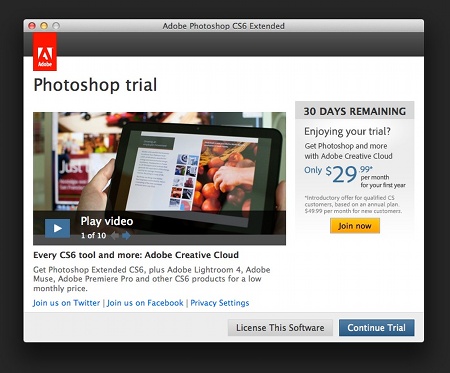
OSX 10.7.5
Also have LR4.3 fwiw
Copy link to clipboard
Copied
Try what I did: Uninstall your Photoshop, reinstall and grab and install the 13.0.1 update from adobe.com
Run the Adobe Updater and select all EXCEPT Photoshop 13.0.2.
You'll be fine until Adobe fixes this.
13.0.2 is an update for the Retina Macs.
Copy link to clipboard
Copied
I've done something similar - uninstalled, gone back to 13.01 and updated ACR to 7.3 through Photoshop as it's not available as a standalone. I only updated ACR because Lightroom 4.3 was giving me a message about rendering or just opening in Photoshop. It's possible to dismiss the message permanently but I wasn't entirely clear about what to choose as I'm pretty new to Lightroom. So I just updated ACR, ignoring Photoshop, Bridge and the app manager or whatever it's called.
It's been OK for over 24 hours now so hopefully that has cured the problem. However, it took around 24 hours before on the two previous occasions I updated to 13.02 for the Extended version to rear its ugly, annoying head. I've restarted Photoshop multiple times to see if that would trigger it but so far so good.
The really stupid thing is that, as pointed out above, the update is only for Retina Macs which doesn't apply to me. This demonstrates a serious problem with blind updates which is why I always set software updates to remind but never download automatically. I've ended up wasting several hours now getting rid of something I didn't need.
Copy link to clipboard
Copied
That's what i ended up doing too..............uninstall, reinstall PS CS6, update to 13.01. I also found a place on Adobe's website where you can get ACR 7.3 as a stand alone, so I did that too...........Since i use LR 4.3, the "rendering" box went away.
So far it seems to work.........
Just curious, when you reinstalled and updated to 13.01, how did you get ACR 7.3 through Photoshop without getting 13.02 installed............is there a way when runing the update to just select what you want to update, ie ACR but not 13.02?........I have not run the updater again since i got it all back working..........
Copy link to clipboard
Copied
I just updated through Photoshop Updates where there is a choice of four updates. I only chose ACR, leaving 13.02, Bridge and the Adobe Extension Manager alone. Where is the stand alone ACR on the Adobe site? I couldn't find it so resorted to doing it throught the program.
Copy link to clipboard
Copied
I happened to find it here:
http://blogs.adobe.com/crawlspace/2011/03/keeping-photoshop-up-to-date.html
I just downloaded it, installed, and now am running13.01 with ACR 7.3.
There is quite a lot of useful info on that site.
Copy link to clipboard
Copied
Thanks for that. Great site. I wish I had had known about that yesterday.
Copy link to clipboard
Copied
This is so lame...I tried to chat with support and the guy went MIA..what part of chat did they not understand. So sick of getting this message. Adobe, this is annoying, fix it. I've uninstalled and reinstalled and still received the pop up indicating I have a trial version. Had to add my key a few times before it went away. Then I get an email saying welcome to the creative cloud...WTF...you guys blew on this one!
Copy link to clipboard
Copied
Possible Solution for MAC Users****
I had a chance to chat with an Adobe rep and he suggested that I uninstall PS CS6 completely, "create a new user account" on your Mac OS-X ML (instrutions are here: http://support.apple.com/kb/PH11468) first then re-install CS6 from DVD (or other means) and perform all updates. The rep seems pretty confident that this is an Admin Error that's causing CS6 to fail to authenticate the user/owner thus asking us to licence again and again... he refused to admit that this is a widespread Adobe Bug from the latest 13.0.2. I haven't had a chance to confirm that it works since I haven't done yet but will try it later tonight and will post again in 48hrs to make sure two days have lapsed first.
Copy link to clipboard
Copied
I think that is probably a generic stock answer to problems related to needing to continually reactivate Photoshop. That is NOT the problem here. The problem here is that fully legal versions of PSCS6 suddenly become trial versions of PSCS6 Extended, frequently with a message saying that you have 32767 days left to use the trial software. The problem occurs after (in my case up to 30 hours after) installing the 13.02 updates. This is clearly a bug in the update software. The principle of Occam's razor points clearly to this. Any other explanation is almost certainly nonsense.
The idea of creating a new user account to resolve this, even if it does work, would be incredibly inconvenient and would likely involve a lot of extra work moving everything else to work under a new account.
Re-entering your serial number when requested may work but it seems it can also lead to problems as several people testify above.
What does appear to work is uninstalling and reinstalling the 13.01 update, available from the Adobe website. If you need ACR 7.3, then it seems to safe to update it alone from within the program. I'm running 13.01 now for the last 36 hours, with multiple restarts of Photoshop, and so far so good.
FInally, AFAIK, the 13.2 update is only required by people using the new Retina Macs.
Copy link to clipboard
Copied
Just a general comment on this. It happened to me this morning.
Photoshop CS6 asked me to register for the trial of the extended version. I put in the serial nuimber that had come with the disc I bought two weeks ago and my Photoshop CS6 became the full version!
I looked around and found this thread just to see if it was a bug, as I suspected, then I thought I'd Quit Photoshop and see what happened.
When I started it up again it had gone back to the normal version 13.0.2. BooHoo, I thought Santa had come early with an unexpected and free upgrade.
I've quit and started it a few times more, and it's never asked me for the serials again.
So no need to reinstall I think. Hopefully it'll be the same after I shut down the iMac and turn it back on again.
Merry Christmas all!
Copy link to clipboard
Copied
I opened PSCS6 this am and there it was again, CS6 was turned into CS6 Extended Trial. I had to uninstall for the second time, and this time I only updated to 13.01 as suggested by many members above and so far I have no issues. This is clearly a bug and should be fixed by Adobe asap.
Copy link to clipboard
Copied
I'd like to avoid the hassle of uninstalling, reinstalling and updating if I can...plus being new to CS6 I am frankly not sure if I'd lose my filters, etc (yay, nay? <--OSX ). However if Adobe doesn't develop a fix soon I'll be forced that route.
This thread, like others on this topic I've peaked in on, has yet to have any sort of input or acknowledgement by Adobe staff. Is this typical?
richardn - good luck, but what has been happening to me is that it can go through several open/closes, reboots etc, then randomly one day bugger up again and you have to redo the serials.
Copy link to clipboard
Copied
OK gryhnd,
I've just shut the computer down, started it up again and started PS CS6. It started up as Extended.
I got the Adobe Manager coming up and asking me if I want to continue the trial or enter a serial number. What I found was that if I just close the Adobe Manager I'm left with CS6 Extended working, whereas previously I couldn't do anything until I entered the serial number.
I'll see what happens over the next few start ups.
Do Adobe monitor this sort of thread by looking for keywords in the posts, or is it up to someone to contact them?
Copy link to clipboard
Copied
I started a service case on the weekend, no reply so far.
Copy link to clipboard
Copied
I finally got a reply from customer support, they are aware of the error. So I guess a fix will be issued soon.
Copy link to clipboard
Copied
(Photoshop user from N.Belgium)
After having experienced precisely the same issue as reported here (suddenly a trial version of Photoshop CS6 extended, instead of my "normal" version), I was helped by someone who had read this thread. My issue was solved by entering my Adobe-ID and serial number which can be found on the box. Meanwhile, I had contacted Adobe support and was able to 'chat' with a support person about a possible upgrade from normal to extended. I am not interested in the Cloud, at least not for the moment and at the current prices, but perhaps I could use the extended version (as we have at school, but that's still CS4) for the occasional 3D job. For the rest, I'm perfectly happy that things have now returned to normal.
Copy link to clipboard
Copied
If you have only just done this, you should maybe wait a little longer before declaring normality. In my experience, it can take up to 30 hours for the annoyance to return. If it does, then try the unistall we've been discussing above.
I am now almost two days running 13.01 so am about ready to declare that unistalling and updating to 13.01 does work. It also seems safe to update to ACR 7.3.
13.02 is only required if you have a new Retina Mac so is a pointless update for most of us.
Copy link to clipboard
Copied
Thanks for your post, ClintGryke. I understand what you are saying. The only thing I have trouble with is "uninstall/install". On a PC this is normal, day-to-day business, but on a Mac... ? I know this has been suggested before by Adobe (PC/Win minded?) support, but I refuse to do so unless there is no alternative.
Any way, I am using Photoshop CS6 v. 13.0.2 x64) on a 2007 24" iMac [Core 2 Extreme (2.8 GHz)], with 4GB RAM and running OSX 10.6.8.
Copy link to clipboard
Copied
Les Cornwell wrote:
The only thing I have trouble with is "uninstall/install". On a PC this is normal, day-to-day business, but on a Mac... ?
Applications > Utilities > Adobe Installers > Uninstall Adobe Photoshop CS6
Copy link to clipboard
Copied
I know it can be done, and perhaps my message "the only thing I have trouble with..." was not clear enough. Sorry for that. Uninstalling/Installing is NOT everyday practice on a Mac, in contrast to a PC, where this is the common way of fixing stuff. I work with Mac since 1987, and have only rarely been forced to uninstall/install, unless it was a minor plugin (as opposed to a major program such as PS).
Copy link to clipboard
Copied
Each to his own I guess. No worries.
But for the benefit of anybody else reading this, it is very very easy to uninstall using the uninstaller provided and then reinstall. The biggest problem for me was not knowing whether it would fix the problem or not. The first time I did it, I re-updated to 13.02 and the bug resurfaced. The second time I only went to 13.01 and ACR 7.3 alone and it definitely seems ok now. Anybody who wants what seems to be a definite temporary solution that works should probably do the same. Re-entering the serial number clearly does not always work according to other users.
Copy link to clipboard
Copied
For the person wondering about their 3rd party plug-ins/filters.........when I did the uninstall (on a Mac using the Adobe uninstaller) then re-installed, upgraded to 13.01 and ACR 7.3, all my plug ins and filters to my amazement magically were there and did not need to be re-installed......I can't explain that since it was a clean un-install, but it all works now.
It would be great to hear if in fact Adobe will put out a fix for this since it appears widespread........a couple of friends have reported the same issue.............
Copy link to clipboard
Copied
Thanks boeing!
Find more inspiration, events, and resources on the new Adobe Community
Explore Now