- Home
- Photoshop ecosystem
- Discussions
- Photoshop CS6 suddenly a trial version of Extended...
- Photoshop CS6 suddenly a trial version of Extended...
Copy link to clipboard
Copied
Launched Photoshop CS6 this morning, and suddenly it is a trial version of CS6 Extended. I did not ask for this, I do not want this, I bought, paid for and registered the regular version on the day it was released. I am not renting the software via that stupid creative clod thing, I bought it the regular way. What is happening here? Is this going to happen every time they release a minor update? How do I make it go away?
 1 Correct answer
1 Correct answer
Today we released Photoshop update version 13.0.4 (for Mac perpetual customers) and version 13.1.2 (for Creative Cloud members, Mac and Windows), resolving this licensing issue:
- Trial screen displays when you open Photoshop CS6 - When you open a copy of Photoshop CS6 that you purchased, a notice displays that you can try this product for 30 days
How to get the Update
1. In Photoshop, choose Help > Updates.
2. The Adobe Application Manager will launch. Select Adobe Photoshop CS6 and choose Update.
http://blogs.adobe.com/crawlspace/2013/01/photoshop-13-0-413-1-2-updat es-now-available.html
Explore related tutorials & articles
Copy link to clipboard
Copied
I installed CS6 with my DVD .... without deinstalling or so. After that I loaded the 13.01 from Adobes WEB Site and installed too.
All my Problems are fixed (this "EXTENDED TRIAL" and a mistake in the naming of the Layer in the german language version)
Copy link to clipboard
Copied
Hi, exactely the same here since yesterday.
Going back to 13.0.1 (with a clean uninstall)
Copy link to clipboard
Copied
Yes Adobe - this seems to be a widespread problem - my upgraded CS6 license thinks it is a 32,767 day trial - PLEASE FIX this annoyance quickly. I don't enjoy reentering my SN every time I open CS6.
Copy link to clipboard
Copied
I have exactly the same problem as you Byronqweerty Every 3 or 4 times I launch I am prompted to enter my serial number AGAIN. I have the Master Edition. What A PITA! ![]()
Copy link to clipboard
Copied
Heh, a 32,767-day trial. Nice.
Now, this is obviously a bug in the activation software.
Copy link to clipboard
Copied
Just to note the same thing has happened to me after updating. Running PSCS6 on a Mac with OS Lion. I have never trialled the extended version and have been upgrading almost every version since the last century. Definitely a bug related to the update. I have wasted several hours tonight uninstalling and reinstalling. Hope somebody acknowledges and fixes soon.
Copy link to clipboard
Copied
I noticed that since I am using LR4.3 and PS CS6 13.01, every time I move from LR to PS it asks me if I want to use LR to render the file or if I want to just open it. I assume one would want to render with LR......does anyone know for sure ?
Also, has anyone who has this problem and fixed it with a reinstall dared to upgrade to 13.02 , I am worried about the exact same problem just happening again.....any thoughts?
Copy link to clipboard
Copied
Well, I'll say that the issue has not re-occurred for me. I'm running the CS6 suite, I have one serial number for everything.
After upgrading on Thursday 12/13 every single one of my Adobe products were "de-registered." As in, all of them reverted to trial mode.
When I rustled up the serial number and entered it when asked to do so, things reverted to "working fine" and I have not had to re-enter any serial numbers again.
I'm not using any of these "creative cloud" services and after this little snafu I'm going to be a little gunshy for subscribing to them.
Copy link to clipboard
Copied
boeingdriver01 wrote:
I noticed that since I am using LR4.3 and PS CS6 13.01, every time I move from LR to PS it asks me if I want to use LR to render the file or if I want to just open it. I assume one would want to render with LR......does anyone know for sure ?
Also, has anyone who has this problem and fixed it with a reinstall dared to upgrade to 13.02 , I am worried about the exact same problem just happening again.....any thoughts?
I reinstalled and re-did the update to 13.02 after messing about with individual updates and not getting Lightroom and Photoshop/ACR in sync. I couldn't open Nikon raw files from my D800 in Photoshop. I know where I went wrong now in that I didn't apply the May 29 ACR update but I'd already gotten fed up and applied the 13.02 update by the time I figured it.
So far so good for 12 hours but it took over 24 hours in the first place after I did the first update for the message about PS Extended to appear. So I'll reserve judgement a little longer.
The message you are getting is, I think, because your Lightroom 4.3 is not in sync with Photoshop 13.02 in terms of ACR. Not sure what the answer to your question is though.
Copy link to clipboard
Copied
Sunday, December 16,2012 @ 7;45 a.m. EST
HelloEveryone,
Now I'm starting to get a bit more irritated.
As the famous NY Yankees catcher once said (No disrespect to you Yogi Berra) - "It's not over 'til it's over".
I've already posted here and several other palces with this problem!
I purchased a full-paid for or so I thought license from Adobe for a standalone CS6 Photoshop.
I went through previous problems, and now I have this one:
I'm just goint to let the screencaptures do the talking for me.
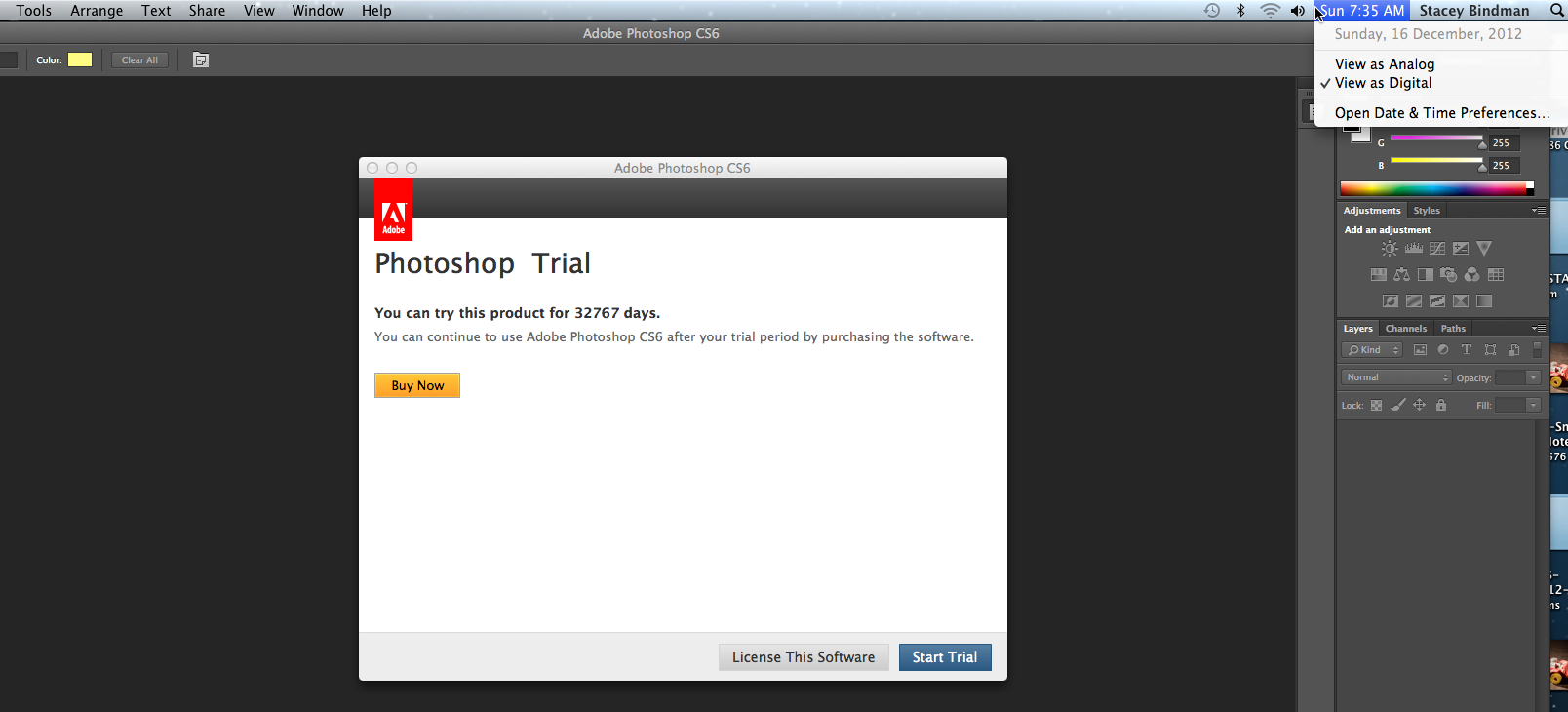
1. The latest notice -
You can try this product for 32767 days.
You can continue to use Adobe Photoshop CS6 after your trial period by purchasing the software.
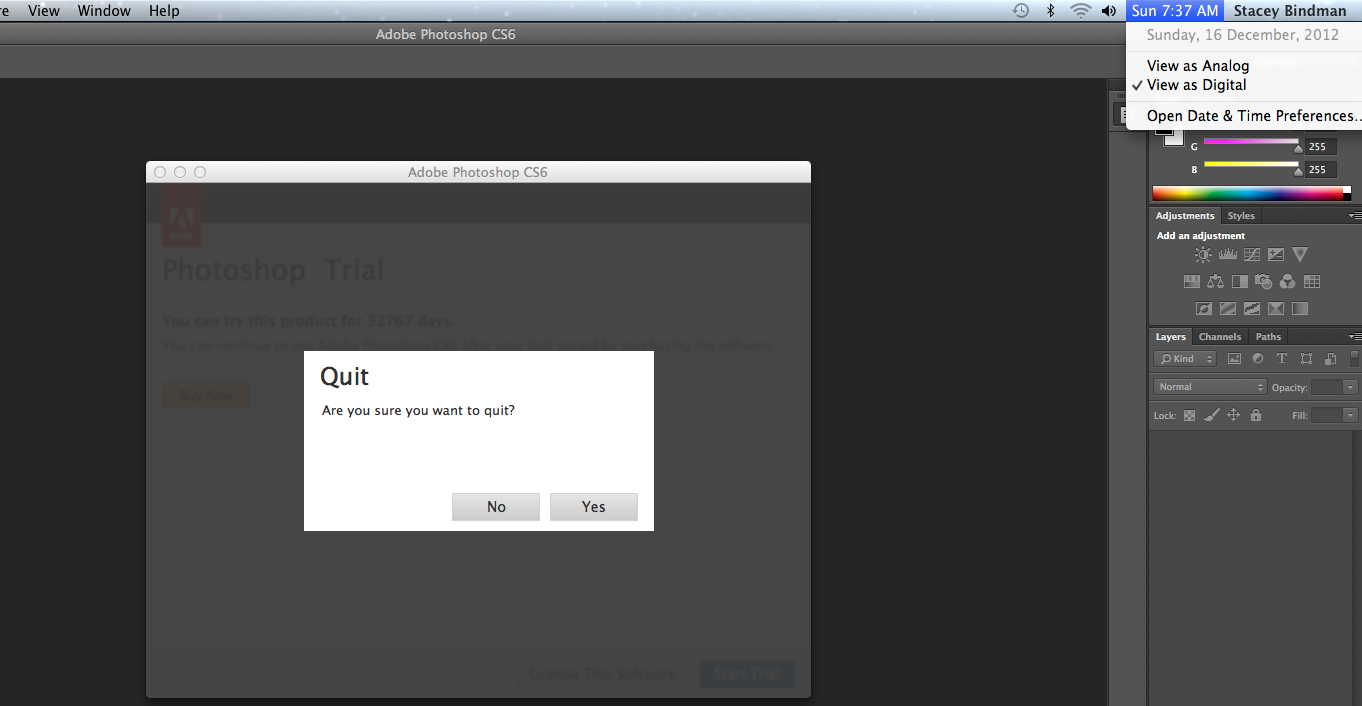
2.
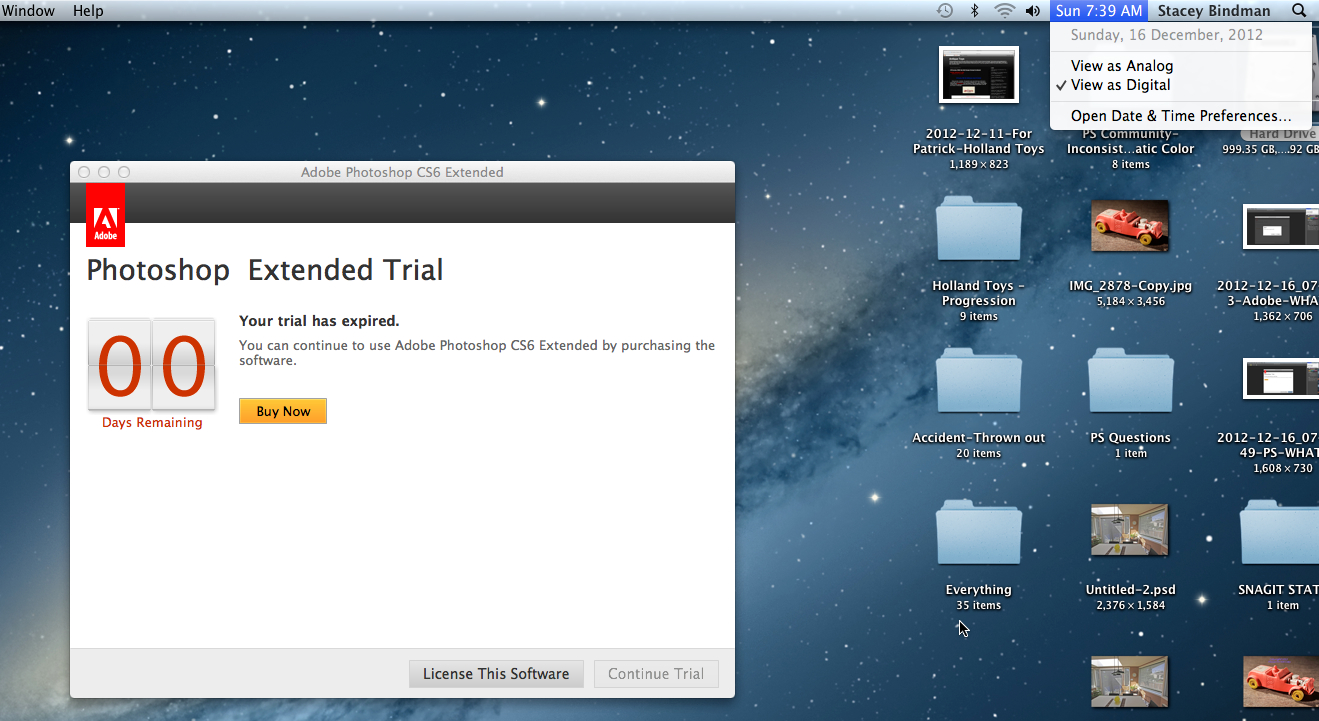
3. I don't have the Photoshop Extended Trial. I downloaded the trial, then uninstalled it.
I can't find it anywhere onmy computer. I looked again, based on someone giving me
expert advise as to where to look, and where to do the uninstalling.
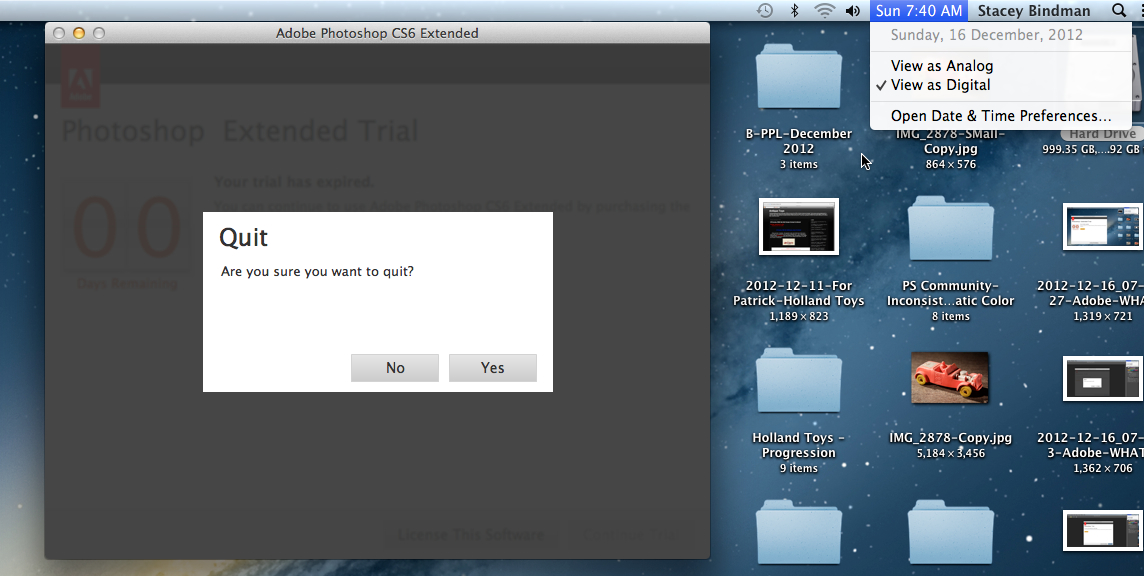
4.
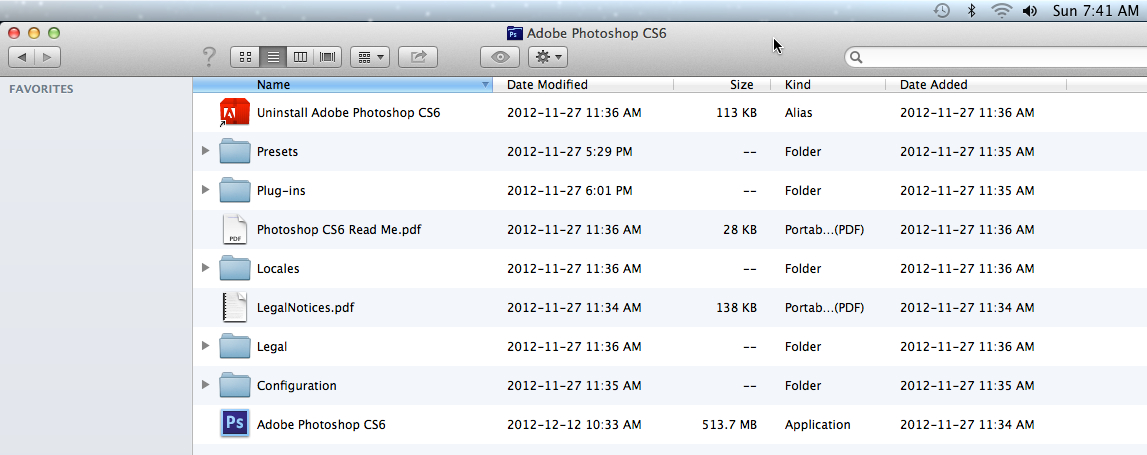
5. My Photoshop copy -paid in full - not licensed and not the Extended version.
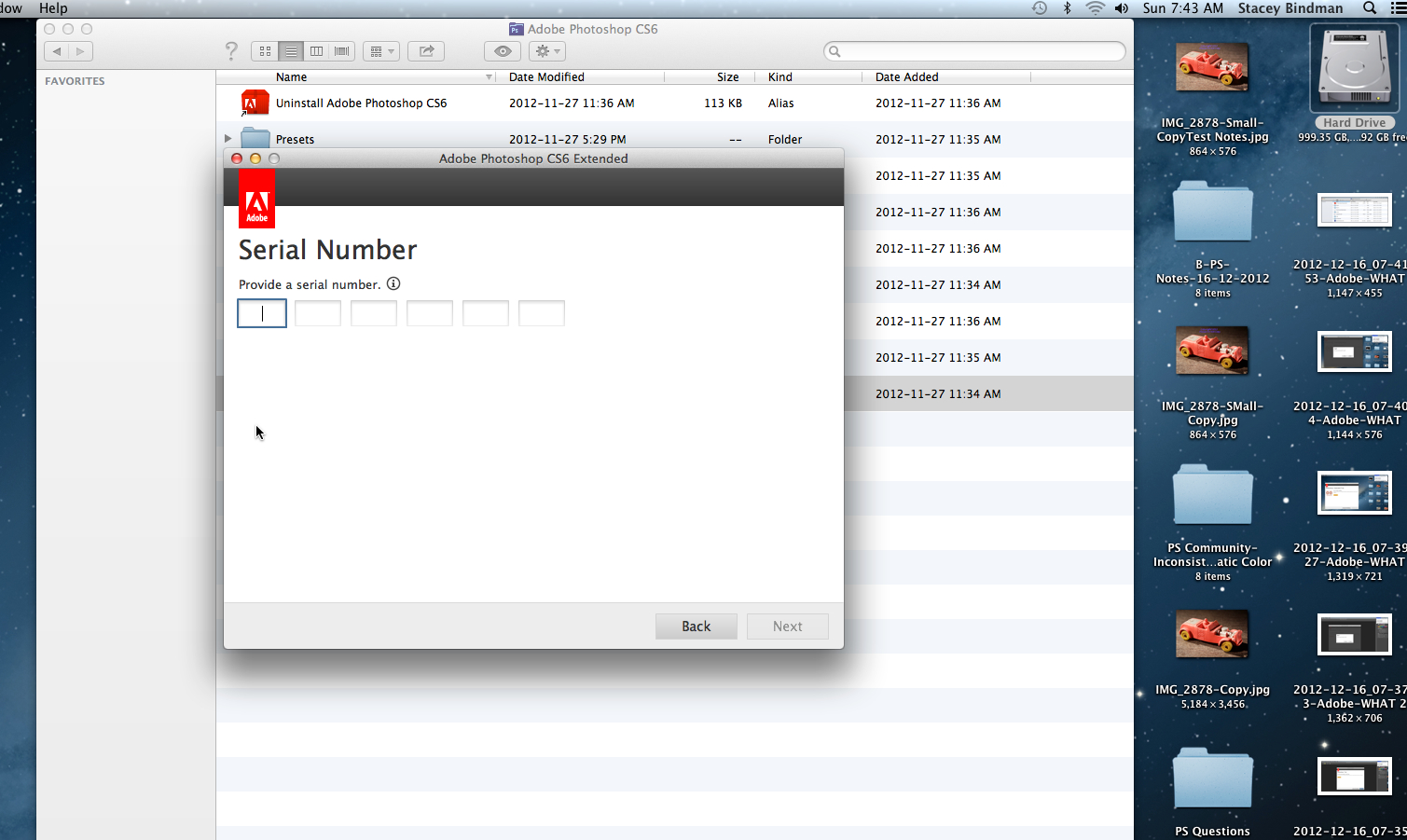
6. Screen-capture asking me to fill in my serial number
A few days ago, after speaking with an Adobe rep on Chat, I was advised to enter my PS6 standalone serial number,and so I did this today.
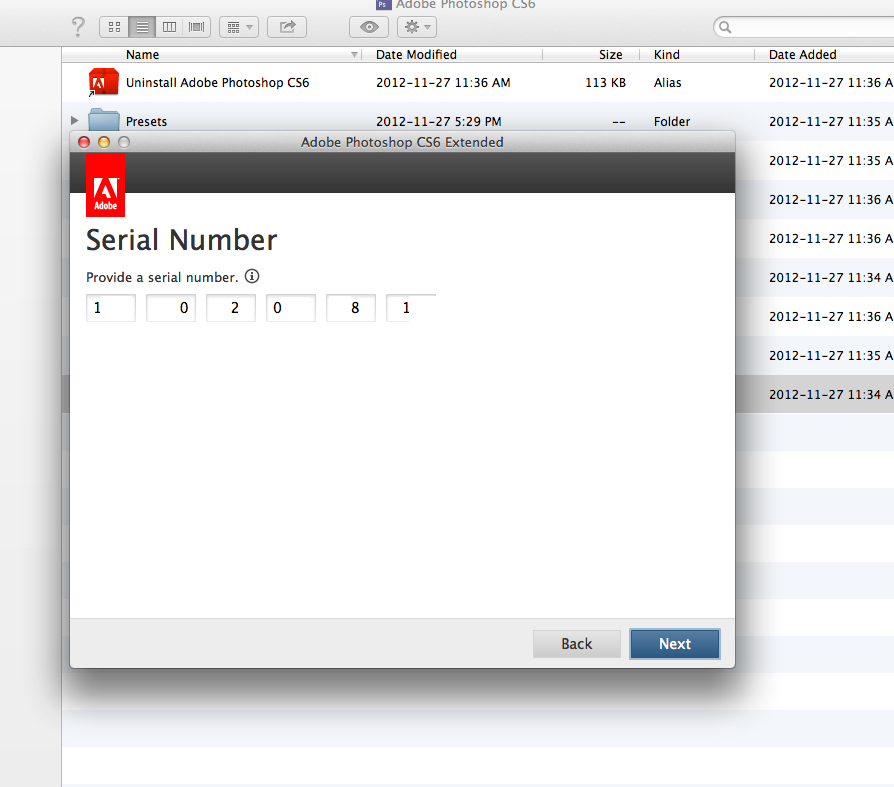
7.I added my s/n (most numbers removed to hide my s/n)
Photoshop now works.
The questions now are:
1. Exactly what did I pay for?
2. Where is the "contratc" from Adobe to show me that I did not pay for a full copy, but a 32767 day "trial" version (not that I'm goin to live that many years!).
3. How many times is this "irritation" going to continue to happen before some Adobe rep helps here!
SB
Copy link to clipboard
Copied
Stacey, exactly how many times did you have to go through re-entering your serial number after having downloaded the 13.1 update before getting it to work?
-Noel
Copy link to clipboard
Copied
Hi Noel,
This is my second re-entry of the serial number.
Stacey
Copy link to clipboard
Copied
Stacey,
I experienced exactly the same thing. After spending quite some time in "chat" with Adobe customer service, here is the response I received:
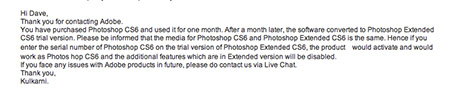
Sorry for the small print. Basically, this nonsense is somehow embedded in the $199.00 download upgrade of CS6. No mention of "Trial Version", or "CS6 - Extended" is mentioned when purchasing this download. On my Adobe receipt it clearly states that I purchased for $199.00..... "Photoshop CS6 (mac, english).
After receiving the above email, it has happened again. Again I had to plug in my serial number to get it from CS6 Extended Trial version, back to CS6.
I am personally furious with Adobe and consider this to be an insulting marketing scam.
If anyone is considering "upgrading" from CS5 to CS6....the $199.00 upgrade to CS6 is not what it pretends to be. It is not an upgrade to CS6. It is a trial version of CS6 extended that acts like CS6 for 30 days and then starts pestering the user to get CS6 Extended.
-Dave
Copy link to clipboard
Copied
I had the same issue this morning. I popped in my serial number for CS6 and the window went away and now the ABOUT window shows up as CS6 -- not extended. What a pain.
Copy link to clipboard
Copied
I really don't think this is a marketing scam. It has to be a bug in the updating software. If nothing else, the fact that it says "You can try this product for 32767 days" is to me clear evidence that it is a bug. That is the magic number for the number of bytes in an integer in many programming languages, more than most people will live and clearly a bug. Besides, I really doubt that Adobe would resort to such stupid marketing which does little more than really annoy people - I too was pretty mad yesterday at wasting several hours and being invaded by this nonsense.
Obviously the person who sent you the email above didn't understand the problem.
And my reinstall to 13.02 is still working as the standard version. Hopefully it will continue to do so.
Copy link to clipboard
Copied
Well it's just happened to me again. I'm now going to uninstall and try to go back to version 13.01.
Copy link to clipboard
Copied
Well I've just gone back to where I was on Friday. Lightroom 4.2 and PS13.01. I hope I don't see that stupid message again. But I have no doubt it is a bug. Nobody in their right mind would upgrade by several hundred £ or $ just because of an annoying pop-up. If anything it is an advertisment against CS Extended and the Cloud (of which I know nada). The sooner Adobe fix it, the better.
Copy link to clipboard
Copied
Yes, I did the same. When you first check updates under "help" tab, untick all but ACR 7.3. Install that one. Then go to the Adobe.com site and under downloads search CS6 13.0.1 and install this one. I did this this morning and so far no reversion to the Extended trial! Fingers crossed!
Copy link to clipboard
Copied
I had the same issue with Photoshop reverting to the trial version after running the latest update. I don't even want the extended version. Entering my serial number and relaunching resolved the issue, but it messed up the activation for several plug ins. grrrr!
Copy link to clipboard
Copied
I kind of doubt that Photoshop's activation issue messed up the activation of plug-ins.
But it's possible the change of Photoshop versions did.
What plug-ins are they?
-Noel
Copy link to clipboard
Copied
Major marketing scam fom Adobe. WHAT SCUM. Not a bug, but a frustrating wat to get you to spend $29.00 a MONTH. Remove by going to Pref. and remove pop up.
Re enter serial number.
AMAZING that Adobe of all companies would stoop this low. What not making ENOUGH money Adobe. Need to squeeze the rock a little more.
Copy link to clipboard
Copied
Kendall69
Exactly how did you remove the pop up? Is it in the Photoshop preferences, and are using Win or Mac?
What I did was uninstall, then reinstall CS6 extended from the DVD, then upgraded to 13.01, then updated JUST camera raw to 7.3, which is the same as LR 4.3, so now they talk to each other without any converter questions, and no more serial numbger pop ups. I hope this issue is resolved for all soon.
Having said that, if there is a way to remove the pop, please let us know.
Thanks!
Copy link to clipboard
Copied
Perhaps it would be good to identify just what "pop up" you're talking about. How about posting a screenshot?
If you're referring to the dialogs Stacey shows in post 30 above, there's no preference for removing those. The software has to activate to eliminate those.
The issue here is that there appears to be a bug in the software causing it to become deactivated.
-Noel
Copy link to clipboard
Copied
Yes there is a Pref. Select NO LONGER SHOW AT STARTUP and it will go away and never appear again. Mine is gone after I selected it and I am using the udated software. You DO need to enter your serial number again. So you need to do those two thinsg. 1- remove pop up in pref. 2- enter serial number
Copy link to clipboard
Copied
Kendall68
Could you please indicate exactly where ie. menu wise the "turn-off switch" is? Do you run the update, enter the serial number and then go.....exactly where and do what?
Thanks!