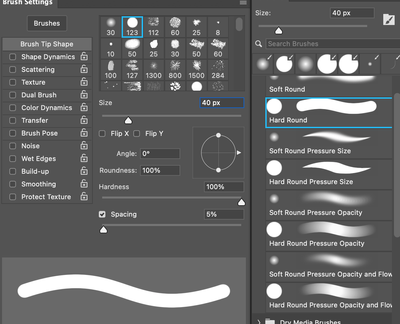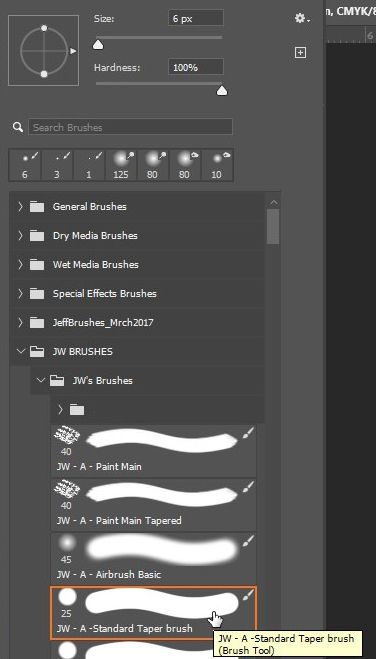- Home
- Photoshop ecosystem
- Discussions
- Photoshop (custom) brushes no longer have preview ...
- Photoshop (custom) brushes no longer have preview ...
Copy link to clipboard
Copied
I just updated Photoshop.
Adobe Photoshop Version: 24.2.1 20230309.r.358 acd831a x64
I have my own brush presets that used to have an icon in the brush selection drop-down that reflected how it applies (tapered via pen pressure, etc...). The icon previews are gone.
Do they work like they should?
Yes (so far).
Is it difficult to sort them out visually?
Yes, even when the brush name reflects the characteristics.
Can this be fixed, Adobe?
 1 Correct answer
1 Correct answer
Hi @Bink58 open your brush settings panel along side your brush presets -
Are you seeing shape dynamics on the brushes you want to have tapered?
Example: Standard Brush - no pressure controls:
Pressure senstive brush with Shape Dynamics, etc. selected:
Explore related tutorials & articles
Copy link to clipboard
Copied
Hi @Bink58 go to the Gear/Settings icon and choose Brush Tip.
Copy link to clipboard
Copied
Thanks Kevin. That solved half of the problem. I get the brush tip preview but the smaple stroke (tapered in this case) is still AWOL.
Copy link to clipboard
Copied
That should read, "sample". Not "smaple". 😛
Copy link to clipboard
Copied
Hi @Bink58 open your brush settings panel along side your brush presets -
Are you seeing shape dynamics on the brushes you want to have tapered?
Example: Standard Brush - no pressure controls:
Pressure senstive brush with Shape Dynamics, etc. selected:
Copy link to clipboard
Copied
Now it's working... but only sometimes. The brushes do what they are supposed to do but the shape dynamics sample is off and on. I'll take this as a win for now.
Copy link to clipboard
Copied
Thanks for your help, Kevin. Much appreciated.
Copy link to clipboard
Copied
@Bink58 glad I could help!
Find more inspiration, events, and resources on the new Adobe Community
Explore Now