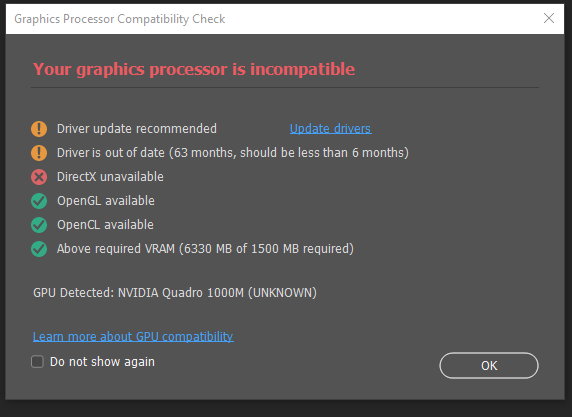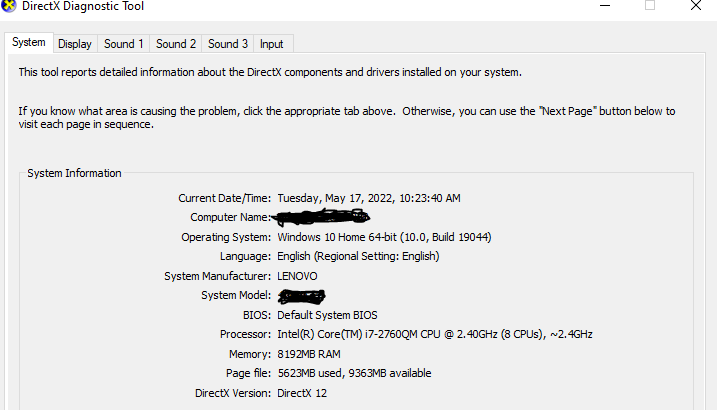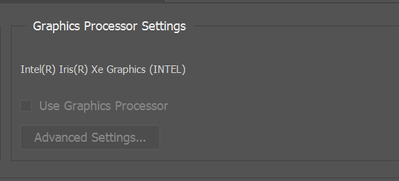Photoshop directx error
Copy link to clipboard
Copied
I have a fresh install of photoshop on my laptop, and I get the following error when I start up, It warns of outdated graphics drivers and says that directx is unavalible. but I updated all the avalable drivers yesterday, and when I run dxdiag, it shows that directx 12 is installed and no problems found.
Explore related tutorials & articles
Copy link to clipboard
Copied
Copy link to clipboard
Copied
Quadro 1000m
Copy link to clipboard
Copied
That GPU was released in 2011 so it's pretty old, also you more than likely have dual GPU's on the laptop, see sections 7 and 8 from the below
https://helpx.adobe.com/photoshop/kb/troubleshoot-gpu-graphics-card.html#Troubleshoot
Copy link to clipboard
Copied
nope, its a single gpu, but meets the minimum specs for photoshop, photoshop is just not reading the directx 12 installed (when I launch photoshop and get the compadibility report, the only fatal error is it said it is missing directx)
Copy link to clipboard
Copied
It may help if we could see your Photoshop System Info. Launch Photoshop, and select Help >System Info...and copy/paste the text in a reply.
Copy link to clipboard
Copied
the menu is greyed out - I can't use the menues because photoshop chrashed as soon as I close the compadibility report
Copy link to clipboard
Copied
The Intel i7 2760qm has an Intel HD 3000 GPU
Copy link to clipboard
Copied
yeah, in device manager, there is both the hd graphics 3000 and the 1000m, but the gpu used by all heavy applications (photoshop included) is the quadro 1000m build into this laptop.
Copy link to clipboard
Copied
Take a look at sections 7 and 8 of the link I posted above
Copy link to clipboard
Copied
no luck- I have already done step 7, and I am hesitent to do step 8, as the onboard (intel) graphics is my fallback gpu if the main one breaks. I do not belive that photoshop is reading the onboard(intel) gpu, as all apps are forced to use the m1000, including photoshop(look at the bottem of my first screenshot)
Copy link to clipboard
Copied
Sorry but I'm out of ideas, the last driver available for the Nvidia GPU is dated 2017
You really need to consider updating to a new system if you want to continue using Photoshop, GPU requirements have changed considerably for the most recent versions and will continue to do so going forward.
Copy link to clipboard
Copied
Jeffrey, will you please help me toubleshoot? I'm having the same issue with the warning of outdated drivers and directx unavailable. I've updated the drivers and it appears directx is fine, so I'm not sure what to do next. My system info is below:
Adobe Photoshop Version: 24.2.1 20230309.r.358 acd831a x64
Number of Launches: 2
Operating System: Windows 11 64-bit
Version: 11 or greater 10.0.22621.1413
System architecture: Intel CPU Family:6, Model:12, Stepping:1 with MMX, SSE Integer, SSE FP, SSE2, SSE3, SSE4.1, SSE4.2, AVX, AVX2, AVX-512, HyperThreading
Physical processor count: 4
Logical processor count: 8
Processor speed: 2419 MHz
Built-in memory: 7915 MB
Free memory: 5058 MB
Memory available to Photoshop: 5308 MB
Memory used by Photoshop: 70 %
Crash Handler: Adobe
DCX Version: 6.23.1
SAM SDK Version: 3.0.0-main.12-ps.2
ACP.local Status:
- SDK Version: 3.0.1.1
- Core Sync Status: Reachable and compatible
- Core Sync Running: 6.3.7.1
- Min Core Sync Required: 4.3.66.28
Live Edit Client SDK Version: 4.0.0
Content Credential Helper Version: Not Available
Manta Canvas: Enabled.
Alias Layers: Disabled.
Modifier Palette: Enabled.
Highbeam: Enabled.
Image tile size: 1024K
Image cache levels: 4
Font Preview: Medium
HarfBuzz Version: HarfBuzz Not Initialized
TextEngine: Unified Text Engine
======= GPU
Native API stable: True
OpenGL API stable: True
OpenCL API stable: True
D3D12Warp renderer: False
GPUDeny: 0
GPUForce: 0
useGPU: 0
useOpenCL: 0
isGPUCapable: 0
GPUName: Intel(R) Iris(R) Xe Graphics
GPUVendor: INTEL
IsNativeGPUCapable: 0
IsOpenGLGPUCapable: 1
IsOpenCLGPUCapable: 1
HasSufficientRAM: 1
GPU accessible RAM: 4,283 MB
Required GPU accessible RAM: 1,500 MB
UseGraphicsProcessorChecked: 1
UseOpenCLChecked: 1
Windows remote desktop: 0
Display: 1
Display Bounds: top=0, left=0, bottom=1080, right=1920
Display: 2
Display Bounds: top=0, left=-2560, bottom=1080, right=0
------- Sniffer output
[0 ms]
Launch GPUSnifferThread
[0 ms]
Start RunAllAPIs
[0 ms]
"C:\Program Files\Adobe\Adobe Photoshop 2023\sniffer.exe" -baseTimeMS=62826425 -comment=Photoshop Version: Adobe Photoshop 24.2.1 20230309.r.358 acd831a x64
[3074 ms]
Start GetSnifferResult
[3538 ms]
Start sniffer 2023-03-16 09:58:04
# Photoshop Version: Adobe Photoshop 24.2.1 20230309.r.358 acd831a x64
C:\Program Files\Adobe\Adobe Photoshop 2023\sniffer.exe -baseTimeMS=62826425 -comment=Photoshop Version: Adobe Photoshop 24.2.1 20230309.r.358 acd831a x64
{69 ms}
Start platform native
# displays: 2
Display 0
Display: \\.\DISPLAY1
Main: TRUE
Built in: FALSE
Stereo: FALSE
Bounds: (0, 0) -> (1,280, 720)
Dimensions: (1,280 720)
Physical size: (0 0)
Pixel size: (0 0)
Dynamic range: (0 1)
Potential dynamic range: (0 1)
Reference dynamic range: (0 0)
Attached Device: (DeviceID name=Intel(R) Iris(R) Xe Graphics index=0)
Display 1
Display: \\.\DISPLAY2
Main: FALSE
Built in: FALSE
Stereo: FALSE
Bounds: (-2,560, 0) -> (0, 1,080)
Dimensions: (2,560 1,080)
Physical size: (0 0)
Pixel size: (0 0)
Dynamic range: (0 1)
Potential dynamic range: (0 1)
Reference dynamic range: (0 0)
Attached Device: (DeviceID name=Intel(R) Iris(R) Xe Graphics index=0)
# devices: 1
Device 0
Name: Intel(R) Iris(R) Xe Graphics
Preferred: TRUE
Power Envelope: UNKNOWN
Attachment: UNKNOWN
# attached displays: 2
\\.\DISPLAY1
\\.\DISPLAY2
GPU accessible RAM: 4,283 MB
VRAM: 134 MB
Dedicated System RAM: 0 MB
Shared System RAM: 4,149 MB
API version: 12.0 (12.0)
Device version: 12.0 (12.0)
Vendor name: INTEL
Driver date: 2021-10-07 000000.000000-000
Driver age: 17 months
Driver version: 30.0.100.9955
Supports UMA: SUPPORTED
D3D-ID: 39497
End platform native
{583 ms}
{583 ms}
Start platform OpenGL
# displays: 2
Display 0
Display: \\.\DISPLAY1
Main: TRUE
Built in: FALSE
Stereo: FALSE
Bounds: (0, 0) -> (1,280, 720)
Dimensions: (1,280 720)
Physical size: (0 0)
Pixel size: (0 0)
Dynamic range: (0 1)
Potential dynamic range: (0 1)
Reference dynamic range: (0 0)
Attached Device: (DeviceID name=Intel(R) Iris(R) Xe Graphics index=0)
Display 1
Display: \\.\DISPLAY2
Main: FALSE
Built in: FALSE
Stereo: FALSE
Bounds: (-2,560, 0) -> (0, 1,080)
Dimensions: (2,560 1,080)
Physical size: (0 0)
Pixel size: (0 0)
Dynamic range: (0 1)
Potential dynamic range: (0 1)
Reference dynamic range: (0 0)
Attached Device: (DeviceID name=Intel(R) Iris(R) Xe Graphics index=0)
# devices: 1
Device 0
Name: Intel(R) Iris(R) Xe Graphics
Preferred: TRUE
Power Envelope: INTEGRATED
Attachment: UNKNOWN
# attached displays: 2
\\.\DISPLAY1
\\.\DISPLAY2
GPU accessible RAM: 4,283 MB
VRAM: 134 MB
Dedicated System RAM: 0 MB
Shared System RAM: 4,149 MB
API version: 4.6 (4.6.0 - Build 30.0.100.9955)
Device version: 4.6 (4.6.0 - Build 30.0.100.9955)
Vendor name: INTEL
Driver date: 2021-10-07 000000.000000-000
Driver age: 17 months
Driver version: 30.0.100.9955
GLSL version: 4.60 (4.60 - Build 30.0.100.9955)
End platform OpenGL
{708 ms}
{708 ms}
Start platform OpenCL
# displays: 0
# devices: 2
Device 0
Name: Intel(R) Iris(R) Xe Graphics
Preferred: FALSE
Power Envelope: INTEGRATED
Attachment: UNKNOWN
# attached displays: 0
GPU accessible RAM: 3,319 MB
VRAM: 3,319 MB
Dedicated System RAM: 0 MB
Shared System RAM: 0 MB
API version: 3.0 (OpenCL 3.0 )
Device version: 3.0 (OpenCL 3.0 NEO )
Vendor name: INTEL
Driver date: UNKNOWN
Driver age: UNKNOWN
Driver version: UNKNOWN
Bandwidth: 51 GB / s
Compute score: 623.139
Device name string: Intel(R) Iris(R) Xe Graphics
Device vendor string: Intel(R) Corporation
Platform name string: Intel(R) OpenCL HD Graphics
Platform vendor string: Intel(R) Corporation
Device 1
Name: Intel(R) Iris(R) Xe MAX Graphics
Preferred: TRUE
Power Envelope: DISCRETE
Attachment: UNKNOWN
# attached displays: 0
GPU accessible RAM: 3,352 MB
VRAM: 3,352 MB
Dedicated System RAM: 0 MB
Shared System RAM: 0 MB
API version: 3.0 (OpenCL 3.0 )
Device version: 3.0 (OpenCL 3.0 NEO )
Vendor name: INTEL
Driver date: UNKNOWN
Driver age: UNKNOWN
Driver version: UNKNOWN
Bandwidth: 60 GB / s
Compute score: 1,117.87
Device name string: Intel(R) Iris(R) Xe MAX Graphics
Device vendor string: Intel(R) Corporation
Platform name string: Intel(R) OpenCL HD Graphics
Platform vendor string: Intel(R) Corporation
End platform OpenCL
{3434 ms}
Exit code kExitNormal
End sniffer 2023-03-16 09:58:07
[kStatusNormal, kExitNormal]
[3538 ms]
Finish RunAllAPIs
[3541 ms]
Finish GetSnifferResult
------- Sniffer output
======= GPU
License Type: Subscription
Serial number: 90970739227994168709
GUIDBucket:
Composite Core (enable_composite_core): on
Composite Core GPU (comp_core_gpu): off
Composite Core Threads (MultithreadedCompositing): on
Composite Core UI (comp_core_ui): off
Composite Core Feature Prefs (CompCoreFeaturePrefs): off
Document Graph (enable_doc_graph): off
Application folder: C:\Program Files\Adobe\Adobe Photoshop 2023\
Temporary file path: C:\Users\kimmi\AppData\Local\Temp\
Photoshop scratch has async I/O enabled
Scratch volume(s):
Startup, 223.0G, 129.2G free
Required Plugins folder: C:\Program Files\Adobe\Adobe Photoshop 2023\Required\Plug-ins\
Primary Plugins folder: C:\Program Files\Adobe\Adobe Photoshop 2023\Plug-ins\
Installed components:
A3DLIBS.dll A3DLIB Dynamic Link Library 9.2.0.112
ACE.dll ACE 2023/01/08-19:10:47 79.dd51acd 79.dd51acd
AdobeLinguistic.dll Adobe Linguisitc Library dfba77e
AdobeOwl.dll Adobe Owl 5.5.0
AdobePDFL.dll PDFL 2022/12/09-17:18:08 79.5af4230 79.5af4230
AdobePIP.dll Adobe Product Improvement Program 8.2.0.16
AdobeSVGAGM.dll AdobeSVGAGM 79.b4ac713 79.b4ac713
AdobeXMP.dll Adobe XMP Core 2022/12/02-19:12:44 79.14ecb42 79.14ecb42
AdobeXMPFiles.dll Adobe XMP Files 2022/12/02-19:12:44 79.14ecb42 79.14ecb42
AdobeXMPScript.dll Adobe XMP Script 2022/12/02-19:12:44 79.14ecb42 79.14ecb42
AGM.dll AGM 2023/01/08-19:10:47 79.dd51acd 79.dd51acd
AID.dll AID DLL 1.0.0.33
AIDE.dll AIDE 2023/01/13-05:45:58 79.fbc946d 79.fbc946d
aifm.dll AIFM 1.0 23.68434
AILib.dll Adobe Illustrator 2023 27.1.0
aiport.dll AIPort 1.0 23.68434
ARE.dll ARE 2023/01/08-19:10:47 79.dd51acd 79.dd51acd
AXE8SharedExpat.dll AXE8SharedExpat 2022/12/13-13:20:11 79.002995e 79.002995e
AXEDOMCore.dll AXEDOMCore 2022/12/13-13:20:11 79.002995e 79.002995e
BIB.dll BIB 2023/01/08-19:10:47 79.dd51acd 79.dd51acd
BIBUtils.dll BIBUtils 2023/01/08-19:10:47 79.dd51acd 79.dd51acd
boost_chrono.dll photoshopdva 22.0.0
boost_date_time.dll photoshopdva 22.0.0
boost_filesystem.dll photoshopdva 22.0.0
boost_regex.dll photoshopdva 22.0.0
boost_system.dll photoshopdva 22.0.0
boost_threads.dll photoshopdva 22.0.0
CoolType.dll CoolType 2023/01/08-19:10:47 79.dd51acd 79.dd51acd
CRClient.dll Adobe Crash Reporter Client DLL 4.8.0.6
DirectML.dll DirectML Redistributable Library 1.9.1+220902-1323.1.dml-1.9.d6f03b3
dnssd.dll Bonjour 3,0,0,2
dvaaccelerate.dll photoshopdva 22.0.0
dvaappsupport.dll photoshopdva 22.0.0
dvaaudiodevice.dll photoshopdva 22.0.0
dvaaudiodsp.dll photoshopdva 22.0.0
dvacore.dll photoshopdva 22.0.0
dvacrashhandler.dll Adobe Audition CC 2017 10.0.0
dvamarshal.dll photoshopdva 22.0.0
dvamediatypes.dll photoshopdva 22.0.0
dvametadata.dll photoshopdva 22.0.0
dvametadataapi.dll photoshopdva 22.0.0
dvametadataUI.dll photoshopdva 22.0.0
dvanet.dll photoshopdva 22.0.0
dvaplayer.dll photoshopdva 22.0.0
dvascripting.dll photoshopdva 22.0.0
dvatransport.dll photoshopdva 22.0.0
dvaui.dll photoshopdva 22.0.0
dvavulcansupport.dll photoshopdva 22.0.0
dynamic-torqnative.dll Unified Extensibility Platform uxp-6.5.1-1-ea444db
dynamiclink.dll photoshopdva 22.0.0
ExtendScript.dll ExtendScript 2022/08/18-12:50:45 82.4 82.4
filterport.dll FilterPort 1.1 O
icucnv71.dll International Components for Unicode Build 14.0.04ee3a5
icuin71.dll International Components for Unicode Build 14.0.04ee3a5
icuuc71.dll International Components for Unicode Build 14.0.04ee3a5
igestep30.dll IGES Reader 9.3.0.113
ippcc.dll ippCC. Intel(R) Integrated Performance Primitives. Color Conversion. 2021.6 (r0xbffe3c5b)
ippcck0.dll ippCC. Intel(R) Integrated Performance Primitives. Color Conversion. 2021.6 (r0xbffe3c5b)
ippccl9.dll ippCC. Intel(R) Integrated Performance Primitives. Color Conversion. 2021.6 (r0xbffe3c5b)
ippccy8.dll ippCC. Intel(R) Integrated Performance Primitives. Color Conversion. 2021.6 (r0xbffe3c5b)
ippcore.dll core. Intel(R) Integrated Performance Primitives. Core Library. 2021.6 (r0xbffe3c5b)
ippcv.dll ippCV. Intel(R) Integrated Performance Primitives. Computer Vision. 2021.6 (r0xbffe3c5b)
ippcvk0.dll ippCV. Intel(R) Integrated Performance Primitives. Computer Vision. 2021.6 (r0xbffe3c5b)
ippcvl9.dll ippCV. Intel(R) Integrated Performance Primitives. Computer Vision. 2021.6 (r0xbffe3c5b)
ippcvy8.dll ippCV. Intel(R) Integrated Performance Primitives. Computer Vision. 2021.6 (r0xbffe3c5b)
ippi.dll ippIP. Intel(R) Integrated Performance Primitives. Image Processing. 2021.6 (r0xbffe3c5b)
ippik0.dll ippIP. Intel(R) Integrated Performance Primitives. Image Processing. 2021.6 (r0xbffe3c5b)
ippil9.dll ippIP. Intel(R) Integrated Performance Primitives. Image Processing. 2021.6 (r0xbffe3c5b)
ippiy8.dll ippIP. Intel(R) Integrated Performance Primitives. Image Processing. 2021.6 (r0xbffe3c5b)
ipps.dll ippSP. Intel(R) Integrated Performance Primitives. Signal Processing. 2021.6 (r0xbffe3c5b)
ippsk0.dll ippSP. Intel(R) Integrated Performance Primitives. Signal Processing. 2021.6 (r0xbffe3c5b)
ippsl9.dll ippSP. Intel(R) Integrated Performance Primitives. Signal Processing. 2021.6 (r0xbffe3c5b)
ippsy8.dll ippSP. Intel(R) Integrated Performance Primitives. Signal Processing. 2021.6 (r0xbffe3c5b)
ippvm.dll ippVM. Intel(R) Integrated Performance Primitives. Vector Math. 2021.6 (r0xbffe3c5b)
ippvmk0.dll ippVM. Intel(R) Integrated Performance Primitives. Vector Math. 2021.6 (r0xbffe3c5b)
ippvml9.dll ippVM. Intel(R) Integrated Performance Primitives. Vector Math. 2021.6 (r0xbffe3c5b)
ippvmy8.dll ippVM. Intel(R) Integrated Performance Primitives. Vector Math. 2021.6 (r0xbffe3c5b)
JP2KLib.dll JP2KLib 2022/12/09-17:18:08 79.df433eb 79.df433eb
libeay32.dll The OpenSSL Toolkit 1.0.2v
libifcoremd.dll Intel(r) Visual Fortran Compiler 10.0 (Update A)
libiomp5md.dll Intel(R) OpenMP* Runtime Library 5.0
libmmd.dll Intel(R) C/C++/Fortran Compiler Mainline
libzip.dll photoshopdva 22.0.0
LogSession.dll LogSession 8.2.0.16
mediacoreif.dll photoshopdva 22.0.0
Microsoft.AI.MachineLearning.dll Microsoft® Windows® Operating System 1.13.20221021.1.b353e0b
mkl_avx2.2.dll Intel(R) oneAPI Math Kernel Library 2022.1
mkl_avx512.2.dll Intel(R) oneAPI Math Kernel Library 2022.1
mkl_core.2.dll Intel(R) oneAPI Math Kernel Library 2022.1
mkl_def.2.dll Intel(R) oneAPI Math Kernel Library 2022.1
mkl_mc3.2.dll Intel(R) oneAPI Math Kernel Library 2022.1
mkl_sequential.2.dll Intel(R) oneAPI Math Kernel Library 2022.1
mkl_vml_avx2.2.dll Intel(R) oneAPI Math Kernel Library 2022.1
mkl_vml_avx512.2.dll Intel(R) oneAPI Math Kernel Library 2022.1
mkl_vml_def.2.dll Intel(R) oneAPI Math Kernel Library 2022.1
mkl_vml_mc3.2.dll Intel(R) oneAPI Math Kernel Library 2022.1
MPS.dll MPS 2022/12/13-07:01:59 79.8193876 79.8193876
onnxruntime.dll Microsoft® Windows® Operating System 1.13.20221021.1.b353e0b
opencv_world452.dll OpenCV library 4.5.2
pdfport.dll PDFPort 2020/11/19-11:34:27 79.625377 79.625377
Plugin.dll Adobe Photoshop 2023 24.2
PlugPlugExternalObject.dll Adobe(R) CEP PlugPlugExternalObject Standard Dll (64 bit) 11.5.2
PlugPlugOwl.dll Adobe(R) CSXS PlugPlugOwl Standard Dll (64 bit) 11.5.2.130
PSCloud.dll 1.0.0.1
PSRes.dll Adobe Photoshop 2023 24.2
PSViews.dll Adobe Photoshop 2023 24.2
ScCore.dll ScCore 2022/08/18-12:50:45 82.4 82.4
ssleay32.dll The OpenSSL Toolkit 1.0.2v
SVGRE.dll SVGRE 79.684b89e 79.684b89e
svml_dispmd.dll Intel(R) C/C++/Fortran Compiler Mainline
TfKernel.dll Kernel Geom 9.3.0.113
TFUGEOM.dll Adobe, UGeom© 9.3.0.113
VulcanControl.dll Vulcan Application Control Library 7.1.1.3
VulcanMessage5.dll Vulcan Message Library 7.1.1.3
WinRTSupport.dll Adobe Photoshop Windows RT Support 1.0.1.0
WRServices.dll WRServices Build 17.5.1.73e2151 17.5.1.73e2151
wu3d.dll U3D Writer 9.3.0.113
Unified Extensibility Platform uxp-6.5.1-1-ea444db
UPIC 2.6.0
Required plugins:
Accented Edges 24.2 - from the file “Filter Gallery.8bf”
Adaptive Wide Angle 24.2 - from the file “Adaptive Wide Angle.8bf”
Angled Strokes 24.2 - from the file “Filter Gallery.8bf”
Average 24.2 - from the file “Average.8bf”
Bas Relief 24.2 - from the file “Filter Gallery.8bf”
BMP 24.2 - from the file “Standard MultiPlugin.8bf”
Camera Raw 15.2 - from the file “Camera Raw.8bi”
Camera Raw Filter 15.2 - from the file “Camera Raw.8bi”
Chalk && Charcoal 24.2 - from the file “Filter Gallery.8bf”
Charcoal 24.2 - from the file “Filter Gallery.8bf”
Chrome 24.2 - from the file “Filter Gallery.8bf”
Cineon 24.2 - from the file “Cineon.8bi”
Clouds 24.2 - from the file “Clouds.8bf”
Color Halftone 24.2 - from the file “Standard MultiPlugin.8bf”
Colored Pencil 24.2 - from the file “Filter Gallery.8bf”
Conté Crayon 24.2 - from the file “Filter Gallery.8bf”
Craquelure 24.2 - from the file “Filter Gallery.8bf”
Crop and Straighten Photos 24.2 - from the file “CropPhotosAuto.8li”
Crop and Straighten Photos Filter 24.2 - from the file “Standard MultiPlugin.8bf”
Crosshatch 24.2 - from the file “Filter Gallery.8bf”
Crystallize 24.2 - from the file “Standard MultiPlugin.8bf”
Cutout 24.2 - from the file “Filter Gallery.8bf”
Dark Strokes 24.2 - from the file “Filter Gallery.8bf”
De-Interlace 24.2 - from the file “Standard MultiPlugin.8bf”
Dicom 24.2 - from the file “Dicom.8bi”
Difference Clouds 24.2 - from the file “Clouds.8bf”
Diffuse Glow 24.2 - from the file “Filter Gallery.8bf”
Displace 24.2 - from the file “Standard MultiPlugin.8bf”
Dry Brush 24.2 - from the file “Filter Gallery.8bf”
Entropy 24.2 - from the file “statistics.8ba”
Export Color Lookup Tables 24.2 - from the file “Export3DLUT.8be”
Extrude 24.2 - from the file “Standard MultiPlugin.8bf”
FastCore Routines 24.2 - from the file “FastCore.8bx”
Fibers 24.2 - from the file “Standard MultiPlugin.8bf”
Film Grain 24.2 - from the file “Filter Gallery.8bf”
Filter Gallery 24.2 - from the file “Filter Gallery.8bf”
Fresco 24.2 - from the file “Filter Gallery.8bf”
Glass 24.2 - from the file “Filter Gallery.8bf”
Glowing Edges 24.2 - from the file “Filter Gallery.8bf”
Grain 24.2 - from the file “Filter Gallery.8bf”
Graphic Pen 24.2 - from the file “Filter Gallery.8bf”
Halftone Pattern 24.2 - from the file “Filter Gallery.8bf”
Halide Bottlenecks 24.2 - from the file “HalideBottlenecks.8bx”
HDRMergeUI 24.2 - from the file “HDRMergeUI.8bf”
HSB/HSL 24.2 - from the file “Standard MultiPlugin.8bf”
IFF Format 24.2 - from the file “Standard MultiPlugin.8bf”
IGES 24.2 - from the file “U3D.8bi”
Ink Outlines 24.2 - from the file “Filter Gallery.8bf”
JPEG 2000 24.2 - from the file “JPEG2000.8bi”
Kurtosis 24.2 - from the file “statistics.8ba”
Lens Blur 24.2 - from the file “Lens Blur.8bf”
Lens Correction 24.2 - from the file “Lens Correction.8bf”
Lens Flare 24.2 - from the file “Standard MultiPlugin.8bf”
Liquify 24.2 - from the file “Liquify.8bf”
Matlab Operation 24.2 - from the file “ChannelPort.8bf”
Maximum 24.2 - from the file “statistics.8ba”
Mean 24.2 - from the file “statistics.8ba”
Measurement Core 24.2 - from the file “MeasurementCore.8me”
Median 24.2 - from the file “statistics.8ba”
Mezzotint 24.2 - from the file “Standard MultiPlugin.8bf”
Minimum 24.2 - from the file “statistics.8ba”
MMXCore Routines 24.2 - from the file “MMXCore.8bx”
Mosaic Tiles 24.2 - from the file “Filter Gallery.8bf”
Multiprocessor Support 24.2 - from the file “MultiProcessor Support.8bx”
Neon Glow 24.2 - from the file “Filter Gallery.8bf”
Note Paper 24.2 - from the file “Filter Gallery.8bf”
NTSC Colors 24.2 - from the file “NTSC Colors.8bf”
Ocean Ripple 24.2 - from the file “Filter Gallery.8bf”
OpenEXR 24.2 - from the file “Standard MultiPlugin.8bf”
Paint Daubs 24.2 - from the file “Filter Gallery.8bf”
Palette Knife 24.2 - from the file “Filter Gallery.8bf”
Patchwork 24.2 - from the file “Filter Gallery.8bf”
Paths to Illustrator 24.2 - from the file “Standard MultiPlugin.8bf”
PCX 24.2 - from the file “PCX.8bi”
Photocopy 24.2 - from the file “Filter Gallery.8bf”
Picture Package Filter 24.2 - from the file “ChannelPort.8bf”
Pinch 24.2 - from the file “Standard MultiPlugin.8bf”
Pixar 24.2 - from the file “Pixar.8bi”
Plaster 24.2 - from the file “Filter Gallery.8bf”
Plastic Wrap 24.2 - from the file “Filter Gallery.8bf”
Pointillize 24.2 - from the file “Standard MultiPlugin.8bf”
Polar Coordinates 24.2 - from the file “Standard MultiPlugin.8bf”
Portable Bit Map 24.2 - from the file “PBM.8bi”
Poster Edges 24.2 - from the file “Filter Gallery.8bf”
PRC 24.2 - from the file “U3D.8bi”
Radial Blur 24.2 - from the file “Standard MultiPlugin.8bf”
Radiance 24.2 - from the file “Radiance.8bi”
Range 24.2 - from the file “statistics.8ba”
Render Color Lookup Grid 24.2 - from the file “Export3DLUT.8be”
Reticulation 24.2 - from the file “Filter Gallery.8bf”
Ripple 24.2 - from the file “Standard MultiPlugin.8bf”
Rough Pastels 24.2 - from the file “Filter Gallery.8bf”
Save for Web 24.2 - from the file “Save for Web.8be”
ScriptingSupport 24.2 - from the file “ScriptingSupport.8li”
Shear 24.2 - from the file “Standard MultiPlugin.8bf”
Skewness 24.2 - from the file “statistics.8ba”
Smart Blur 24.2 - from the file “Standard MultiPlugin.8bf”
Smudge Stick 24.2 - from the file “Filter Gallery.8bf”
Solarize 24.2 - from the file “Solarize.8bf”
SP Substance Suite NO VERSION - from the file “MaterialSuite.8li”
Spatter 24.2 - from the file “Filter Gallery.8bf”
Spherize 24.2 - from the file “Standard MultiPlugin.8bf”
Sponge 24.2 - from the file “Filter Gallery.8bf”
Sprayed Strokes 24.2 - from the file “Filter Gallery.8bf”
Stained Glass 24.2 - from the file “Filter Gallery.8bf”
Stamp 24.2 - from the file “Filter Gallery.8bf”
Standard Deviation 24.2 - from the file “statistics.8ba”
Substance NO VERSION - from the file “MaterialFilter.8bf”
Sumi-e 24.2 - from the file “Filter Gallery.8bf”
Summation 24.2 - from the file “statistics.8ba”
Targa 24.2 - from the file “Standard MultiPlugin.8bf”
Texturizer 24.2 - from the file “Filter Gallery.8bf”
Tiles 24.2 - from the file “Standard MultiPlugin.8bf”
Torn Edges 24.2 - from the file “Filter Gallery.8bf”
Twirl 24.2 - from the file “Standard MultiPlugin.8bf”
U3D 24.2 - from the file “U3D.8bi”
Underpainting 24.2 - from the file “Filter Gallery.8bf”
Vanishing Point 24.2 - from the file “VanishingPoint.8bf”
Variance 24.2 - from the file “statistics.8ba”
Water Paper 24.2 - from the file “Filter Gallery.8bf”
Watercolor 24.2 - from the file “Filter Gallery.8bf”
Wave 24.2 - from the file “Standard MultiPlugin.8bf”
WIA Support 24.2 - from the file “WIASupport.8li”
Wind 24.2 - from the file “Standard MultiPlugin.8bf”
Wireless Bitmap 24.2 - from the file “WBMP.8bi”
ZigZag 24.2 - from the file “Standard MultiPlugin.8bf”
Optional and third party plugins: NONE
Duplicate and Disabled plugins: NONE
Plugins that failed to load: NONE
Unified Extensibility Platform - Extensions:
Home Screen (Loaded) 6.5.0.60 - from the file "C:\Program Files\Common Files\Adobe/UXP/Extensions\com.adobe.ccx.start-6.5.0\"
CDO: 1.136.0
CmdN: 1.17.4
CDP: 1.160.0
Projects: 1.7.0
Loaded at: 273 ms - launch time impact: 46 ms
ccx-timeline (Prepared) 3.1.4.0 - from the file "Required Folder"
CCX Commenting UXP Webview (Loaded) 27.3.0.0 - from the file "Required Folder"
Loaded at: 8934 ms - launch time impact: 0 ms
CCX Sharesheet UXP (Prepared) 24.5.1.0 - from the file "Required Folder"
Photoshop Cloud Value Dialog (Loaded) 1.0.1.0 - from the file "Required Folder"
Loaded at: 278 ms - launch time impact: 0 ms
Share Panel (Loaded) 1.0.6.0 - from the file "Required Folder"
Loaded at: 280 ms - launch time impact: 0 ms
Content Credentials (Loaded) 0.36.3.0 - from the file "Required Folder"
Loaded at: 6860 ms - launch time impact: 4 ms
CC Libraries Panel (Prepared) 3.22.9.0 - from the file "C:\Program Files\Common Files\Adobe/CEP/Extensions\CC_LIBRARIES_PANEL_EXTENSION_3_22_9\"
CAPTURE: 2.0.41 STOCK: 4.0.2
Substance 3D (Prepared) 0.1.5.0 - from the file "Required Folder"
Adjustments Panels (Prepared) 1.6.8.0 - from the file "Required Folder"
Photoshop UXP Export-As (Prepared) 5.8.20.0 - from the file "Required Folder"
Photoshop Facepile (Loaded) 1.0.0.0 - from the file "Required Folder"
Loaded at: 8935 ms - launch time impact: 70 ms
Photoshop In App Messaging (Loaded) 3.5.4.0 - from the file "Required Folder"
Loaded at: 8936 ms - launch time impact: 1 ms
Photoshop Selection Feedback (Prepared) 0.5.0.0 - from the file "Required Folder"
Plugins Panel (Prepared) 1.4.3.0 - from the file "Required Folder"
IC popup message (Loaded) 1.0.0.0
Loaded at: 6862 ms - launch time impact: 0 ms
Multilayer Protection (Loaded) 1.0.0.0
Loaded at: 6863 ms - launch time impact: 0 ms
Discover Panel (Loaded) 3.2.0.27 - from the file "Required Folder"
Loaded at: 8944 ms - launch time impact: 1 ms
Neural Filters (Registered) 1.15.0.95 - from the file "Required Folder"
Scan time: 0 ms - entries: 25
Extensions:
Libraries 1.0.0 - from the file “C:\Program Files\Common Files\Adobe\CEP\extensions\CC_LIBRARIES_PANEL_EXTENSION_3_22_9\index.html”
com.adobe.stock.panel.licensing-embedded 1.0.0 - from the file “C:\Program Files\Common Files\Adobe\CEP\extensions\CC_LIBRARIES_PANEL_EXTENSION_3_22_9\extensions\stock-panel-licensing\index.html”
com.adobe.capture.extension 2.0.41 - from the file “C:\Program Files\Common Files\Adobe\CEP\extensions\CC_LIBRARIES_PANEL_EXTENSION_3_22_9\extensions\capture\capture.html”
Export As 4.8.15 - from the file “C:\Program Files\Adobe\Adobe Photoshop 2023\Required\CEP\extensions\com.adobe.photoshop.crema\index.html”
Export As 4.8.15 - from the file “C:\Program Files\Adobe\Adobe Photoshop 2023\Required\CEP\extensions\com.adobe.photoshop.crema\index.html”
com.adobe.cclibraries.manager 1.0.0 - from the file “C:\Program Files\Common Files\Adobe\CEP\extensions\CC_LIBRARIES_PANEL_EXTENSION_3_22_9\manager.html”
Installed TWAIN devices: NONE
Copy link to clipboard
Copied
This is a new install. Also I can't access the advanced processor settings- that area is greyed out, along with the option to use graphics processor
Your help will be most appreciated!
Thanks,
Kimmie
Copy link to clipboard
Copied
@Ms.November your system info shows
Driver date: 2021-10-07 000000.000000-000
Driver age: 17 months
You use this tool to update the Intel drivers
https://www.intel.com/content/www/us/en/support/detect.html
Also your GPU has only 134 MB of dedicated VRAM, so your system is using the system RAM for the GPU
Copy link to clipboard
Copied
Thank you for replying so quickly Ged!
Okay, I updated this drivers yesterday and this is what the link above now shows:
I don't know what to do about the RAM.
Maybe I'll uninstall and reinstall?
Where do I go from here?
Copy link to clipboard
Copied
@Ms.November try downloading the driver from here
https://www.intel.com/content/www/us/en/download/726609/intel-arc-iris-xe-graphics-whql-windows.html
Copy link to clipboard
Copied
It worked!
Thank you so much!
Copy link to clipboard
Copied
You're welcome 🙂
Copy link to clipboard
Copied
Been a while, Huge new update to whoever finds this thread while Googling/searching and stumble onto this thread. Thanks to the help to the others in this thread, the silver lining of this is as follows:
if you desperately need to run photoshop on a w520 laptop, update the internal gpu drivers, and boot into internal graphics only. I am still working on a way to run photoshop with the Nvidia card enabled.
Find more inspiration, events, and resources on the new Adobe Community
Explore Now