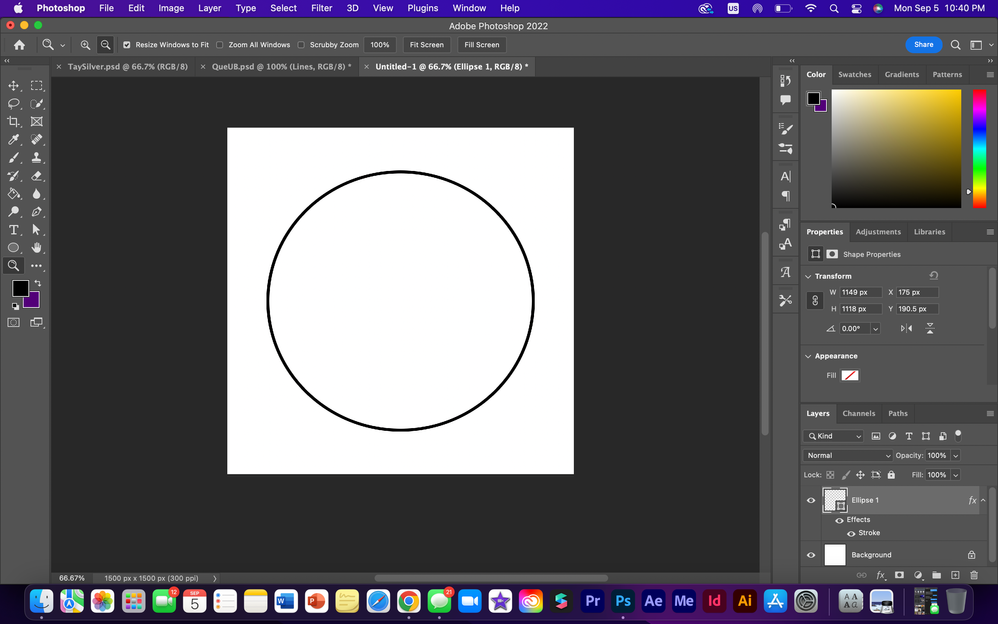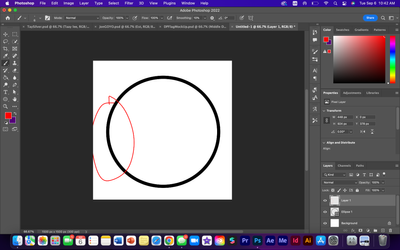Photoshop Distortion
Copy link to clipboard
Copied
Hello,
I recently updated my Photoshop to PS 2022 and my shape and text tools are distorted. How do I fix this? See image below:
Explore related tutorials & articles
Copy link to clipboard
Copied
I'm not sure what that black circle on a white background is supposed to show. Can you explain further and show the entire workspace.
Dave
Copy link to clipboard
Copied
Yes, this circle is from using the ellipse tool. All of my shapes are
pixelated like this instead of being a full circle. If that makes sense. --
Best,
Alexis Hooper, MPH
Education Coordinator
Society for Maternal-Fetal Medicine
awhographics | Graphic Designer
LinkedIn
(Personal contact information removed by moderator. Please do not post contact details on this public forum)
Copy link to clipboard
Copied
Since you haven't given us the screenshot that was asked for by Dave yet, can you try resetting the Ellipse tool to restore it to its defaults?
- Select the Ellipse tool in the Tools panel
- Right-click the Ellipse tool in the options bar (not Tools panel)
- Choose Reset Tool
Options for tools keep their settings across time and documents until you change them again or reset the tool.
Jane
Copy link to clipboard
Copied
If that makes sense.
Without the requested screenshot it does not.
What are the current Fill and Stroke settings? (see Options Bar)
Copy link to clipboard
Copied
This is the entire workspace, i am not sure if you all can see how distorted it looks with the stroke.
Copy link to clipboard
Copied
How did you create the ellipse? Did you want to create a circle?
Why don’t you use a Shape Stroke?
Copy link to clipboard
Copied
The shape stroke provides the same result. The shape or text only clears up when I zoom into the workspace.