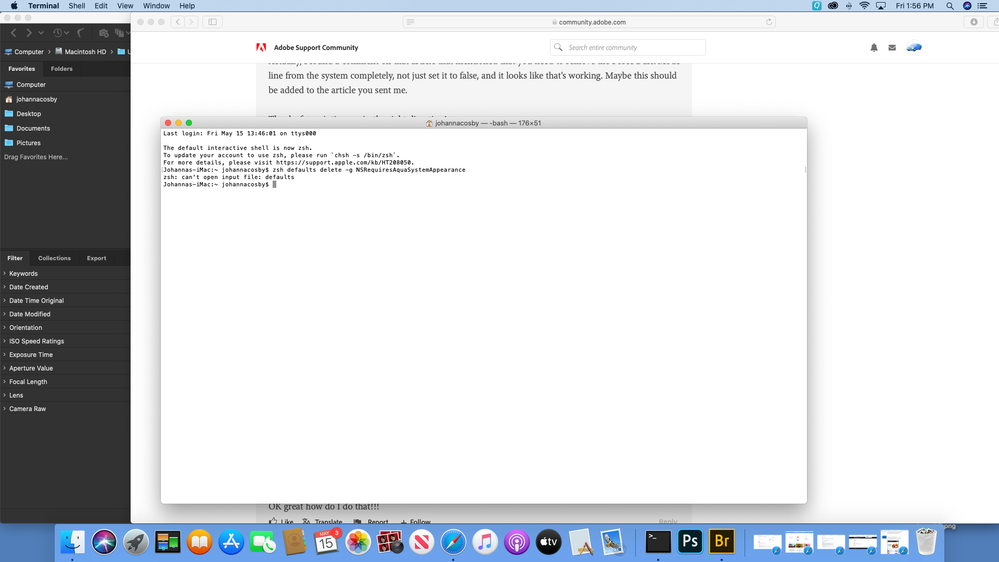- Home
- Photoshop ecosystem
- Discussions
- Re: Photoshop does not function on MacOS Catalina ...
- Re: Photoshop does not function on MacOS Catalina ...
Copy link to clipboard
Copied
Photoshop doesn't function in MacOS Catalina 10.15.1 on my 2017 MacBook Pro. Clicking the layer visibility toggle doesn't affect the viewport until another action is preformed. Attempting to zoom will cause the application to crash.
I'm asking respectfully, please don't comment that Adobe has not updated their software. I am aware that Adobe may not have updated Creative Cloud applications function correctly on newer operating systems. We are now in a non-beta release of MacOS, and I'm just looking for solutions to the issue if one is available.
Finally, just to vent my frustration, I'd like to point out that it's not like Apple hasn't given developers plenty of warning about their new system requirements, so if this is indeed a compatibility issue, I'm a bit disappointed in Adobe.
Update: It was not Adobe, it was my fault. Thanks for your help everyone.
The fix I used was a terminal command to remove the Force Dark Mode attribute from the system:
$ defaults delete -g NSRequiresAquaSystemAppearance
Thanks for your help.
 1 Correct answer
1 Correct answer
I used a terminal command to completely remove the Force Dark Appearance attribute in MacOS, and that fixed the issue. The command was:
$ defaults delete -g NSRequiresAquaSystemAppearance
Explore related tutorials & articles
Copy link to clipboard
Copied
See the link below for known issues with the Mac Catalina OS
https://helpx.adobe.com/photoshop/kb/photoshop-and-macos-catalina.html
Adobe have now issued two updated versions of Photoshop that addresses some of these - the latest being v21
Dave
Copy link to clipboard
Copied
Yes, unfortunately I've tried updating everything and nothing has worked yet, however Jeff has an interesting idea that I'll try out when I get the chance. Thanks for your quick reply.
Copy link to clipboard
Copied
One of our engineers believes the issue you are seeing is related to the force darkmode command line: https://helpx.adobe.com/photoshop/kb/photoshop-and-macosmojave.html#CrashwithonlyDarkMenuBarandDockt...
Copy link to clipboard
Copied
Interesting. I like to mess around with that kind of stuff so that's certainly a possibilty. I will try that and get back to you. Thank you for your prompt reply.
Copy link to clipboard
Copied
Unfortunately that did not seem to fix the issue.
Copy link to clipboard
Copied
Actually, I found a comment on that article that mentioned that you need to remove the Force Dark Mode line from the system completely, not just set it to false, and it looks like that's working. Maybe this should be added to the article you sent me.
Thanks for pointing me in the right direction!
Copy link to clipboard
Copied
I used a terminal command to completely remove the Force Dark Appearance attribute in MacOS, and that fixed the issue. The command was:
$ defaults delete -g NSRequiresAquaSystemAppearance
Copy link to clipboard
Copied
Thank you SO much. I have been racking my brain for over a month trying to fix this issue. Deleting the dark appearance attribute did the trick and I can finaly use my Macbook again for work!
Copy link to clipboard
Copied
OK great how do I do that!!!
Copy link to clipboard
Copied
Did you ever figure out how to do this???? This is very frustrating, as I cannot find a simple step by step guide to how to do this.
Copy link to clipboard
Copied
The correct answer is above at the top of the forum. Just open the Terminal from your LaunchPad or Apps folder and paste the above line into it and press enter. That's it.
Copy link to clipboard
Copied
If you're having issues with the $ in terminal being replaced by zsh, supposedly you can run
/bin/sh
to simulate a BASH shell.
You might try running this then the command above, or running it followed by the command above. I haven't tried it myself.
Copy link to clipboard
Copied
Thank you. Didn't work for me:( I tried it with zsh instead of $ as well as /bin/sh instead of $.
This is what it says when I input the above line. Then I restart my computer, go to PS, and it crashes within 5 minutes.
Am I doing something wrong?
Copy link to clipboard
Copied
This particular issue only occurs if you've tried to set both light and dark mode on your Mac at the same time with a terminal command (ie have a dark menu bar but light windows).
Did it start when you tried to do this? If you didn't try to do set both light and dark modes simultaneously or mess with the force dark command, it sounds like you might have a different issue unfortunately.
Copy link to clipboard
Copied
You can also try this command to switch the shell into bash for your account:
chsh -s /bin/bash
And then try running the above command.
Copy link to clipboard
Copied
From the looks of your screenshot, it looks like you're running bash. It may just be a different unrelated issue unfortunately. You may just have to complain to Adobe repeatedly until you get someone like Jeffrey who is actually helpful.
Copy link to clipboard
Copied
Thank you so much for all your time and help. I'll keep playing with it!
Copy link to clipboard
Copied
YES! Thank you so much. This solved all the issues I was having with Adobe. I figured it was related to this thing I did in Mojave YEARS ago, but couldn't figure out the right command. Deleting the line fixed this issue for me in Illustrator, Photoshop and InDesign. All of them were affected.
Copy link to clipboard
Copied
HEllo, so that we understand, you had changed a setting in a previous version, using a command line, and that setting caused issues on a subsequent update of MacOs?
Copy link to clipboard
Copied
Correct
Copy link to clipboard
Copied
I am having the same problem but the command line does not work for me, what do i need to write beforehand in terminal?
Copy link to clipboard
Copied
Joe, thank you so much. Wow I've been racking my brain all day on this with nothing on Adobe's end.
Copy link to clipboard
Copied
Thank you so much, this was the same problem i was facing.
Copy link to clipboard
Copied
As soon as I try to use the Text tool, Photoshop crashes. Brand new Photoshop, brand new Mac.
-
- 1
- 2