- Página inicial
- Photoshop ecosystem
- Discussões
- Re: Photoshop does some weird text thing with "st"...
- Re: Photoshop does some weird text thing with "st"...
Copiar link para a área de transferência
Copiado
Hi
If i use the text tool to type a word with "st" in it, and i set the font to Microsoft San-Serif then Photoshop does some weird joining thing with the "s" and the "t" letter. Microsoft Word doesn't do this so i don't think its part of the font. Other fonts don't do it either.
I know this is awfully specific but i'm trying to replicate a logo and the font looks like its in MS San Serif.
Anyone know how i can disable this behaviour?
Thanks!
 1 resposta correta
1 resposta correta
Open the Characters panel, and turn off Ligatures
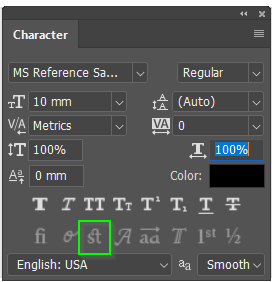
Explorar tutoriais e artigos relacionados
Copiar link para a área de transferência
Copiado
Open the Characters panel, and turn off Ligatures
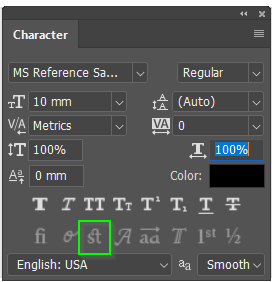
Copiar link para a área de transferência
Copiado
Thanks for quick response! Sorry for If I offended any font-heads out there by calling this weird ![]()
Encontre mais inspiração, eventos e recursos na nova comunidade da Adobe
Explore agora