- Home
- Photoshop ecosystem
- Discussions
- Re: photoshop doesn't work properly for painting a...
- Re: photoshop doesn't work properly for painting a...
Copy link to clipboard
Copied
Hey,
I've had a lot of problems with photoshop lately. Mid February i bought a second hand Cintiq 22hd touch. Everything worked fine never had a problem until maybe 3 weeks ago. at first it wouldn't paint (it moved the canvas instead every time i touched the tablet with my stylus), i thought it was because i hadn't done a photoshop update in a (very) long time. Did the update nothing changed, I had to change my stylus settings (from simple click to double click) in order to get it to paint ( but i couldn't change the settings only for photoshop weirdly)
I use my tablet to paint digitally, later other problems started to occur like the eraser side of the stylus (doens't work anymore it just moves the canvas around) my brush strokes don't go all the way or there is is a 'lag' between the brushstroke and my movement (sorry can't really explain, it feels really heavy somehow...) and i know its coming from photoshop because it woks fine on SAI and other programs, the internet...
Anyway it is very frustrating... can someone help me?
Thank you ![]()
 1 Correct answer
1 Correct answer
Have you tried running Windows updates, if you can't get the update try this to undo what the update from Microsoft did to cause the issue in the first place
1 Select everything inside the quotes here (don't include the quotes): “reg add HKEY_CURRENT_USER\Software\Microsoft\Windows\CurrentVersion\Pen /v LegacyPenInteractionModel /t REG_DWORD /d 1 /f”
2 Copy it with Ctrl + C on the keyboard.
3 Type Windows Key + X (together), a menu will appear
4 Then type "A" on the keyboard. That will give you an e
...Explore related tutorials & articles

Copy link to clipboard
Copied
Hi
If you're on Windows 10 and Photoshop CC2018, two things to check
1 Have you installed this update from Microsoft, it fixes the canvas moving when zoomed in
Cannot paint with stylus when zoomed in on image | Windows 10
2 Brush lag could be caused by the Brush Smoothing setting, make sure it's set to zero
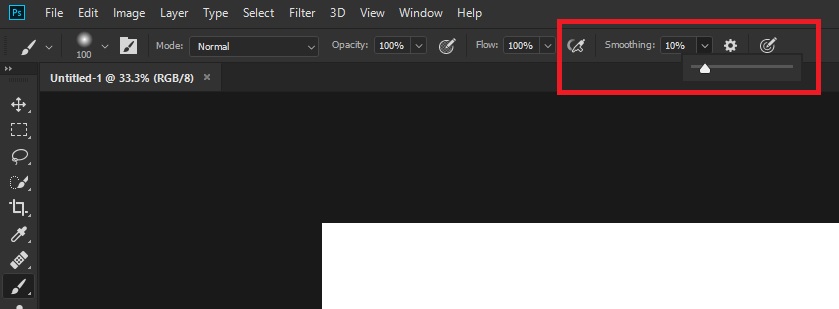
Copy link to clipboard
Copied
Hey,
Thank you it solved my 'lag' problem. ![]()
I can't do the windows update for some reason i keep getting an error message.
But thank you because the brushstroke stopping in the middle / lag problem was the most annoying one.

Copy link to clipboard
Copied
Run winver from the Start menu and check to see what version you have, you should be on this

What error message are you getting
Copy link to clipboard
Copied
on my computer the os build number is 16299.371
and my computer is in french but it basically say something along the lines of " cant do the update because of the autonomous mode"

Copy link to clipboard
Copied
Have you tried running Windows updates, if you can't get the update try this to undo what the update from Microsoft did to cause the issue in the first place
1 Select everything inside the quotes here (don't include the quotes): “reg add HKEY_CURRENT_USER\Software\Microsoft\Windows\CurrentVersion\Pen /v LegacyPenInteractionModel /t REG_DWORD /d 1 /f”
2 Copy it with Ctrl + C on the keyboard.
3 Type Windows Key + X (together), a menu will appear
4 Then type "A" on the keyboard. That will give you an elevated administrator PowerShell command prompt.
5 Paste the command you copied into that window with Ctrl + V
6 Hit "Enter" on the keyboard
7 Reboot
Copy link to clipboard
Copied
Hey,
I manually did the latest update with windows updates. The problem seems to be solved !
Thank you