- Home
- Photoshop ecosystem
- Discussions
- Re: Photoshop Export As - Window font all screwed ...
- Re: Photoshop Export As - Window font all screwed ...
Photoshop Export As - Window font all screwed up?
Copy link to clipboard
Copied
Hi guys,
I need some help. Whenever I go to "Export As" in Photoshop I see this;
In other words. I can't read anything so I can't make the right export.
Hopefully some of you know what the problem is and how to fix this!
Thanks in advance!
- Kevin
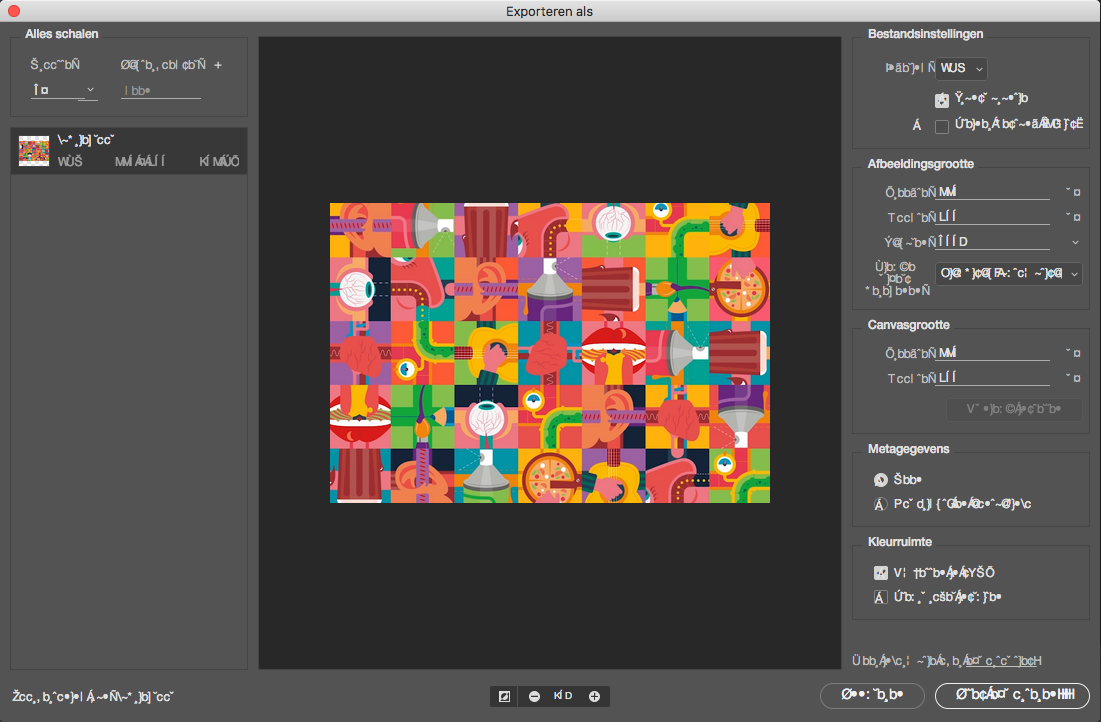
Explore related tutorials & articles
Copy link to clipboard
Copied
Hi Kevin,
Could you please try resetting the preferences of Photoshop?
To restore preferences quickly using a keyboard shortcut: Press and hold Alt+Control+Shift (Windows) or Option+Command+Shift (Mac OS) as you start Photoshop. You are prompted to delete the current settings. The new preferences files are created the next time you start Photoshop.
Regards,
Sahil
Copy link to clipboard
Copied
Hi Sahil,
Thanks for your reply. Just tried this and did get the popup to reset the preference settings. Just did this. Then restarted Photoshop a few times but no look on the fonts in the export window changing. In other words, I keep having this problem.
Any other suggestions maybe?
Cheers!
- Kevin
Copy link to clipboard
Copied
Appreciate the efforts there Kevin. In this case, the best thing to do would be to do a clean install of Photoshop use the following tool to remove everything related to Adobe then reinstall Photoshop and let us know if it helps.
Use the Creative Cloud Cleaner Tool to solve installation problems
Copy link to clipboard
Copied
You may have a conflicting font installed. Did you instal anything new recently? Do you use a utility app to manage your fonts like Extensis Suitcase? I've had a similar problem happen in the past (although not specifically with Photoshop). I was able to fix the problem by turning off the conflicting font.
Copy link to clipboard
Copied
Hi Theresa,
Sounds like we're almost there. I do indeed use Suitcase Fusion for my fonts. Do you happen to know what font Adobe uses? It will be a hard job disabling all fonts one by one to see which one is conflicting ![]()
I find it strange it's just in the "Export As" window though. All other windows/ panels seem to work just fine.
Thanks again!
Copy link to clipboard
Copied
I believe when I had a font conflict it was with Helvetica Fractions, but I can't remember for certain. I ended up deleting the offending font from my system to keep it from happening again.
Copy link to clipboard
Copied
Thanks for the tips. I too attempted the Settings reset to no avail. But I'm wondering if there's anyway that Adobe might be able to provide a list of incompatible fonts that affect the Export As panel. I'm having the same problem, however, I haven't used the Export As option in months. And in those months I've installed and activated many fonts using Suitcase.
Also, could it be that the current version of Suitcase is incompatible? Any help would be appreciated.
Copy link to clipboard
Copied
Late reply, but perhaps still useful. I was just having this problem and by turning off a few Helvetica Neue Condensed fonts in Suitcase was able to fix it. I didn't even have to restart Photoshop, the problem was fixed when I reopened the Export As menu.
I think I've had similar issues with Helvetica fonts and Adobe products.
Hope this helps.
Copy link to clipboard
Copied
The latest update to Photoshop CC has resolved this issue for me. Check your version.
Copy link to clipboard
Copied
Interesting. I'm all up-to-date and the issue was still happening.
Copy link to clipboard
Copied
Anyone still have this issue?
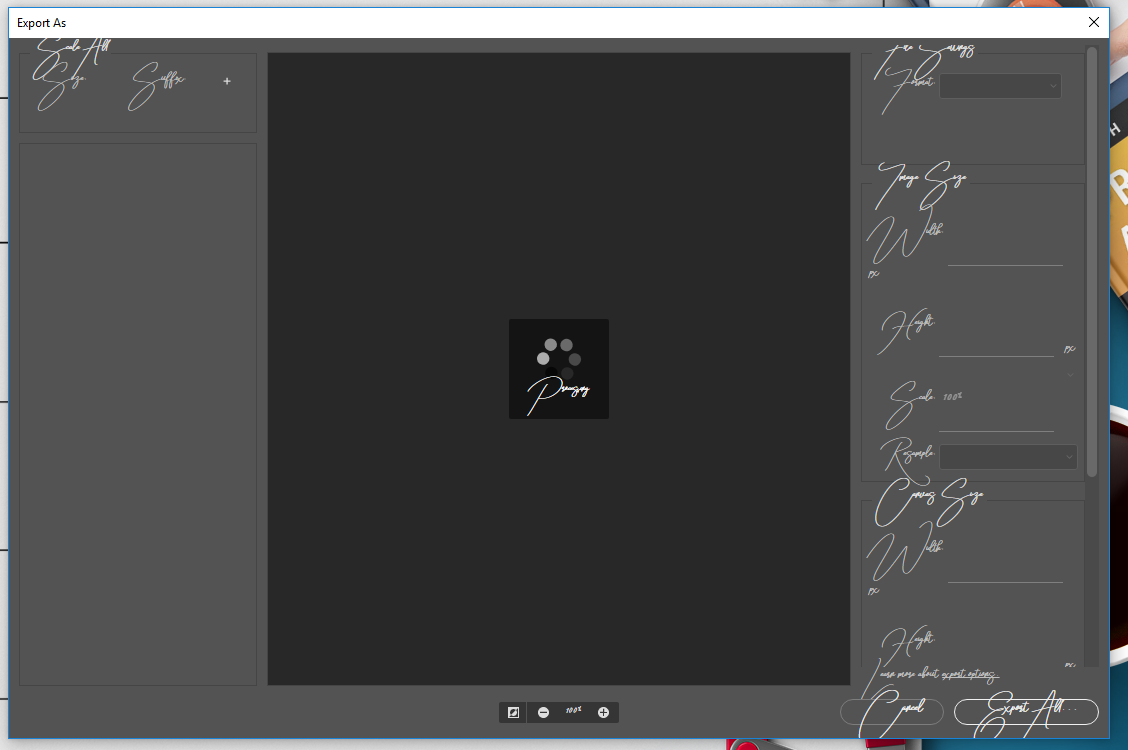
Copy link to clipboard
Copied
I have a similar issue not sure whether it is the font or not..
Copy link to clipboard
Copied
I have the same issue and the font is exactly like yours. Please tell me how did you fix it.
Copy link to clipboard
Copied
Had same issue, managed to track down what font it was using font recognition site(s). Yeah in plural, it took an hour or two. It's this font: San Francisco Regular otf (400) Font from CreativeMarket
Removing it made it revert back to Adobe Clean font again.
Copy link to clipboard
Copied
Just as i looked in the script folder, i noticed the same. than saw your post as i wanted to add this info here.

