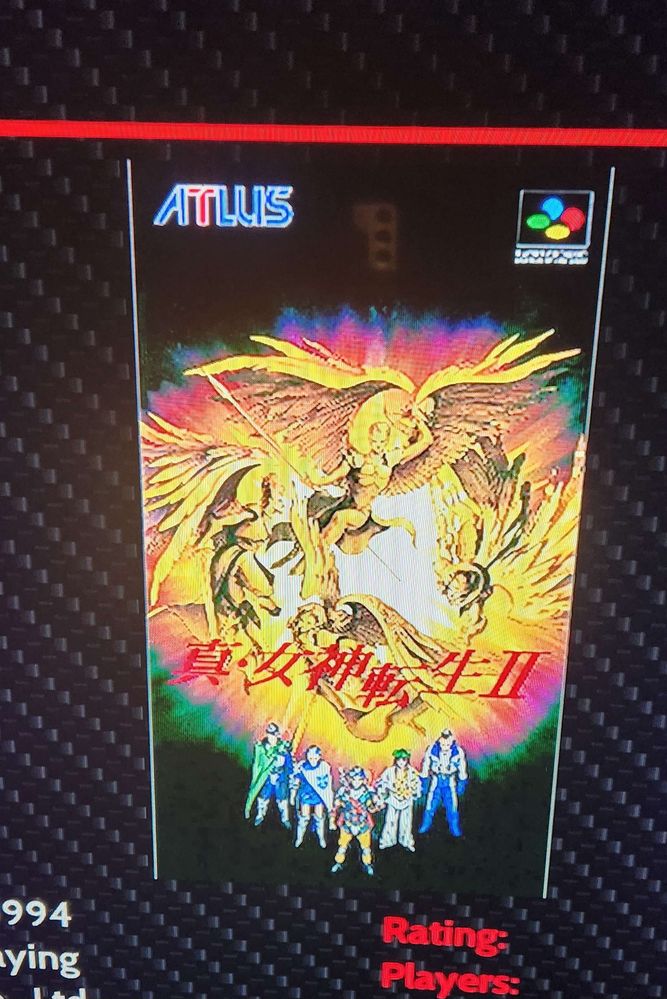- Home
- Photoshop ecosystem
- Discussions
- Photoshop exporting PNG transparency has lines
- Photoshop exporting PNG transparency has lines
Photoshop exporting PNG transparency has lines
Copy link to clipboard
Copied
So I have an image in .jpg format sized 583x1055px. I'm using the Crop Tool to widen the image (with transparency) so I have a 1055x1055px .png formatted image. When I export and upload it into the program that I'm using it for, the transparency is there, but I also have weird feathered lines on the sides that were expanded for transparency.
I have tried setting an additional layer under it and making it solid black just incase the feathering exists on the top image. Doesn't change anything. Only when I have my friend repeat the same process with the .jpg and export it for me in Affinity Design do the lines go away. He has no such problem with the file.
Explore related tutorials & articles
Copy link to clipboard
Copied
Please post the two images.
Or at east screenshots including the pertinent Panels (Toolbar, Layers, Options Bar, …) of the two images at View > 100%.
Copy link to clipboard
Copied
Does the problem arise if you convert the Background Layer to a regular Layer and increase the Canvas via Image > Canvas Size?
I suspect you might have been slightly inexact when using the Crop Tool.
Copy link to clipboard
Copied
With the crop tool, I'm simply expanding the sides directly out. There's pretty much nothing to be inexact with. I'm trying to see if I can get my friend to export a version of the image again and then I'll post all 3 versions; the original jpg, the export I'm getting & the export he's getting with Affinity.
Copy link to clipboard
Copied
Copy link to clipboard
Copied
I actually just tried it and imported it into the program I'm sizing it for and yeilded the same result with lines, unfortunately.
Copy link to clipboard
Copied
Please post the two images.
With the crop tool, I'm simply expanding the sides directly out. There's pretty much nothing to be inexact with.
What are the Crop Tool’s settings and how do you set the crop box?
Please post screenshots including the pertinent Panels (Toolbar, Layers, Options Bar, …) of the two images at View > 100% before committing the crop.
Copy link to clipboard
Copied
Here are photos as files, and then screenshots/pics of both the file in the program (Retropie) I'm importing it to and the file pre-crop in PS.
It's really strange, because I can't get it to show lines in any manner looking at the files in PS. I would think this was an issue with Retropie, but EVERY different photo I crop in PS does this, and every photo cropped in Affinity does not.
Copy link to clipboard
Copied
Here are the original raws as files**
Copy link to clipboard
Copied
There is no white edge in the png you created (see screenshot) so the problem appears to be with the other application.
How do you create the png – Save As or Save for Web or …?
Copy link to clipboard
Copied
My problem with "the issue is with the other program" is that the images exported from Affinity DO NOT have this issue. I totally get it though. I absolutely cannot fathom what the deal is as I've done numerous things trying to figure out how the heck it's even coming up with those lines because I can't see them in anything else at all.
I'm doing Save for Web.
Find more inspiration, events, and resources on the new Adobe Community
Explore Now