Photoshop file is locked and cannot be saved! What do I do?
So this has been happening for a while and I have no idea what caused it. It happened almost out of nowhere randomly. I work on photoshop a lot and one day opened one of my old files. I made some changes to it and tried saving it when this error popped up. I have looked online and in the forums but haven't come across any solutions.
Here's an image of the error:
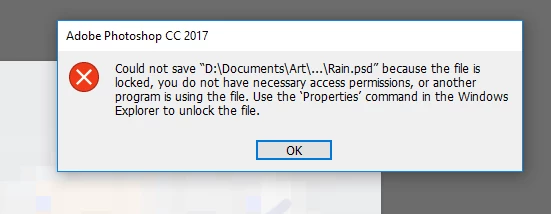
Does anyone have an idea as to what I can do? Please please please tell me this can be fixed because it is extremely annoying.
Thank you,
Fahim

