Photoshop format question
Copy link to clipboard
Copied
Does anyone know what format of clipart can I add to my font design (In Photoshop) and still save the design as a pdf for high printing quality? I'm wanting to create prints quite large, not just 8x10 and I will be selling pdfs. But I'm finding that a png or jpeg will pixelate when saved as a pdf and enlarged. Can I import an eps or svg format of clipart file into photoshop and then "save as" a printable pdf that won't pixelate?
Explore related tutorials & articles
Copy link to clipboard
Copied
Can I import an eps or svg format of clipart file into photoshop and then "save as" a printable pdf that won't pixelate?
No.
A Vector Smart Object will be output as pixels content.
But for simple shapes using Shape Layers (Solid Color Layers with Vector Masks) may suffice and would output as vector data in pdf for example.
Copy link to clipboard
Copied
Thank you so much for your response. I've been really stuck. So here is what I'm trying to do... I'm creating a design in Photoshop with font and maybe it would say, "Choose Joy" ...let's say I want to put a flower (clipart) underneath the font. My intent is to sell this on ETSY in my store and offer a pdf so it can be scaled to any size.
The problem I am finding is that when I export the design out of Photoshop as a pdf... the font will scale beautifully, however, the flower will pixelate. The flower clipart is a EPS file I purchased off of ETSY.
So... my challenge is, if I can't work with EPS files in this way (meaning scalable in a pdf)... then what type of formatted file (clipart) can I purchase to add to my font designs in this way and have them be scalable. Does this make sense?
Here is an example... the font scales perfectly in the exported pdf... but the focal design pixelates ![]()
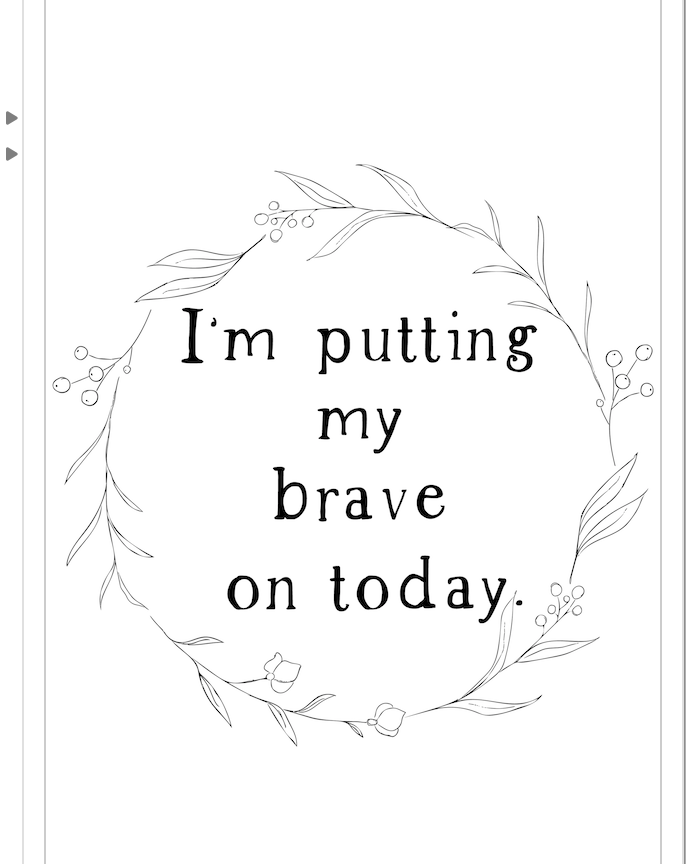
Copy link to clipboard
Copied
I meant to say the floral design will pixelate.
Copy link to clipboard
Copied
You need to use Illustrator, not Photoshop.
Copy link to clipboard
Copied
Hi!
I believe that you can use .eps files in your Photoshop files and turn them into pdfs and have them print correctly. I have a couple of questions for you. First, what program is your eps file created in? And, if it's in PS, what is the resolution of the eps file?
Photoshop will work great if you gear it toward the largest size of print you want to create. The key is to create it for the largest print size you want to make with the correct resolution for the printer, and then it won't pixelate.
What are the dimensions of the pdfs you want to print?
Michelle
Copy link to clipboard
Copied
The flower clipart is a EPS file
But is it a vector or pixel image? An eps can contain both.
Open the file in Illustrator, select all (cms-A), copy it (cml-C) and pate it in Photoshop as a Shape Layer, then set its color and blend mode etc.
Copy link to clipboard
Copied
When pasting copied content from Illustrator you should get the option to place as Shape Layer.
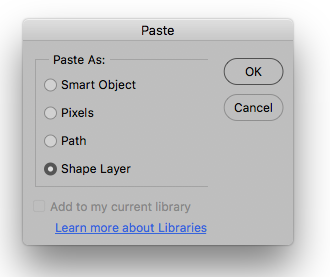
But this only makes sense if all the copied path elements actually have the same fill and stroke (which would still have to be recreated on Photoshop).
Find more inspiration, events, and resources on the new Adobe Community
Explore Now