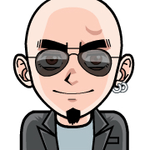- Home
- Photoshop ecosystem
- Discussions
- Re: Photoshop freezes on launch InnerLoops Plugins...
- Re: Photoshop freezes on launch InnerLoops Plugins...
Copy link to clipboard
Copied
I thought this had been resolved, but the issue is now resurfacing for me with the latest update. I cannot open PS because it crashes on launch (the last message I can read on the popup is InnerLoops Plugins Loaded).
All I tried so far:
- remove beta apps (I usually use PS and Premiere beta)
- delete preferences folders
- Cmd+Alt+Shift on launch to delete settings
- uninstall and reinstall PS (with Mac reboots)
- roll back to previous versions
- remove everything with the Adobe Creative Cloud Cleaner Tool and reinstall from scratch
- uninstall Nik7 and TopazLabs apps
- try with a different user
None of the above solved my problem (PS version 25.12 on an M1 Mac running stable MacOS Sequoia); frankly, I'm out of ideas.
Hopefully, someone here can help, thanks!
 1 Correct answer
1 Correct answer
OK, I may be close to solving this...
I had forgotten one plugin suite, though interestingly is not specifically for Photoshop, and that is FxFactory. If you're unfamiliar with it, it's a collection of plugins from third parties that help with video creation. So, not really Photoshop but more Premiere, After Effects and other non-Adobe video applications.
Within FxFactory, I had purchased 2 plugins for colour management from Imagenomic (the same company that makes Portraiture for PS), and it see
Explore related tutorials & articles
Copy link to clipboard
Copied
https://helpx.adobe.com/photoshop/kb/basic-troubleshooting.html
Additionally I would try starting in safe mode (hold the computer power button down until a boot options menu comes up) with just Photoshop installed.
Copy link to clipboard
Copied
Thanks. But Safe Mode did not work either.
And it's only Photoshop that doesn't work. Every other application on my computer, including other Adobe apps, works flawlessly.
Copy link to clipboard
Copied
Do you have external drives that you use for scratch disks? Are all third-party plugins totally removed? Are you getting a crash report, either from Apple or Adobe? That might shed some light on things. I suppose you could also try running Photoshop under Rosetta to see if it still crashes.
Copy link to clipboard
Copied
Hey, @FabienB. Welcome to the Photoshop Community. I am following this conversation. +1 to @Lumigraphics.
I couldn't find crash reports submitted with the account you've signed in to the community with. If you see a crash dialogue, submit it with your Adobe ID. Check here for more steps: https://adobe.ly/3Wpjx0B
Try launching Photoshop by pressing the Shift key to skip loading any plugins & check if that helps.
Thanks!
Sameer K
Copy link to clipboard
Copied
Right, so I forgot to add Rosetta to the list... I have indeed tried that too without success.
There are no crash reports from Apple or Adobe: all that is happening is that I launch Photoshop and the usual popup appears while loading the resources, which then closes itself in about a second, when getting to "InnerLoops Plugins Loaded" (I had to record the screen to see it, because it was all very quick).
I tried to reinstall the beta, just in case, and it does exactly the same thing. I have just recorded another quick 5 seconds to include it here (below).
All the plugins have been removed when I uninstalled everything with the Adobe Creative Cloud Cleaner Tool. The only ones that were left were coming from the external apps from TopazLabs and Nik Collection, which I have also removed.
Still scratching my head over this, and I really appreciate you taking the time to try and help.
Copy link to clipboard
Copied
OK, this is getting interesting. Thank you Sameer for your input.
As you can see from the previous reply, I didn't get any crash report popup, so nothing was submitted. But your suggestion to press Shift for a clean launch actually worked. Which is odd because no plugin is currently installed. Nothing is marked as installed in the Creative Cloud app under Plugins and the Plug-Ins folder in Finder is empty.
Any other place where I should be looking?
Thanks
Copy link to clipboard
Copied
OK, I may be close to solving this...
I had forgotten one plugin suite, though interestingly is not specifically for Photoshop, and that is FxFactory. If you're unfamiliar with it, it's a collection of plugins from third parties that help with video creation. So, not really Photoshop but more Premiere, After Effects and other non-Adobe video applications.
Within FxFactory, I had purchased 2 plugins for colour management from Imagenomic (the same company that makes Portraiture for PS), and it seems those are picked by PS as well, despite being advertised for Premiere and the lot. There were references of them in Application Support (the main folder, not the user folder), together with another 2 references to plugins I had already uninstalled a long time ago.
Removing all of them seems to have solved my problem. Happy days! 😅
Thank you all for the support!
Copy link to clipboard
Copied
Afternoon sir, where do you find "InnerLoops Plugin" or the other plug-ins and what were the names of the plug-ins I'm having the same issue with "InnerLoops" did you see the name of it some in the application support folder because i can not find it at all but thats what i see when trying to start photoshoop
Copy link to clipboard
Copied
SOLVED!
Cause: This problem occures when photoshop tries to load plugins that were uninstalled in wrong way or incomplete.
Fix: Go to "/Library/Application Support/Adobe/Plug-Ins/CC" and remove the plugins from there, specially On1 plugins which caused me the issue.
Copy link to clipboard
Copied
I'm trying to open Photoshop, and it gets stuck on the text saying: InnerLoops Plugins Loaded. I don't know what to do, I tried to erase the cache, install an old version, delete and install it again, but nothing works.
I'm using a MacBook Air M1, and haven't had the issue ever before.
Copy link to clipboard
Copied
SOLVED!
Cause: This problem occures when photoshop tries to load plugins that were uninstalled in wrong way or incomplete.
Fix: Go to "/Library/Application Support/Adobe/Plug-Ins/CC" and remove the plugins from there, specially On1 plugins which caused me the issue.
Copy link to clipboard
Copied
I am having this issue, have deletd the Adobe folder and problem continues.
Copy link to clipboard
Copied
Hi @Mdvandiver! Thank you for reaching out and welcome to the community! 😊
Since this thread is a bit old, it might be best to start a new one with all the details of your issue. That way, your comments won't get lost, and you'll get the help you need more quickly.
When you create a new thread, could you tell us more about the issue? For example, what's your system configuration and what version of Photoshop are you using? Is this occurring when you launch the application or whilst opening a document?
You might want to give this article a look: Troubleshoot crash or freeze in Photoshop
Thanks a bunch!
Copy link to clipboard
Copied
Adobe has a number of shared plug-in locations, I suspect this was a known issue with an older beta installation. A truly clean removal includes deleting the /Library/Application Support/Adobe folder and the same folder in your user Library.
Copy link to clipboard
Copied
Copy link to clipboard
Copied
...and I did that before I started to reinstall Creative Cloud and the apps. The Adobe folder that is there now was created upon reinstalling, I still haven't tried to restore the backups (actions, lightroom plugins, etc) because I haven't solved this issue yet
Copy link to clipboard
Copied
PS 2025 never had this issue before after updating PS when opening screen comes up first thing it says when loading things is "Inner loops plug-in loaded" it crashes right on that, now I've done uninstall reinstall, I've done the manually resetting that didn't work even uninstalled 2025 and reinstalled two versions of PS 24 before I updated and they are doing the samething so at the moment I'm locked out of PS period can anyone or is someone else having this problem and found a fix I'm all ears. No problems with LR at all its crazy if someone knows something I greatly appreciate you and thank you.
Copy link to clipboard
Copied
i'm literally having the same problem. Photoshop was working just fine but suddenly it stopped working, PLEASE someone find a fix for it
Copy link to clipboard
Copied
hold shift when you're opening on a mac
Copy link to clipboard
Copied
SOLVED!
Cause: This problem occures when photoshop tries to load plugins that were uninstalled in wrong way or incomplete.
Fix: Go to "/Library/Application Support/Adobe/Plug-Ins/CC" and remove the plugins from there, specially On1 plugins which caused me the issue.
Copy link to clipboard
Copied
SOLVED!
Cause: This problem occures when photoshop tries to load plugins that were uninstalled in wrong way or incomplete.
Fix: Go to "/Library/Application Support/Adobe/Plug-Ins/CC" and remove the plugins from there, specially On1 plugins which caused me the issue.
Copy link to clipboard
Copied
I can't seem to get Photoshop 2025 v26.9 to open unless I hold the shift key down and click to not have 3rd party plug-ins load. I can't see that I have any plug-ins installed. I am running Sonoma 14.5 and have uninstalled PS, restarted computer, re-installed and done all the suggested things on the Known Issues Adobe web site & the PS Freezes at Launch page.
Copy link to clipboard
Copied
StamperCat,
What worked for us on our Intel MacBook Pros was going to Photoshop 2025>Settings>Technology Previews and unchecking Precise color management for HDR display.
Find more inspiration, events, and resources on the new Adobe Community
Explore Now