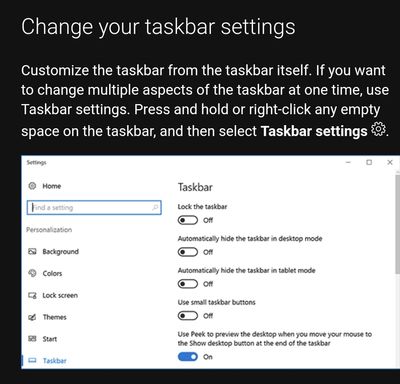- Home
- Photoshop ecosystem
- Discussions
- Re: Photoshop freezes single tab, can save and edi...
- Re: Photoshop freezes single tab, can save and edi...
Photoshop freezes single tab, can save and edit others. Need to reopen to edit again.
Copy link to clipboard
Copied
I think I've had this problem for over a year now. I've had it today and I need to find a solution for this.
I work on rather large files with multiple layers. I work on them for 2 hours or so each. I often have 4-5 different simiar 4GB files open at the same time. My system is a beast and it can handle it.
Randomly, totally randomly... the image in one tab will freeze. I can't edit it anymore. It's locked. I can edit other tabs and I can save the frozen tab... but I need to save + reopen to work on it again. I was hoping this would be fixed in an update but it has been happening for longer than I can remember and I've absolutely had it today as it's happened at least 5 times during my work day.
Latest PS version. AMD 5950X + 6900XT + 64GB RAM. Everything is up to date.
I've already "reset my preferences" so please don't ask me to do that again.
Is this a known bug or issue that has a solution?
Thanks for any help!
Explore related tutorials & articles
Copy link to clipboard
Copied
It's probably a very, very specific issue with one of your hardware acceleration buffers locking up and/ or PS losing track of swap file data. At least for the first case you could try and install AMD's debugging tools. Otherwise keeping a keen eye on disk activity and/ or onitoring it with specialized tools might also offer some clues.
Mylenium
Copy link to clipboard
Copied
Thanks for your reply.
"AMD's debugging tools?" Is there some specific tool I should be looking for? Nothing specific comes up searching for AMD debugging tools. What "specialised tools" would you recommend for me to monitor my "hardware acceleration buffers"?
I have 4 work SSDs installed in this machine and my PS scratch disk has two of them selected.
It's now happened again twice today. 3 images open and it has happened to the first two. I'm just clicking around editing things and after 45 minutes of work the image freezes. I need to move on to another tab while I save the frozen one. I can't be the only person on the planet with this problem.
It seems like it has become worse and it happens on every image now.
It is becoming a major irrirtation 😞
Copy link to clipboard
Copied
Sorry, my bad, I meant the developer tools which contain a GPU monitoring utility:
For generically monitoring program activity good old Sysinteranls/ Microsoft Process Explorer is your go-to. You'd set it filtered to PS and then see whether some failed function calls or I/O requests come up.
Mylenium
Copy link to clipboard
Copied
So, this definitely isn't a bug in Photoshop.
It's my "hardware accelleration buffers" or something. I need to monitor a bunch of programs for "failed function calls".
What do I do when I find "failed function calls"?
Just wanted to clarify. You're telling me it's definitely my system and definitely not a problem with photoshop that needs to be fixed by the developers. I want to make sure I'm not completely wasting my time with all of this.
Thanks for your help.
Copy link to clipboard
Copied
I'm sorry, I have absolutely no idea what I'm doing looking at all of this debugging stuff, how to use them or how to interpret any data I am seeing with them or what to do with any information I see in them.
If there is an issue with the 6900XT (AMDs flagship GPU) and Photoshop it shouldn't be up to me to be debugging this stuff.
Copy link to clipboard
Copied
I guess I just have to accept that I have the top of the line system and tabs will freeze every hour so I need to close and reopen them. At least I can save my work and reopen the document I guess. While it completely kills the editing flow.
It happens every hour now all day long as I'm working. Part of my new Photoshop workflow. Closing freezing tabs.
...and I am the only person on the planet with this problem.
FML
Copy link to clipboard
Copied
You're not the only one with this issue–I've been struggling with this same exact problem for at least a year, maybe more. It happens with all sorts of files, big or small. My CPU is in need of a hardware update, but I have no other recurring issues with any other software. Very frustrating. I've been using Photoshop for over 20 years now and this is the only problem I've not been able to troubleshoot. It definitely messes with my workflow & I've transitioned to other software where possible.
Hopefully there will be a solution. Below my specs for reference:
Processor Intel(R) Core(TM) i5-4690K CPU @ 3.50GHz 3.50 GHz
NVIDIA GeForce GTX 1080
Installed RAM 16.0 GB
System type 64-bit operating system, x64-based processor
Copy link to clipboard
Copied
Glad to hear someone else has this! But also sorry you have to deal with it.
I thought it was an AMD issue and you have an Intel / Nvidia system. I do not use a wacom.
It's part of my workflow now closing frozen tabs and reopening them...
Copy link to clipboard
Copied
I was also glad to know I'm not alone with this issue! 😊
I did some tests this morning , and there is one thing you could try if you're working with Windows 10—I enabled "automatically hide the taskbar in desktop mode" and that seemed to help.
I will update here if this trick is a longterm solution, I've only tested it for a few hours, but so far so good.👍
Copy link to clipboard
Copied
I have 3 monitors on my desk. I don't have a reason to hide my taskbar. I don't see that working as a fix.
It just happened again. It always seems to happen with the move tool when I'm zoomed in and pulling around the screen to do cloning and other zoomed in edits. I'm an architectural photographer.
Save > Close > Reopen...
Copy link to clipboard
Copied
I've tested the "autohide taskbar" method for a full day now, and it actually fixes the problem for me.🤯 I went from having a tab freeze every 15-60 minutes to it not happening at all. My setup is much simpler than yours though with only one large screen–I'm a game artist and I mostly use Photoshop for finalizing art, graphic design and 3D texturing.
Maybe you could test this method out, and if it works for you, you could set up a hotkey to toggle the autohide function off/on? Hiding the taskbar is not ideal for all of my work either, but after you get used to it, it's definitely preferable to the constant tab freezing.
I would love to know the logic behind this fix... Seems a bit odd. I've reskinned my Windows 10 visuals quite a bit with 3rd party theme software–I wonder if that might have something to do with it.🤔
It just happened again. It always seems to happen with the move tool when I'm zoomed in and pulling around the screen to do cloning and other zoomed in edits.
By @xxCounterpoinTxx
:up_arrow:
100% the same for me.
Copy link to clipboard
Copied
@kriuur 352310054 times thank you!!! This fixed this anyoing bug for me! The strange part is that the toolbar is still fixed... so nothing changed for me but the problem is gone!!! Done some heavy retuching for 3 hours straight and got 0 freezes!
Copy link to clipboard
Copied
Forgot to add:
I use the Wacom intuos pro
Copy link to clipboard
Copied
@xxCounterpoinTxx and @kriuur , I have the same problem, and besides Windows, the only other same system resource here is the Intuos... No new drivers from Wacom, it seems they want to obsolete this tablet...
Copy link to clipboard
Copied
I found a solution to the problem. Works 100% guaranteed.
I bought an RTX 4090.
Copy link to clipboard
Copied
I know it's been years and ı hope you found to sollution, but in my case disabling flick panning is solved to problem for me ı hope it solves for everyone.
edit>preferences>tools>flick panning(turn off)
make it like that.
Copy link to clipboard
Copied
Having this issue on latest Photoshop. Super frustrating :).
Find more inspiration, events, and resources on the new Adobe Community
Explore Now