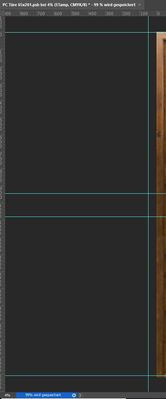- Home
- Photoshop ecosystem
- Discussions
- Photoshop freezing at 99% when saving file.
- Photoshop freezing at 99% when saving file.
Copy link to clipboard
Copied
Hi. At about a week long I cant save files with smart objects and smart effects. Saving always freezing at 99% and force quit is needed. After Im not able to start PS and I need to restart mac. All the changes I made are lost of course. Is it a bug or is there any solution? Thx
 1 Correct answer
1 Correct answer
Hi @Mallory5FE2 ,
Sorry to hear about your damaged file. Please follow the information at https://community.adobe.com/t5/photoshop/photoshop-freezing-at-99-when-saving-file/m-p/11651448#M491185
This should resolve the problem. If you are saving to local disk then the small files have used up all your memory and your virtual memory is not sufficient to manage the files. Follow the instructions for the settings suggested and remove files you are finished with or not working with to an external dr
...Explore related tutorials & articles
Copy link to clipboard
Copied
I've found the solution is to flatten image (once you're done editing the layers): then it saves every time—on Windows 10 and on Catalina, using the same USB 3 exFAT SSD (formatted on Win 10):
------------------------------------------------------------------------------
[Read]
Sequential 1MiB (Q= 8, T= 1): 455.696 MB/s
Random 4KiB (Q= 32, T=16): 123.620 MB/s
[Write]
Sequential 1MiB (Q= 8, T= 1): 225.412 MB/s
Random 4KiB (Q= 32, T=16): 104.755 MB/s
OS: Windows 10 [10.0 Build 17763] (x64)
Copy link to clipboard
Copied
I don't see how this is a solution? It saves faster because you flattened the layers, therefore the size of the PSD is smaller and it has to do no work Of course a 1-10meg file will save faster than a 1gig file.
Copy link to clipboard
Copied
Hi Johnee_Oneal and everyone,
Are you saving to a Samsung SSD (External or Internal)?
I am using External Samsung SSD'S and encountering a similar problem. And I have read someone using Internal Samsung SSD and encountering a similar problem.
Could this problem we are dealing with be a Samsung issue and not an issue PS2020/Catalina/Windows per se?
Would love to know if I am incorrect here.
Geoff
Copy link to clipboard
Copied
Tested with internal Samsung Pro, Samsung Evo Plus, and Intel 660p (all NVME 1TB Drives with 50% free space or more). No difference between any of them really (despite the samsungs being 4x quicker). The status indicator seams to be broken, despite it showing 99%, it's simply still saving slowly at about 10meg/seccond. I did a photoshop update today, and no different.
Copy link to clipboard
Copied
Visualcortex thanks for your reply.
And thank you for pointing out that this issue is also present on drives that are not Samsung made. It was just a thought I had and now it is cleared up.
Much appreciated.
Geoff
Copy link to clipboard
Copied
I AM SO DONE WITH THIS.
This is like the 5th time im having a freeze at 99%.
I can't stop the safe so I have to force close my photoshop, wich means al the work is lost. Now lots of you now will say "why don't you safe more often" because this often also happens when I try too safe a project for the first time. Im paying a lot for these programs so I expect them to work..
Copy link to clipboard
Copied
Hi benji,
Did you click on the "x" beside the 99% as someone suggested? If you did and the same thing occur, report it to Adobe and if possible use an earlier version until the issue is fixed, or another version is released.
Regards
JG
Copy link to clipboard
Copied
I did. It just stops saving the file.
I have Windows 10, new computer, local hard drive.
Copy link to clipboard
Copied
Are you saving to an external device?
Copy link to clipboard
Copied
I just found that reformatting my drive from exFAT to HFS+ solved the issue. Adobe support was useless and wasted 3 days of work for me.
Copy link to clipboard
Copied
Same here, 99% indefinite stall - PC, Win 10, most recent versions of everything. Happens on external drive and internal drive. The file is primitive, yet large, 1 layer CMYK. Tried internal drives with & without encryption, external RAID 5 with NTFS formatting.
But at least I can quit the saving process without terminating PS!
Copy link to clipboard
Copied
About to redo another hour of work because this happened to me again.
When, oh when will this bug be fixed?
Copy link to clipboard
Copied
Hi Andycahillias,
Try working very slow. Between each task give a couple of minutes break. When you are done and ready to save, allow about 5 minutes, then click on save. See if that will save you some repeat task time. Otherwise go back to an older version if you can.
Best wishes
JG
Copy link to clipboard
Copied
Thanks for the info, but I can't use a program if it requires leaving several minutes between tasks. It will take all day to get anything done. And I can't go back to a prior version. I need to have the latest version of my programs because I often work with other people and trade files back and forth. This bug needs to be fixed.
Copy link to clipboard
Copied
Have you checked if your scratch drive is full? Mine was... 128 GB.
Copy link to clipboard
Copied
My scratch disk has 182GB free space. This problem has been happening to me for months, on a brand new mac pro. This bug needs to be fixed.
Copy link to clipboard
Copied
Here I am, redoing work because this just happened to me again. when will this bug get fixed?
Copy link to clipboard
Copied
Hi :), I have some problem. Maybe someone has already mentioned it.
The only solution (mostly) for this ... a hard turn off the Mac... Photoshop will restore the file and you can save this file.
Copy link to clipboard
Copied
Hi BSC_Praha.
I had the same problem. For me it helped to give Photoshop full disc access via the settings and restart the computer. I did not format my disk or anything complicated like some are suggesting.
Now I can save large psd files (2gb) to my external hard drive. I am not a technical person, nor can I explain why this worked, or even if it will last over time.
I hope you read this, and that it works for you too. This was an annoying problem
- Daniel
Copy link to clipboard
Copied
I have the same problem here with the Catalina and extern Samsung HD. I open a photo in Lightroom and then choose edit with Photoshop, when I save it the Photoshop freez on 99% and I have to close all the apps, losing everything Ive done.
The only thing that solved for me was rollback with the high sierra. I have 1tb with data, for me its impossible formated it.
Im doing the same thing now, and with the Hight Sierra the bug doesnt happen.
Copy link to clipboard
Copied
Are your scratch disks full? That was what caused it for me. I got no warning from PS though!
Copy link to clipboard
Copied
No, it isn't full 😞
Copy link to clipboard
Copied
I'm having the same issue to it's entirety. I go to save and photoshop freezes at 99% causing me to close photoshop and lose all of my work; hours and hours of editing time lost. Sometimes photoshop recovers the images but this is not always the case and a lot of the time it's just to deal with this same issue all over again.
I have an Apple MacBook Air 2017 with the Catlina OS. I have Adobe Photoshop 2021 (Version 22.0)
Copy link to clipboard
Copied
I'm having the same issue to it's entirety. I go to save and photoshop freezes at 99% causing me to close photoshop and lose all of my work; hours and hours of editing time lost. Sometimes photoshop recovers the images but this is not always the case and a lot of the time it's just to deal with this same issue all over again.
I have an Apple MacBook Air 2017 with the Catlina OS. I have Adobe Photoshop 2021 (Version 22.0)
Copy link to clipboard
Copied
I'm still having these problems now among lots of other Adobe issues, the thing that bothers me the most about this particular bug is it's not just the one file you lose... you're unable to save any of the other open files.
Get ready! An upgraded Adobe Community experience is coming in January.
Learn more