- Home
- Photoshop ecosystem
- Discussions
- Re: Photoshop has encountered a problem with the d...
- Re: Photoshop has encountered a problem with the d...
Photoshop has encountered a problem with the display driver
Copy link to clipboard
Copied
I have a new notebook PC (Windows 7 Pro 64-bit) with a NVIDIA Quadro K1100M graphics card. At first, Photoshop CC 2017 would not recognize the card, but after some help from the NVIDIA people, we managed to solve that, and Photoshop now launches fine using the graphics processor. Similarly, we resolved the same issue using Lightroom.
The problem I'm stumped with now is when, from Lightroom, I click "Edit in Photoshop", Photoshop launches with the image, but the graphics processor is disabled. In other words, launched explicitly, Photoshop uses the graphics processor; launched implicitly, from Lightroom, Photoshop does not use the graphics processor.
I have found a workaround: If I launch Photoshop first and leave it running in the background and then from Lightroom click "Edit in Photoshop", the Lightroom image arrives in Photoshop with the graphics processor enabled.
Arguably, I have a workaround, so I should just let it go, but I would really like to make it work "right." Any help would be appreciated.
Frank.
Explore related tutorials & articles
Copy link to clipboard
Copied
If your notebook is one the has multiple GPU like Intel HD Graphics and Nvidia Grapgics Have you used the Nvidia Control Panel to set your Nvidia to be use by Lightroom and by Photoshop?
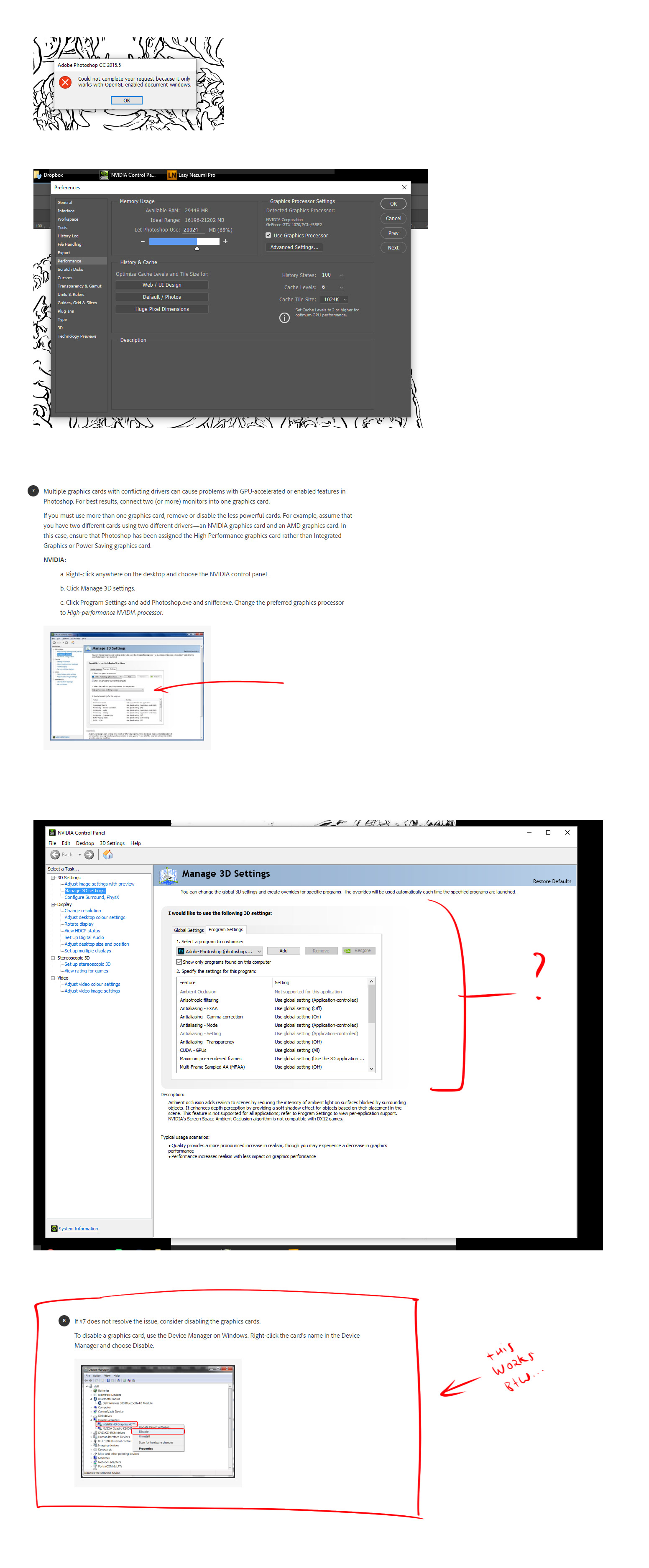
Copy link to clipboard
Copied
Yikes! I tried disabling the other graphics card per your step #8, and now I've got nothing! A blank screen! Now what?
Copy link to clipboard
Copied
OK, I managed to get my display restored booting up in safe mode.
Now that I've caught my breath, I can tell you the NVIDIA people previously walked me through what are essentially your steps 1 thru 7. That's how I got the graphics card recognizable to Photoshop and Lightroom in the first place. For some reason, Lightroom can't launch Photoshop with graphics acceleration enabled. That's the issue.
Copy link to clipboard
Copied
On machine the have multiple GPU in the 3D program setting I believe there is a pull-down menu where you can set the preferred GPU for the application. I do not have that I just have one GPU in my machine, I found the image in Google images It shows the setting in the control panel I believe you have to set. If you have different types of GPU in you machine.
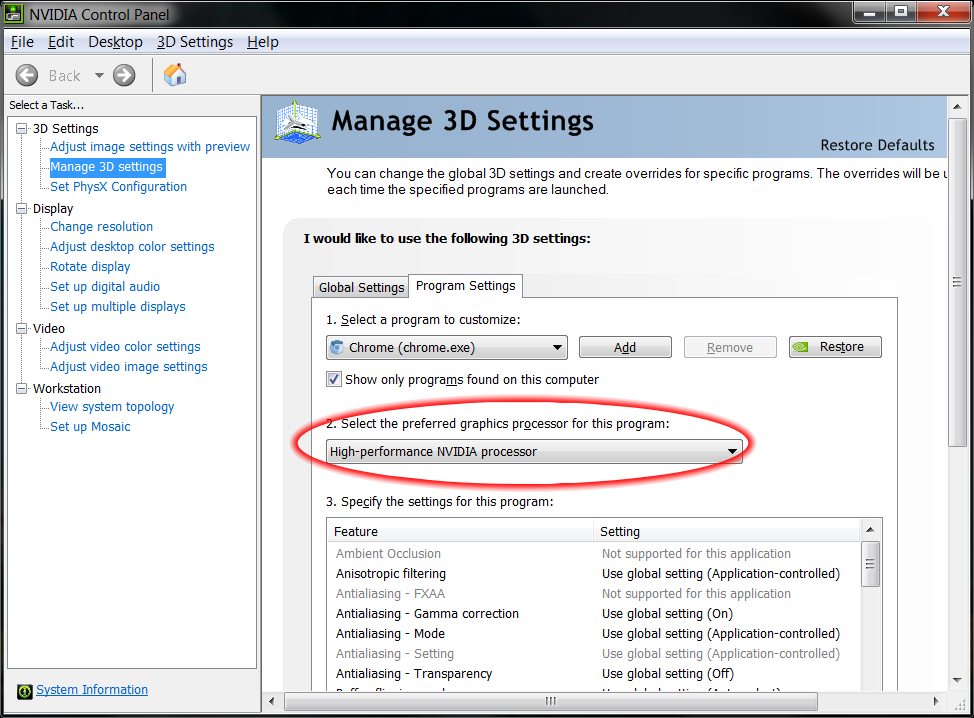
On My machine I do not see that option
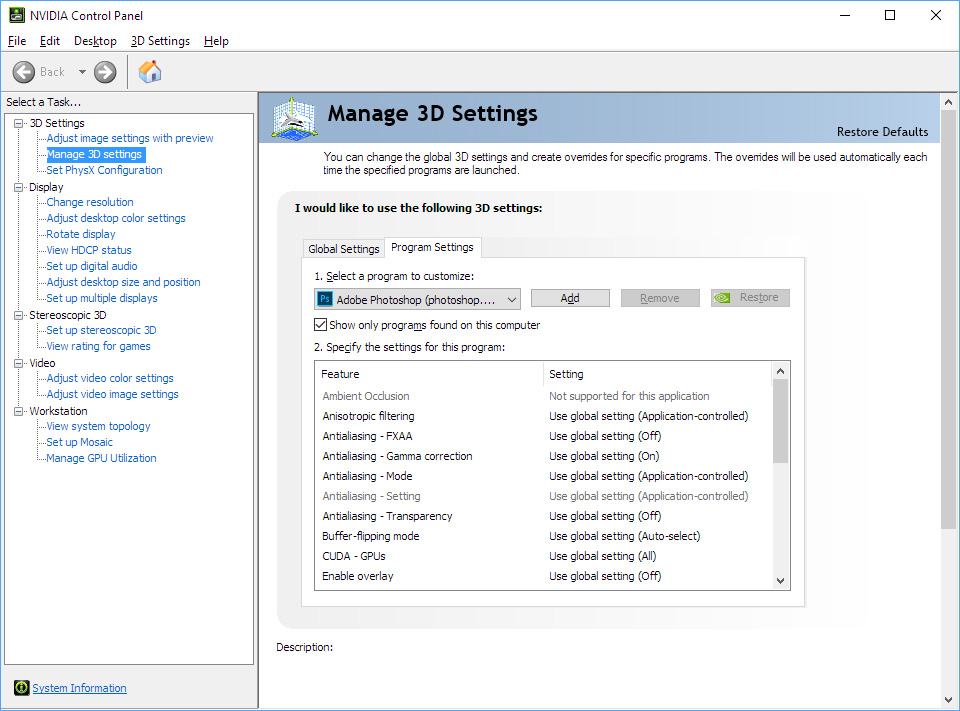
Copy link to clipboard
Copied
I checked and the NVIDIA board is set as the preferred processor. I might just have to live with this little quirk unless someone else comes up with another idea.
Thank you for your help. I appreciate it.
Frank.

Copy link to clipboard
Copied
get an older driver,it's something related to nvidia wmi
Copy link to clipboard
Copied
Thanks for your help, but I tried once before to roll back to a previous NVIDIA driver to solve another problem (which I can't remember) and got myself totally wrapped around the axle. It took days to get running again. All things considered, I think I'll stand pat with my current inconvenience.

Copy link to clipboard
Copied
that's odd,i just replicated the problem,and performing a clean install of a driver from june 2016 with wmi version 2.27.0 fixed the issue.
same card,although im on win10. Seems like problems with nvidia and windows run in wild numbers and variation:))
Find more inspiration, events, and resources on the new Adobe Community
Explore Now
