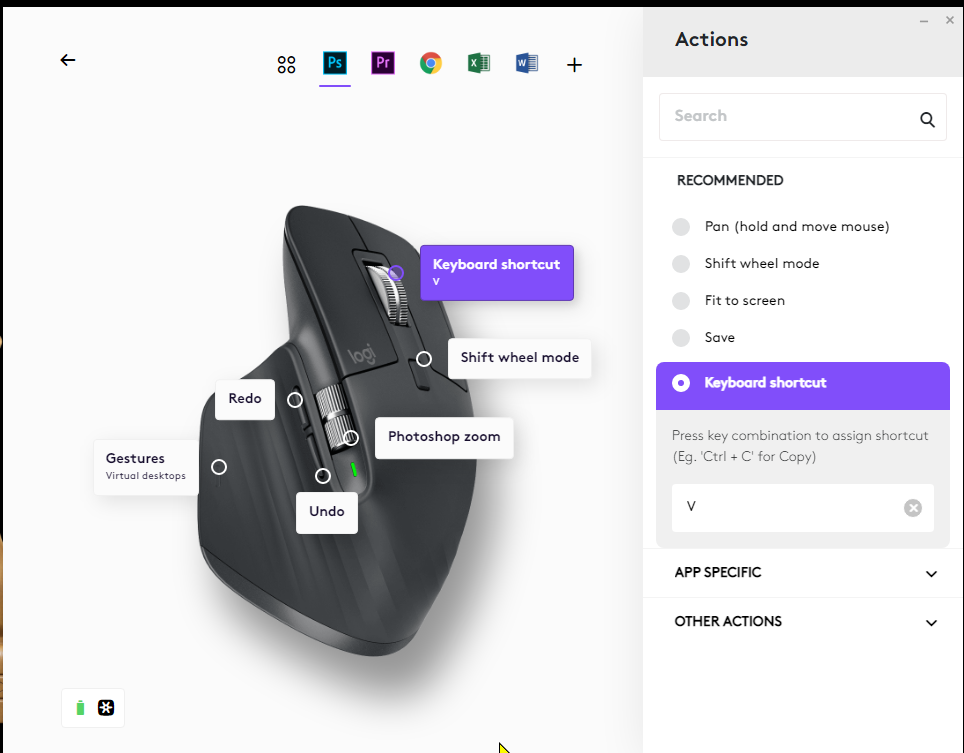Photoshop hotkeys

Copy link to clipboard
Copied
First of all i'm autistic so i do not want another sulotion i want this and only this and exact this.
CTRL+Scroll in/out should zoom in/out
Holding middlemouse button (scroll) should give me the Move tool.
PLEASE HELP.
I've looked around and everyone keeps recommending making scroll zoom alone but i do not want that at all.
Explore related tutorials & articles
Copy link to clipboard
Copied
I don't think you can do that in Photoshop.
Copy link to clipboard
Copied
What mouse are you using? Most of the mice I have used for a good many years now, allow custom setups, and some app specific setups. This is Logitech Options and you can see it allows Photoshop specific custom set up. Other manufacturers apps include Logitech GHub, Razer Synapse, Corsair iCue
Copy link to clipboard
Copied
[ALT + Scroll wheel] will zoom my image in Photoshop.
Logitec G602 mouse. Windows-10.
Copy link to clipboard
Copied
Rob, I think it's the middle button = Move tool that the OP is looking for. My MX Master 3 uses Logitech Options+ and it is a simple matter to assign the shortcut 'v' to the middle mouse button. I tried it to test it and it works fine but feels awkward to me, so I will be changing it back to its default which is the Hand (pan) tool. I don't know any way to achieve it without a programable mouse.