Turn on suggestions
Auto-suggest helps you quickly narrow down your search results by suggesting possible matches as you type.
Exit
- Home
- Photoshop ecosystem
- Discussions
- Re: Photoshop image opening problem
- Re: Photoshop image opening problem
0
New Here
,
/t5/photoshop-ecosystem-discussions/photoshop-image-opening-problem/td-p/9687143
Feb 19, 2018
Feb 19, 2018
Copy link to clipboard
Copied
When I open any format of images in photoshop (jpg, screenshot, eps, etc) it does this crazy thing to the image.
This is a screen shot I'm trying to open:

This is how it opens. Not only is not the image, those little figures are a version of an illustration I'm working on. No idea what's going on.
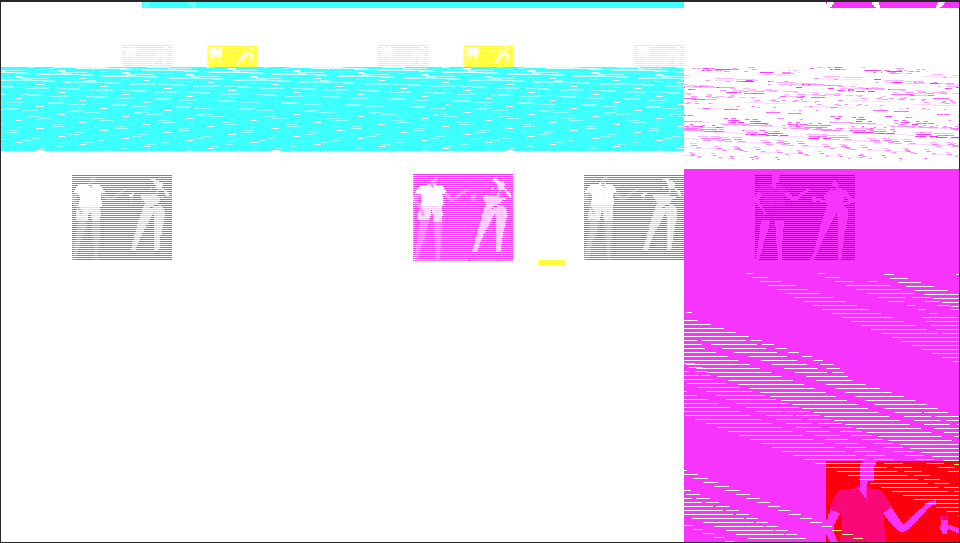
The work out around I've been using is to open to the image in illustrator and copy and paste it into photoshop.
I updated my cc to see if it would affect anything but nothing changed.
Any advice would be appreciated!
Community guidelines
Be kind and respectful, give credit to the original source of content, and search for duplicates before posting.
Learn more
 1 Correct answer
1 Correct answer
Feb 19, 2018
Feb 19, 2018
Explore related tutorials & articles

/t5/photoshop-ecosystem-discussions/photoshop-image-opening-problem/m-p/9687144#M150329
Feb 19, 2018
Feb 19, 2018
Copy link to clipboard
Copied
Community guidelines
Be kind and respectful, give credit to the original source of content, and search for duplicates before posting.
Learn more
NinaColada
AUTHOR
New Here
,
LATEST
/t5/photoshop-ecosystem-discussions/photoshop-image-opening-problem/m-p/9687145#M150330
Feb 19, 2018
Feb 19, 2018
Copy link to clipboard
Copied
Thank you! that did it!
Nina Hans
Creative Director
We design beautiful brand identities that
emotionally connect and power growth.
Community guidelines
Be kind and respectful, give credit to the original source of content, and search for duplicates before posting.
Learn more
Resources
Quick links - Photoshop
Quick links - Photoshop Mobile
Troubleshoot & Learn new things
Copyright © 2024 Adobe. All rights reserved.