- Home
- Photoshop ecosystem
- Discussions
- Re: Photoshop image [text] loses quality when down...
- Re: Photoshop image [text] loses quality when down...
Photoshop image [text] loses quality when downscaling
Copy link to clipboard
Copied
I know this topic was discussed before but I still did not find the answer to my problem.
I have a psd project and the overall image size is 4800 x 6000. When I'm trying to scale it down to 1080 x 1350 (I want to export it for Instagram) it loses a lot of quality and all the text is unreadable.
I tried every Resample method when i'm scaling but none of them worked.
Can someone please help?
Thank you for your time!
Explore related tutorials & articles
Copy link to clipboard
Copied
Hi Vlad,
Sorry to hear that that image loses quality when you downscale it.
Could you try converting the layer to smart object and then try down-scaling it? https://helpx.adobe.com/in/photoshop/using/create-smart-objects.html
Regards,
Sahil
Copy link to clipboard
Copied
Thanks for your answer,
Yeah I actually merged all layers into one image and then converted it into smart object but still, the text not readable ![]()
Copy link to clipboard
Copied
vladalex40 wrote
Thanks for your answer,
Yeah I actually merged all layers into one image and then converted it into smart object but still, the text not readable
As Stephen has said, you need to provide the image for us to have a decent chance of providing a good answer, but even without seeing it, I strongly suspect that my approach would be to remove the current text and redo it with a Type layer, and use a font that works well at the size you require.
So I suspect that the issue now comes down to what the best way of removing the original text is? That will likely be a combination of Patch tool, Healing brush, and Clone tool. So we still need to see the original. Just copy the image to clipboard, and paste it to this thread with Ctrl V. Easy peasy.
Copy link to clipboard
Copied
The problem is that the photo with the text is a photo from some Adobe XD project. I tried copying the text in PS but I cannot find a method to copy it such that I would be able to change it. Unfortunately it copies as a rasterized type.
Copy link to clipboard
Copied
vladalex40 wrote
The problem is that the photo with the text is a photo from some Adobe XD project.
Hi
That is indeed a problem.
This is the first time you’ve mentioned XD. Can you select live text from there? If not, you can retype the text in Photoshop and format it to a larger size.
Copy link to clipboard
Copied
So, I've deleted the text from Adobe XD and retyped it in PS. Still poor quality.
I think the problem is when I resize the image down to 1080 px. When I do this, the actual text size become 2pt so even in a new clean project text this small is pixelated, right?
Anyway, I'm not gonna waste more time with this but some tips and tricks for future projects (when I need to use small text) would be very welcomed.
Thank you everyone for help!
Copy link to clipboard
Copied
Resize image first, then add your text layer. Results won't be as pixilated.
Copy link to clipboard
Copied
vladalex40 wrote
The problem is that the photo with the text is a photo from some Adobe XD project.
XD assets should mainly consist of icons, backgrounds and images without text. Text is typically managed in the final project's HTML code.
Copy link to clipboard
Copied
Is the text rendered or still text layers? And yes this is what happens, depending on the image you can lose fine detail when downscaling.
Copy link to clipboard
Copied
The text is actually part of another image, is not text created by me.
Copy link to clipboard
Copied
Hi
Is the text still text or is it now raster? If it is not text and if you do not have access to the live text, then your only options appear to be to retype the text or have unreadable text.
There is a slim possibility for other options, but we would have to see screenshots of the image and Layers panel.
~ Jane
Copy link to clipboard
Copied
- Start with a high resolution image -- 150 ppi or higher.
- Add a text layer of your own and make the font size large enough for the job.
- Do not flatten image.
- Go to File > Export > Export As > JPG. Select desired height and width. Reduce quality to keep file size smaller.

Result
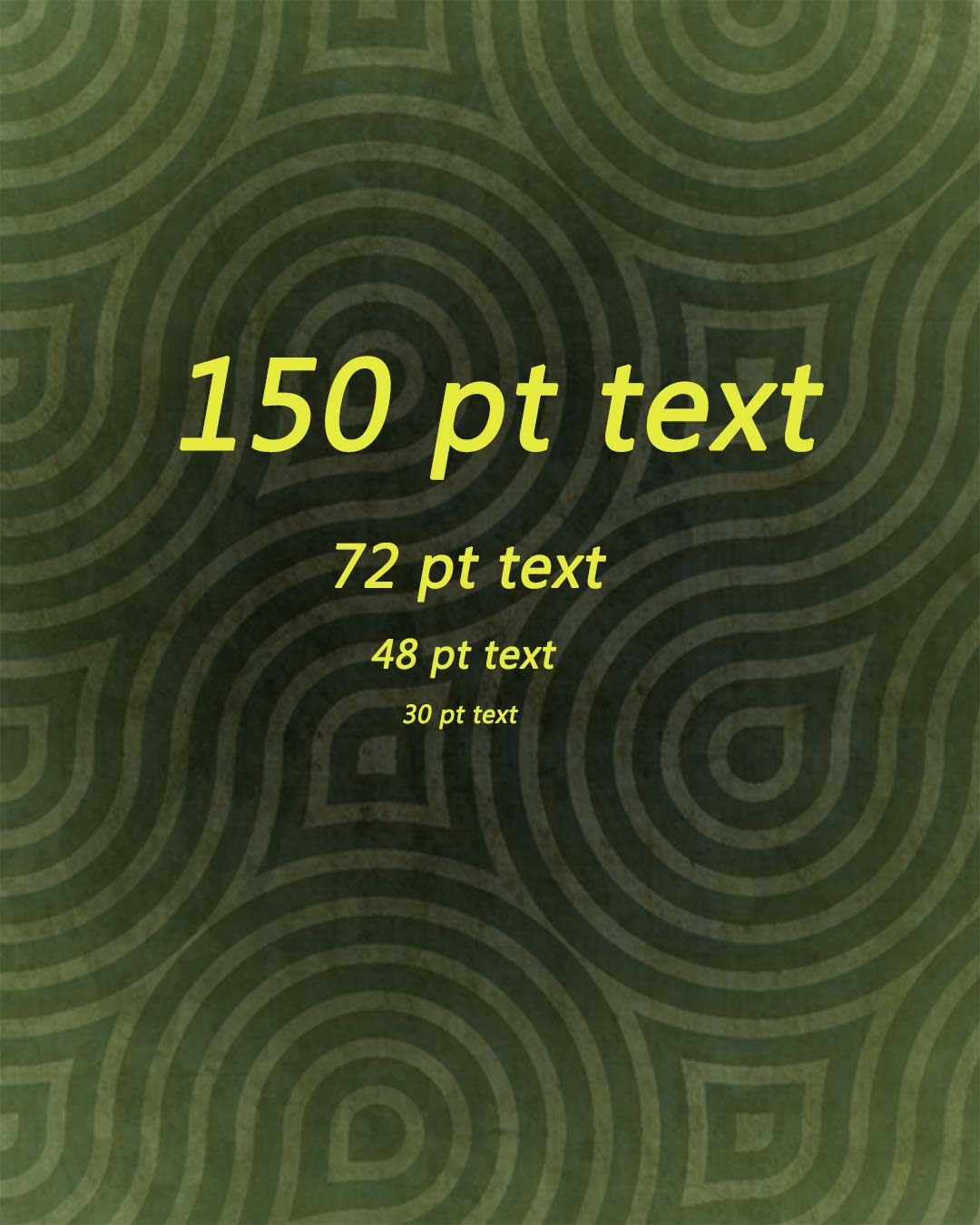
Copy link to clipboard
Copied
Can someone please help?
Without a sample and knowing what the target reduction % size or target pixel width/depth is it is hard offer anything but generic comments. Therefore a sample crop of the original area and the best (worse) result that you have achieved would help.


