- Home
- Photoshop ecosystem
- Discussions
- Re: Photoshop Installer is Terrible
- Re: Photoshop Installer is Terrible
Photoshop Installer is Terrible
Copy link to clipboard
Copied
Hi Adobe,
just wanted to give you some feedback as your product seems to have gone really down hill since the whole CC farce.
For software that is this ridiculously expensive, you would think you would be able to at least make something as simple as an installer, especially considering that visual studio will make you an installer that works without any effort being required on your end.
I say that the installer is bad because of the following reasons:
1.) it does not tell me how much space is required for the install.
2.) it does not check if the amount of space is available before attempting to install.
3.) it just tries until it fails and then starts all over again the next time, with no idea of whether it will succeed or not, wasting my time and bandwidth.
4.) it does not allow me to choose which drive to install the software on.
5.) I have no idea where the temp files are being installed and if they are being cleaned up after the process fails.
Not the best UX is it?
Makes me want to start an open source image editing application that actually works.
Explore related tutorials & articles

Copy link to clipboard
Copied
Hi
You're not addressing Adobe here
The amount of space required is mentioned on the Photoshop system requirements page
You can change the default installation drive
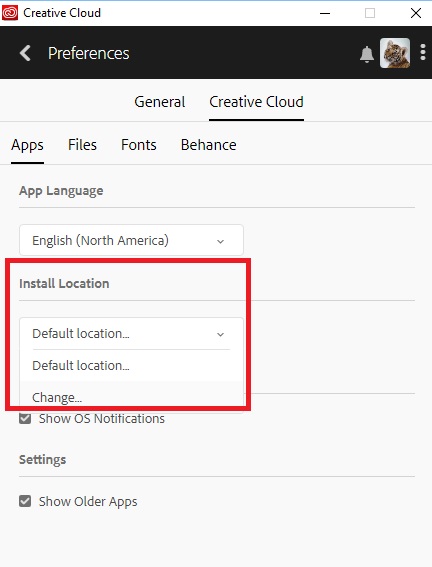
Copy link to clipboard
Copied
You don't have 3GB left? If you're that low on space you have much bigger problems than the Photoshop installer! You should clean out your system first of all, before it stops working altogether.
You probably wouldn't get it to run properly anyway. Photoshop moves huge amounts of data around, and it needs a lot of free disk space for temporary working files that can't be held in RAM.
Copy link to clipboard
Copied
With your amount of computer knowledge, I would suggest you avoid professional applications and stick with those designed for the home retail market. If you install something totally oblivious to system requirements then you are asking for trouble , complex software is not for you I'm afraid.
Copy link to clipboard
Copied
Thanks for this, it's really professional of you!
Copy link to clipboard
Copied
Sorry if it offended you but I was being honest. For example what difference does it make where the temp files go as long as they are cleaned up? Also, If you had looked at the system requirements you'd already know how much disk space is needed and would know if your disk had enough free space. You may have a point about not being able to choose which drive it installs on easily, but if you really must install on your H: drive there are ways of doing that as well as Ged has shown. For most people Photoshop installs seamlessly so the installer cannot be that bad. In those cases where things go wrong it's usually due to an idiosyncratic system configuration-not anyone's fault but it would confuse any installer.
Copy link to clipboard
Copied
As what the other ACPs have said, you definitely need more free space to get it to work properly. Its the same with installing any large program or operating system. You need the extra space free to it has the space to install the newer version. Its the same whenever I had less storage on my iPhone and it was nearly maxed out and I needed to install the newest version of iOS. I had to offload things off of it to free up space on my device to download and install. a lot of that extra space was freed up once it was fully installed. But, you need to take that in account. Its not Adobe's fault. As apps become more developed, they're obviously going to take up more data space.