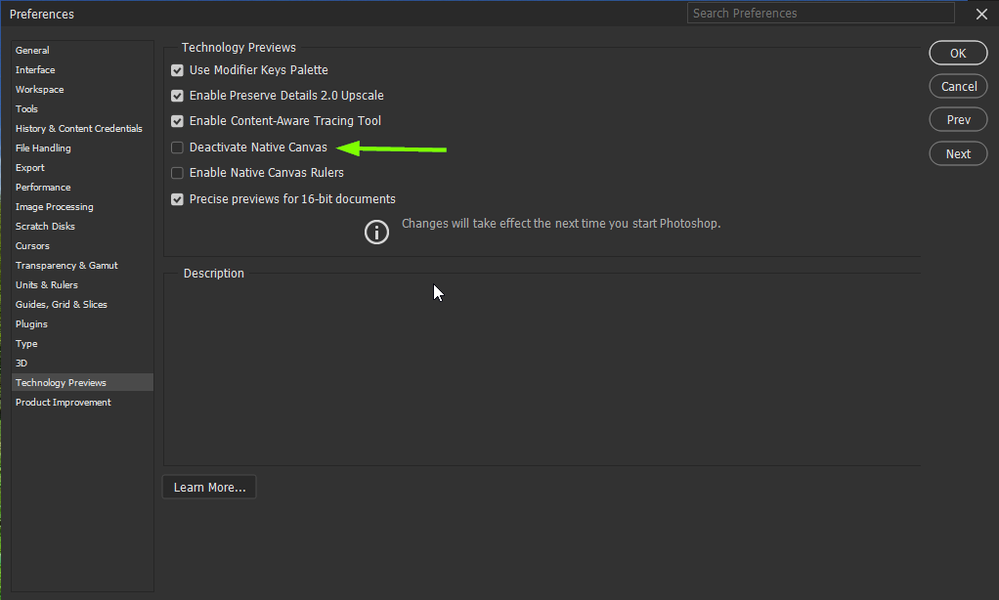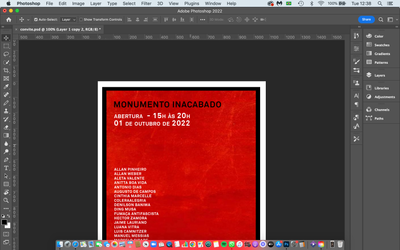- Home
- Photoshop ecosystem
- Discussions
- Re: Photoshop is flashing when moving the cursor
- Re: Photoshop is flashing when moving the cursor
Copy link to clipboard
Copied
Hey there,
I recently recognized a problem when using photoshop:
The top part of every picture I'm working on is flashing whenever I move the cursor (see attached video). If I zoom out a lot the problem is gone, but I need to zoom in to work on the picture.
I tried the following already;
- restart computer
- uninstall and reinstall photoshop
- update macOS
- make sure my photoshop is compatible with my CPU
- free up some space on my macbook
... non of these made a difference 😞
I don't know what else to try. It was working perfectly before and I only realized this problem now (did the macOS update after I realized the problem).
Does anyone have an idea what to do in order to fix the problem? I'm grateful for every idea cause I need photoshop on a regular basis for my job and I can't really use it like it is now 😞
Thanks in advance, Silke
 1 Correct answer
1 Correct answer
Hi
Looks like it's a GPU related issue, you could try enabling this option in preferences and restarting Photoshop to see if it helps
If that doesn't help try a preference reset
Explore related tutorials & articles
Copy link to clipboard
Copied
Hi
Looks like it's a GPU related issue, you could try enabling this option in preferences and restarting Photoshop to see if it helps
If that doesn't help try a preference reset
Copy link to clipboard
Copied
Hey Ged!
Your first idea worked - yay!!!
Thanks for the quick fix!
Copy link to clipboard
Copied
You're welcome 🙂
Copy link to clipboard
Copied
it worked for me too! many thanks 🙂
Copy link to clipboard
Copied
I did this ans it stopped flashing, but now I can't move the file around the screen as I used to with the spacebar.. the file stays in the same place, and the scroll bar disappeared as well 😕
Copy link to clipboard
Copied
Here are some suggestions from Adobe for GPU issues.
https://helpx.adobe.com/photoshop/kb/troubleshoot-gpu-graphics-card.html
Another possible option: Does turning on »Deactivate Native Canvas« (Photoshop > Preferences > Technology Previews) and restarting Photoshop have any bearing on the issue?
Copy link to clipboard
Copied
I tried Deactivating Native Canvas and also tried clicking off Use Graphic Processor in Performance preference. Both of these worked but slowed down Photoshop and disabled the Artboard tool. Simply resetting the preferences worked on both versions of Photoshop I'm running. Thanks for the help.
Copy link to clipboard
Copied
After spending weeks fiddling with G-SYNC settings, Performance settings, and even replacing my monitor cable.. this one did the trick. Thank you!
Copy link to clipboard
Copied
Thanks! Resetting the preferences worked for me too
Copy link to clipboard
Copied
This was happening on my laptop and I thought I was going to go mad. Finally I realized it was because my Pshop window was open "beyond" the monitor frame. When I made it fit into the window, the flashing resolved. This happened because I accidentally switched to full screen mode and when hit "escape" to get out of full screen, it didn't reduce my window in proportion to my laptop monitor.
Find more inspiration, events, and resources on the new Adobe Community
Explore Now