- Home
- Photoshop ecosystem
- Discussions
- Re: Photoshop is flatenning my layered pdf's after...
- Re: Photoshop is flatenning my layered pdf's after...
Copy link to clipboard
Copied
In the last couple of days, every time I save a layered pdf in photoshop then quit, when I open it back up it's been flatened into one layer & I've lost all my layers. As you can imagine this is very frustrating. I've tried the adobe.com chat but I can't even get a representative on there to help me!
 1 Correct answer
1 Correct answer
Today's Photoshop Update fixed this problem apparently. ![]()
Explore related tutorials & articles
Copy link to clipboard
Copied
a) In the window "Save as..." there is an option "Layers" near the bottom, it has to be checked.
b) In the following window "Save Adobe PDF" also check the option "Preserve Photoshop Editing Capabilities". This option is not available for all PDF presets.
Fenja
Copy link to clipboard
Copied
both of these options are checked - I've used photoshop for years and it's only the last few days I've been having this problem.
Copy link to clipboard
Copied
katesviolin wrote
both of these options are checked - I've used Photoshop for years and it's only the last few days I've been having this problem.
What version of Photoshop? This used to be a problem up until the early versions of CC IIRC
What PDF preset are you using? Do you have Preserve Photoshop Editing Capabilities checked? Not that it should make a difference.
Most important is to use the High Quality Print preset, even if you intend putting the file online, because it maximizes quality.

Copy link to clipboard
Copied
I'm using Photoshop CC, just updated, that's when it started. I'm using the high quality print settings - I have preserve photoshop editing checked. I've re-installed photoshop, double checked everything & it's still doing it.
Copy link to clipboard
Copied
I always save my layered documents in a separate PSD file. I only use PDF for print so flattened is OK for that.
Copy link to clipboard
Copied
We have the same issue on our new Mac.
All layered PDFs are flattened when reopening with Photoshop. This problem just occurs on the Mac with the OS 10.13.2 running. Our other machines with 10.11.6 have no problems. The layers are even there, if I open a PDF with the 10.13. that are written on the 10.11 system.
All boxes (Layers // Preserve Photoshop Editing Capabilities) are checked, all kind of presets are tested, Preferences reset tested, new User Account with admin rights tested... still not working.
Apple support could not repoduce this error because tehy had no OS 10.13 runnung ^^
Copy link to clipboard
Copied
All layered PDFs are flattened when reopening with Photoshop.
Please post screenshots of all the pertinent dialogs (and including the pertinent Panels) for an example file you save as pdf and the subsequent re-opened file.
Copy link to clipboard
Copied
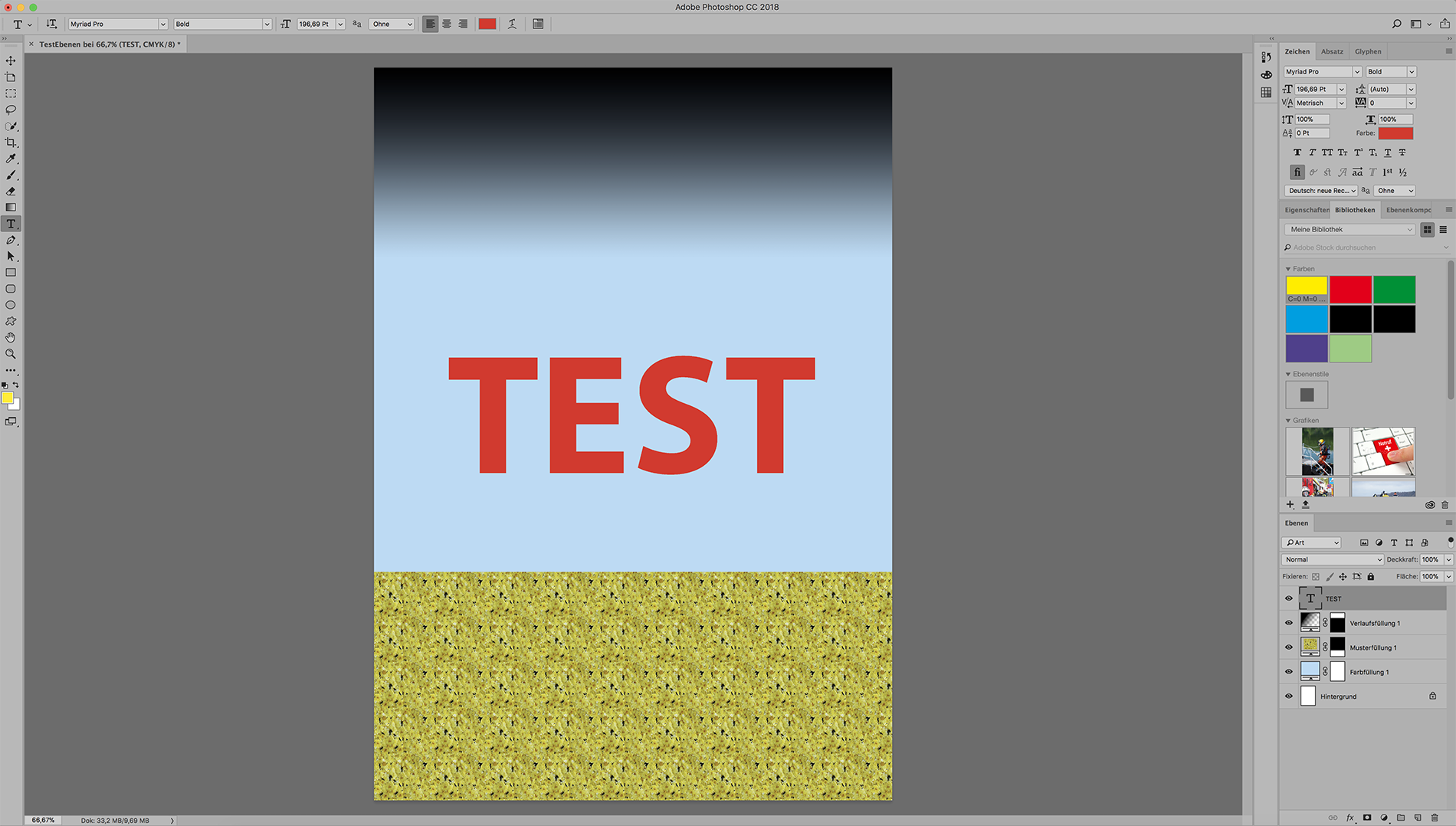
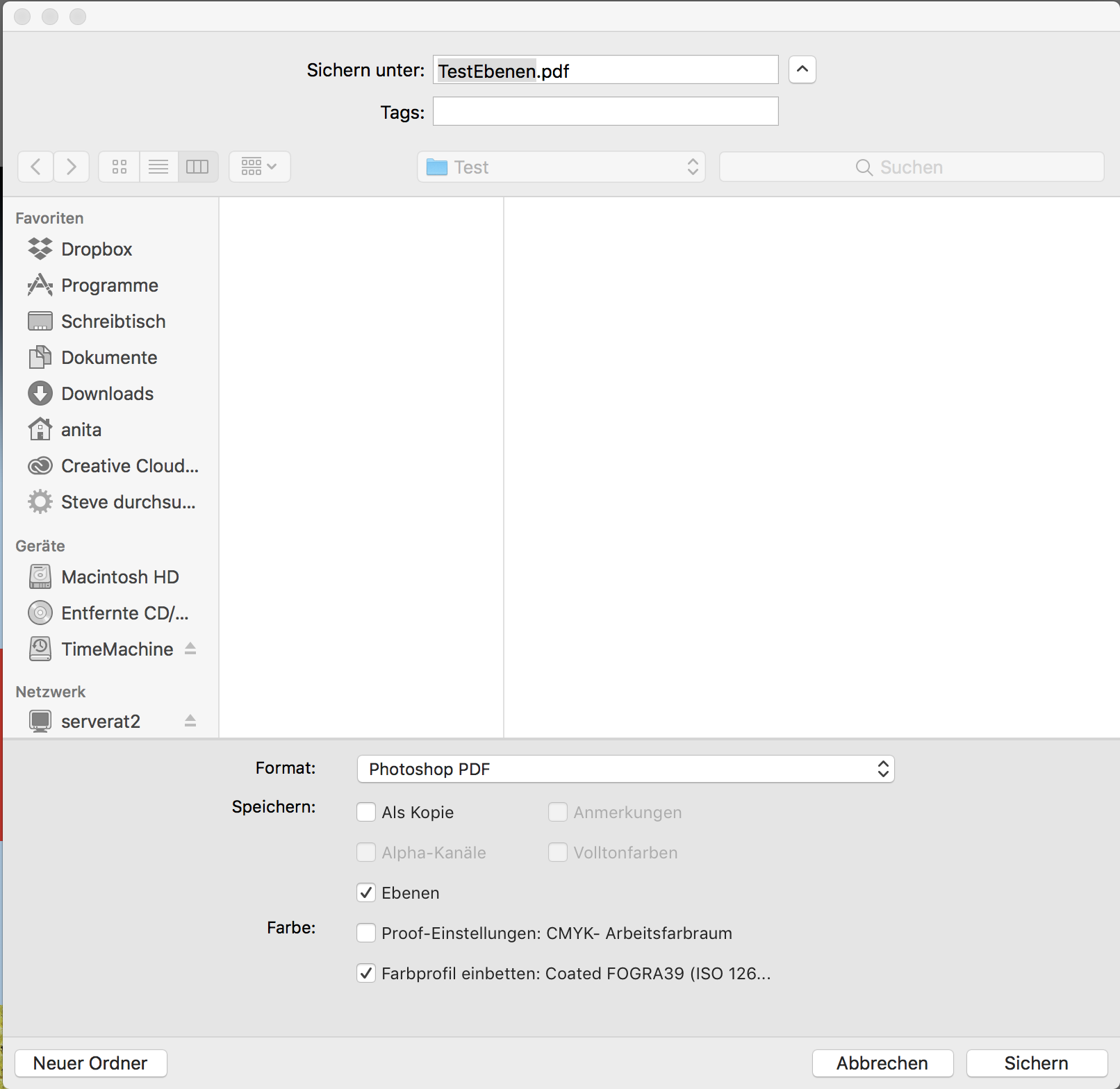
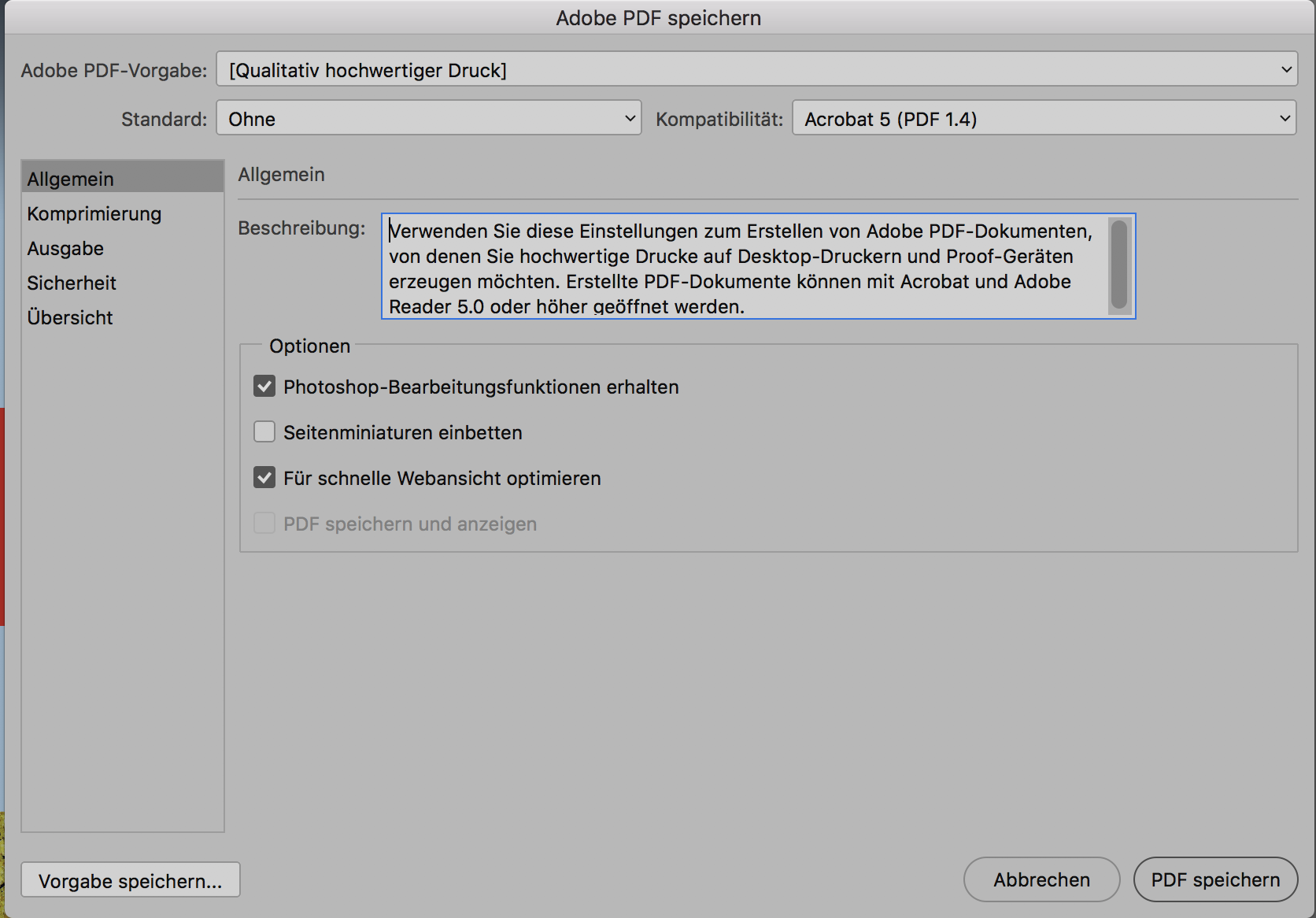
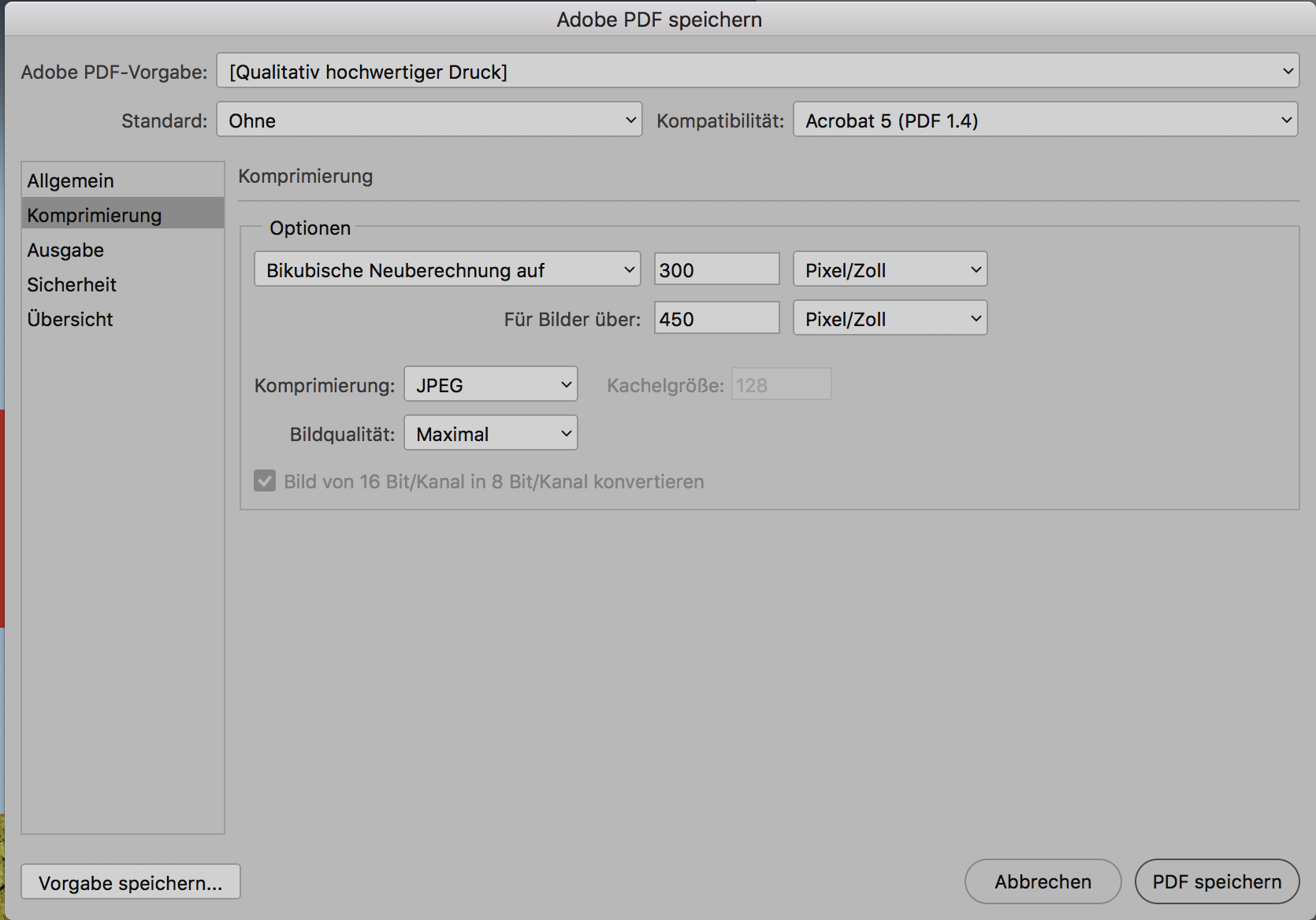
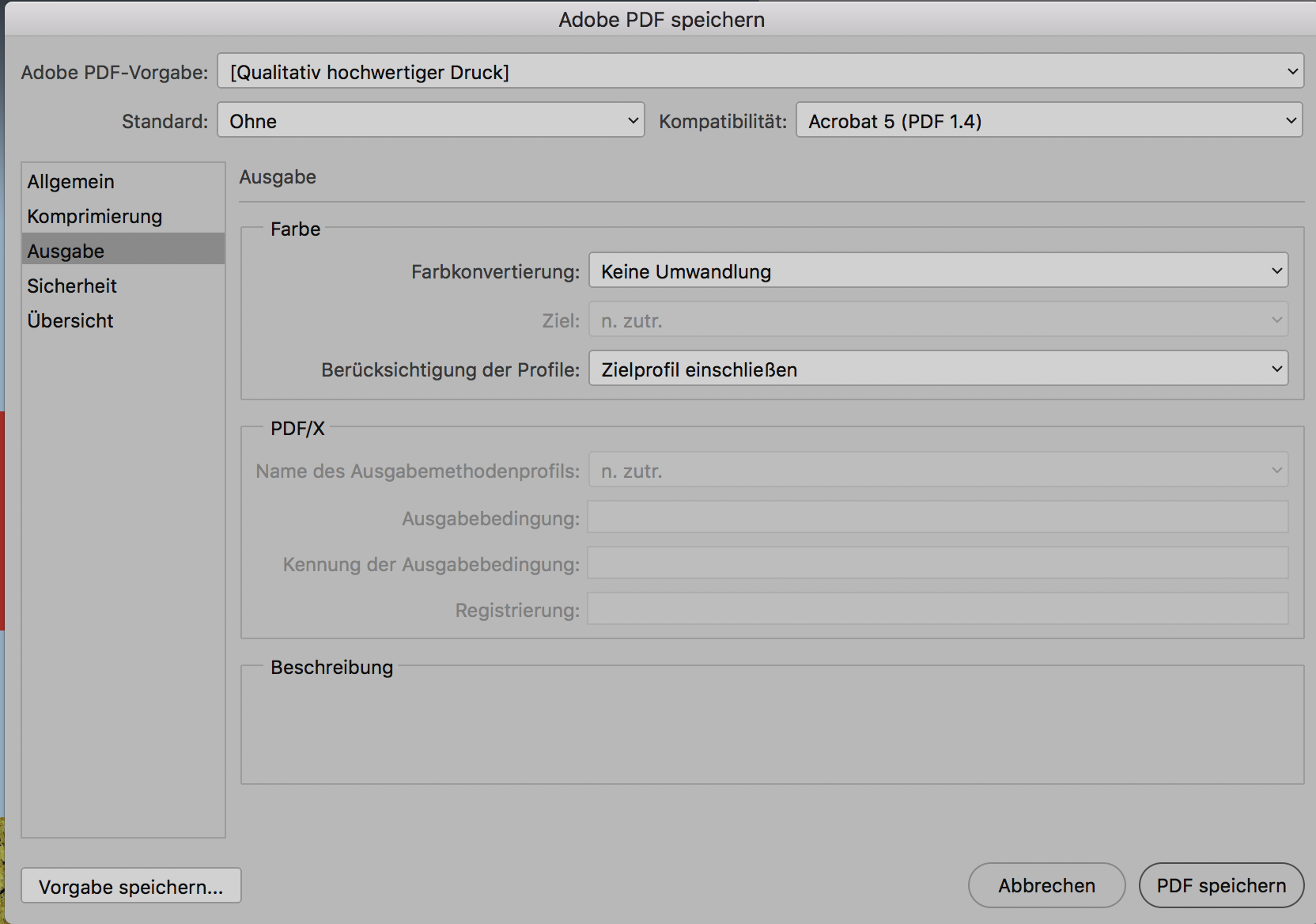
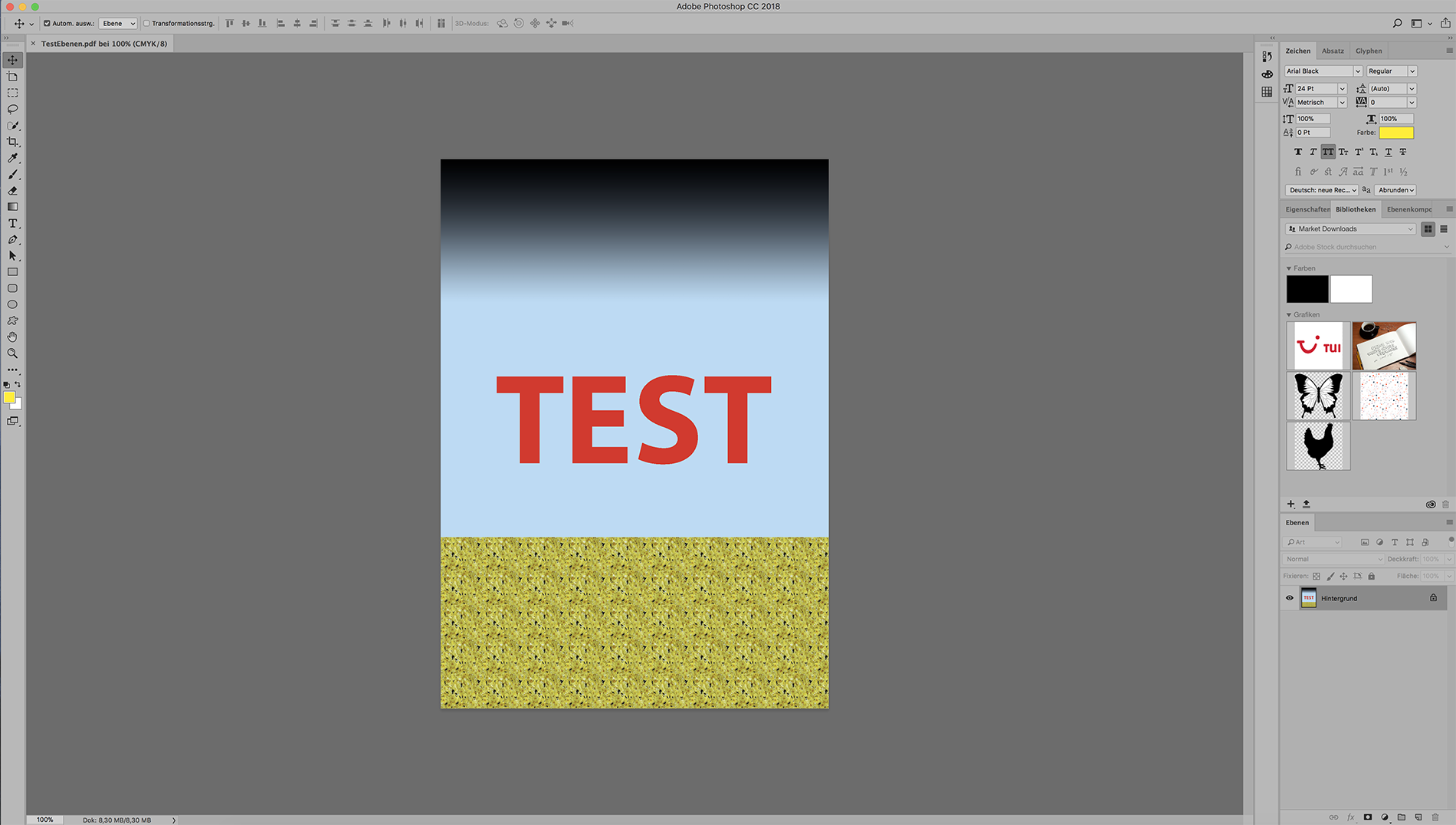
Copy link to clipboard
Copied
Thanks.
I can’t reproduce the issue on Mac OS 10.12.6 and it seems mystifying.
So best stick with Nancy OShea’s advice and save the pdfs off of layered psds (or psbs if necessary).
Copy link to clipboard
Copied
This problem apparently just occurs with OS 10.13, but thanks for checking. Our Apple technician has the same problem with his PS and OS 10.13.
Well, let's see if there will be some official statements. I keep it updated here if I get a solution.
Copy link to clipboard
Copied
Today's Photoshop Update fixed this problem apparently. ![]()


