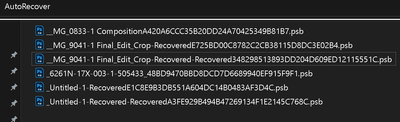- Home
- Photoshop ecosystem
- Discussions
- Photoshop is not creating a Autorecover files afte...
- Photoshop is not creating a Autorecover files afte...
Photoshop is not creating a Autorecover files after crashing. (Used to work even when ending task)
Copy link to clipboard
Copied
Until recently, photoshop used to create a "filename-AutoRecover" file of the latest file state when the application crashed or was closed unexpectedly or even when using the end-task under the task manager...
This file next was opened automatically once you started PS, and you were able to recover and continue working on the latest edits before the crash.
In recent updates, it seems that this functionality stopped working, relying only on the "Autosave" file that uses a time interval to be generated, causing any changes or editing to be lost if the crash happened before the autosave time reached.
Is anyone experiencing the same issue in Windows 10?
Explore related tutorials & articles
Copy link to clipboard
Copied
First, when you crash, had you previously saved the document or were these new documents that hadn't been saved at all?
Second, are you running as an Administrator on your Windows machine? If not, PS may have some permissions issues with resources.
Copy link to clipboard
Copied
I have exactly the same problem. My Photoshop crashes often, especialy with the auto-selection tools. Before the update, I always got file-recovered when I reopened the Photoshop. It's gone now and it is a huge drawback.
Copy link to clipboard
Copied
Have you tried resetting your Photoshop preferences?
Go to Preferences/General and click the reset button. Quit and relaunch PS.
@frafilipo not to get off topic, but your PS shouldnt crash using the auto selection tools.
Go to Help Menu/System Info and copy/paste details here. That will help pin point a cuase.
Copy link to clipboard
Copied
Also, we should treat the root problem. I'm not seeing any submitted crash reports from either of you in our system. If you haven't done so already, please submit all Crash Reports along with your email address. Instructions here: https://helpx.adobe.com/photoshop/kb/submit-crash-reports.html That will help us diagnose the crash.
Copy link to clipboard
Copied
Hello Kevin,
1. both cases used to work for files that were previously saved, and files that were never saved in this case, the name was _untilted-#-RecoveryXXXXXXXXXX.
2. Yes, I'm the only user and admin on my system...
as I mentioned before it used to work with no problem whatsoever, I even have the last recovery files photoshop created successfully when it was working.
Copy link to clipboard
Copied
Hello Jeffry, I haven't had a real crash, I had some in the past because the files were too big, and it ran out of ram...
I noticed this issue because my laptop had a problem and reset itself (while photoshop and other programs were running). When I opened back PS, it didn't open the files I was previously working on, instead just opened the regular UI, ready to start a new file...
After that, I start recreating a crash by ending the PS task using the Task manager (which I did many times before and successfully created the recovery file), but this time the recovery file is never created...
This has nothing to do with the Autosave file function, which is working as expected.
Copy link to clipboard
Copied
Copy link to clipboard
Copied
@J453 Here is an image of the Recovered files that photoshop was able to create before, to the point that if, after opening a previous "Recovered" file and then PS was closed unexpectedly again, it created another Recovered file from the Recovered file... (it was working perfectly)
_Name-Recovered
_Name-Recovered-Recovered
Copy link to clipboard
Copied
Judging by the metadata, the Photoshop Version was 24.0 when the "Recovered" files were created successfully after the closing PS unexpectedly.
I just installed that version and it does not seems to work this time :s
Copy link to clipboard
Copied
Is the system crashing/rebooting often?
What are your settings in this preferences pane?
Get ready! An upgraded Adobe Community experience is coming in January.
Learn more