Participant
October 9, 2020
해결됨
Photoshop is not working properly
- October 9, 2020
- 3 답변들
- 7186 조회
Hi
You can change the appearance in preferences, what tools are not working and what exactly is the issue with them
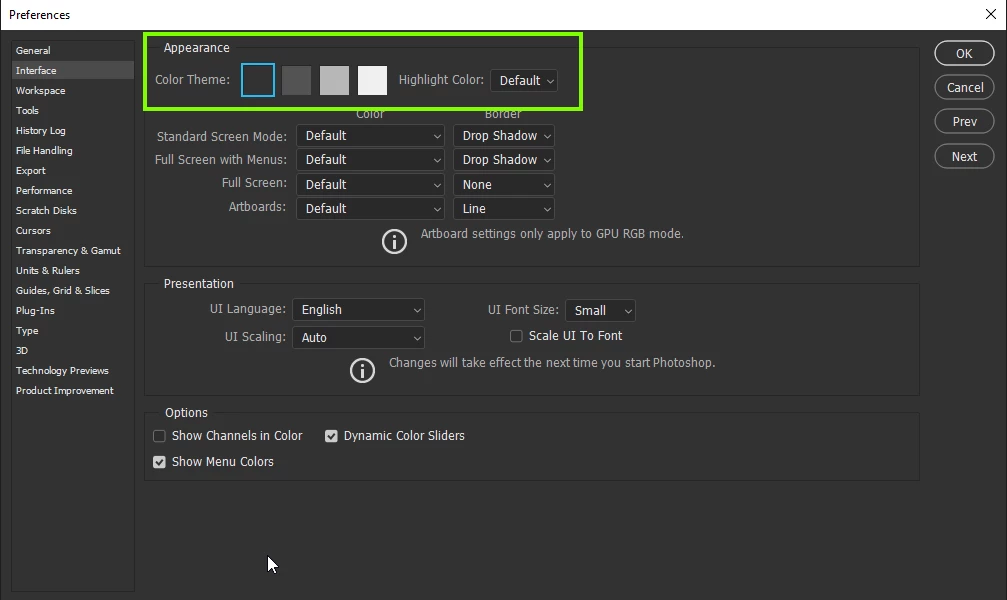
You can try either resetting the tools
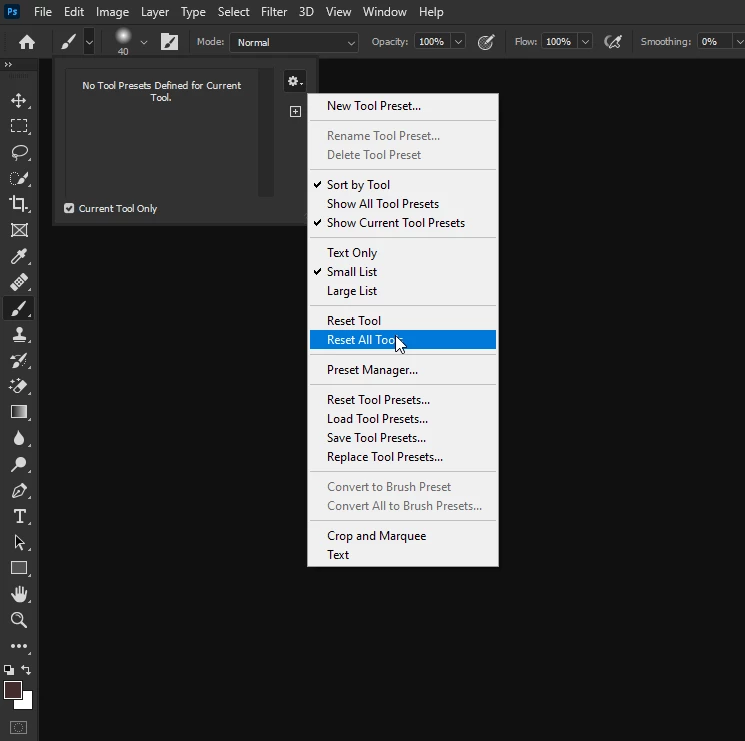
or reset the preferences
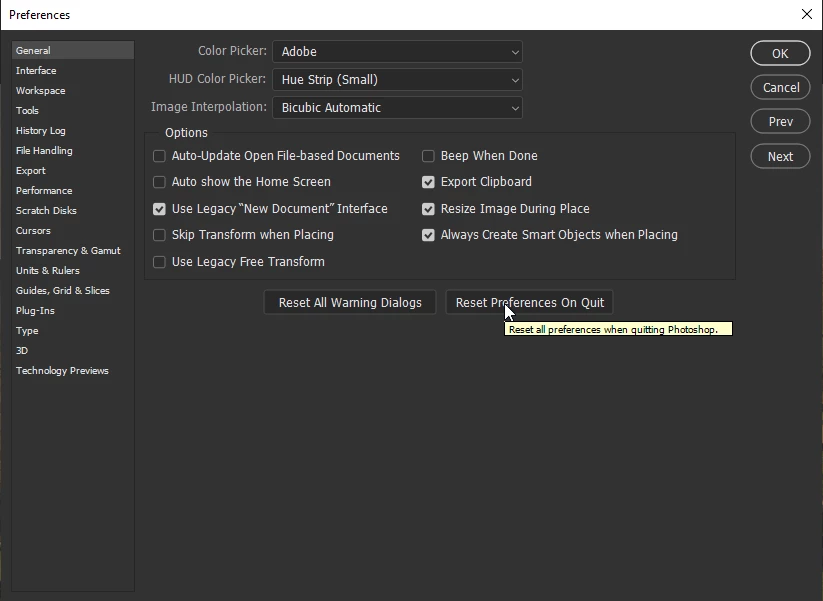
Enter your E-mail address. We'll send you an e-mail with instructions to reset your password.