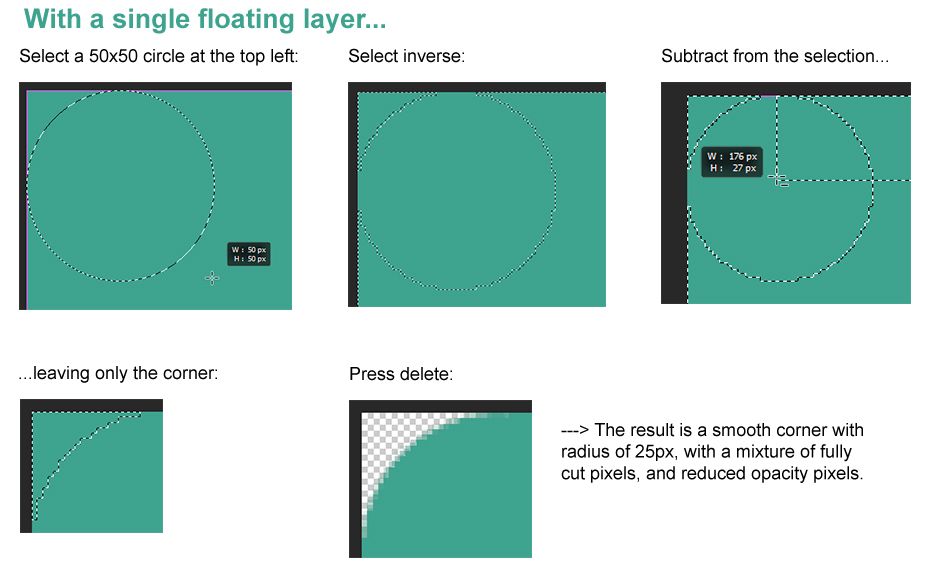- Home
- Photoshop ecosystem
- Discussions
- Re: Photoshop Javascript: Delete corners of ...
- Re: Photoshop Javascript: Delete corners of ...
Copy link to clipboard
Copied
I'm using the latest Photoshop on PC. Here's what I'm trying to automate... I've demonstrated the top left corner, but I wish to do all four corners in the same manner:
Best I can do so far... I can make a selection and CUT, but cutting isn't going to work because it fully removes the pixels of colour... whereas I actually need to fully cut some, and reduce opacity of others, by a varied amount.
I thought about creating an array of pixel addresses and opacity requirements, and feeding it through a loop, one pixel at a time. I don't mind processor-intensive. But, I don't think I can do this with selection... I can only cut; not set opacity.
Half-baked proof of concept which won't work:
Thank you!
 1 Correct answer
1 Correct answer
// createRectangluarVectorMaskWithRoundCorners
// create vector mask with rectangle with round corners;
// 2023, use it at your own risk;
if (app.documents.length > 0) {
var originalRulerUnits = app.preferences.rulerUnits;
app.preferences.rulerUnits = Units.PIXELS;
var myDocument = app.activeDocument;
var theWidth = myDocument.width;
var theHeight = myDocument.height;
// create path;
rectangularPathWithRoundCorners([0,0,theWidth,theHeight], 100);
applyVectorMask();
//Explore related tutorials & articles
Copy link to clipboard
Copied
Why don’t you just use the Rectangle Tool to create a Vector Mask and set the Corner Radius in the Options Bar?
Copy link to clipboard
Copied
Yes manually I tried with a layer mask and vector mask, but I can't automate it. I've tried with the ScriptingListener but I run into various errors along the way, I can't figure it out. Best I've managed is to create a layer mask, but then creating the rectangle stumps me. Thanks for your suggestion - this does feel like the most efficient manual method to replicate.
Copy link to clipboard
Copied
// createRectangluarVectorMaskWithRoundCorners
// create vector mask with rectangle with round corners;
// 2023, use it at your own risk;
if (app.documents.length > 0) {
var originalRulerUnits = app.preferences.rulerUnits;
app.preferences.rulerUnits = Units.PIXELS;
var myDocument = app.activeDocument;
var theWidth = myDocument.width;
var theHeight = myDocument.height;
// create path;
rectangularPathWithRoundCorners([0,0,theWidth,theHeight], 100);
applyVectorMask();
// reset;
app.preferences.rulerUnits = originalRulerUnits;
};
//////
function rectangularPathWithRoundCorners (theBounds, theRadius) {
var idpixelsUnit = stringIDToTypeID( "pixelsUnit" );
var desc5 = new ActionDescriptor();
var ref1 = new ActionReference();
ref1.putProperty( stringIDToTypeID( "path" ), stringIDToTypeID( "workPath" ) );
desc5.putReference( stringIDToTypeID( "null" ), ref1 );
var desc6 = new ActionDescriptor();
var idunitValueQuadVersion = stringIDToTypeID( "unitValueQuadVersion" );
desc6.putInteger( idunitValueQuadVersion, 1 );
desc6.putUnitDouble( stringIDToTypeID( "top" ), idpixelsUnit, theBounds[1] );
desc6.putUnitDouble( stringIDToTypeID( "left" ), idpixelsUnit, theBounds[0] );
desc6.putUnitDouble( stringIDToTypeID( "bottom" ), idpixelsUnit, theBounds[3] );
desc6.putUnitDouble( stringIDToTypeID( "right" ), idpixelsUnit, theBounds[2] );
desc6.putUnitDouble( stringIDToTypeID( "topRight" ), idpixelsUnit, theRadius );
desc6.putUnitDouble( stringIDToTypeID( "topLeft" ), idpixelsUnit, theRadius );
desc6.putUnitDouble( stringIDToTypeID( "bottomLeft" ), idpixelsUnit, theRadius );
desc6.putUnitDouble( stringIDToTypeID( "bottomRight" ), idpixelsUnit, theRadius );
desc5.putObject( stringIDToTypeID( "to" ), stringIDToTypeID( "rectangle" ), desc6 );
executeAction( stringIDToTypeID( "set" ), desc5, DialogModes.NO );
};
//////
function applyVectorMask () {
// =======================================================
var idpath = stringIDToTypeID( "path" );
var desc8 = new ActionDescriptor();
var ref2 = new ActionReference();
ref2.putClass( idpath );
desc8.putReference( stringIDToTypeID( "null" ), ref2 );
var ref3 = new ActionReference();
ref3.putEnumerated( idpath, idpath, stringIDToTypeID( "vectorMask" ) );
desc8.putReference( stringIDToTypeID( "at" ), ref3 );
var ref4 = new ActionReference();
ref4.putEnumerated( idpath, stringIDToTypeID( "ordinal" ), stringIDToTypeID( "targetEnum" ) );
desc8.putReference( stringIDToTypeID( "using" ), ref4 );
executeAction( stringIDToTypeID( "make" ), desc8, DialogModes.NO );
};Copy link to clipboard
Copied
Thank you! It's superb, works beautifully. I'll make sure to test lots of scenarios and make sure each document is ready for the functions with each loop. I'm well impressed - thanks.
Copy link to clipboard
Copied
I didn’t include a check to make sure a Layer is selected, that might be a problem in some cases.
Copy link to clipboard
Copied
I've continued working and have managed to pull together a functioning solution BUT it is very, very slow.
Code below is my proof of concept that works on one corner only, and it takes 50 seconds to run (Windows machine, very old but high spec).
It also relies on two pixel arrays - the first is for deleting (cutting) pixels entirely (that part of the code is fast) and the second array is for changing the opacity of individual pixels - i.e. feathering (this is the slow part of the code).
It works on the active document if anyone wants to try it. I might build this out (add the other 3 corners) but with a run time of 3.5 minutes per image I wonder how realistic it really is. It might be better if I use some external source... maybe invoke an Actions (.atn) file from my main script, to add a layer mask and a rectangle with rounded corners, etc. But I'm trying to keep everything as portable as possible, for users.
//-------------------------------------------------------------------------------------
//Cut pixels that can be fully deleted:
//Array of pixels to cut:
//0 = x position
//1 = y position
//2 = x runlength, for efficiency
var cutPixels = [
[0, 0, 17],
[0, 1, 14],
[0, 2, 12],
[0, 3, 10],
[0, 4, 9],
[0, 5, 7],
[0, 6, 6],
[0, 7, 5],
[0, 8, 4],
[0, 9, 4],
[0, 10, 3],
[0, 11, 2],
[0, 12, 2],
[0, 13, 1],
[0, 14, 1],
[0, 15, 0],
[0, 16, 0],
[0, 17, 0],
];
docRef = app.activeDocument;
//Layer from background:
docRef.activeLayer.isBackgroundLayer = false;
//(topleft, bottomleft, bottomright, topright)
//var shapeRef = [ [10,10], [10,90], [90,90], [90,10] ];
//docRef.selection.select(shapeRef);
for(var p = 0; p < cutPixels.length; p++) {
docRef.selection.select([ [cutPixels[p][0],cutPixels[p][1]],
[cutPixels[p][0],cutPixels[p][1]+1],
[cutPixels[p][0]+1+cutPixels[p][2],cutPixels[p][1]+1],
[cutPixels[p][0]+1+cutPixels[p][2],cutPixels[p][1]] ],
SelectionType.EXTEND);
};
docRef.selection.cut();
//End of cut pixels
//-------------------------------------------------------------------------------------
//Change opacity of softener pixels:
//Array of pixels to change opacity:
//0 = x position
//1 = y position
//2 = opacity
var opacityPixels = [
[18, 0, 20],[19, 0, 40],[20, 0, 55],[21, 0, 70],[22, 0, 80],[23, 0, 90],
[15, 1, 20],[16, 1, 50],[17, 1, 75],
[13, 2, 30],[14, 2, 60],[15, 2, 95],
[11, 3, 20],[12, 3, 60],[13, 3, 95],
[10, 4, 40],[11, 4, 80],
[8, 5, 15],[9, 5, 55],
[7, 6, 15],[8, 6, 65],
[6, 7, 15],[7, 7, 65],
[5, 8, 15],[6, 8, 65],
[5, 9, 55],
[4, 10, 40],
[3, 11, 20],[4, 11, 80],
[3, 12, 60],
[2, 13, 30],[3, 13, 95],
[2, 14, 65],
[1, 15, 25],[2, 15, 95],
[1, 16, 50],
[1, 17, 75],
[0, 18, 20],
[0, 19, 40],
[0, 20, 55],
[0, 21, 70],
[0, 22, 80],
[0, 23, 90]
];
var selRegion, cornerSize = 1; // size of corner to select
for(var p = 0; p < opacityPixels.length; p++) {
docRef.selection.select([ [opacityPixels[p][0],opacityPixels[p][1]],
[opacityPixels[p][0],opacityPixels[p][1]+1],
[opacityPixels[p][0]+1,opacityPixels[p][1]+1],
[opacityPixels[p][0]+1,opacityPixels[p][1]] ],
SelectionType.EXTEND);
// Create a temporary document to sample color
var tempDoc = app.documents.add(cornerSize, cornerSize, 72.0, "temp", NewDocumentMode.RGB, DocumentFill.TRANSPARENT);
app.activeDocument = docRef; // Switch back to the original document
docRef.selection.copy(); // Copy the selection
app.activeDocument = tempDoc; // Switch to the temporary document
tempDoc.paste(); // Paste the copied selection
//Sample the pixel color of the top left pixel (i.e. the only one...)
//https://stackoverflow.com/a/48192241
// Add a Color Sampler at a given x and y coordinate in the image.
var pointSample = tempDoc.colorSamplers.add([0,0]);
// Obtain array of RGB values.
var rgb = [
pointSample.color.rgb.red,
pointSample.color.rgb.green,
pointSample.color.rgb.blue
];
app.foregroundColor.rgb.red = rgb[0];
app.foregroundColor.rgb.green = rgb[1];
app.foregroundColor.rgb.blue = rgb[2];
// Switch back to original document and delete temp
app.activeDocument = docRef;
tempDoc.close(SaveOptions.DONOTSAVECHANGES);
var newLayer = docRef.artLayers.add(); // Add a new layer
docRef.selection.fill(app.foregroundColor, ColorBlendMode.NORMAL, 100); // Fill with the foreground color
newLayer.opacity = opacityPixels[p][2]; // Set the layer opacity
docRef.activeLayer = docRef.artLayers[1]; // Switch to original layer
docRef.selection.clear(); // Clear the selected pixel
docRef.selection.deselect();
docRef.activeLayer = newLayer; // Switch back to new layer
// Merge the new layer with the previous layer
newLayer.merge();
};
//End of change opacity
//-------------------------------------------------------------------------------------
Find more inspiration, events, and resources on the new Adobe Community
Explore Now