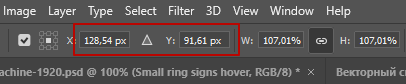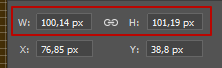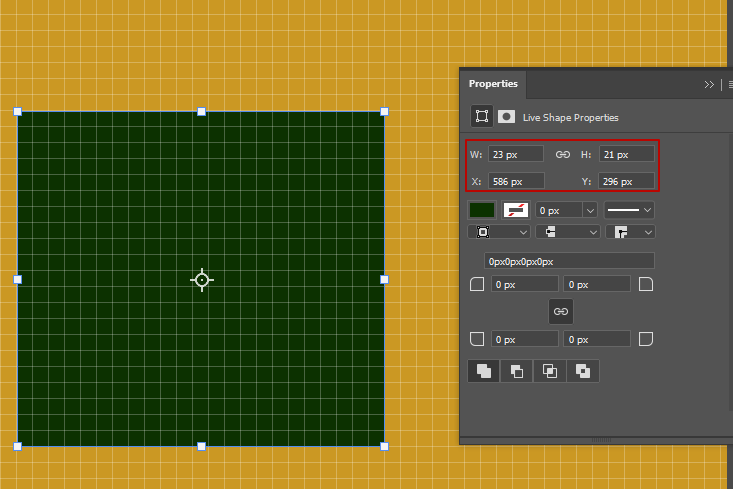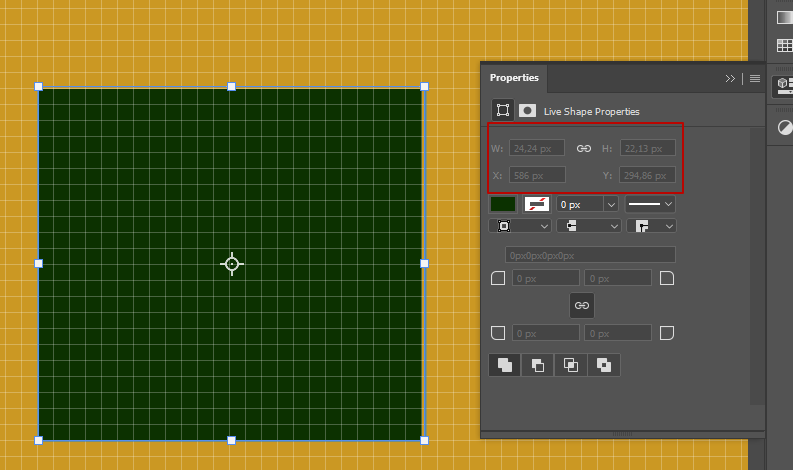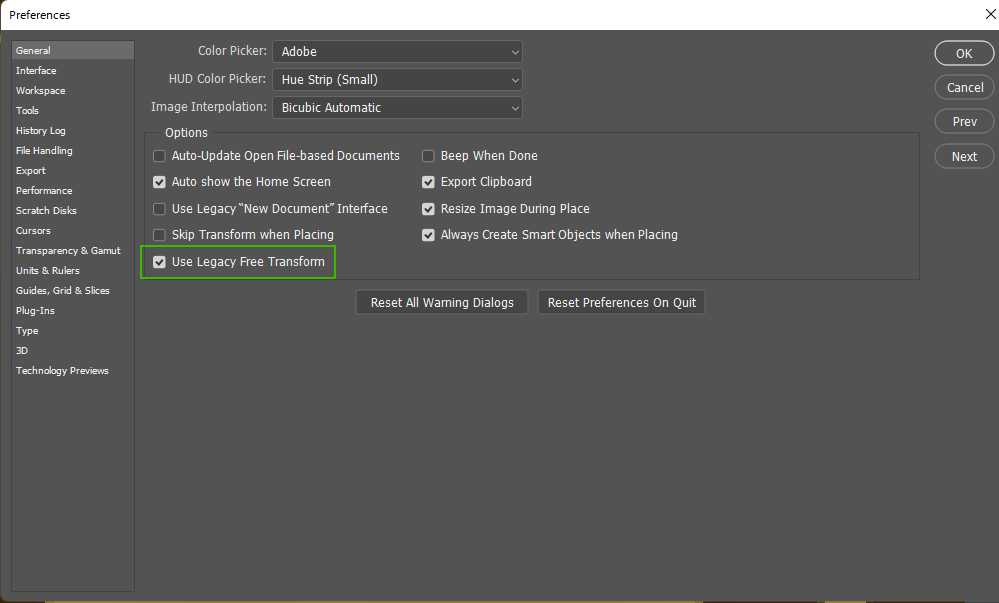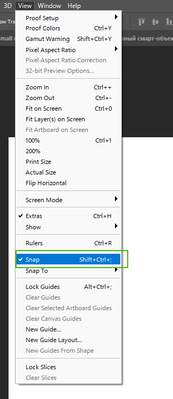- Home
- Photoshop ecosystem
- Discussions
- Nobody wants a decimal point as a designer as you ...
- Nobody wants a decimal point as a designer as you ...
photoshop keeps adding decimals
Copy link to clipboard
Copied
I'm numerically transforming elements and often PSD adds random decimals to whatever I input. Eg: if i type 320px this becomes 320.001px or 319.89px
What's causing this and how do I stop it?
Explore related tutorials & articles
Copy link to clipboard
Copied
This gets worse. Now I input 145px and I get 144.89 instead. If I select the same element again it tells me it's 144px.... what is going on?
Copy link to clipboard
Copied
Math answers are not always integers. There may be fraction in the correct result. However there can never be a fraction of a pixel. Any calculation that results in a fractional pixel will be rounded the nearest full pixel in the document. If you transform a layer constrained so it does not distort the math required will likely not result in an answer that is a whole integer. So you will see numbers like you are seeing. It is not possible to store a fraction of a pixel. Pixels have no size only a single color value is stored for a pixel's color the closest thing to Pixel size is Print Resolution. Which is the size pixel the image will be printed with the image Pixels density. An image is a matrix of pixels.
Copy link to clipboard
Copied
Please read my post!
There's no math involved at all. I'm entering 240px in the width and this is coming up as 240.001 or whatever random decimal place and I don't have constraint switched on which incidentally shouldn't make any difference.
Copy link to clipboard
Copied
Hi
Exactly which box are you entering the value - please show a screenshot before and after the change by Photoshop.
Dave
Copy link to clipboard
Copied
here it is
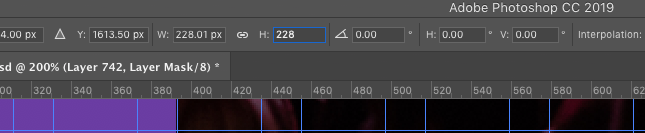
Copy link to clipboard
Copied
mowglivj wrote
Please read my post!
There's no math involved at all. I'm entering 240px in the width and this is coming up as 240.001 or whatever random decimal place and I don't have constraint switched on which incidentally shouldn't make any difference.
I read your post and I read this post. I explained what you see happening. In my post. Now you posted there is no math involved. That statement is not correct in your screen capture. You have the Width and height constrained with that link icon. Also if in addition of resizing the layer you move the layer the x and y deltas also need to be calculated. Try unconstraining the resize and enter the values you want to distort the layer to. The center point will most likelt alset bet to the center of some pixel ###.5

Copy link to clipboard
Copied
It is NOT constrained! editing my image and putting a red line around it doesn't make it constrained!
here's what constrained looks like FYI:

this is what I posted:

Can you tell the difference?
Why is it that as of late in these forums everyone is trying to pretend there's no problem when there is? And why all the unnecessary patronising? The problem is real, if you can't help fine.
Copy link to clipboard
Copied
Please try clicking the icon sever times these seem to be math going on at times there may be a value calculated for the layer current bounds and aspect ration. At some point time you should be able to make the value .000. I do not believe what you see happening is worth getting upset over when you know the is no way to store a fraction of a pixel they actually have no size. Pixels are stored a single color value for single square pixel there are not size values saved. For Video Photoshop has some none square Pixel support but Photoshop can not render the image correctly for Computer displays have square pixels. Those Video pixels have an aspect ratio that is not 1:1 still whole pixels are stored.
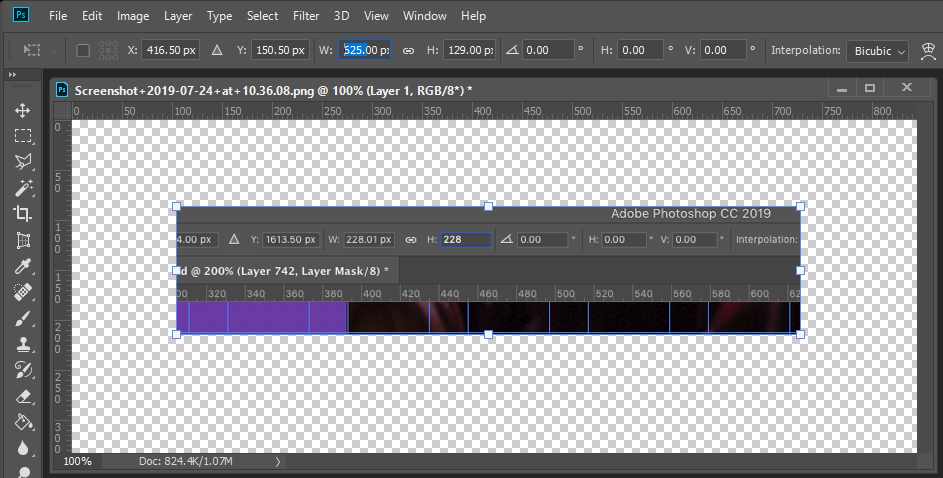
Copy link to clipboard
Copied
Ok, so your conclusion is that this is not a problem...
So when I try to make a box which is 290px x 290px and consistently photoshop decides to make it 291x290.01 there's nothing wrong.
When I have a square set to be constrained which is 100px x100px , I resize it to be 120px x120px and it becomes 120px x 119.03, there's no problem there. ( I wonder what constraining is about, maybe a kind of rough approximation of what you actually want to do maybe?)
Regarding "At some point time you should be able to make the value .000." that's a great comment! - "at some point".... what about straight away when I click once or enter values? How many clicks should it take before it does what it's supposed to?
When photoshop consistently displays elements in slightly different positions at different zoom factors due to fractional pixels apparently there's no problem there other than one has to keep zooming in and out to ensure that things are where they should.
Obviously, accuracy is completely irrelevant when designing technically......
I'm sorry but it is NOT acceptable that software based on editing a grid of pixels is completely incapable of positioning and scaling elements exactly as specified when the measurements are whole pixels.
On your point of pixels being a single colour, I'm sure you're aware of antialiasing. If that pixel is not sitting exactly on the grid I'll get antialiasing artefacts left and right of that pixel where I should have a sharp line.
I'm completely aware that this might not be a problem for you but it is for me and thousands of other people who do technical work.
Copy link to clipboard
Copied
I would expect the something that has a 1:1 Aspect Ratio to resize to a 1:1 aspect ratio layer so If I has a 100px by 100px late and I set resize 50% Photoshop would come up with 50 PX be 50 PX and If I were to set transform to resize that layer 50% Photoshop would come up with 25.5 px by 25.5 px. Some time the math answer you come up with depends one how one set up the equation and the step involved. Division, square roots etc do now always end up with a integer answer. IMO rounding will result in the number you want to see. However If in Transform constrain on a layer 290px by 290p. If you enter 291 in the width and Photoshop changes the height to 219.01 you have a problem in you installation. When I enter 291 in the width Photoshop changes the height to 290.99 IMO that is fine. 219.01 is not fine.
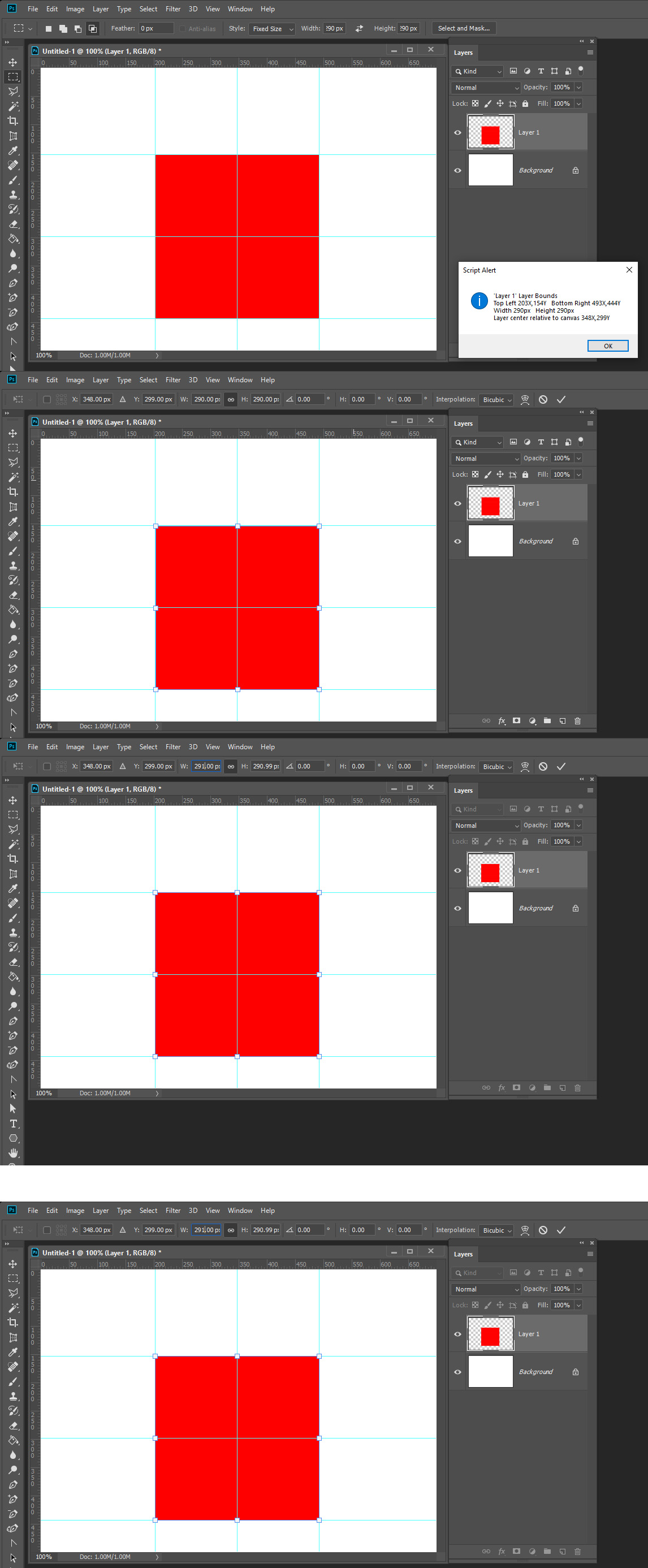
Copy link to clipboard
Copied
Seriously....
I AM NOT USING ANY MATH!!!!!!!!!!!
just in case:
I AM NOT USING ANY MATH
I am entering pixel values in the box, how hard is it to understand?
Why do you keep responding taking absolutely no notice of what's being said?
Copy link to clipboard
Copied
I've been trying to duplicate what you are experiencing. I'm using CS6. The only way I get decimals is when I change the reference point.
Copy link to clipboard
Copied
Seriously Photoshop is and on my machine when I enter 291 in the transform width field for transforming a 290px x 290px layer with constrain on Photoshop replaces the 290 px in the height field with 290.99 px.. If I do not have the Transform option bar set to constrain. If I type 291 px in the width filed Photoshop does not change the height field. However, if I click on the tool option bar Photoshop changes the 291 PX I entered into the width field to 290.99 px. and does not change the height field. I have no Idea why Photoshop changed the 291 I entered to 290.99 px. At the point I can enter 290.99 in height. If I enter 291 Photoshop changes it to 290.99 also. I can not make 291 stick in either field. If Photoshop is changing 291 px on your machine to 290.01 I feel you have a problem on your machine for 290.01 rounds toe 290 nor 291.
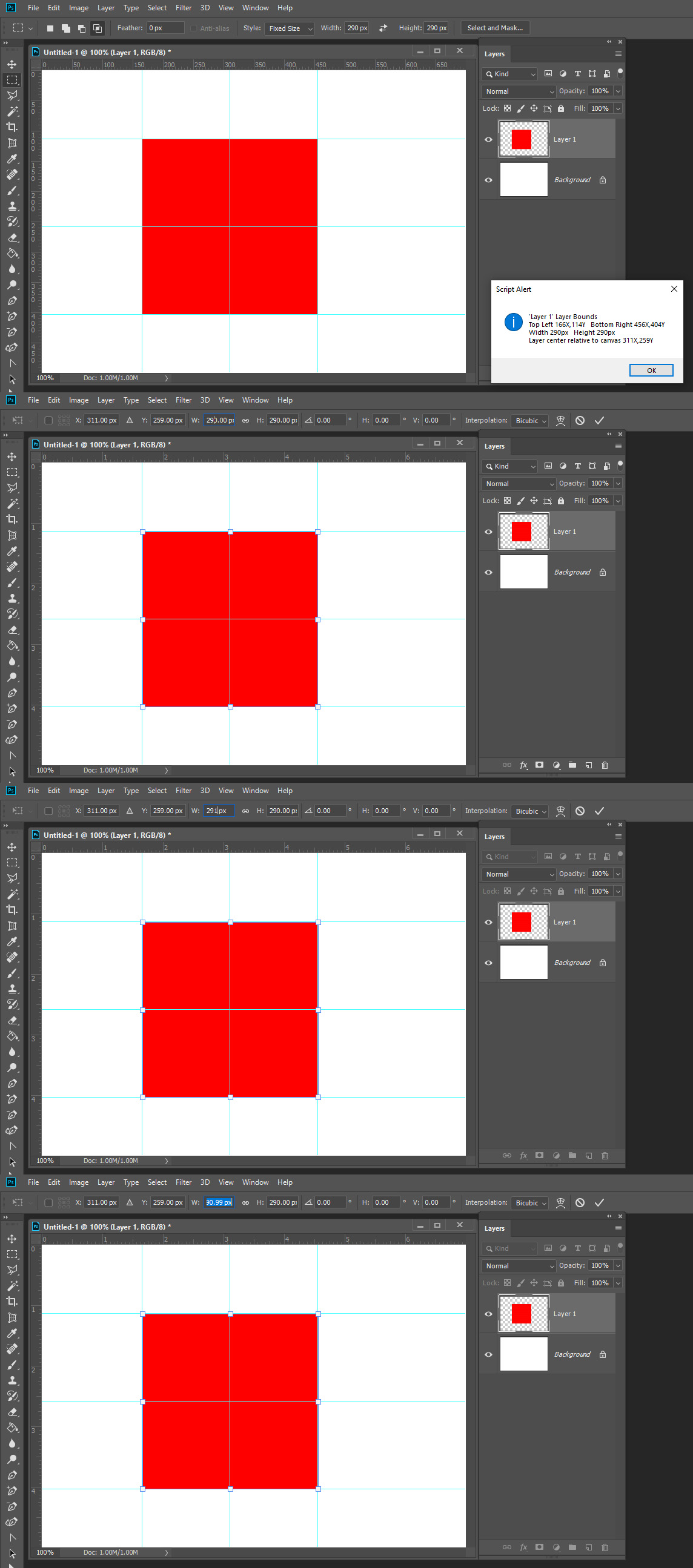
Copy link to clipboard
Copied
Copy link to clipboard
Copied
Nobody wants a decimal point as a designer as you know well.
I have the same problem with mowglivj.. after the latest CC update. plz accept this bug and fix it 😞
I just made vector but sometimes it has the decimal position and size automatically
Copy link to clipboard
Copied
I have this problem as well. I'm a designer, and it is entirely irritating as anti-aliassing should not occur if you don't specifically plan for it. It's got nothing to do with mowglivj's 'machine'. I had this problem on my last macBook Pro, and I've just bought a new one on which Photoshop has the excact same problem. A colleague of mine (working on a Windows computer) has it too. I think it's a recent problem and it only started happening about a year ago, but I'm not sure.
If anyone knows a real sollution, I'd be so grateful.
Copy link to clipboard
Copied
Still having the same issue on the latest version of Photoshop (v 22.0). Entering a specific width value (e.g. '1920 px') and Photoshop automatically replaces it with something like '1920.04 px' as soon as I hit Enter. Incredibly annoying!
Copy link to clipboard
Copied
Ignore it. Pixels are NOT like inches/points/cm in the physical world. And as much as you claim to not be doing math, PHOTOSHOP is doing math. That's how it works.
Copy link to clipboard
Copied
I know that, but the decimal point results in Photoshop trying to anti alias whatever shape or image is being resized (i.e. you have a 1920.04 px rectangle which results in a single-pixel grey line on one or more edges, depending on where that rectangle is on the canvas). You have to manually grab the side and snap it to the pixel grid each time to fix the issue. Can't really be 'ignored'.
Copy link to clipboard
Copied
Hi? You have decimal coordinates like this:
Change them to whole numbers and then change the size to whole numbers.
However, photoshop doesn't work correctly with pixel greed and transformation. It bothers when you have the whole value and after transforming decimal.
Copy link to clipboard
Copied
Im having exactly the same issue! I'll write a post later today I hope.
Copy link to clipboard
Copied
@Samuel Weeks @shansipora @민지홍39569693
I have found an issue. It works for me.
1. I came back to legacy free transform. Turn on this checkbox
2. Turn on "snap to"
Copy link to clipboard
Copied
bizarre but it works!
Copy link to clipboard
Copied
@Dmytro Khomiak Thanks for tagging me. For me this sollution doesn't work, alas. Maybe there's other options involved that I've set differently.
Get ready! An upgraded Adobe Community experience is coming in January.
Learn more