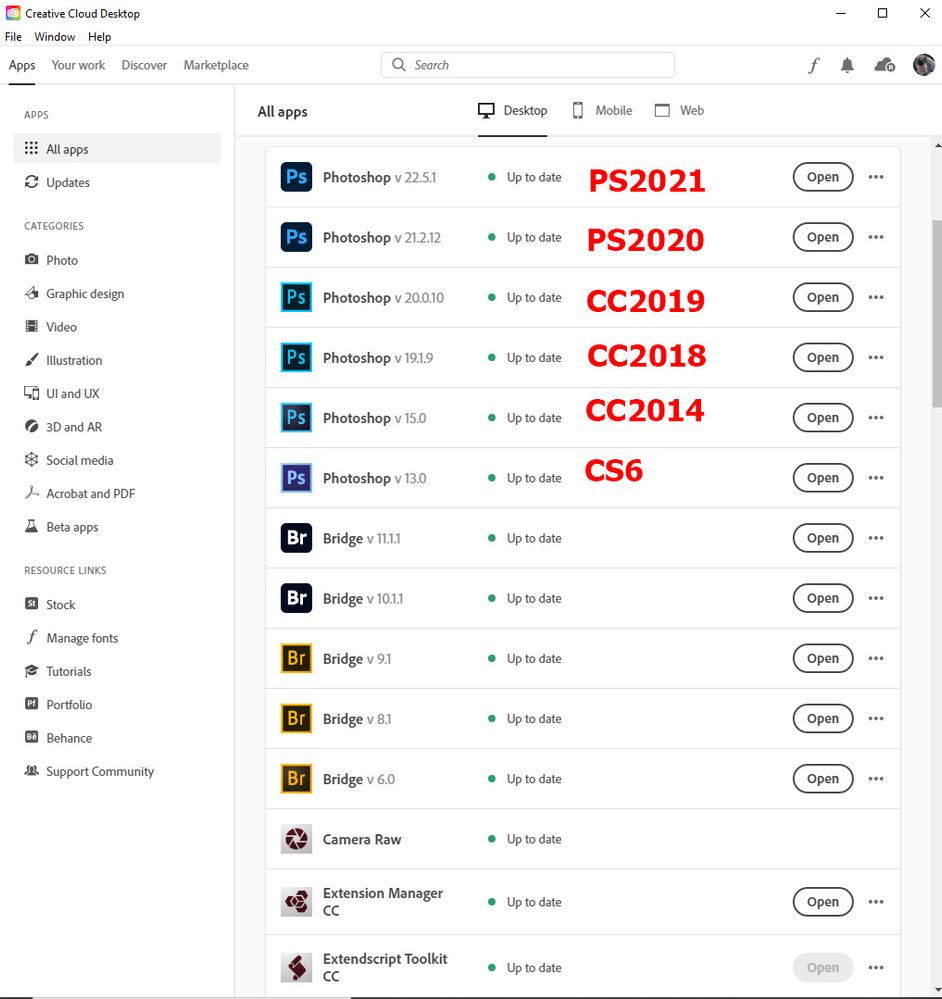Photoshop Keeps CRASHING
Copy link to clipboard
Copied
One hour ago, I downloaded PS CC 2019. I have made no progress on my artwork during this time because of this application keep crashing. There doesn't seem to be a specific reason for it to crash, but here is a list of actions that immediately led up to it closing:
1. Saving (I cannot, for the life of me, save my artwork)
2. Activating the transform tool
3. Creating a new brightness/contrast layer
4. Enabling the GPU
These very basic actions are enough to cause PS CC 2019 to crash. I am extremely disappointed in it; I feel like I've been cheated. If there's a solution to this, please let me know. I'd love it if I could download older versions though - they seem to be more reliable than this newest one which I just paid for.
Explore related tutorials & articles

Copy link to clipboard
Copied
Hi
There seems to be a lot of bugs in this release, you can revert to an older version from the Creative Cloud Desktop app

Have you tried resetting Photoshop preferences

Also try enabling this option and restart Photoshop
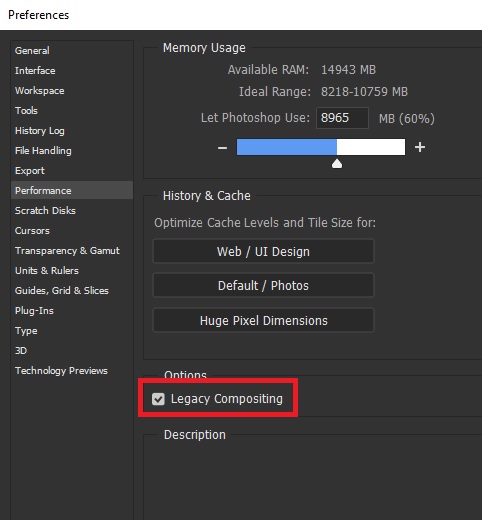
Copy link to clipboard
Copied
Hi, Ged. Thank you for your help. I have downloaded PS CC 2017, and it seems to be working weirdly somehow... and it can't open the PS file that I managed to save from 2019 (after all). Is that normal? Anyway, this is the page that will be displayed when PS CC 2017 opens.
Also, I realise that this window has been popping up for both versions.
Do you know what I can do about it?

Copy link to clipboard
Copied
Hi
There's a issue with your GPU driver, you need to go to the manufacturers website and download the latest driver for GPU
Take a look here
Troubleshoot Photoshop graphics processor (GPU) and graphics driver issues
Copy link to clipboard
Copied
Hi,
Did you try resetting your preferences?
1. Exit the application
2. Press and hold Alt+Control+Shift (Windows) or Option+Command+Shift (macOS) as
you start Adobe Software. You may be prompted to delete the current settings. The
new preferences files are created when you start the application.
Thanks.
Muqqarib
Copy link to clipboard
Copied
Which OS are you using? Are all OS updates install and the device drivers the latest version. Is Photoshop Hanging or Crashing. I have had two Photoshop 20 when my machine was work up from sleep. If you Photoshop crashes post the details in the crash reports.
Copy link to clipboard
Copied
I am dealing with this right now. When I open an image from the RAW... It goes to the circle of death. And it won't even let me close it out. So I have to shut down my computer!
Copy link to clipboard
Copied
If you are running windows you can terminate Photoshop with Windows task manager you do not need to reboot. I have CC 2019 hangs myself not with ACR though. I'm sure that Mac OSX will have something like windows task manager that can terminate hung programs.

Copy link to clipboard
Copied
Hi
Have you tried any of the suggestions above, also if "Use Graphics Processor" is enabled in Camera Raw preferences, try disabling it, in Photoshop go to Edit > Preferences > Camera Raw then restart Photoshop

Copy link to clipboard
Copied
I have been having the same issues as a lot of PS users were the system crashes, not just PS and Bridge but the Mac system itself. The new updates appear to be flawed and need addressing soonest. This simply isnt good enough from Adobe. We all pay quite a heafty price for this product and we should have to trouble shoot it for Adobe.
Copy link to clipboard
Copied
Fast forward to 2019, none of my versions work. They open but crash when I try to open a photo. I guess this all happened with the 2019 CC Photoshop update. Good job Adobe. I have OS X El Capitan which apparently only supports CC PS 2017. It was working with CC PS 2018 so wtf?
Copy link to clipboard
Copied
The MAC requirement Adobe publishes is

Seems MacOS version 10.12 or newer is required for Photoshop. Your Mac OS X El Capitan is an older version 10.11,
There are also known problems running Old version of Photoshop and El Capitan | Mac OS 10.11 perhaps its time for you to update your Mac environment to Photoshop's requirements.
OS support for Creative Cloud 2019 apps
Copy link to clipboard
Copied
I spent HOURS on the phone with the friendly Adobe support team in India and they could not figure out why my Photoshop was crashing constantly. I'm on a MacBookPro running Big Sur and yet their final solution was that I try installing an nVidia graphics card (no Macs use nVidia cards, nor can the graphics card be updated). So I just downloaded Affinity Photo and am getting back to my work.
Copy link to clipboard
Copied
I'm having these problems too. Had to recreate my color swatches (really Adobe? Default location for *.ACO files should be a folder that doesn't get deleted when a cusomer upgrades to a newer version). Photoshop Elements 19.0 (20210304.m.156367) x64 keeps crashing. I cadd a few new colors and then have to shut down and re-start the application. If I don't keep doing this, I lose everything.
Copy link to clipboard
Copied
Same for me on lates Photoshop CC. Today it crashed multiple times on simple tasks, this update is wasn't good.
Working on 3090 RTX (Studio drivers), 64GB Ram and latest AMD 5900x.
Years ago I never had any Problems, the software gets worse, please fix.
Copy link to clipboard
Copied
Hi I am having the same issues.
I have GeForce RTX3080, XPG 32G, SSD 1T.
Its a new computer, windows 10. I am feeling helpless!
Copy link to clipboard
Copied
Make sure you have the latest Nvidia device driver for your geforce installed. If Photoshop 2021 doe not work well it is because Adobe is replacing Photoshop use of OpenGL and OpenCL with DirectX and Metal. Photoshop 2021 is not ready for everyone. Photoshop 2020 is a better version of Photoshop to use. You can have both Photoshop 2021 version 21.2.12 and Photoshop 2021 version 22.5.1 installed on your machine.
Get ready! An upgraded Adobe Community experience is coming in January.
Learn more