Photoshop libraries not showing on Creative Cloud app [SOLVED]
When I go to Photoshop I see some elements on my Libraries panel, but when I use the app (Mac), it's empty.
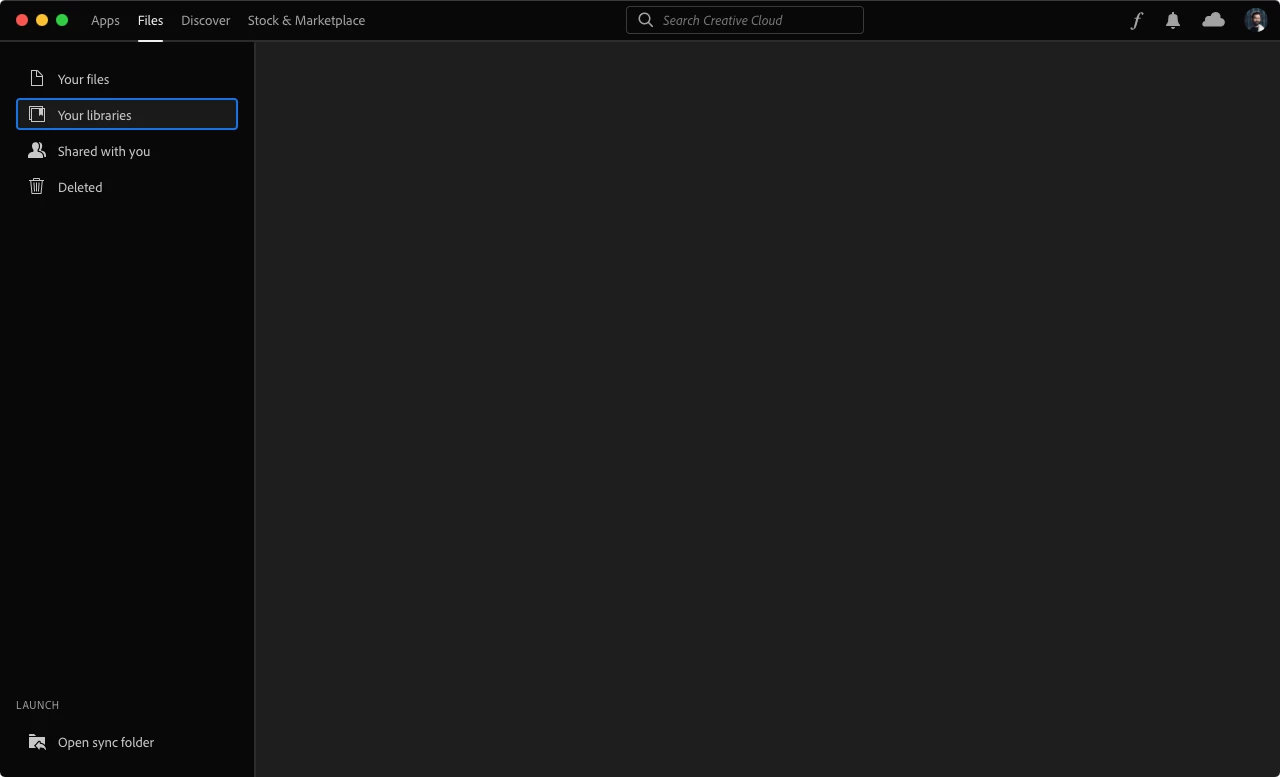
The web version shows those elements, though.
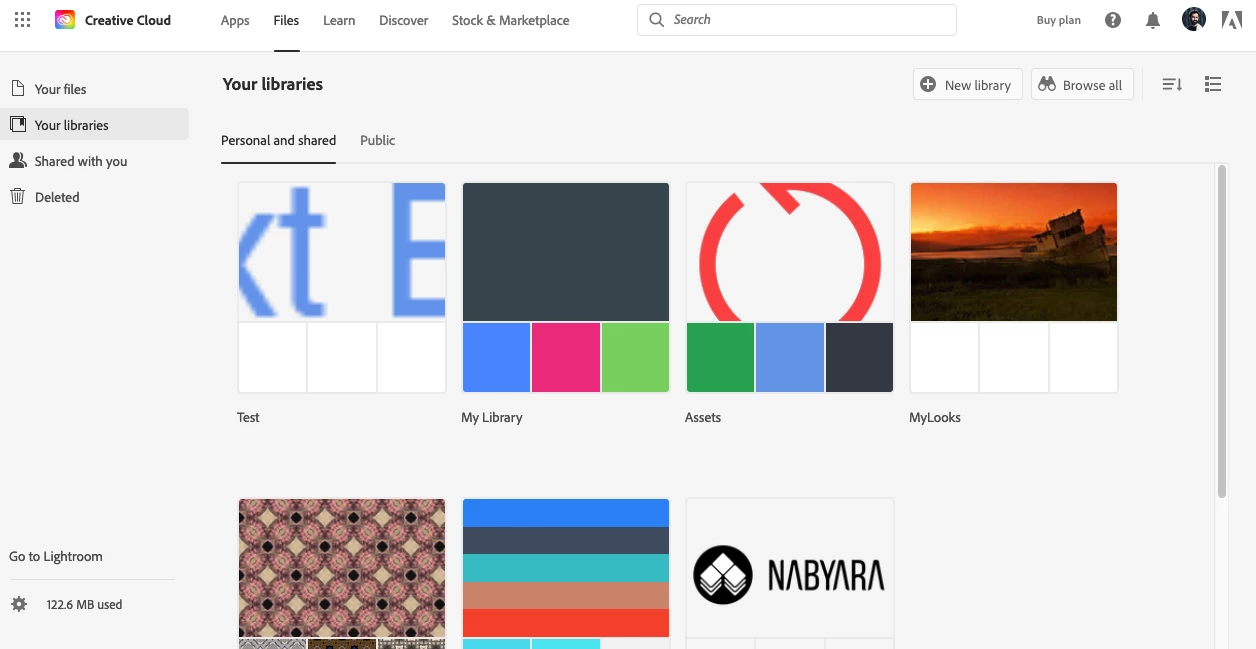
I was never a user of the libraries, but would like to use them. I just find it weird that the app doesn't show anything.
Any idea what's happening?
Thank you


