- Home
- Photoshop ecosystem
- Discussions
- Photoshop lines aren't smooth with smoothing on?
- Photoshop lines aren't smooth with smoothing on?
Copy link to clipboard
Copied
Hi, I really need help. I'm not sure how to explain this well but here's a screenshot.
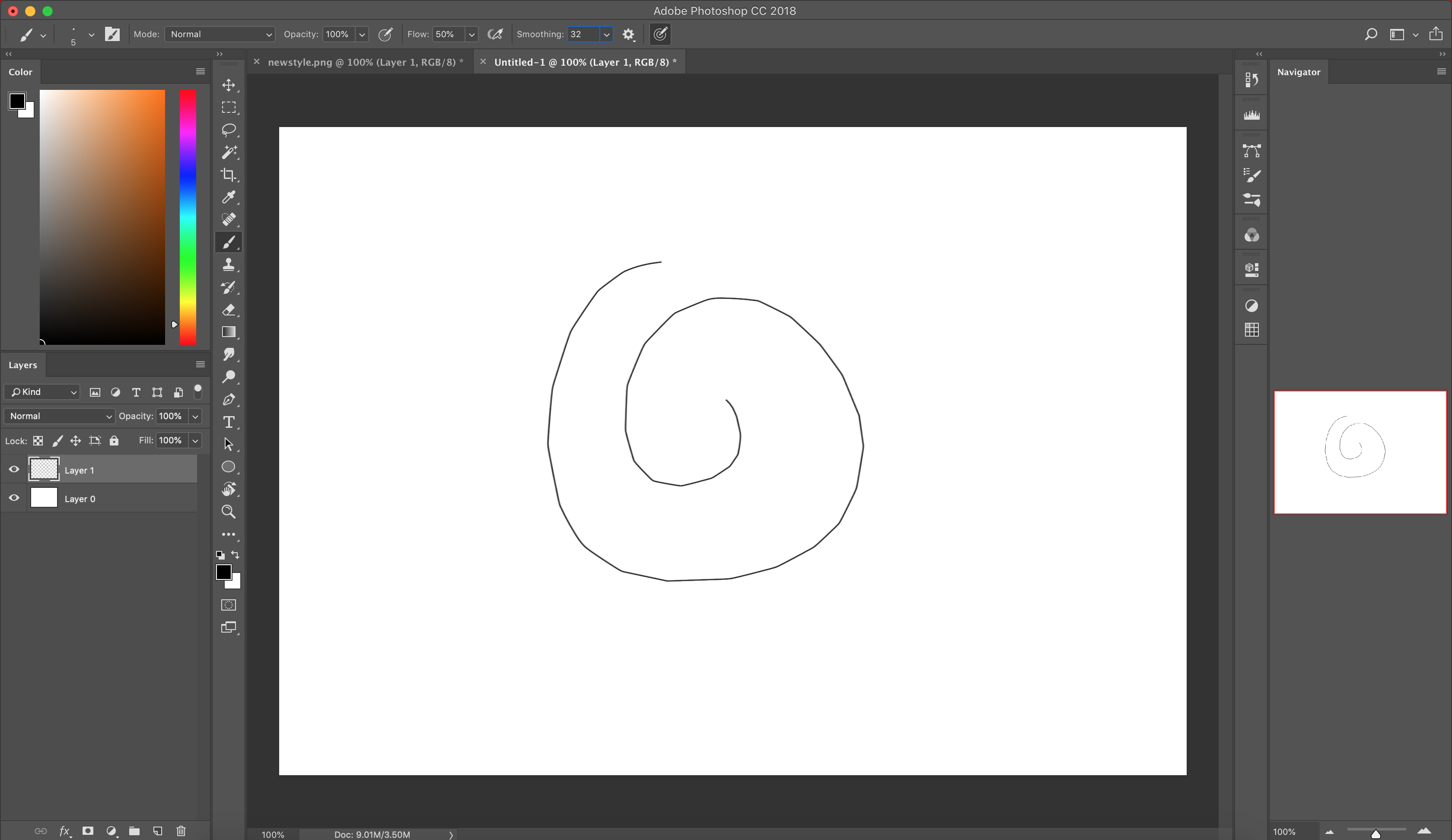
Like around the corners, it's kinda like pointy and sharp? I have smoothing on, and I still have this problem even if I use smoothing at 100%. I use a small wacom intous pen tablet. Is anyone please able to explain to me?
 1 Correct answer
1 Correct answer
An interesting problem. Like you say, it's as if it is drawing a number of linked straight lines.
53% is on the high side for Pulled string. How big is your canvas? Try turning on rulers (Ctrl r) and set them to pixels (right click inside the ruler). Using your brush size as a rough guide, and the same brush settings, you can see that the pulled string radius is HUGE
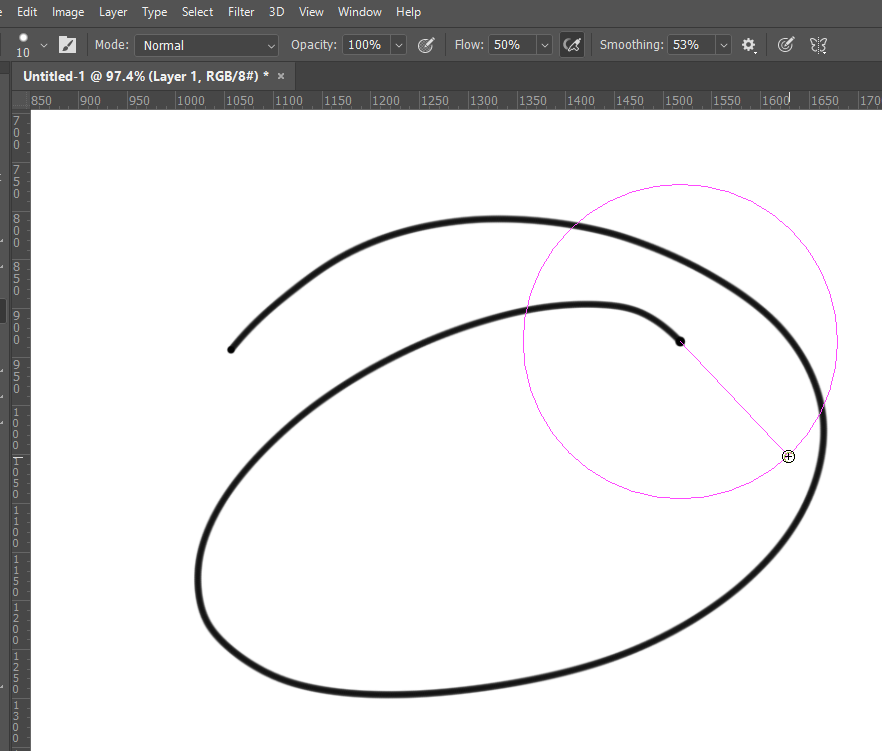
If I change direction with those settings, I get a sharp corner because the length of the pulled string is longer than the ra
...Explore related tutorials & articles
Copy link to clipboard
Copied
The issue may be caused by some settings of the wacom tablet itself.
Have you tried the same experiment with just mouse or trackpad?
Something you can try to identify the problem is:
- Check if the driver is up to date;
- Try to draw this line with mouse/trackpad;
- Upload a screenshot of your Wacom settings.
Copy link to clipboard
Copied
The trackpad is the same way. I recently updated the wacom tablet driver, photoshop to its newer update, and my mac to mojave.
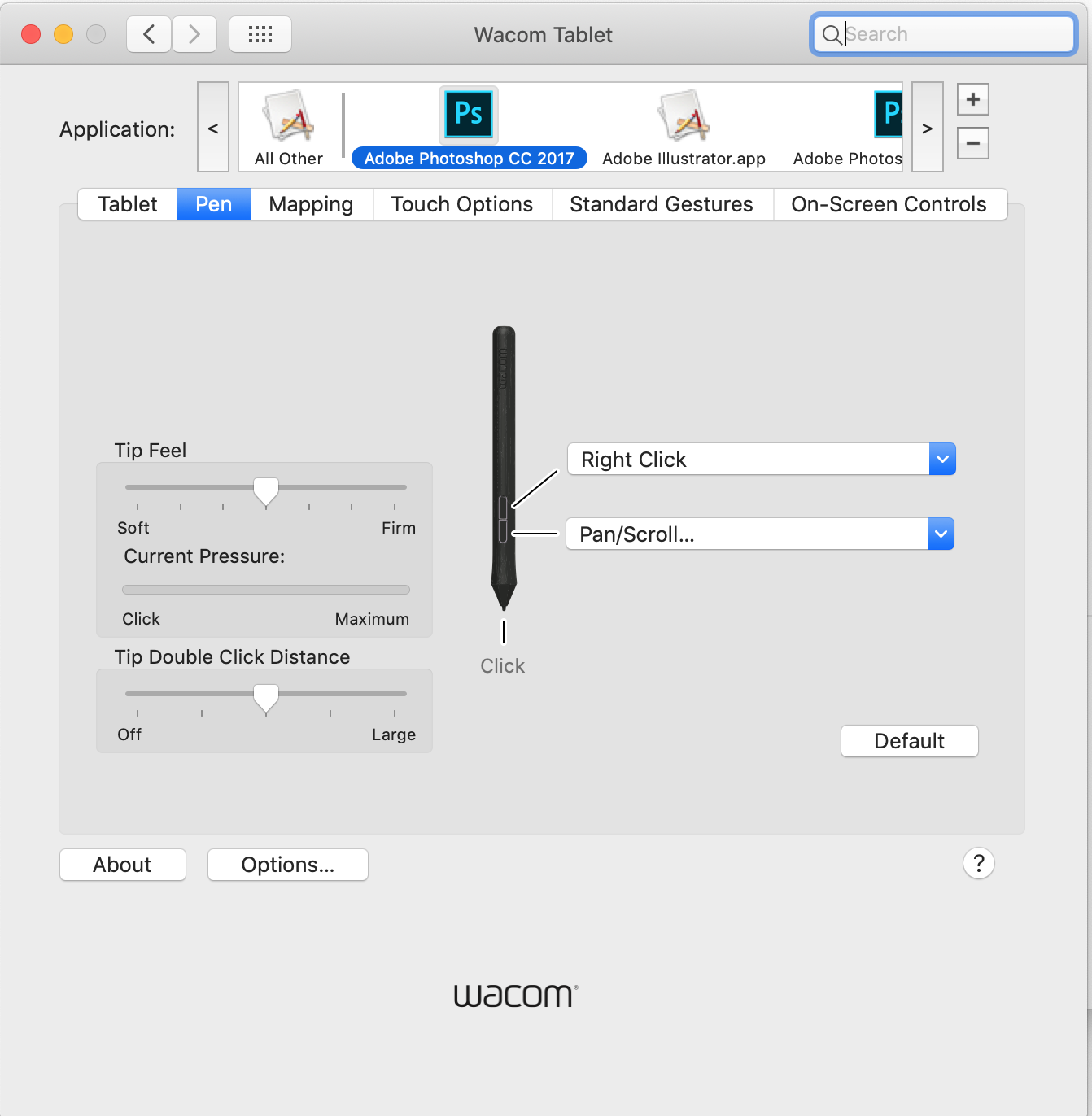
Copy link to clipboard
Copied
Hey
By any chance, is the brush smoothing working in pulled string mode? Click the gear icon next to the smoothing value field.
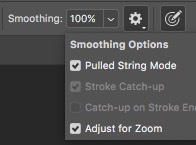
![]()
Copy link to clipboard
Copied
It still doesn't work
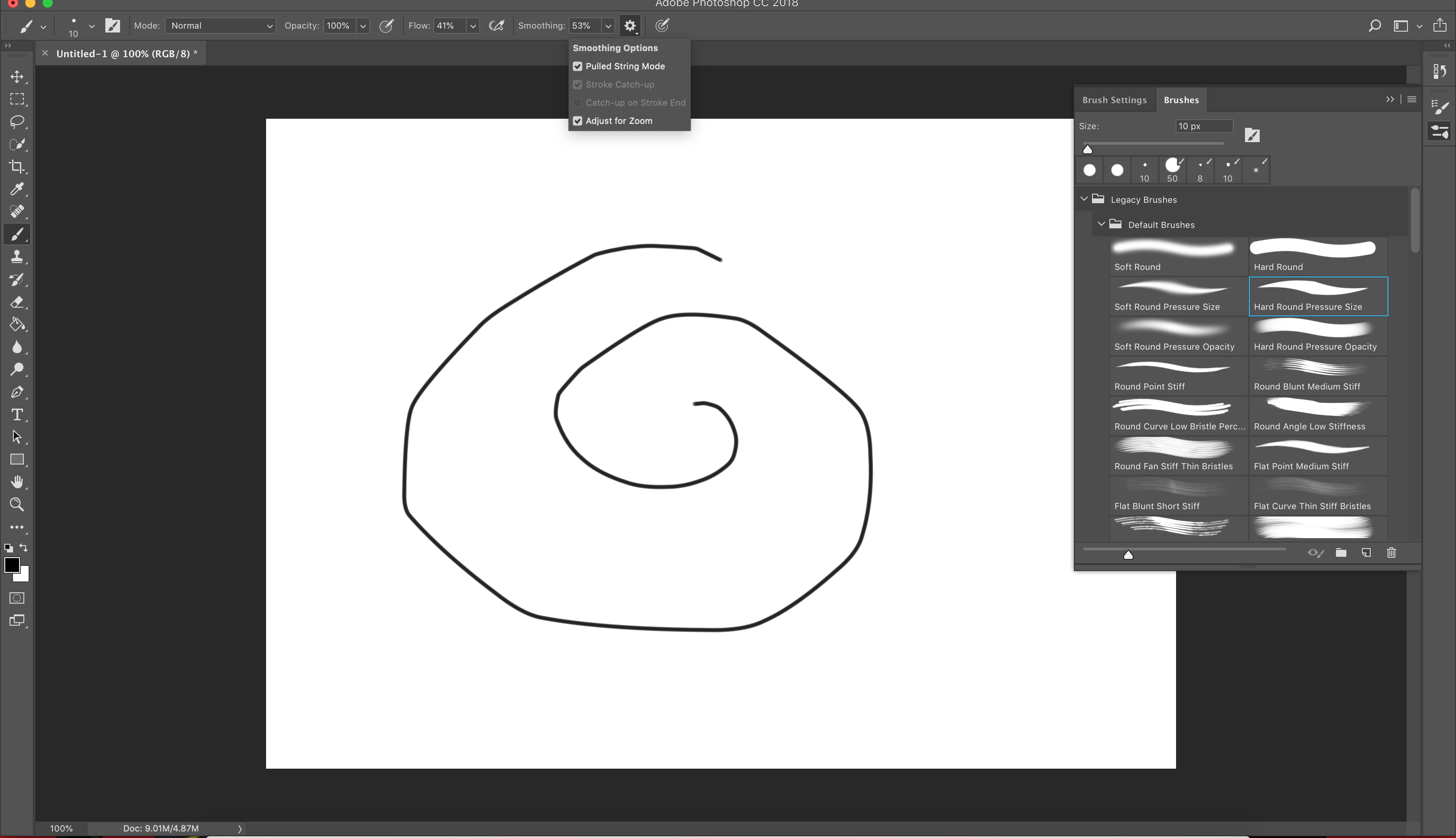
I really hate this, I wish I never updated it ![]() . It even took away the brushes that I had downloaded online. The wacom tablet works fine I think, I tried it on Adobe Animate and Firealpaca, it doesn't have these weird problems that photoshop is giving me
. It even took away the brushes that I had downloaded online. The wacom tablet works fine I think, I tried it on Adobe Animate and Firealpaca, it doesn't have these weird problems that photoshop is giving me
The lines work out smoother if I draw slowly, but that doesn't help me when I try to draw something
Copy link to clipboard
Copied
An interesting problem. Like you say, it's as if it is drawing a number of linked straight lines.
53% is on the high side for Pulled string. How big is your canvas? Try turning on rulers (Ctrl r) and set them to pixels (right click inside the ruler). Using your brush size as a rough guide, and the same brush settings, you can see that the pulled string radius is HUGE
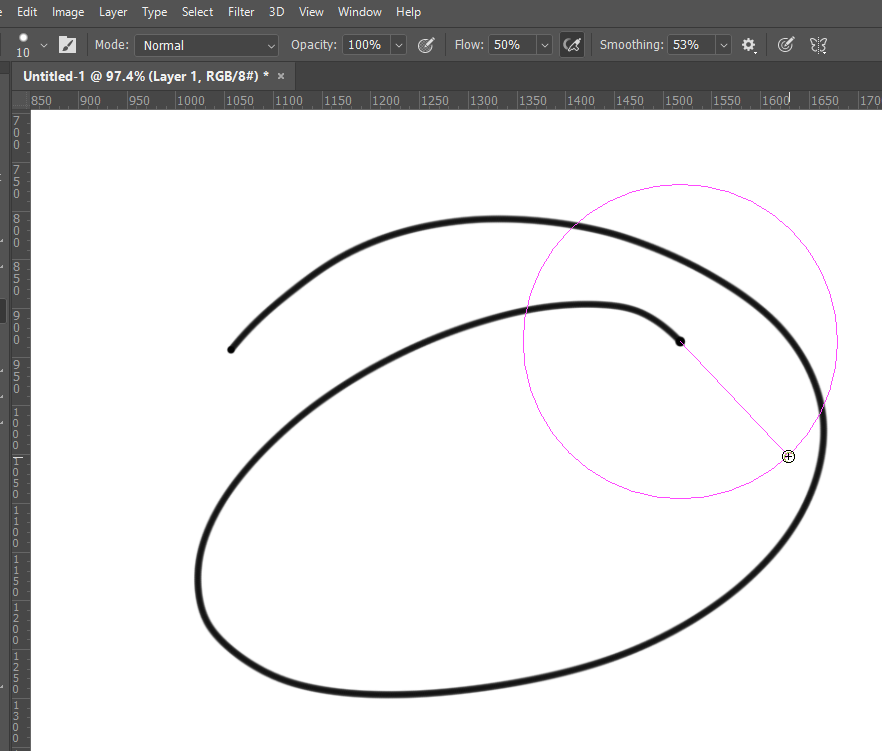
If I change direction with those settings, I get a sharp corner because the length of the pulled string is longer than the radius of the curve I am attempting to draw.
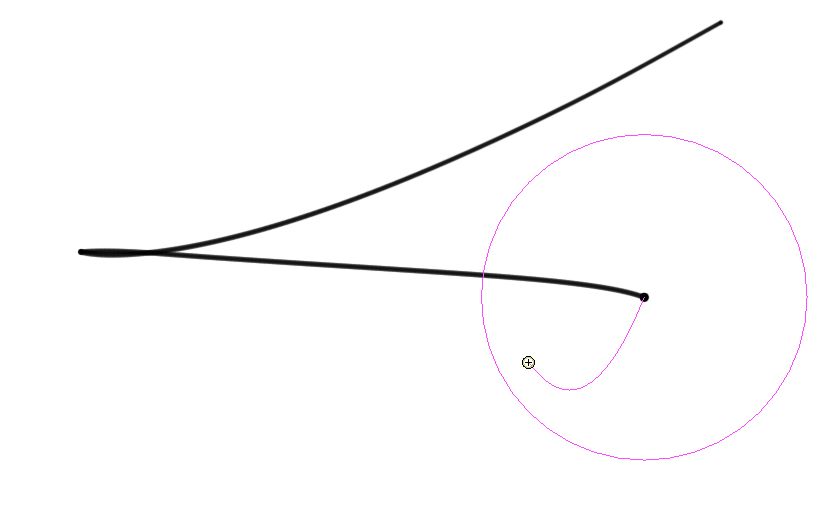
I get much better results using Stroke Catch-up with much lower smoothing.
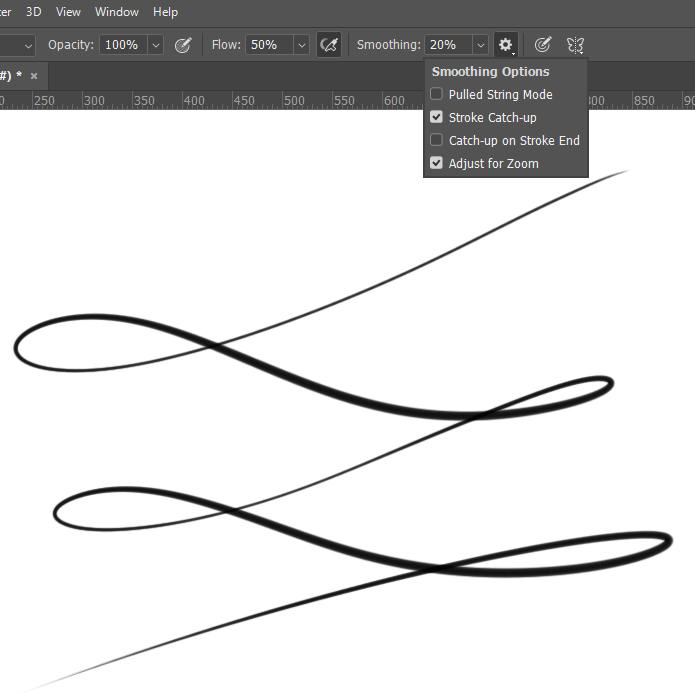
It does not appear to be the case from your screen shots, but snapping to grid or guides can distort brush strokes by pulling the stroke off course.
Copy link to clipboard
Copied
That seems like it works. Thank you!
Get ready! An upgraded Adobe Community experience is coming in January.
Learn more
