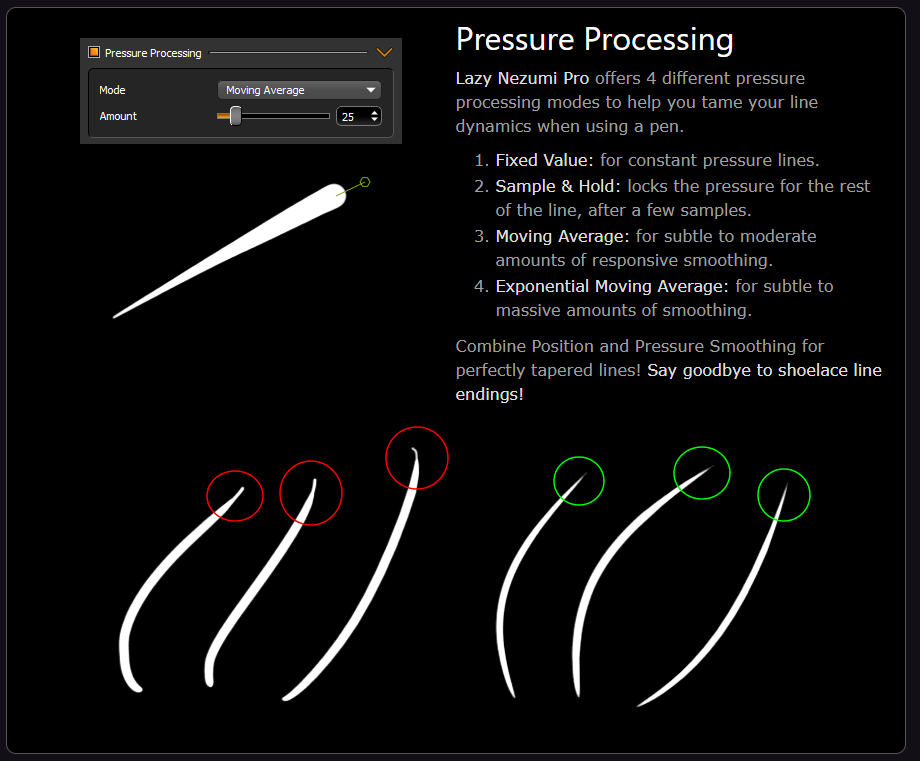Adobe Community
Adobe Community
- Home
- Photoshop ecosystem
- Discussions
- Re: Photoshop makes straight lines when drawing cu...
- Re: Photoshop makes straight lines when drawing cu...
Copy link to clipboard
Copied
I've only had this issue for I guess about a week, but it's seriously impeding productivity. Whenever I try to use any brush tool to draw a freehand line (most noticeable when drawing curves quickly), more often than not part of the line or sometimes even the whole line will be rendered as if drawn holding shift. This issue only ever happens when drawing lines immediately after hitting step backwards (command+z), and its also easily replicable with a mouse or just my laptops own trackpad so I don't think it has anything to do with tablet drivers. I've also tried to map step backwards as a keystroke to one of my tablets express keys, since I thought it had something to do with the command to move feature sometimes being stuck right after command-z, but the problem still persists.
I'm using Photoshop 2020 on MacBook Pro 13' with OS Big Sur, and a Wacom intuos pro medium and pro pen slim. (Have tried uninstalling and reinstalling older drivers and updating to latest drivers, though nothing helped. Photoshop 2021 also seem to have this exact problem.)
Does anyone know of similar issues and how to go about fixing it?
 1 Correct answer
1 Correct answer
It's called a 'shoelace artefact' but I thought the issue was fixed a couple of version updates ago. This screen shot is from the Lazy Nezumi Pro website showing the artefact.
It was caused by problems with the Windows Ink, and Wintab APIs, so whichever one you are using, try the other. AFAIK Windows Ink is the preferred API now, so open the Wacom Tablet Properties > Mapping and if Windows Ink is not checked, do so.
This old post shows where the PSConfig.txt file is located. Find the file
...Explore related tutorials & articles
Copy link to clipboard
Copied
Hi
Did you find a solution? I'm stuck on this exact same issue for a week. It seems worse after stepping backwards like you say. I am on pc with ps 2022 and I can reproduce with wacom or mouse.
Copy link to clipboard
Copied
It's called a 'shoelace artefact' but I thought the issue was fixed a couple of version updates ago. This screen shot is from the Lazy Nezumi Pro website showing the artefact.
It was caused by problems with the Windows Ink, and Wintab APIs, so whichever one you are using, try the other. AFAIK Windows Ink is the preferred API now, so open the Wacom Tablet Properties > Mapping and if Windows Ink is not checked, do so.
This old post shows where the PSConfig.txt file is located. Find the file and open it in Notepad.
If it only has the following line, you can delete PSConfig. If it is doing other functions, delete the line below and save it.
UseSystemStylus 0
If you still have an issue then come back and we'll look deeper, or you could try Lazy Nezumi which will fix that issue and give you a zillion other functions. It's the best $30 you can spend to improve a graphics tablet, and it works with all drawing/art apps.