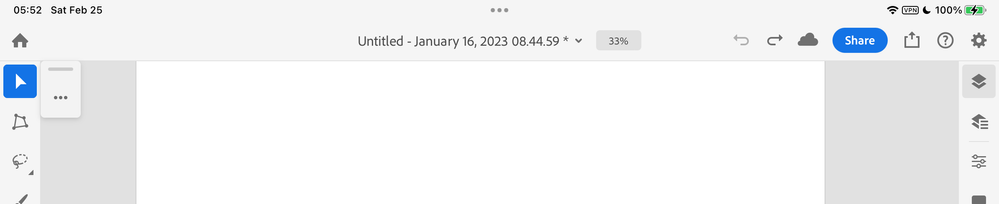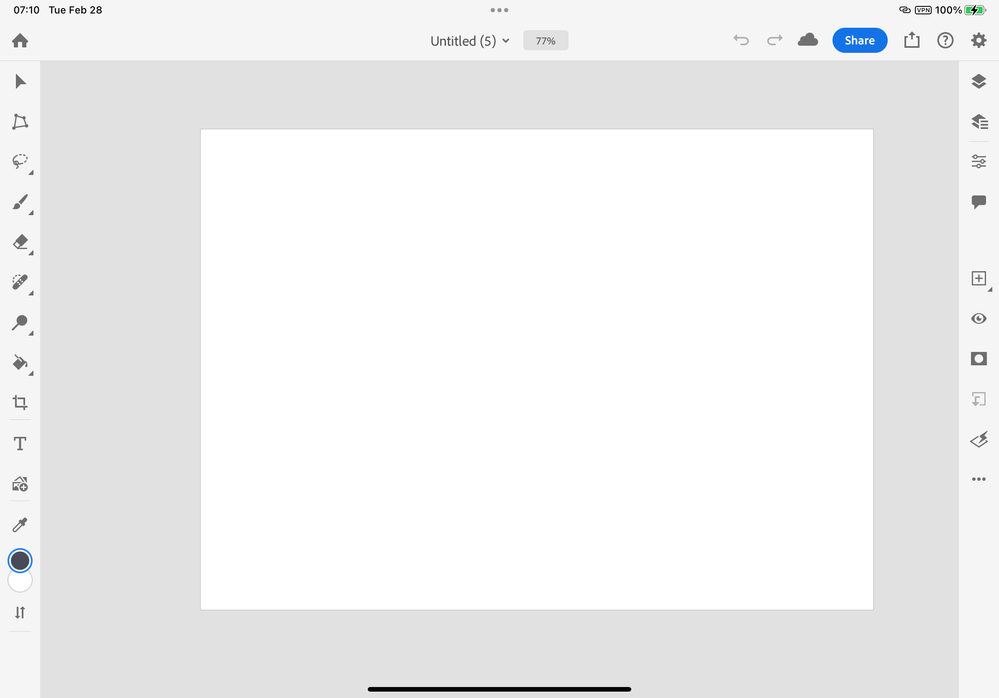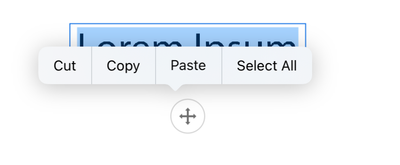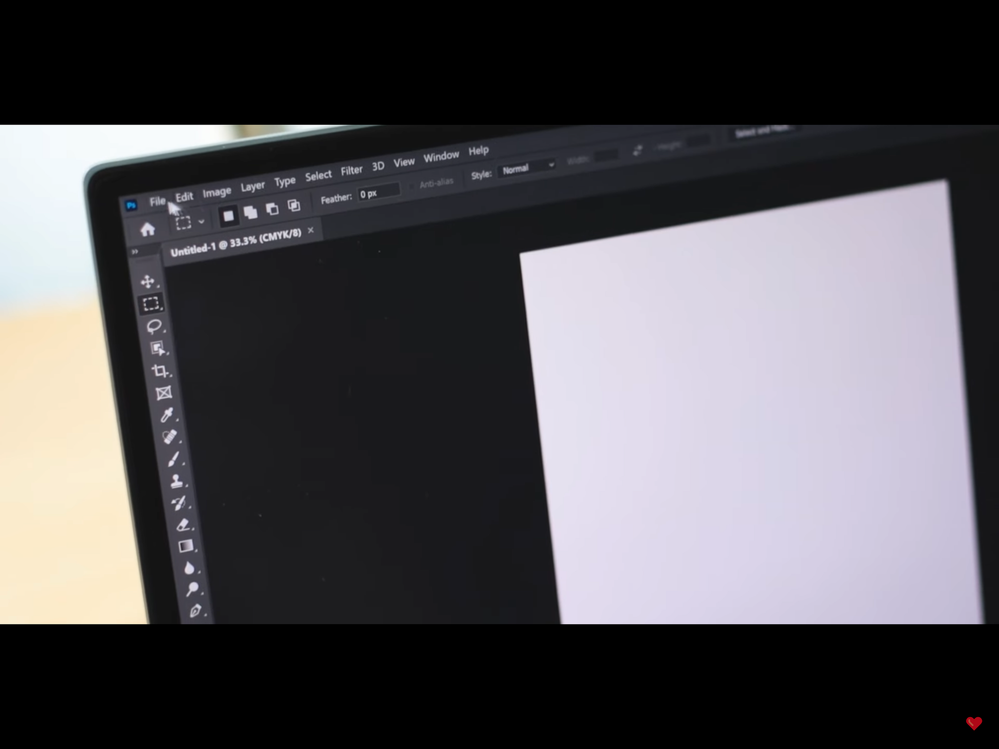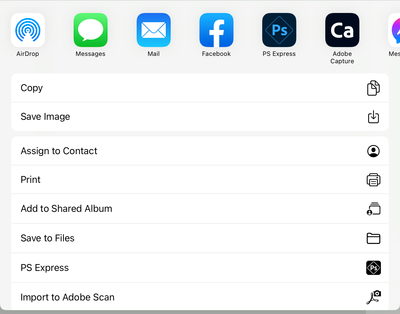- Home
- Photoshop ecosystem
- Discussions
- Photoshop Menu bar missing 2023
- Photoshop Menu bar missing 2023
Photoshop Menu bar missing 2023
Copy link to clipboard
Copied
Hi 🙂
I just installed Adobe Photoshop on my iPad M1 Pro and the menu bar on the top is missing... If anyone knows how I can fix this or a place to go where it can be solved it will be amazing.. Thank you
Explore related tutorials & articles
Copy link to clipboard
Copied
EDITED, I just saw "iPad".
To clarify, do you have a document open and you are missing the top bar? If so, you might delete the app and reinstall, but share a screenshot first.
Jane
Copy link to clipboard
Copied
Hi again !;) I'm sorry ,I replied 2 days ago but somehow it didn't go through.. I still have this problem ,I tried deleting the app and install it 3 times,I updated the last software version , I touched the screen down ,up.right ,left,just in case it might miraculously appear..I found on ways to solve it but for pc ,or laptop users but in my case is not the same so I coudn't follow through the same steps...
Copy link to clipboard
Copied
Your top menu bar is the same as mine. In PS for iPad, use the panels on the left and right instead.
Also watch for a context sensitive bar that will appear unde an object.
Jane
Copy link to clipboard
Copied
Ok ,then what I don't understand is where do I find :File,Image,Layer.etc
This is why I installed Ps ,to prepare my artwork for printing and those are the things that I have to do to get accurate colours.etc. I'll send screenshots from some YT tutorials .
Copy link to clipboard
Copied
Hi @Toader28578888dtnf Photoshop on the iPad is a mobile version of the application, not the full desktop version you have on a laptop. The screenshots you are showing are from a laptop, not an iPad. Perhaps you should familiarize yourself with the iPad mobile app and it's interface.
https://helpx.adobe.com/photoshop/how-to/learn-photoshop-ipad.html
https://helpx.adobe.com/photoshop/using/photoshop-ipad-faq.html
Copy link to clipboard
Copied
There is no File menu per se. In the upper right menus:
- Use the Cog Wheel to change the Image size.
- Use the question mark to take a tour.
- Use Publish & Export to choose a format (tiff, psd, png, jpeg) and also to Print.
Choose Create New (LHP) to select ppi, canvas size, orientation
You cannot change the color mode, but you can upvote the idea here:
You will not find everything in the iPad version that you will find in the desktop version, but you can make feature requests. It took me a while to get used to it, but the more I use it, the more I like it. I do need to return to the desktop version for things I can't do in the app.
Does this answer your questions?
Jane