Turn on suggestions
Auto-suggest helps you quickly narrow down your search results by suggesting possible matches as you type.
Exit
0
New Here
,
/t5/photoshop-ecosystem-discussions/photoshop-mouse-cursor-error/td-p/9361721
Sep 12, 2017
Sep 12, 2017
Copy link to clipboard
Copied
Photoshop cs3 install in windows 10
particular tool is broken. crop tool, selection tool etc
like this.
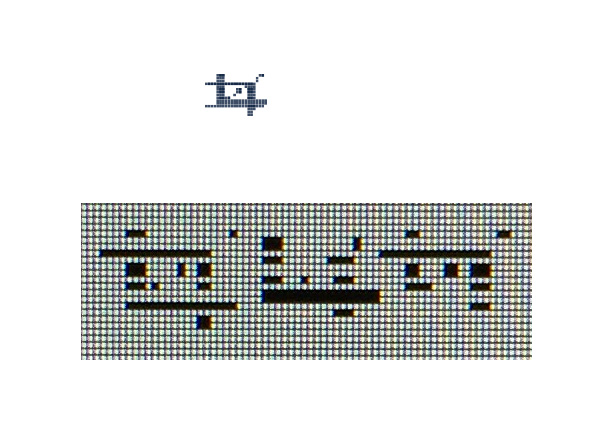
real cursor focus is bottom left one.
three image combine top one.
i want to look for problem solving method.
please!
Community guidelines
Be kind and respectful, give credit to the original source of content, and search for duplicates before posting.
Learn more
 1 Correct answer
1 Correct answer
Enthusiast
,
Sep 12, 2017
Sep 12, 2017
Restart your pc then try to again.
Explore related tutorials & articles
Enthusiast
,
/t5/photoshop-ecosystem-discussions/photoshop-mouse-cursor-error/m-p/9361722#M114611
Sep 12, 2017
Sep 12, 2017
Copy link to clipboard
Copied
Restart your pc then try to again.
Community guidelines
Be kind and respectful, give credit to the original source of content, and search for duplicates before posting.
Learn more
New Here
,
LATEST
/t5/photoshop-ecosystem-discussions/photoshop-mouse-cursor-error/m-p/11407347#M462096
Sep 03, 2020
Sep 03, 2020
Copy link to clipboard
Copied
I have the same problem (cursor appearing as a set of three inline images) with Photoshop Elements 9.
The cursor worked perfectly on a PC with Windows 7 (now scrapped), now I'm using it on another PC with Windows 8.
Any ideas to solve?
Community guidelines
Be kind and respectful, give credit to the original source of content, and search for duplicates before posting.
Learn more
Resources
Quick links - Photoshop
Quick links - Photoshop on iPad
Troubleshoot & Learn new things
Copyright © 2025 Adobe. All rights reserved.
