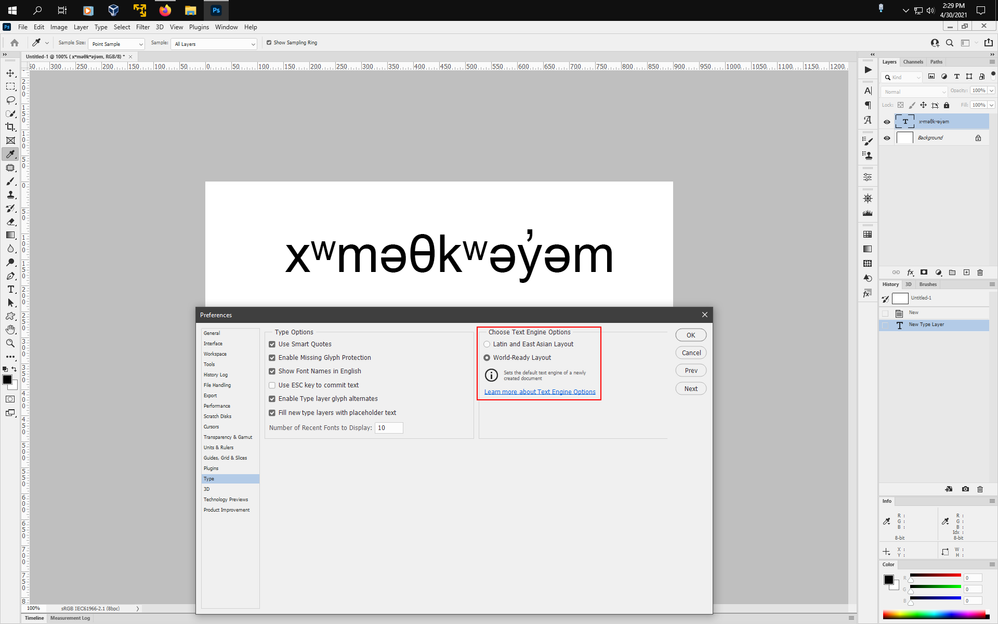- Home
- Photoshop ecosystem
- Discussions
- Photoshop not displaying unicode "y"
- Photoshop not displaying unicode "y"
Copy link to clipboard
Copied
I want to paste an aboriginal name into a text layer.
The text is xʷməθkʷəy̓əm. Font is Arial. New document, white background.
The text is correct in the layer name in the layers panel, but on the image area it's missing the apostrophe over the "y".
How to fix?
 1 Correct answer
1 Correct answer
If you change the photoshop text engine to World Ready Layout by going to Edit>Preferences>Type (windows) or Photoshop>Preferences>Type (mac), restart photoshop, the text should paste correctly.
Explore related tutorials & articles
Copy link to clipboard
Copied
Looks like photoshop still has unicode bugs, and simply can't display it.
My friend did the work for me using adobe spark post on her phone.
Disappointing, photoshop.
Copy link to clipboard
Copied
If you change the photoshop text engine to World Ready Layout by going to Edit>Preferences>Type (windows) or Photoshop>Preferences>Type (mac), restart photoshop, the text should paste correctly.
Copy link to clipboard
Copied
Hey that worked, thanks. So it's not a unicode bug.
That will be useful in the future.
Find more inspiration, events, and resources on the new Adobe Community
Explore Now