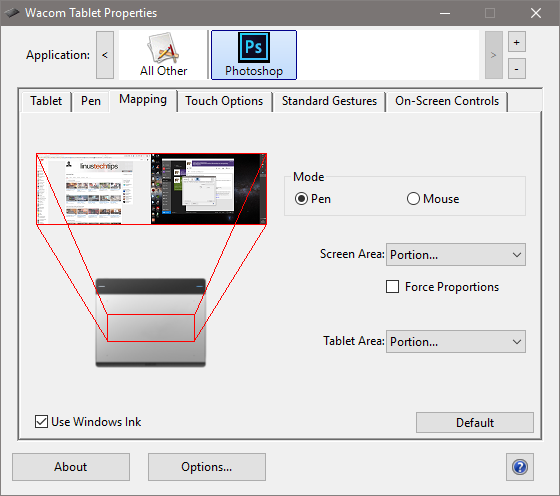Adobe Community
Adobe Community
- Home
- Photoshop ecosystem
- Discussions
- Photoshop not recognizing Pen Pressure
- Photoshop not recognizing Pen Pressure
Photoshop not recognizing Pen Pressure
Copy link to clipboard
Copied
I'm using Photoshop CS6 64-bit with a Wacom Bamboo Pen tablet. I've already tried fixing/resetting the tablet numerous times, and I've come to the conclusion that the problem is with Photoshop, not the tablet. Important points of my problem
1. Whenever I completely reset my computer, photoshop recognizes the tablet and uses it correctly. The problem arises after I close my laptop or unplug the tablet. When I try to use it again, it gives the triangle warning box that says pen sensitivity is not available without a pressure-sensitive tablet.
2. The tablet with Pen Pressure works in Manga Studio 100% of the time. This is why I'm posting this in the Adobe Forums, not Wacom.
I've tried several fixes, I must have reinstalled different versions of my Tablet Driver 10 times at least, it always comes back to this same problem. No matter what I do, it works for awhile, but when I put my laptop to sleep or unplug the tablet, photoshop no longer recognizes it.
Explore related tutorials & articles
Copy link to clipboard
Copied
I'm having the same problem on an Intuos4 / Windows 10 / Photoshop CC2015.
Wacom's control panel recognises the pen pressure, so it's not a Wacom issue. PS gives me a little warning "!" triangle next to the brush size jitter control when it's set to pen pressure. Illustrator senses the pen pressure fine.
Copy link to clipboard
Copied
Same thing happens to me anybody has any idea how to fix this?
Copy link to clipboard
Copied
HI, I'm having the same problem with my Wacom Intuos on Mac as well
have you found a solution for this yet?
Copy link to clipboard
Copied
The proper solution is this.
Open Notepad, or any text editor of your choice
As long as it can save files with the TXT extension.
Type the following lines in the file:-
----------------------------
# Use WinTab
UseSystemStylus 0
----------------------------
The first line is not really necessary, as it’s a comment. And it just tells Photoshop to use Wintab on its own.
Save the file with the name PSUserConfig.txt
Place this file Into Photoshop settings folder.
C:\Users\[User Name]\AppData\Roaming\Adobe\<Photoshop Version>\<Photoshop version> Settings\
( Or wherever your appdata for Photoshop is, with this you do not need to worry about the whole issue with windows / other software interfering with the pen and you do not need "Use windows ink" turned on anymore. This should be a standard function with photoshop )
Copy link to clipboard
Copied
Changing the nib worked for me too - not intuitive but great suggestion.
Copy link to clipboard
Copied
Despite the continued claims that this is a driver issue, it is not a driver issue. This is entirely a Photoshop issue. If you open the Photoshop application with a mouse click, Photoshop recognizes all input as mouse input with the same settings as your mouse. If you open it with a pen click, Photoshop will successfully recognize it as a pen and will allow you to use pressure sensitive controls.
Replacing the nib has no effect. Changing the driver has no effect. Reinstalling Photoshop has no effect. It all comes down to how you actually open the program.
Copy link to clipboard
Copied
you just blew my mind. thank you

Copy link to clipboard
Copied
This worked thank you.
Copy link to clipboard
Copied
In my recent experience, I just needed to turn off my wireless microsoft mouse, and the pen pressure and everything around it worked correctly.
hope that helps someone
Bv
Copy link to clipboard
Copied
Oh god i tried so many things..and i tried what you said. I turned off my wireless mouse and it worked ! Thankyou so much
Copy link to clipboard
Copied
tried all above. still not working.
Copy link to clipboard
Copied
I just found a solution that worked instantly for me. I tried replacing nib, didn't work. I tried launching PS with pen, didn't work.
Go into the Wacom Tablet Properties screen where you make adjustments to the pen.
Make sure to add Photoshop to the Application section.
As soon as I added Photoshop, the exclamation point disappeared and the pressure function start worked.
Hope this helps everyone.
Dave
Copy link to clipboard
Copied
Thanks Dave !
![]() Your fix worked for me. As stated it did work as soon as I added Photoshop in the applications list. I did not even had to close the Wacom Tablet Properties.
Your fix worked for me. As stated it did work as soon as I added Photoshop in the applications list. I did not even had to close the Wacom Tablet Properties.
Copy link to clipboard
Copied
Actually, it also seems that the Use Windows Ink option under Mapping has to be checked for the Photoshop Application

Copy link to clipboard
Copied
But the Windows Ink is a real pain ![]() since it constantly opens contextual menu (long press on Windows 10).
since it constantly opens contextual menu (long press on Windows 10).
If someone has an idea how to fix this...
Actually I found the answer when writing this message: Go to pen and touch settings and tweak as you wish

Copy link to clipboard
Copied
awesome help thanks
Copy link to clipboard
Copied
This is the one that worked for me!! Thank you so much
Copy link to clipboard
Copied
Dave's answer worked for me after everything else failed. Thanks, @flyboyusa!
flyboyusa wrote
I just found a solution that worked instantly for me. I tried replacing nib, didn't work. I tried launching PS with pen, didn't work.
Go into the Wacom Tablet Properties screen where you make adjustments to the pen.
Make sure to add Photoshop to the Application section.
As soon as I added Photoshop, the exclamation point disappeared and the pressure function start worked.
Hope this helps everyone.
Dave
Copy link to clipboard
Copied
OMFG dave you beatiful soul this worked. A whole work morning lost but it seems fixed thank you! I kow this is old or w/e but still relevant.
Copy link to clipboard
Copied
Dave's solution worked for me. Thank you Dave.
Copy link to clipboard
Copied
Thank you, this was the only fix to Photoshop's bug, and the jokers from adobe who always try to pin their shortcomings on other "drivers" are just pitiful really.
Thank you again!
Copy link to clipboard
Copied
A possible solution:
In Wacom Tablet Properties add the Application Photoshop and in the Mapping tab check 'Use Windows ink' this should fix the pressure.
Now this is done it has the annoying circle that appears when clicking called Press and hold that acts as a right click. To disable this go to Control Panel > Pen and Touch and disable press and hold for right-clicking.
Copy link to clipboard
Copied
This totally worked for me. Googled my ass off for finding a solution. Following this fixed it.
Cheers mate
Copy link to clipboard
Copied
Where is this 'use windows ink' option? I've never seen it. i'm running Windows 10. I've scoured the wacom control panel and settings, i've never seen it!
-Brian
Copy link to clipboard
Copied