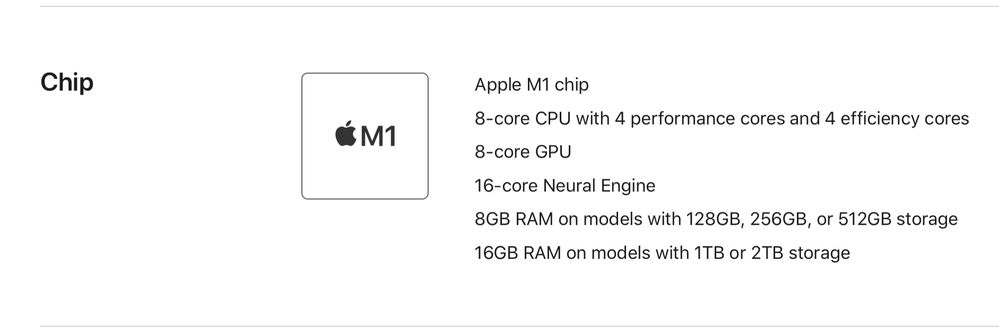- Home
- Photoshop ecosystem
- Discussions
- Re: Photoshop on iPad Pro layer limit
- Re: Photoshop on iPad Pro layer limit
Photoshop on iPad Pro layer limit
Copy link to clipboard
Copied
I was considering getting Photoshop on my iPad (currently using Procreate, but it's pretty bad on layer limits, and I need more layers for a project). About how many layers would an iPad Pro, 12.9in, 4th generation be able to run? I wanted to check before I made the Photoshop investment.
Thanks!
Explore related tutorials & articles
Copy link to clipboard
Copied
It depends on how much memory your iPad has - the more memory you can allocate to Ps the more layers you can add.
Copy link to clipboard
Copied
Specs say 6gb. Any clue what that might get me?
Copy link to clipboard
Copied
What is the limit for the number of layers in Procreate and how many layers are you thinking you need?
Photoshop for desktop has a limit of 8000 layers.
https://helpx.adobe.com/in/photoshop-elements/using/creating-layers.html
"You can create up to 8000 layers in an image, each with its own blending mode and opacity. However, memory constraints may lower this limit."
Are you sure the specs say 6 gb? You should have a choice of 8 or 16 for a new iPad Pro. If you need a lot of layers, go for the 16GB RAM and larger storage.
~ Jane
Copy link to clipboard
Copied
Keep in mind the resolution of your file will also impact the number of layers. The lower the resolution the more layers you can have.
Find more inspiration, events, and resources on the new Adobe Community
Explore Now