- Home
- Photoshop ecosystem
- Discussions
- Re: Photoshop: Outil Lissage de trait INDISPONIBLE
- Re: Photoshop: Outil Lissage de trait INDISPONIBLE
Copy link to clipboard
Copied
Bonjour,
J'ouvre finalement le sujet ici car aucune réponse trouvée ailleurs...
J'utilise Photoshop CC et la fonction "Lissage" qui se trouve en haut de l'interface à côté de "Flux" et "Opacité" m'est tout bonnement indisponible: le petit rectangle est gris opaque et je ne peut tout simplement pas régler le pourcentage, ou même avoir accès aux options de lissage...
J'ai essayé avec un autre mode de fichier (RVB,CMJN), d'autres fichiers PSD mais rien n'y fait... Quelqu'un sait pourquoi?
Merci d'avance!
 1 Correct answer
1 Correct answer
Hi
Have you tried resetting the Brush Tool
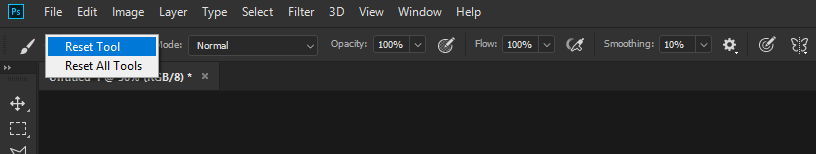
If that doesn't help try resetting PS preferences
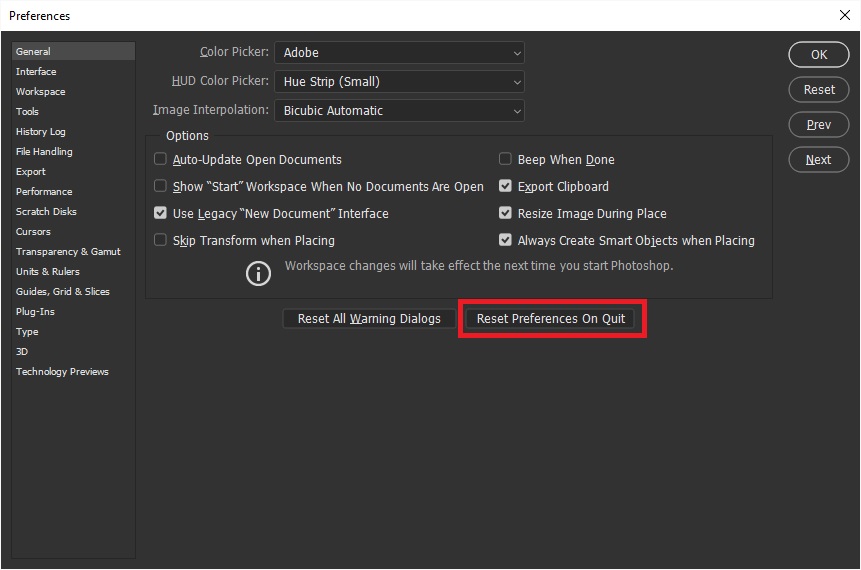
Explore related tutorials & articles

Copy link to clipboard
Copied
Hi
Have you tried resetting the Brush Tool
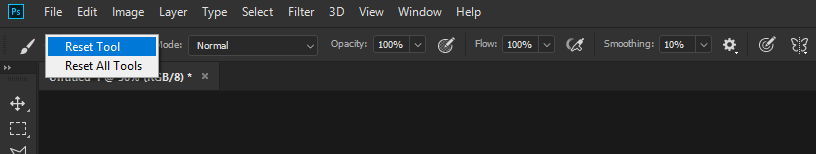
If that doesn't help try resetting PS preferences
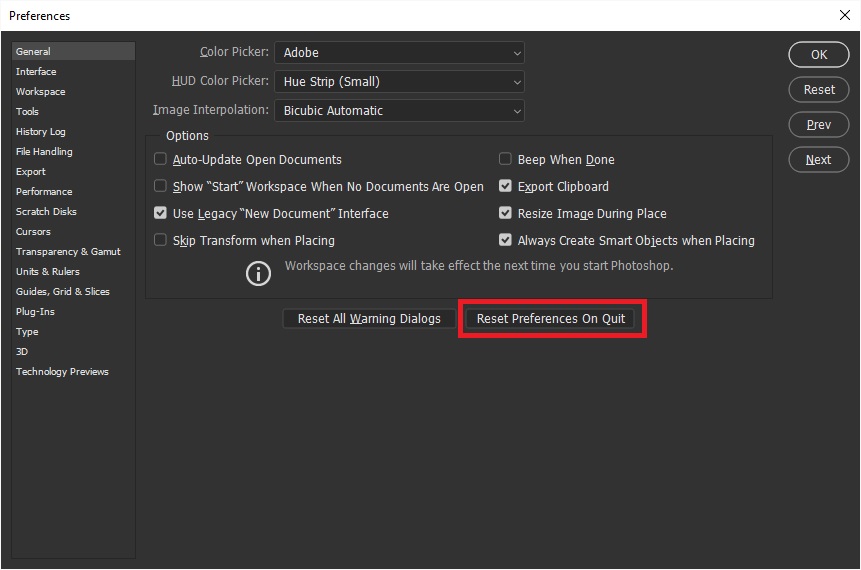
Copy link to clipboard
Copied
Just did it, now it's working fine, thank you very much! (I really would like to know why though?)

Copy link to clipboard
Copied
You're welcome, as to why it happened that I don't have an answer for, tools sometimes get messed up and resetting mostly fixes the issue
Copy link to clipboard
Copied
I see, well thank you very much again!
Copy link to clipboard
Copied
Hi,
You are my hero, I love you, thanks
Copy link to clipboard
Copied
It works for me too THANK YOU !
Copy link to clipboard
Copied
It also worked for me, thank you so much !
Find more inspiration, events, and resources on the new Adobe Community
Explore Now