- Home
- Photoshop ecosystem
- Discussions
- Re: Photoshop performance issues
- Re: Photoshop performance issues
Photoshop performance issues
Copy link to clipboard
Copied
Hi there
My team of designers who all run ssd iMac with the latest High Sierra 10.13.4 system software and the latest version of Photshop cc 2018 19. are having problems with photoshop. It seems that working on a document that has layers and making any changes to a layer for example moving an object with your cursor, or dragging it with your mouse, or adding a layer mask doesn't instantly update the layer. Instead you have to zoom out to see the changes take a effect. Really frustrating when you're trying to mask a tricky object.
We've tried uninstalling and dumping the preferences, zapping the P-ram.
Please help
Explore related tutorials & articles
Copy link to clipboard
Copied
Ps, we're all running Photoshop cc 2018 19.1.3
Copy link to clipboard
Copied
Do you all have the exact same model imacs?
Troubleshoot Photoshop graphics processor (GPU) and graphics driver issues
Do you all have any 3rd party plug in that modifies the OS or Photoshop.
Copy link to clipboard
Copied
Thanks Mike
Yep we all have identical macs (no third party plugins) and also have a remote worker who also has the problem. Since I posted this I tried installing an older version of photoshop using creative cloud / other versions. We've all installed photoshop v 19.0 and we've had no problems with it at all.
A friend of mine who is a professional retoucher has had similar issues with the latest version of PS -
All very weird!
Copy link to clipboard
Copied
I ended up returning it a week ago, but before that I was trialing a new top of the line imac running latest updates (same as you) and did not have that problem.
I would see if an input driver might be to blame (ie Wacom, Logitech, etc). Also, was having significant slowdowns on a mac mini (latest updates) and in addition to the pram ram reset, resetting the SMC cleared it up. Might be worth a try. Also, trashing your PS preferences. Maybe even run virus check with a trial of Malwarebytes or Avast, etc.
All shots in the dark though, as I've not experienced the same.
Copy link to clipboard
Copied
Hello!
"Since I posted this I tried installing an older version of photoshop using creative cloud / other versions. We've all installed photoshop v 19.0 and we've had no problems with it at all."
So you mean that the problem occurs only with 19.1.x? (did you try 19.1.4?)
Is there ANYTHING peculiar about your setup, a particular program, especially a security one like a virus scanner?
Copy link to clipboard
Copied
Did you try turning off GPU
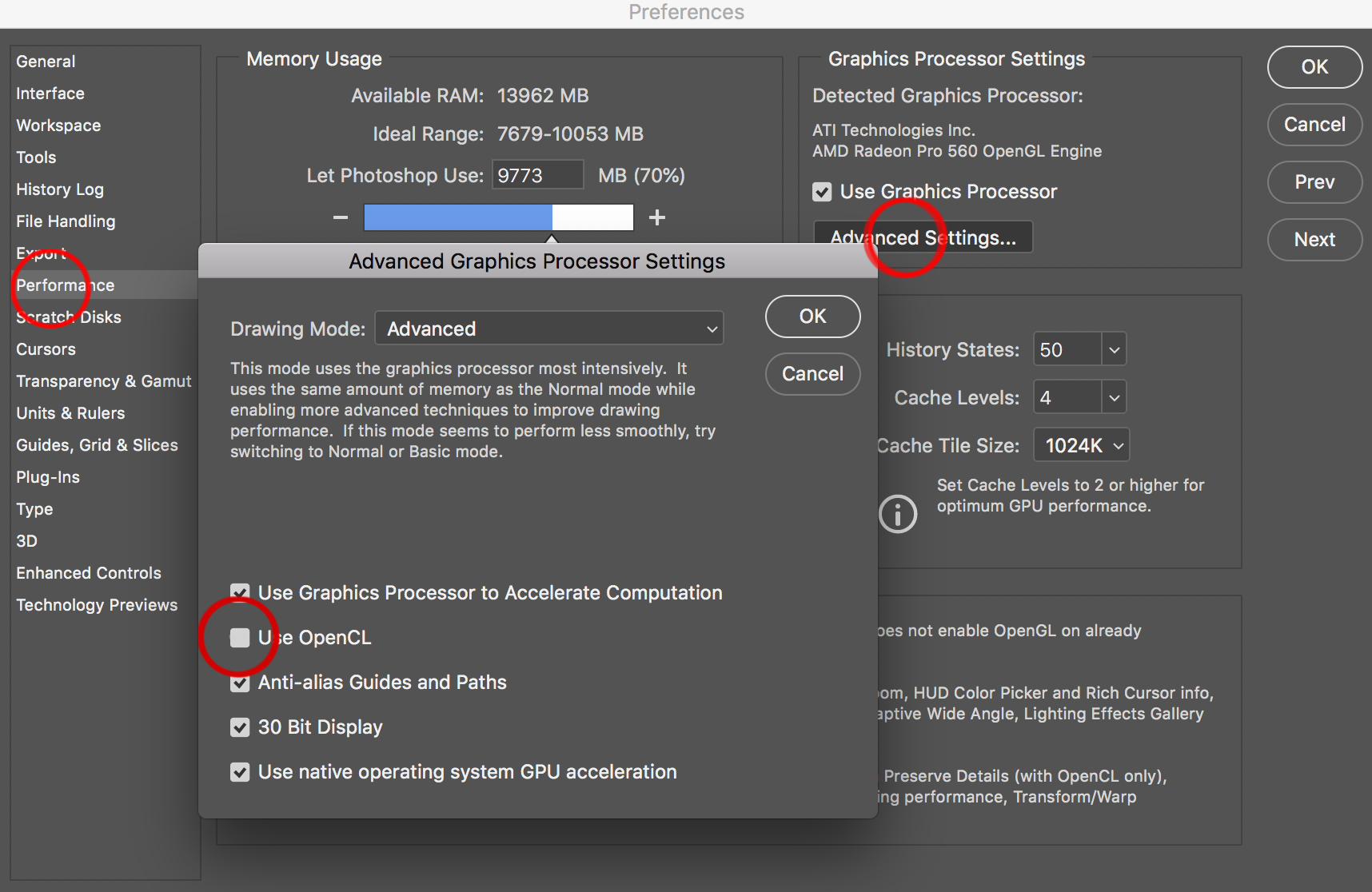
I will be getting a new mac at work soon. It is here just waiting for IT to install. So will chime back in should I experience issue. Regardless, would recommend you post a screenshot of your about this macintosh so the exact model shows. This way others can chime in with the same model so we can determine is this is a hardware related issue to your computer(s) or maybe something else such as your network.
Copy link to clipboard
Copied
Hi there, I'm a professional retoucher and knowing the mac world, I tend to install the latest OSX after one year it's out 😄
It's because they launch it while the softwares are not ready to perform 100% on it.
I think it's a problem between the latest OSX and the latest version of PS.
Have you tried to use on a previous version of OSX? I'm still running on Sierra, in both MacBook Pro (late 2011) and a Rog Zephyrus (Win 10) and it works super smooth.
Cheers,
Martin
Copy link to clipboard
Copied
Same again, since the last updates it got really worse. Pure performance sucks 😕 using windows, i7

